The myCred Expiration Add on allows you to set expiry dates on any user’s points. You can set the expiration dates however you see fit and what’s special about this addon is that you can also send an email notification to the user to let them know that their points are close to an expiration date.
myCred Expiration Add on
The myCred Expiration Add on allows you to set expiry dates on any user’s points. You can set the expiration dates however you see fit and what's special about this addon is that you can also send an email notification to the user to let them know that their points are close to an expiration date.


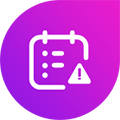


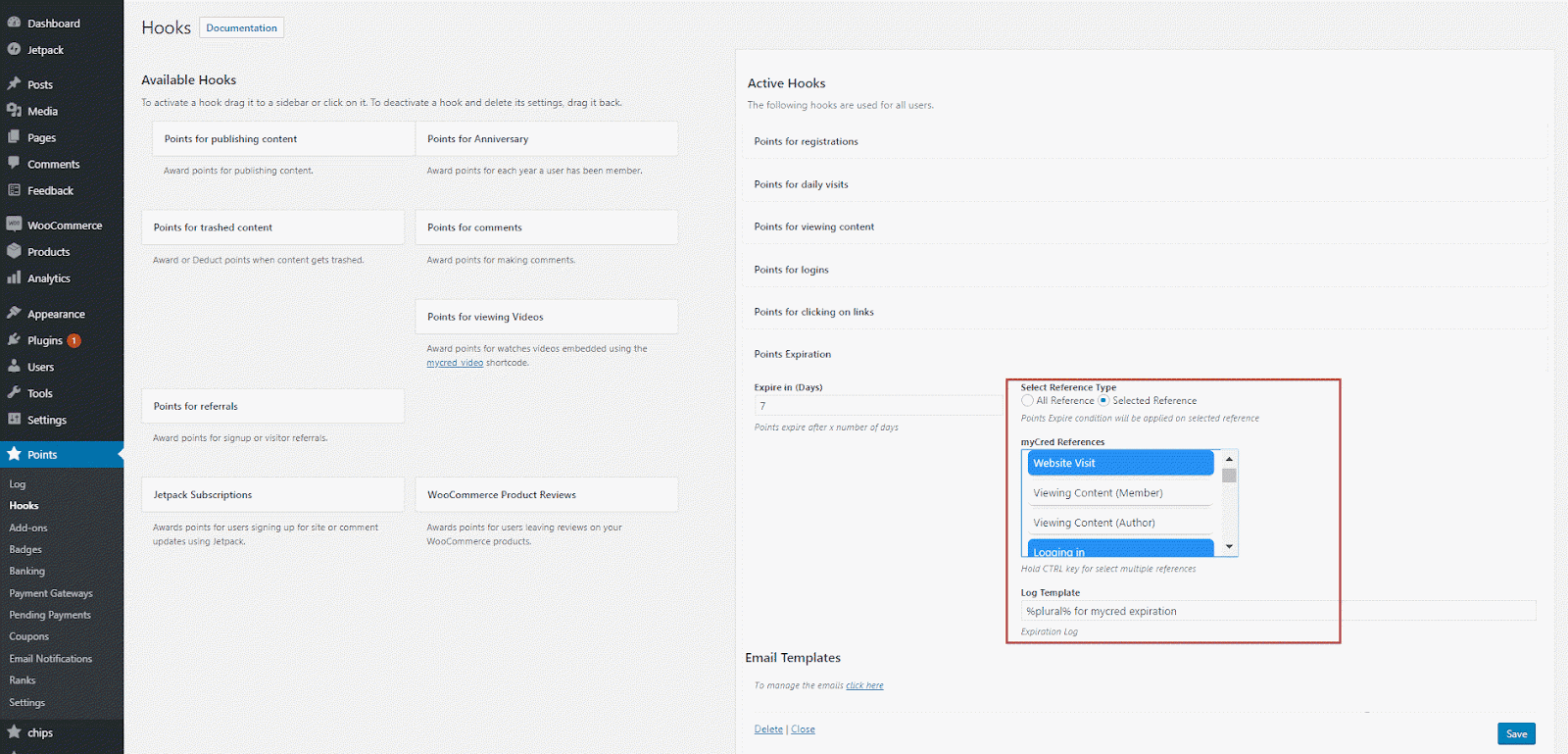
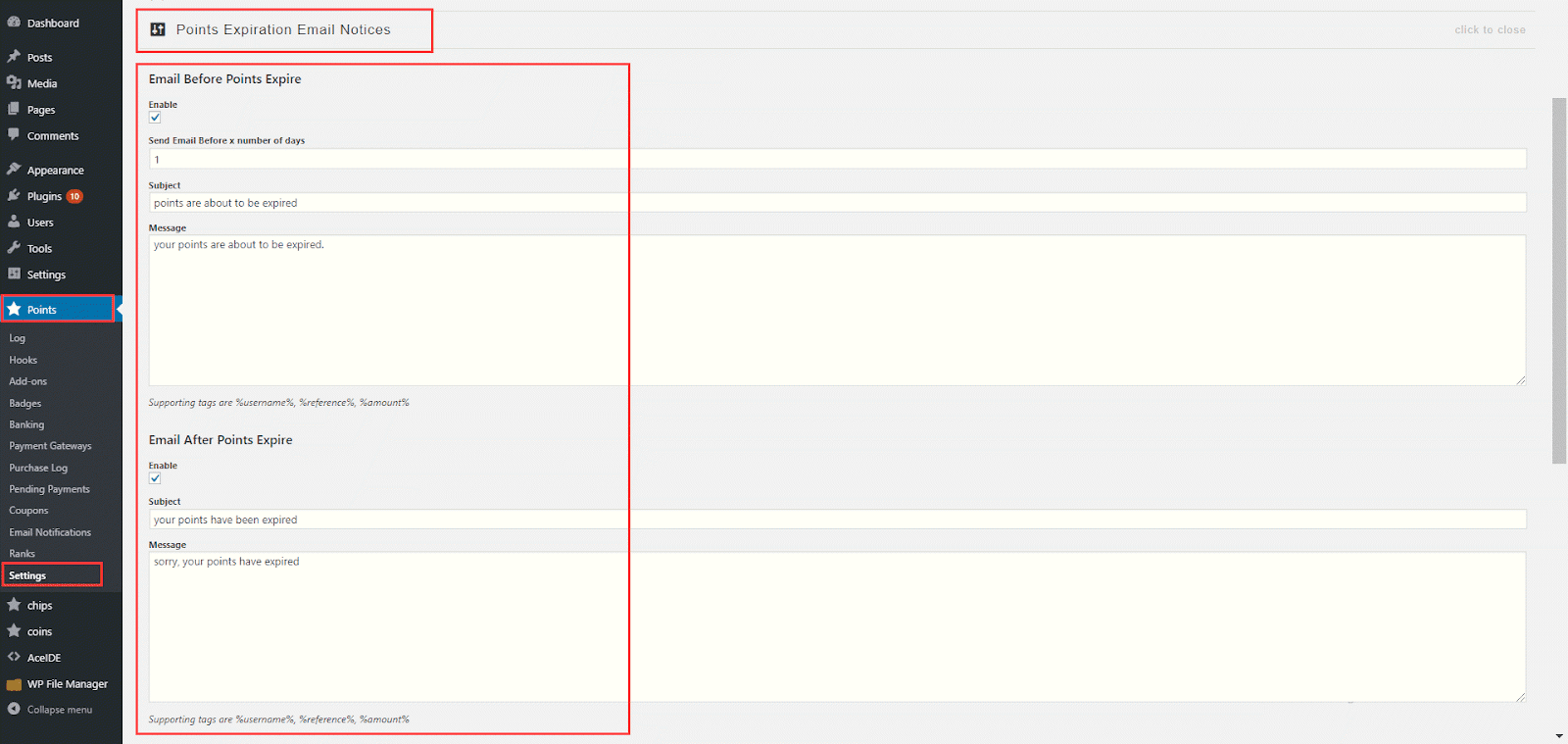
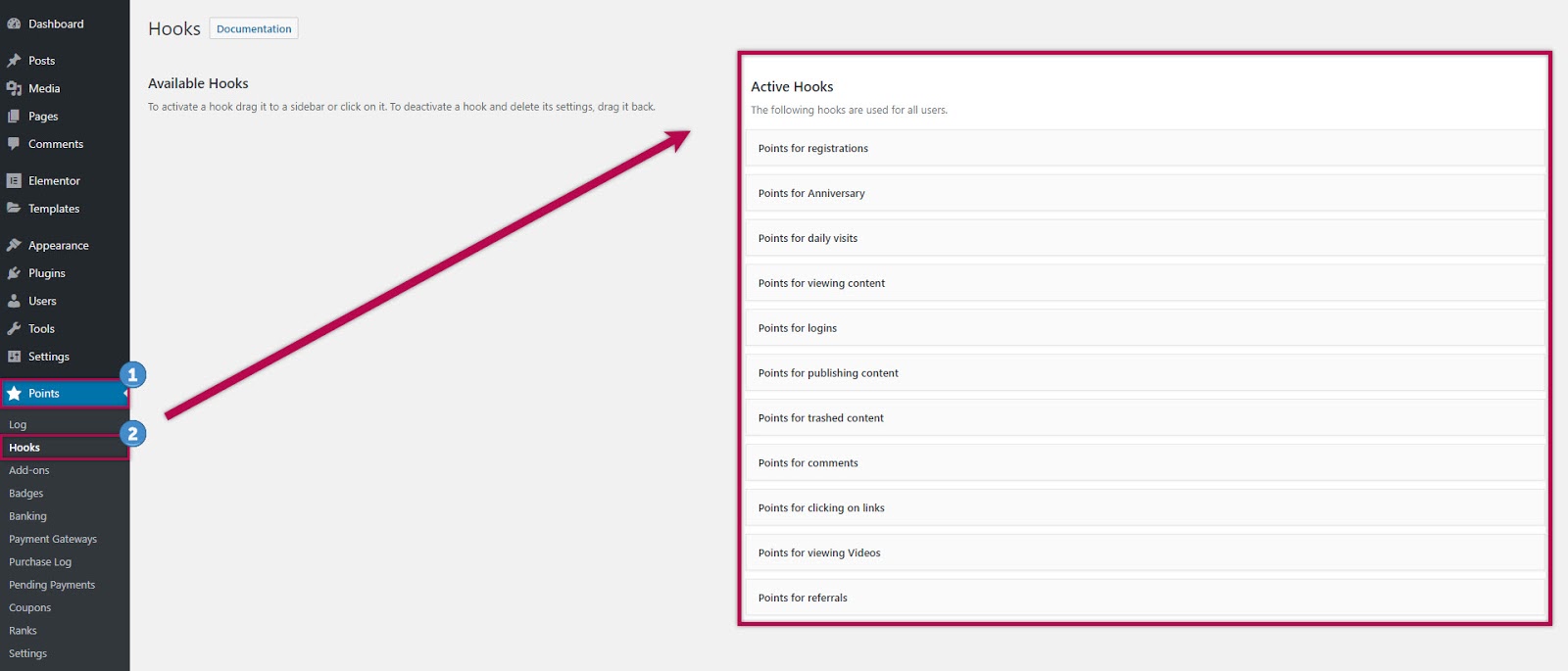






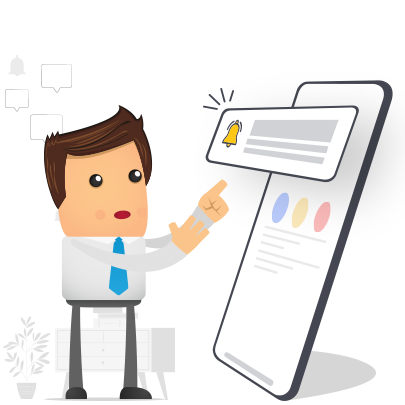

Reviews