Tonight (UTC +1), the myCred.me website will be offline for a few hours while I am adding some new features and improvements. In this version, I am introducing a few new features like developer listing, badges and more for registered myCred members.
Profile Layout
I felt the current profile layout is a bit compact so it will receive a slight re-design with a more spacious tone. I am essentially removing the sidebar to free up more space.
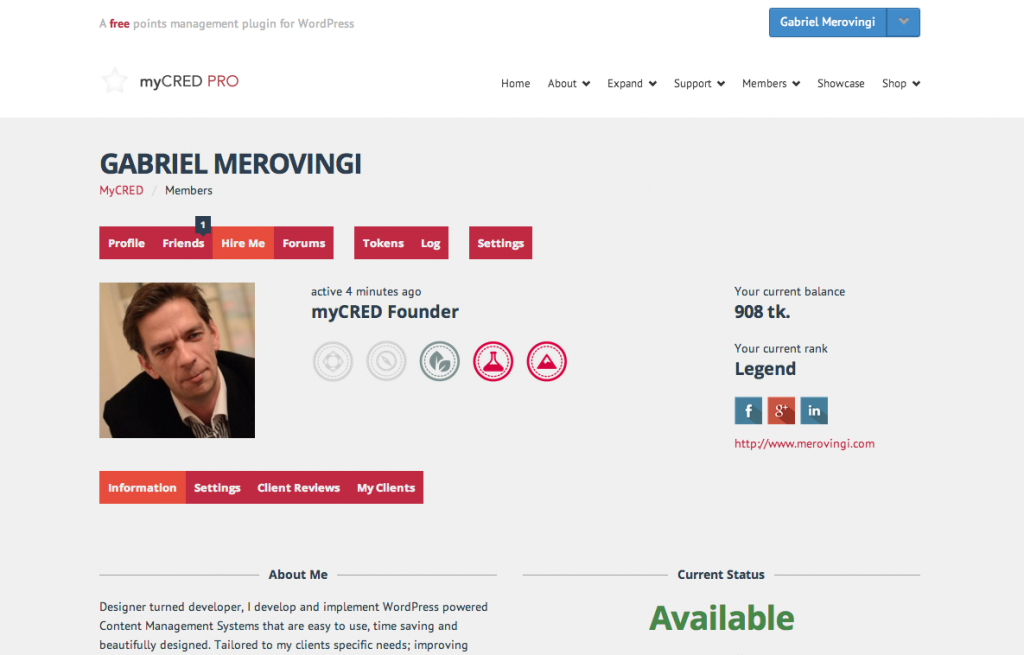
No More Messaging
If you have been sending messages on your myCred profile, you might want to back them up as the messaging system will be removed.
Token Top-Ups
The Token purchase page will receive a big facelift and you can now top-up your account with both PayPal and Bitcoins.
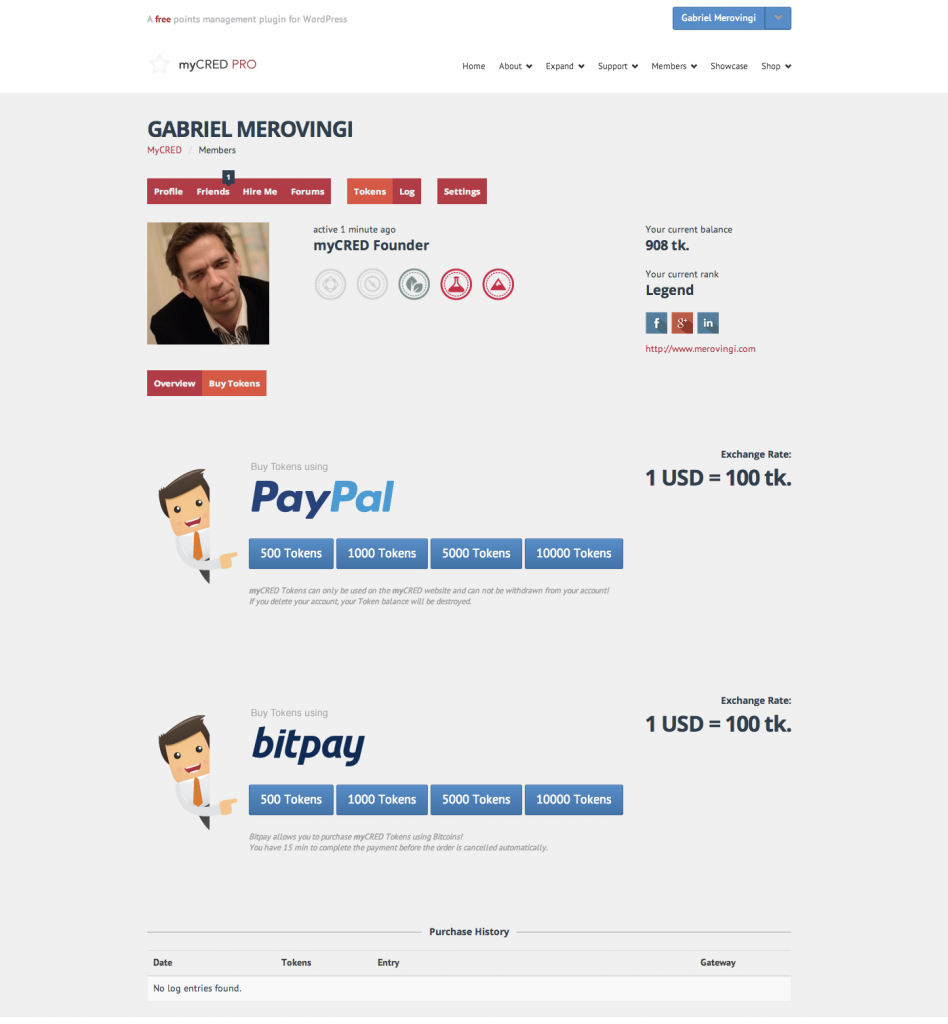
Badges
This is an experimental new feature where your actions rewards you different colored badges. If you are curious and can’t wait, you can find a short description of each badge here.
Developer Listing
With this update, you will now be able to list your account as a “Developer” both on the myCred.me website and on the myCred Codex. This new feature comes with tons of cool stuff like the option to let users give you “Tips” via a new “Tip Jar”, allow your clients to leave reviews on your profile and if you want, allow them to contact you directly via your profile.
Listing is free of charge but requires admin approval. To get listed, simply login to your account, edit your profile and enter your settings / details under the new “Developer” tab. Once you have entered your details and set a proper “About Me” message, your details will be verified by me (make sure your email address is correct).
To avoid any misuse of the review system, only those who you – the developer, have marked as “My Client” can leave a review. To mark a user, you simply visit their profile and once your account is approved you will see a new button called “Add Client”. Users who leave a review is given 100 Tokens by me.
You will also have the option to let users contact you via your profile (optional). Once enabled, myCred members will be able to fill out a quick contact form that are sent to you. (your email will not be shown).
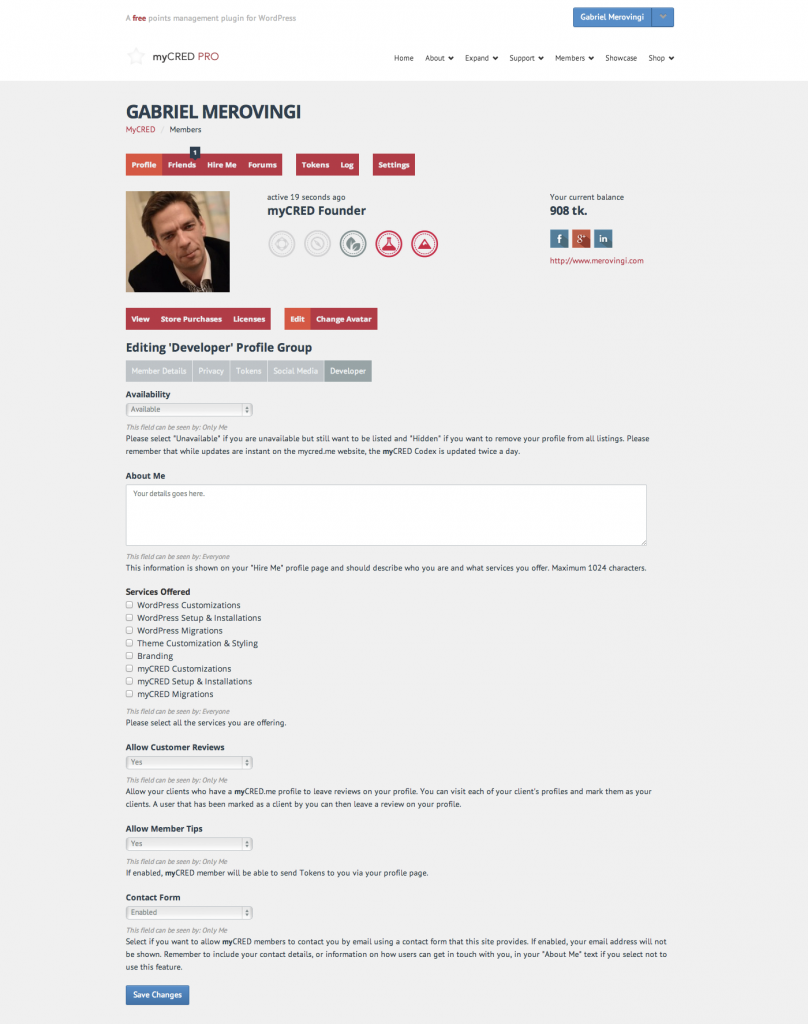
Merchants
Looking to sell your own add-ons in the myCred Store? Let me know!
