myCred Points Cap allows you to enforce limits on the number points a particular user can earn at a certain time. You can set limits on the users’ ability to earn points whether those rules limit them for a day, a week, a month or even a lifetime.
myCred Points Cap
myCred Points Cap allows you to enforce limits on the number points a particular user can earn at a certain time. You can set limits on the users' ability to earn points whether those rules limit them for a day, a week, a month or even a lifetime.








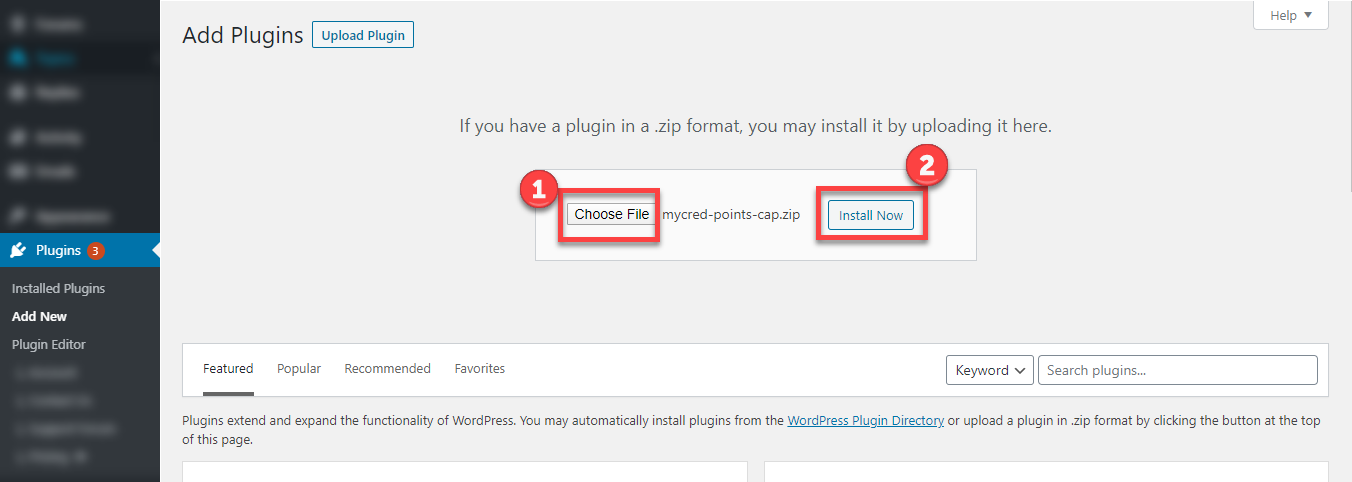
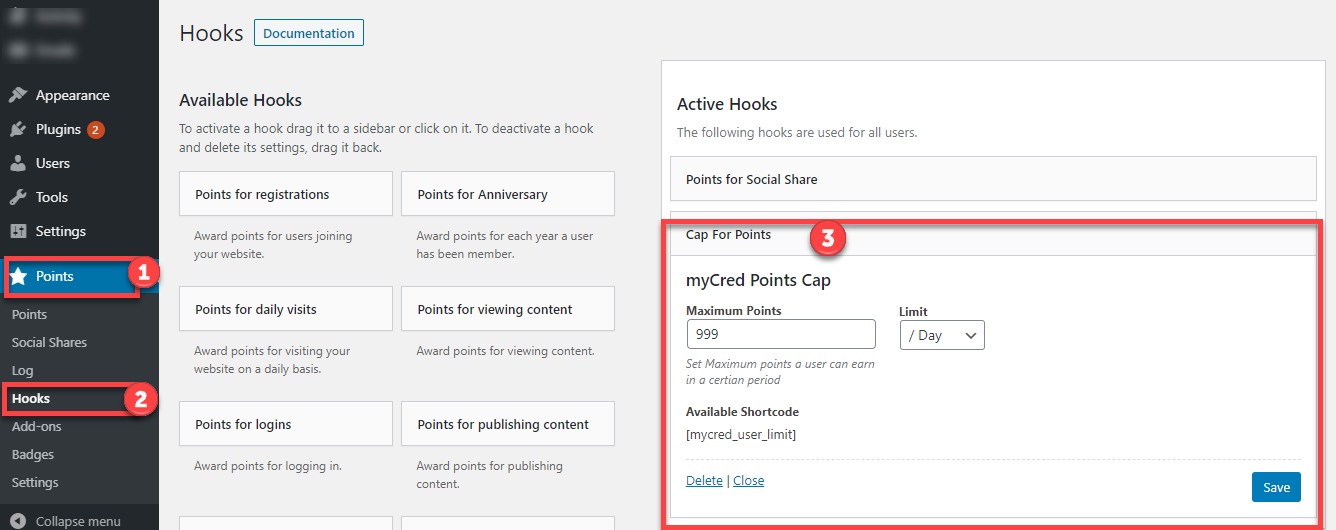
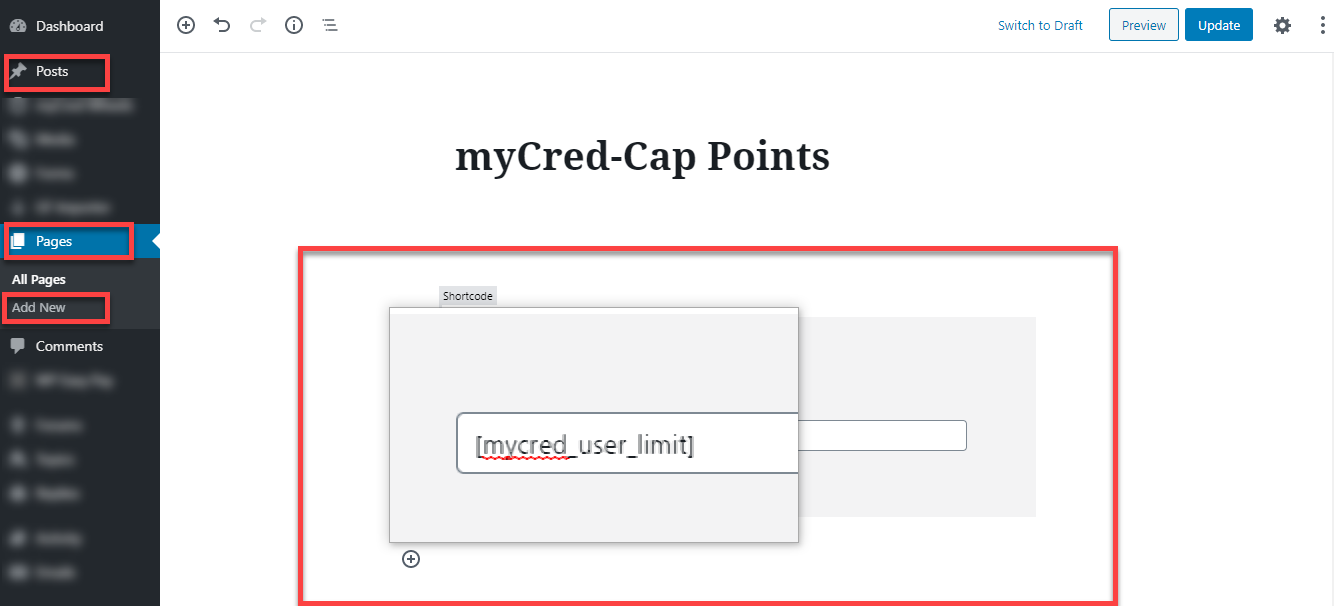
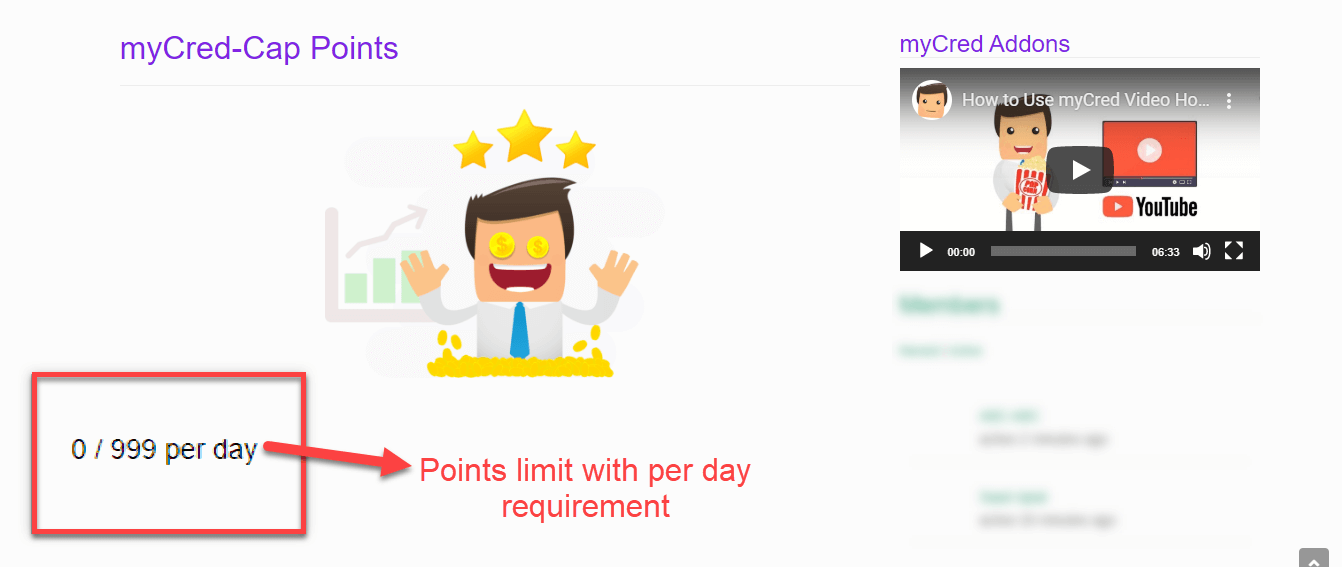
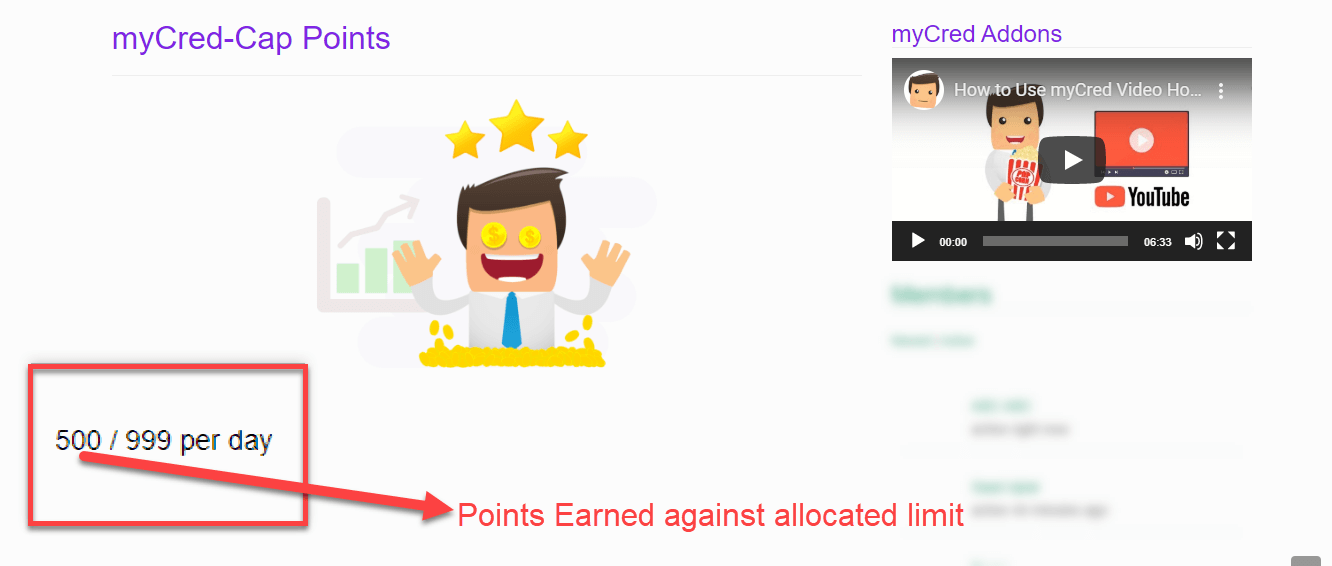



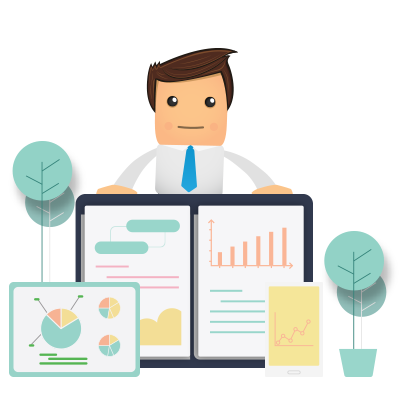
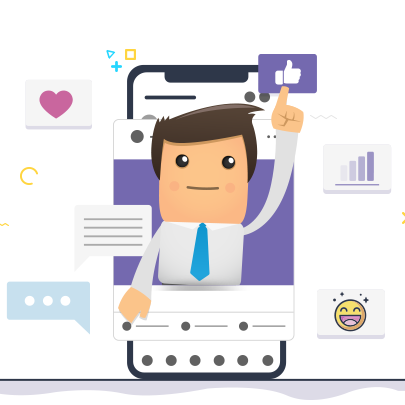



Reviews