myCred Email Plus has a robust tag library that enables you to send conditional emails to your users, including their current point balance, most recent rank earned, and current rank of any type.
Within minutes, you’ll be able to create a customized email that will be delivered in response to relevant events. Additionally, a new feature enables you to limit the number of emails that can be sent.
Installation Guide
Please follow the below instructions step by step.
- Download the zip file from your mycred.me account > My Downloads
- Go to the WordPress Admin Dashboard > Plugins
- Once you are on the plugins page you can see the “Add New” button in the top left corner.
- Click the “Add New” button and upload the zip file of a plugin that you’ve downloaded from mycred.me account.
Once the plugin installed, click the “Activate” button.
Only logged in customers who have purchased this product may leave a review.

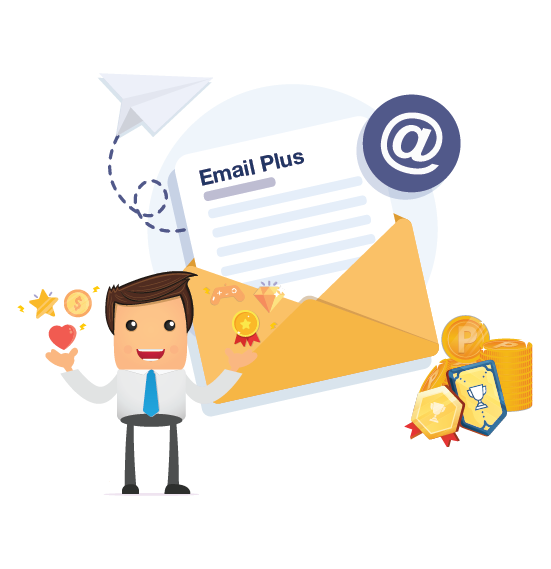





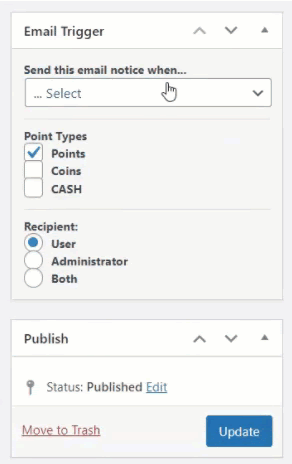
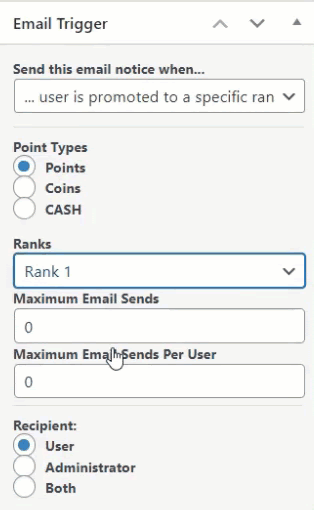

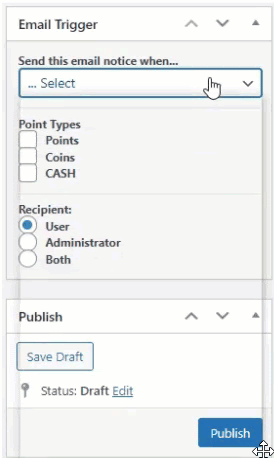

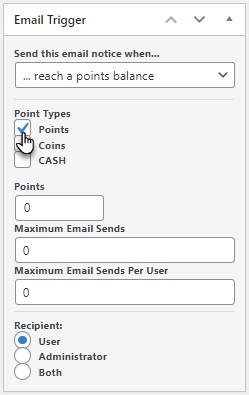
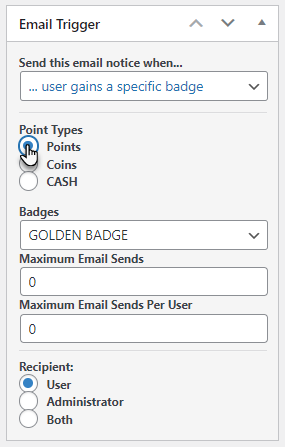
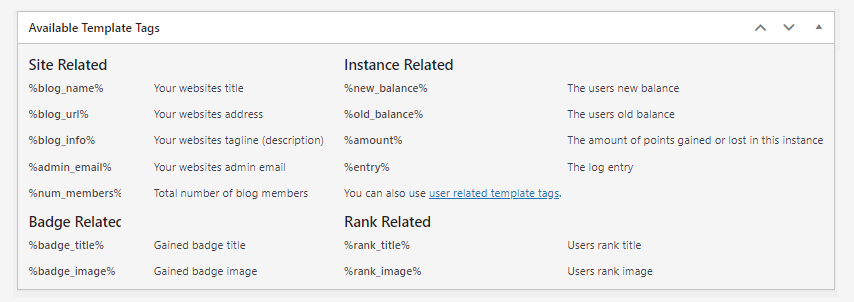
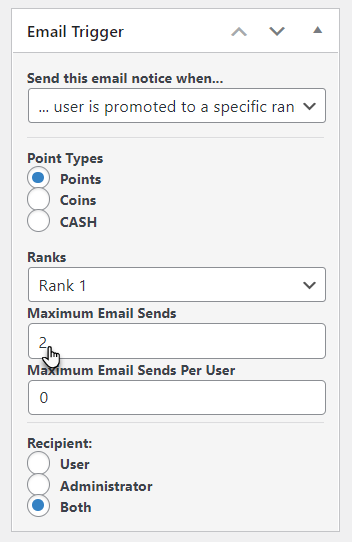

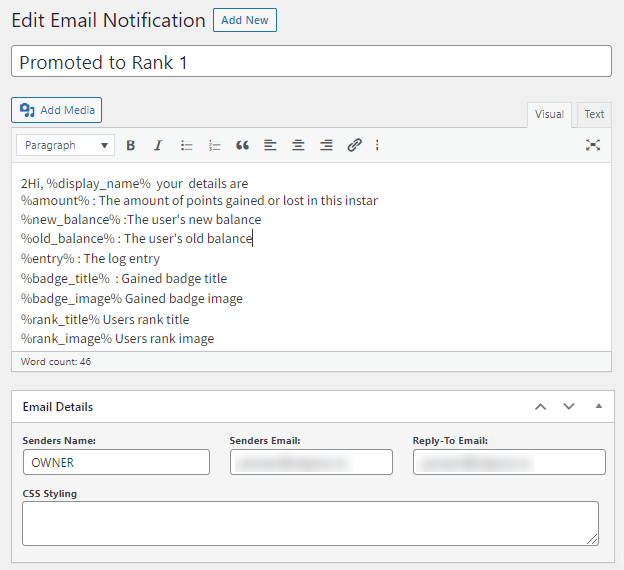
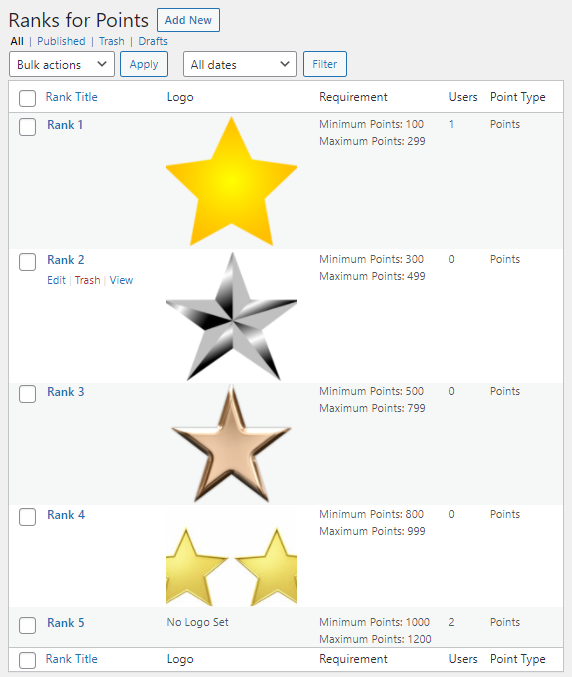
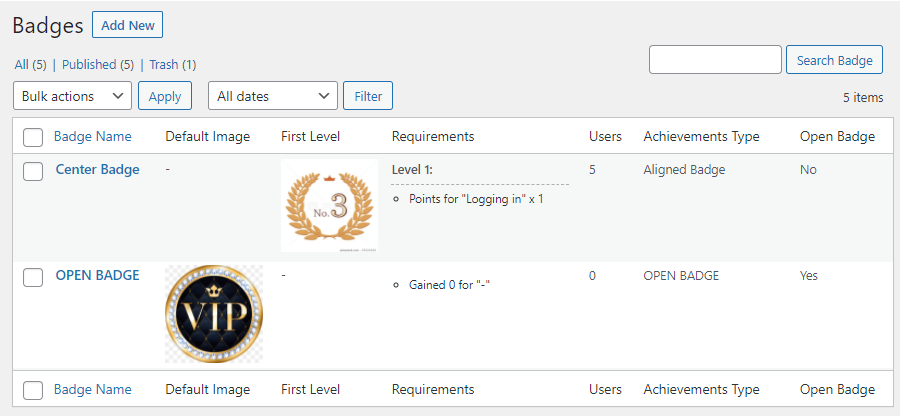
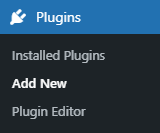

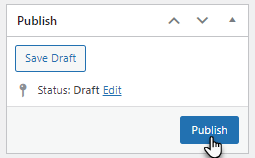




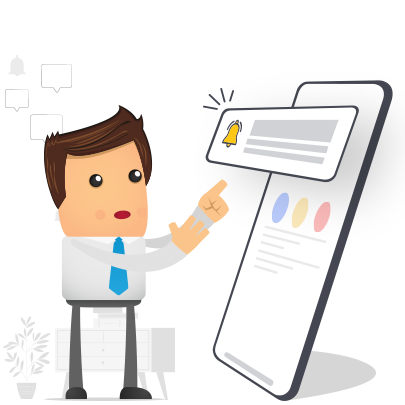



Reviews