WCVendors with myCred addon gives you the power to define and calculate commissions for vendors.There are 3 different ways to set up value for commissions.Also, add commission value according to product rating.
myCred WCVendors
WCVendors with myCred addon gives you the power to define and calculate commissions for vendors.There are 3 different ways to set up value for commissions.Also, add commission value according to product rating.








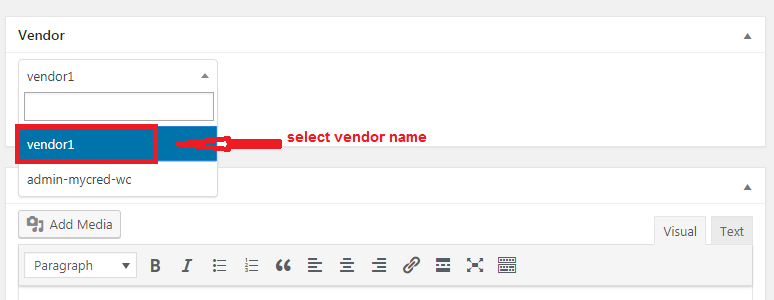
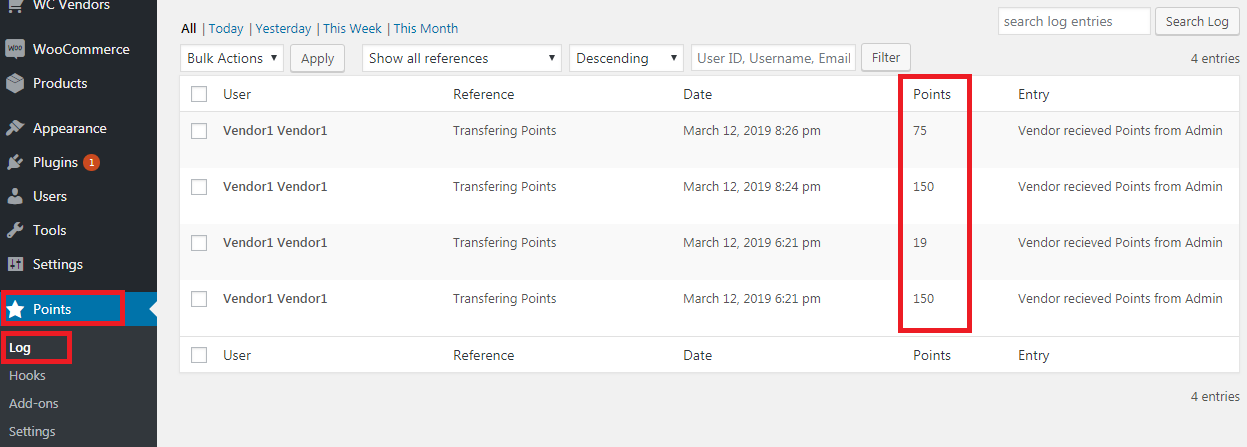
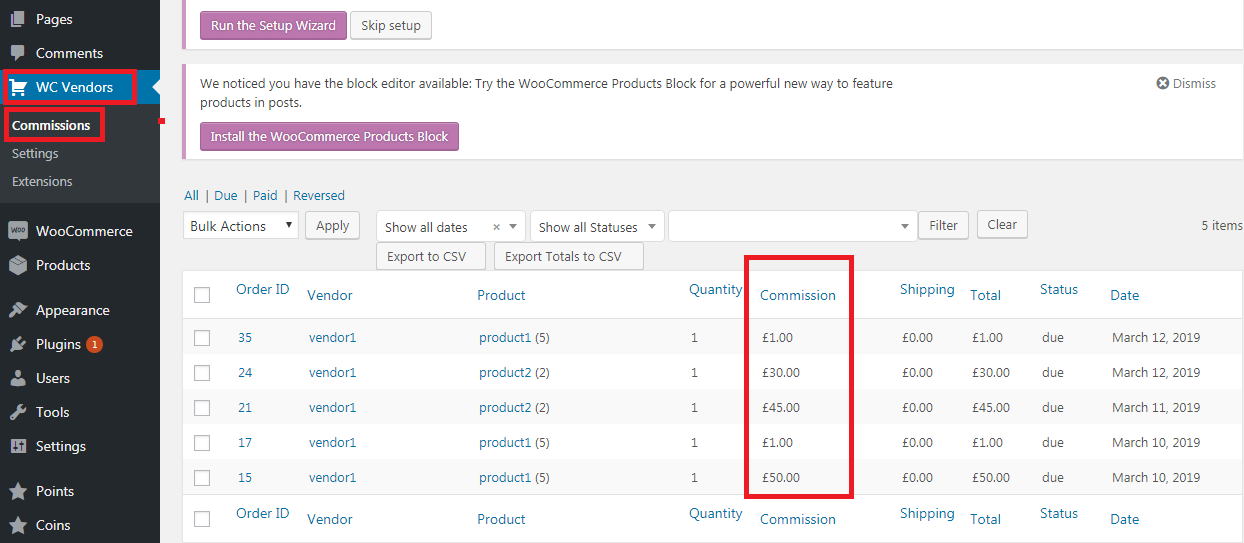
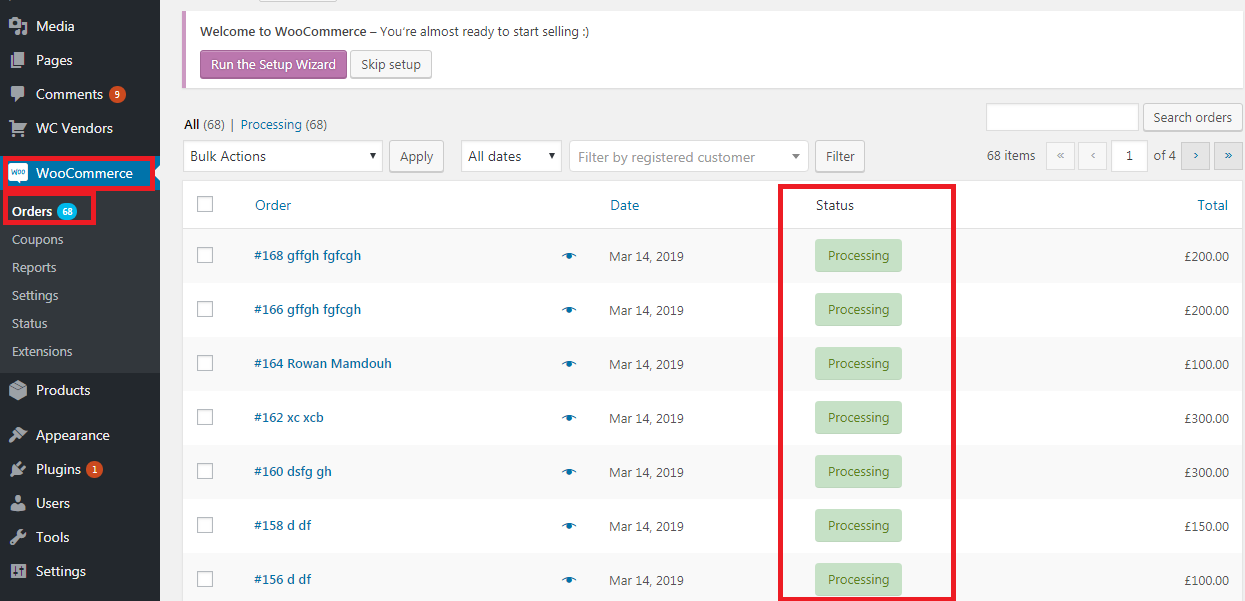
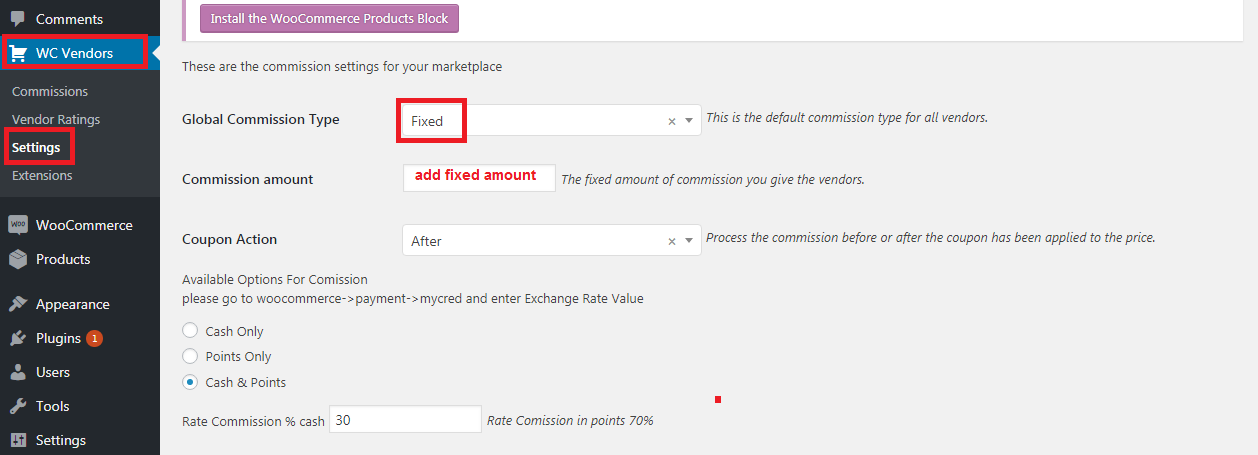

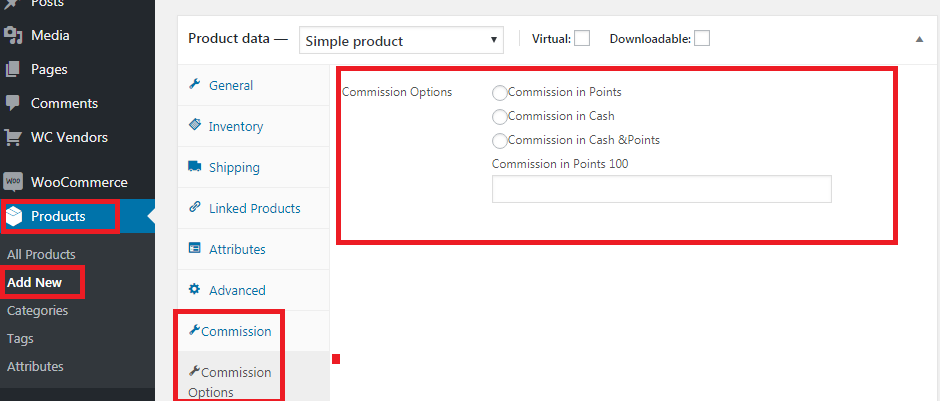


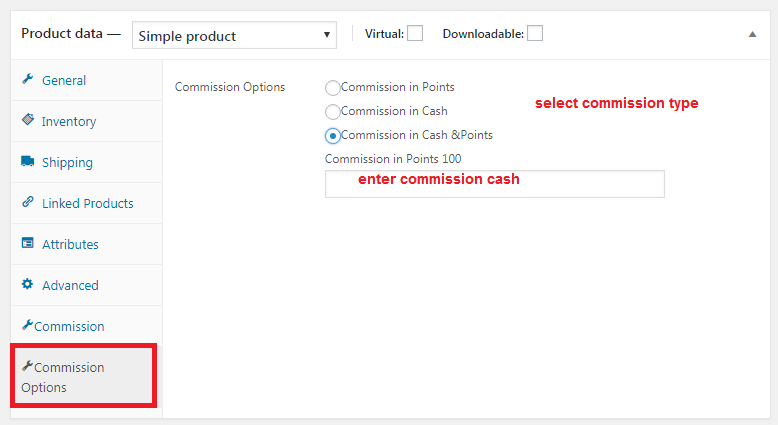
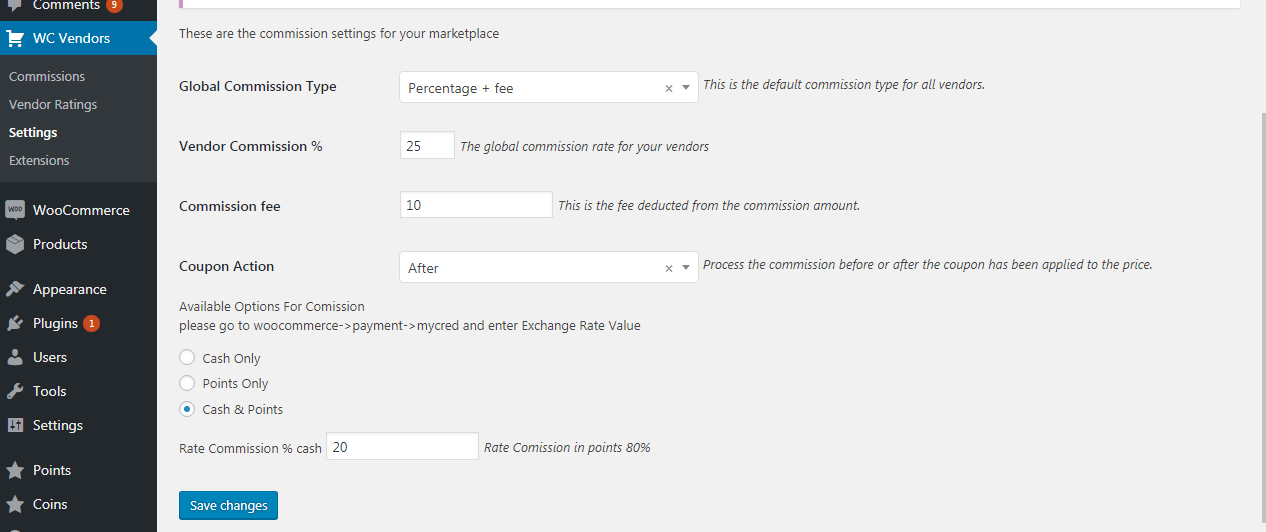
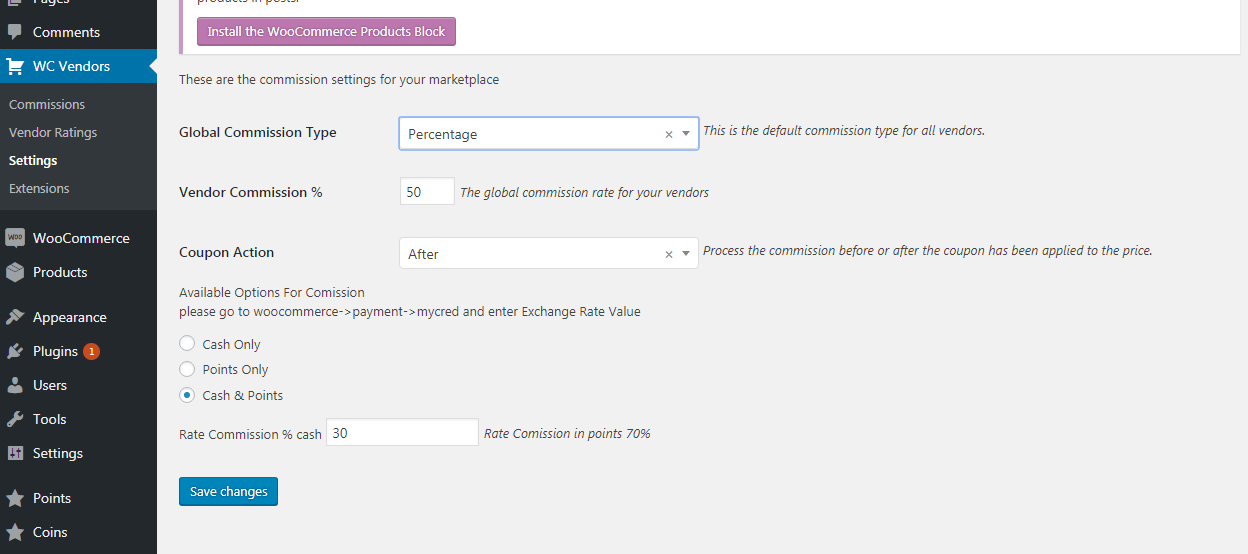




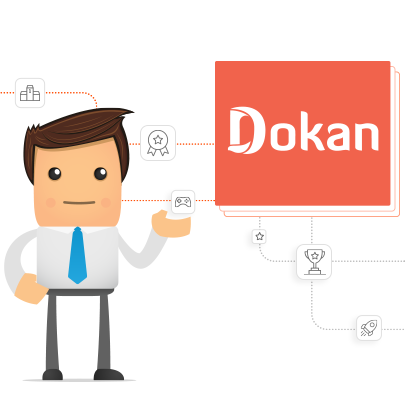
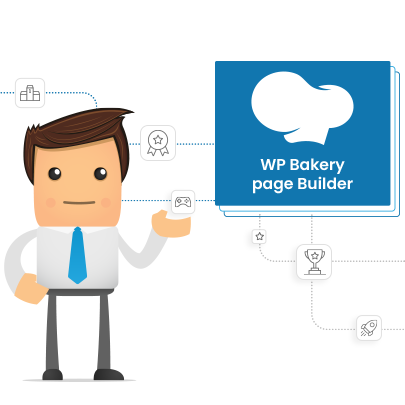

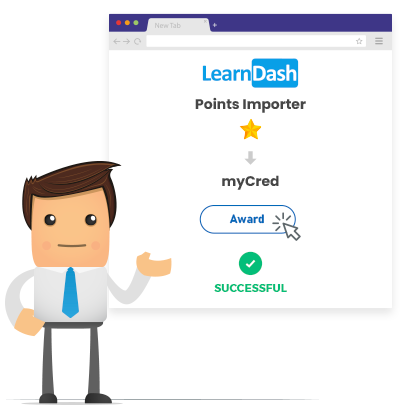
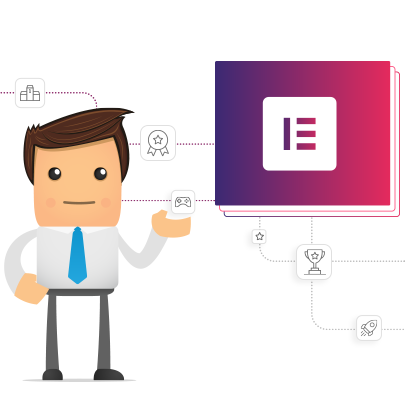
Reviews