myCred Tutor LMS allows the admin to distribute myCred points on events/hooks like enrolling or completing general/specific courses, lessons, or quizzes.
The admin can also choose to deduct points on certain events like failing any general or specific quiz.
Installation Guide
Please follow the below instructions step by step.
- Download the zip file from your mycred.me account > My Downloads
- Go to the WordPress Admin Dashboard > Plugins
- Once you are on the plugins page you can see the “Add New” button in the top left corner.
- Click the “Add New” button and upload the zip file of a plugin that you’ve downloaded from mycred.me account.
Once the plugin installed, click the “Activate” button.
Only logged in customers who have purchased this product may leave a review.







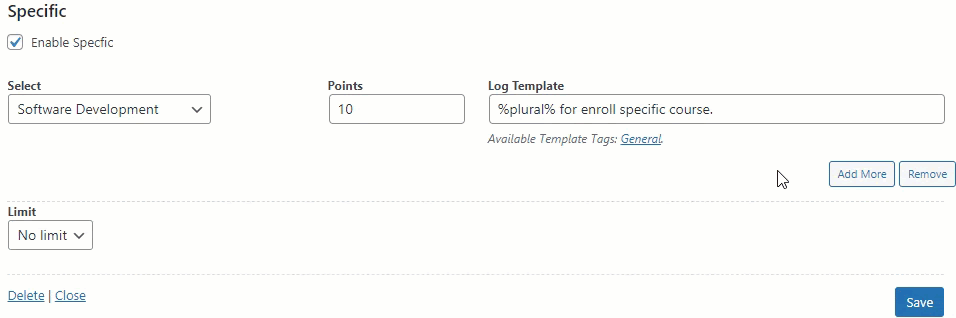
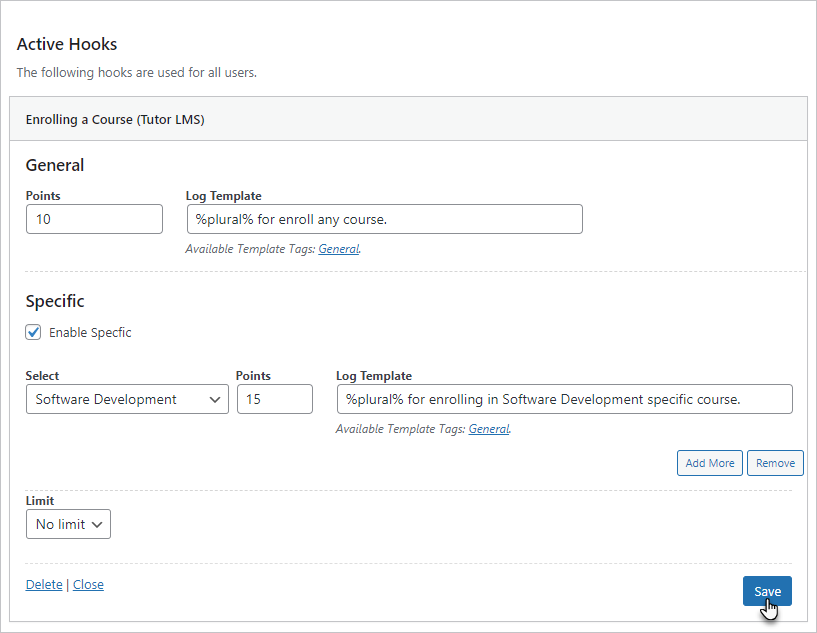
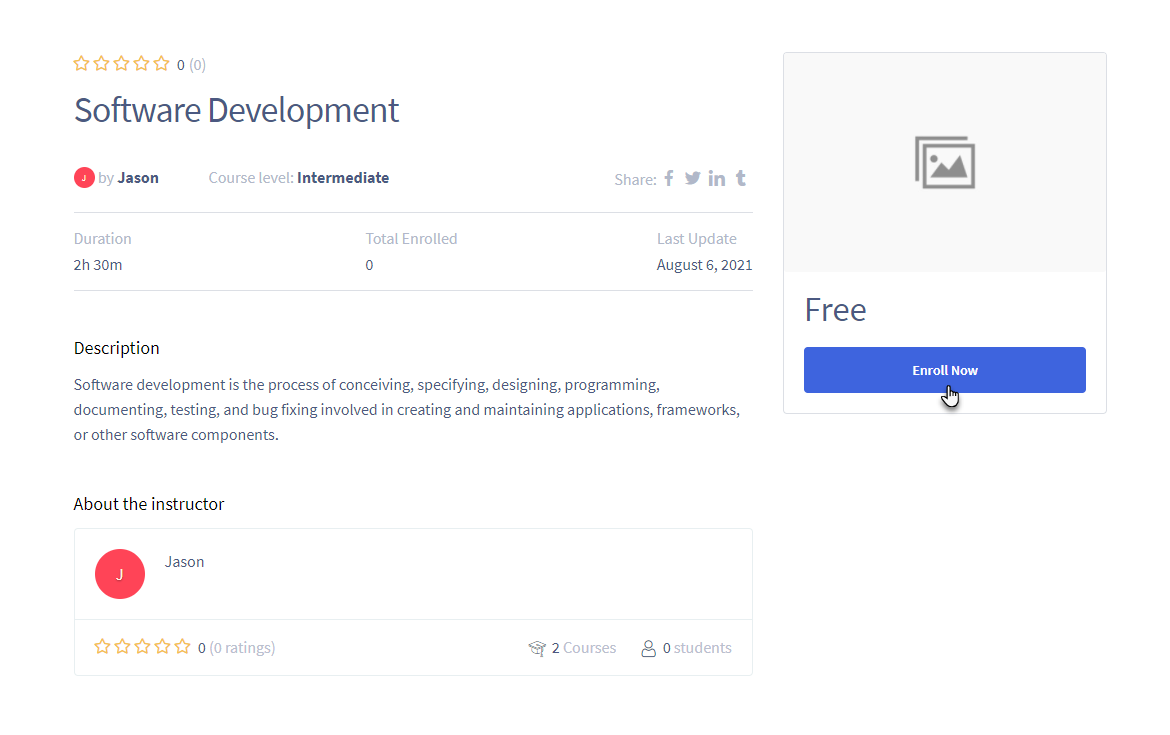
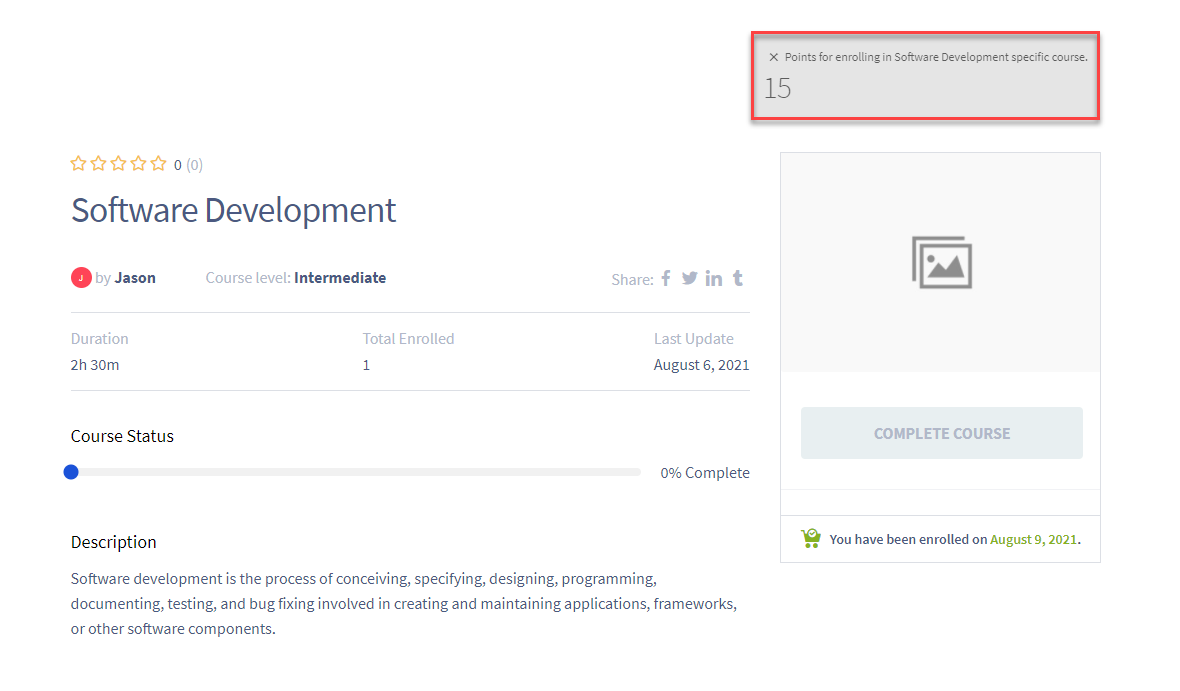

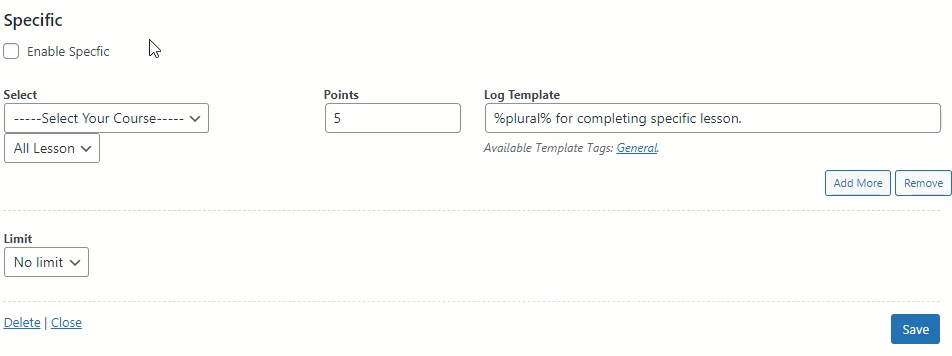
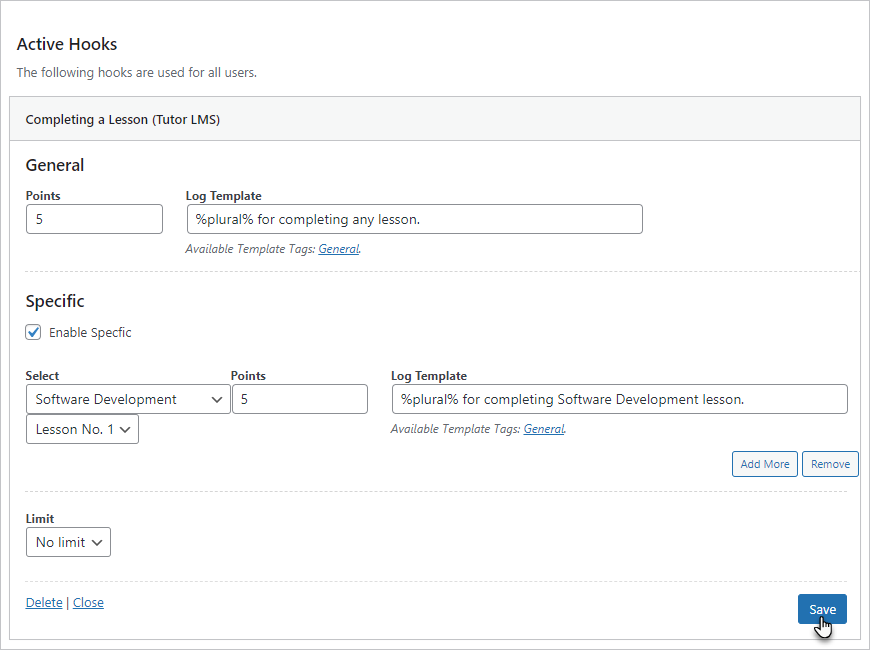

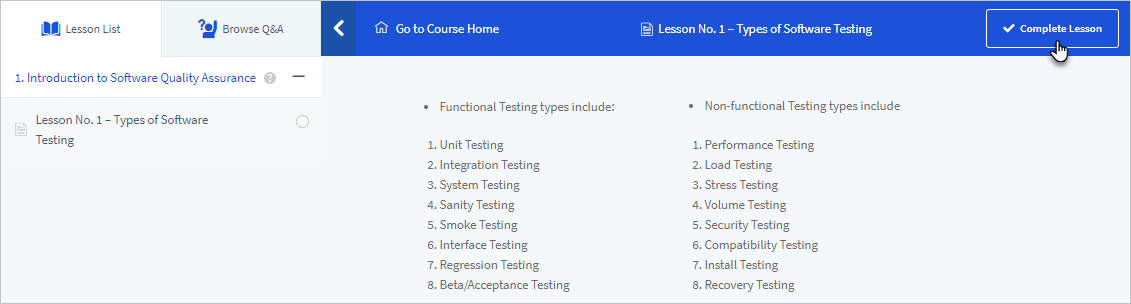

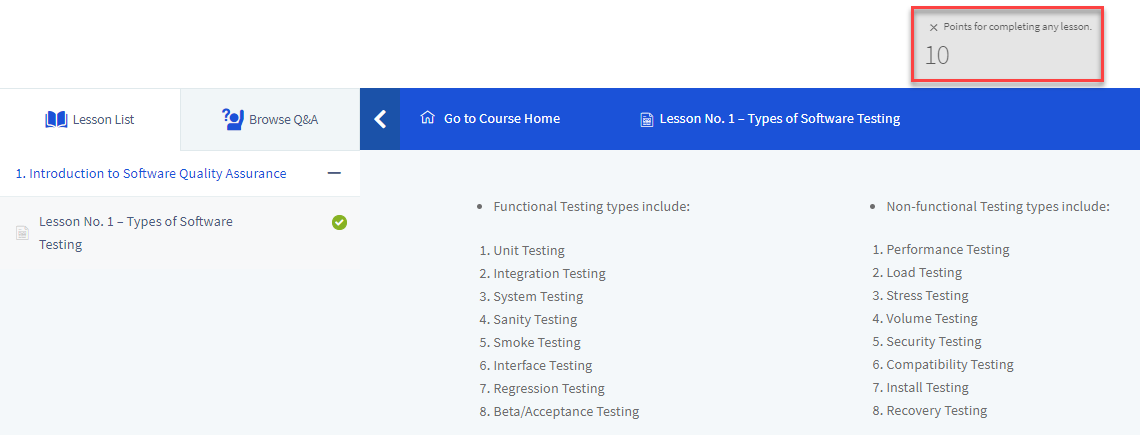
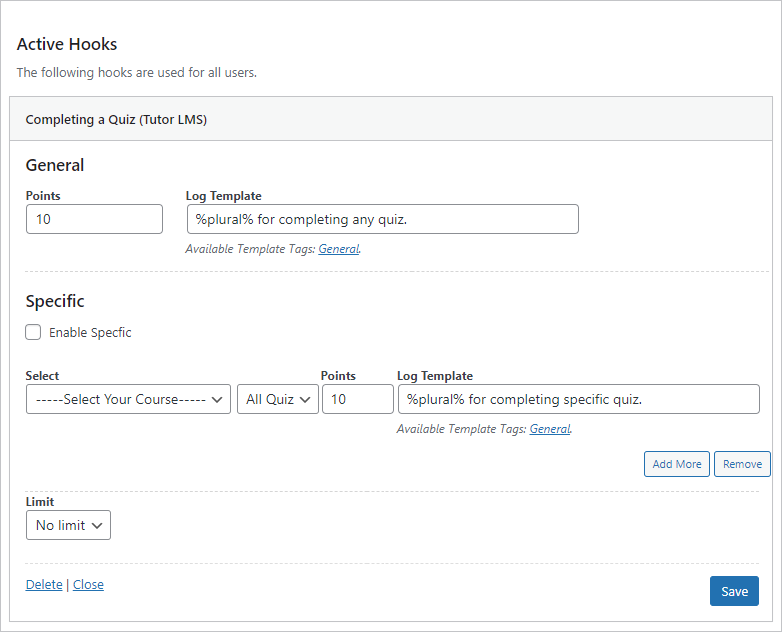
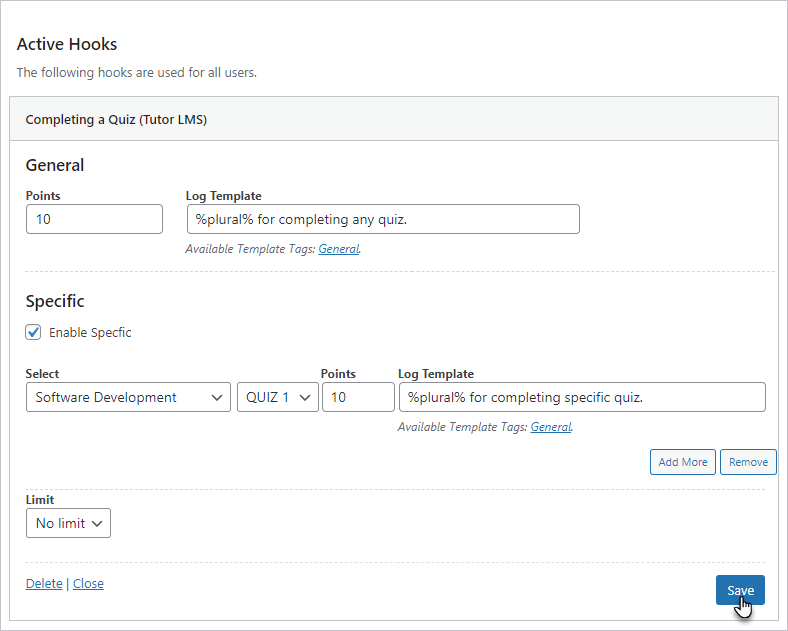
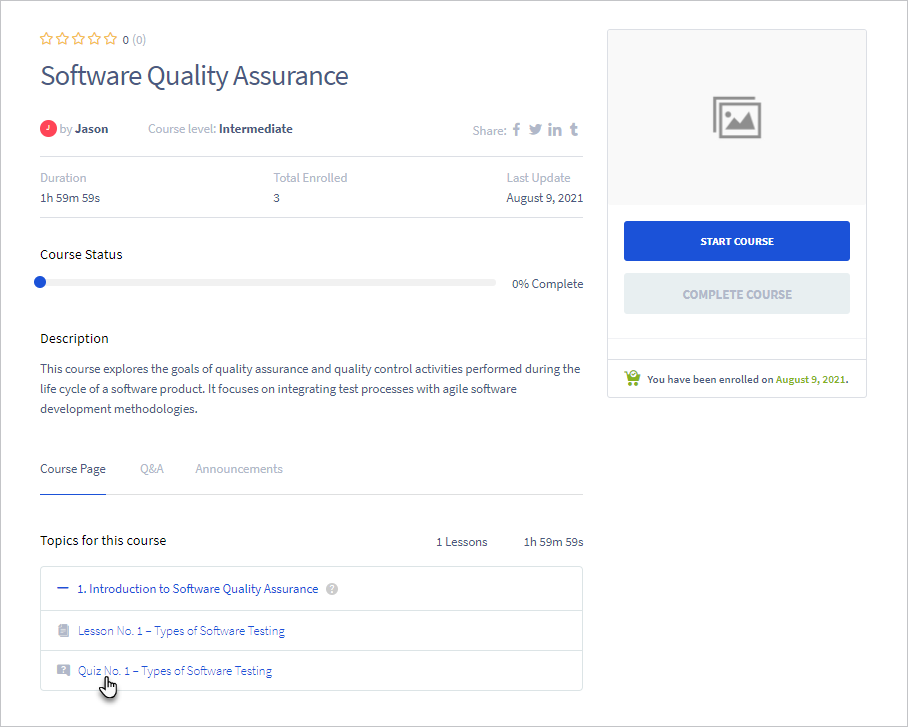

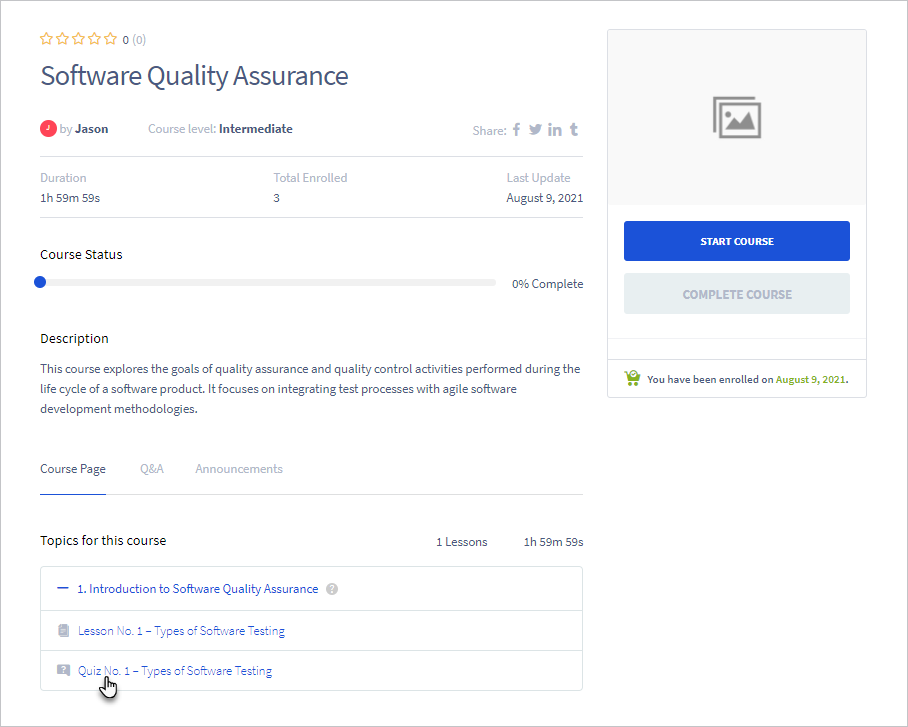

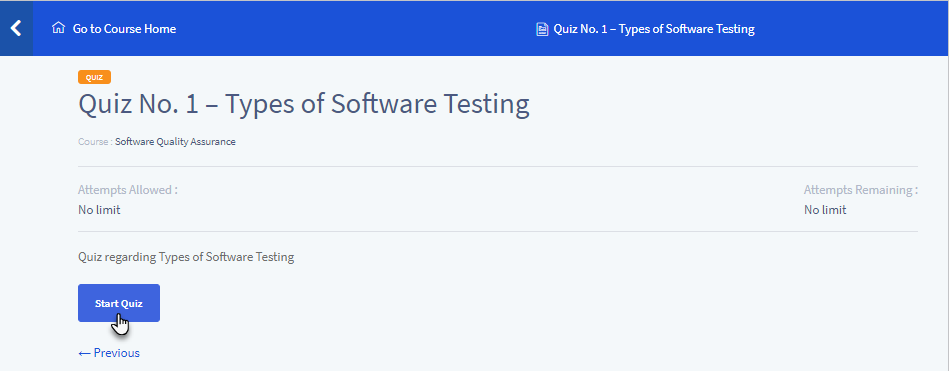
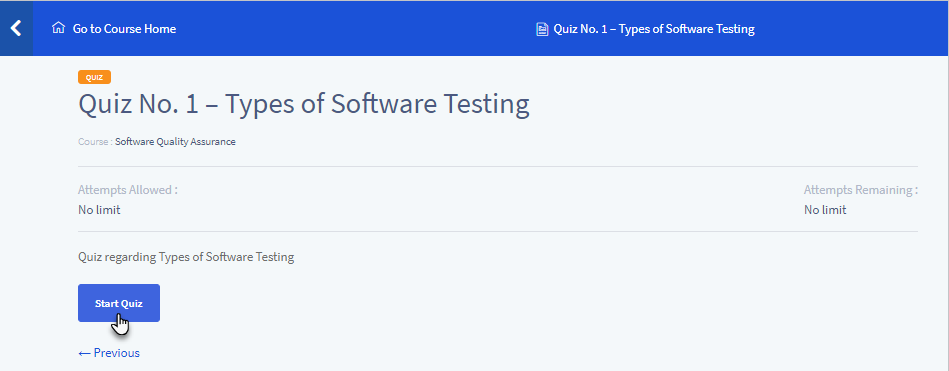
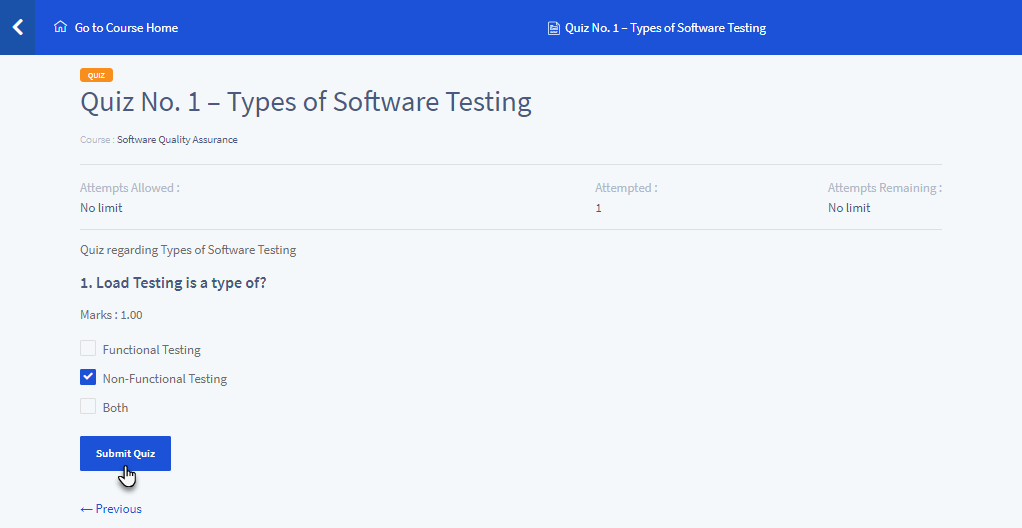
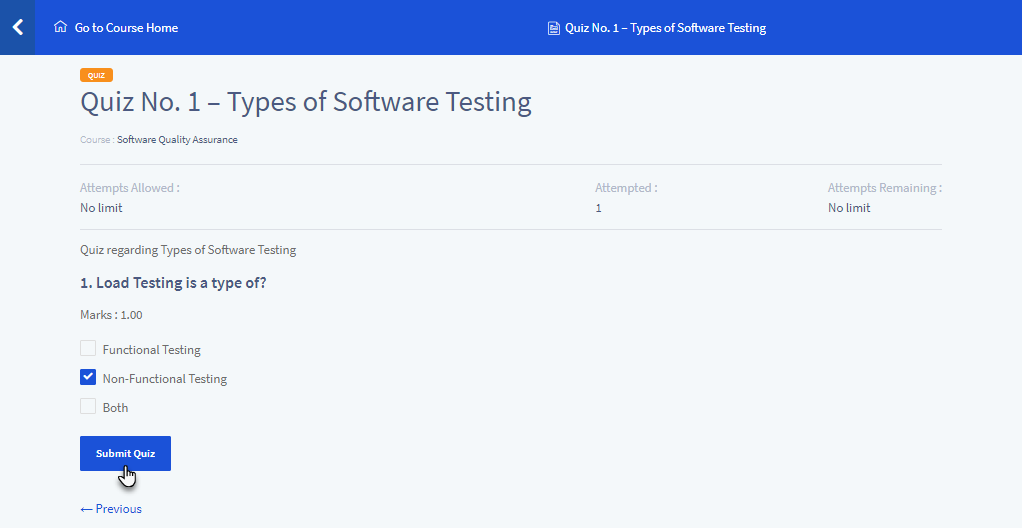
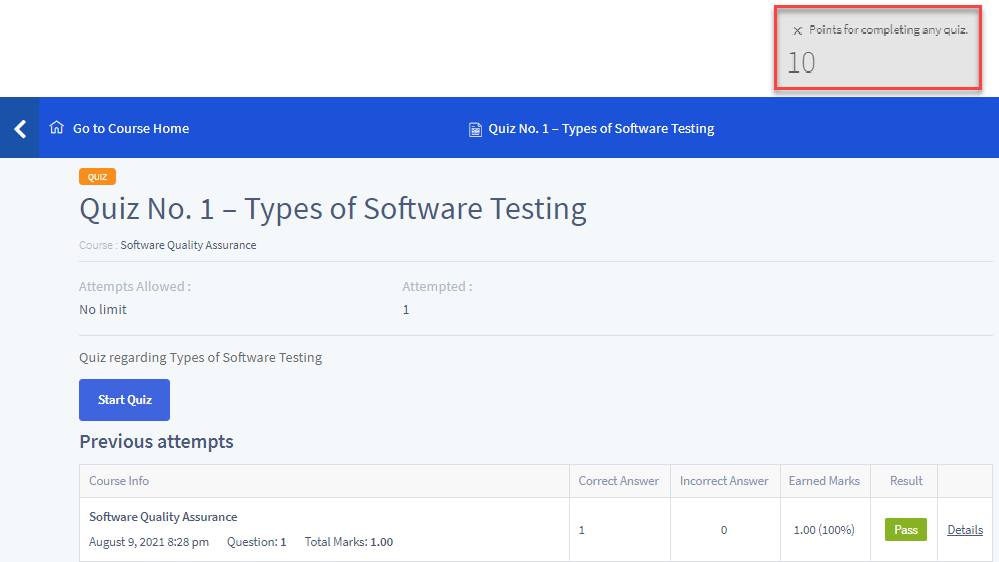
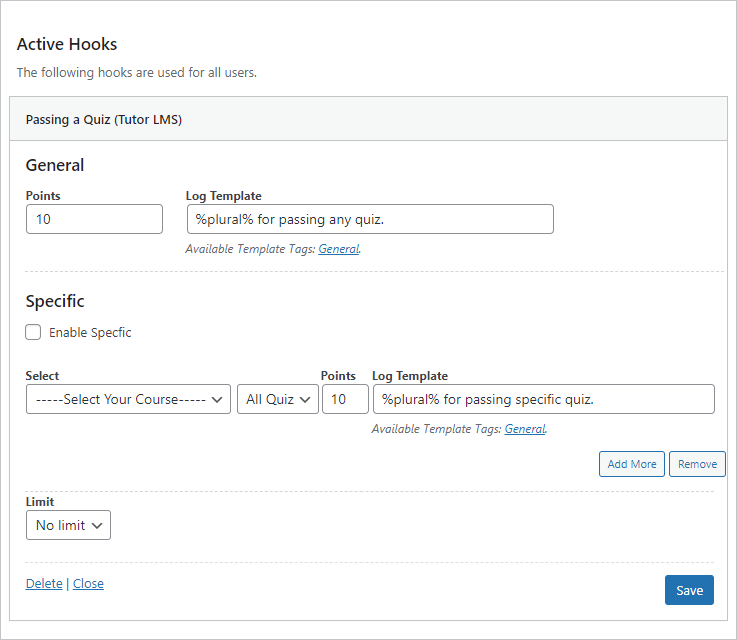
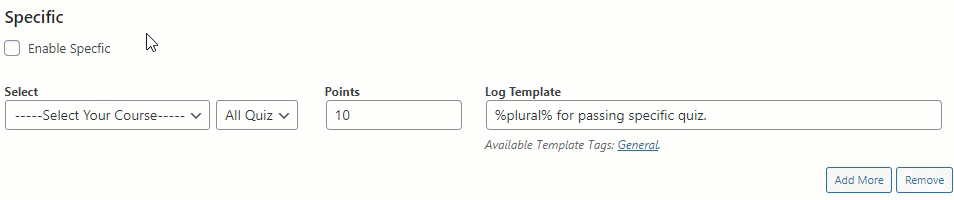
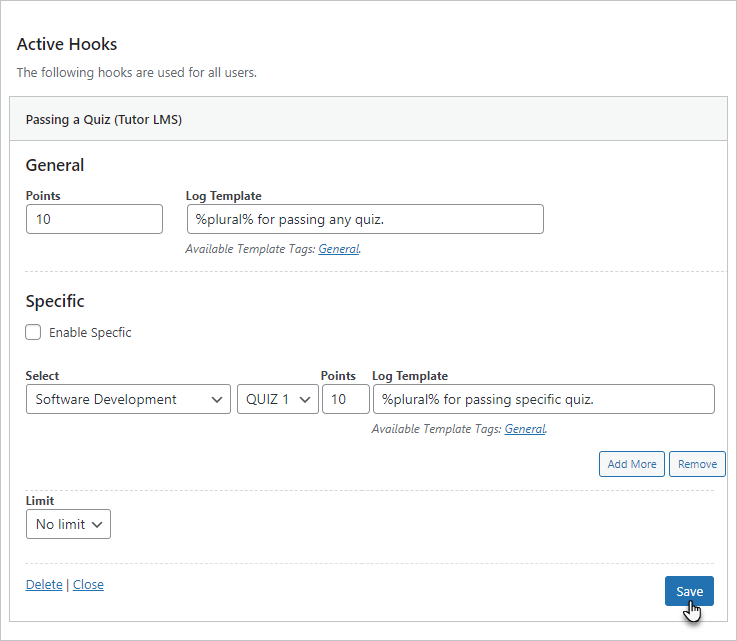
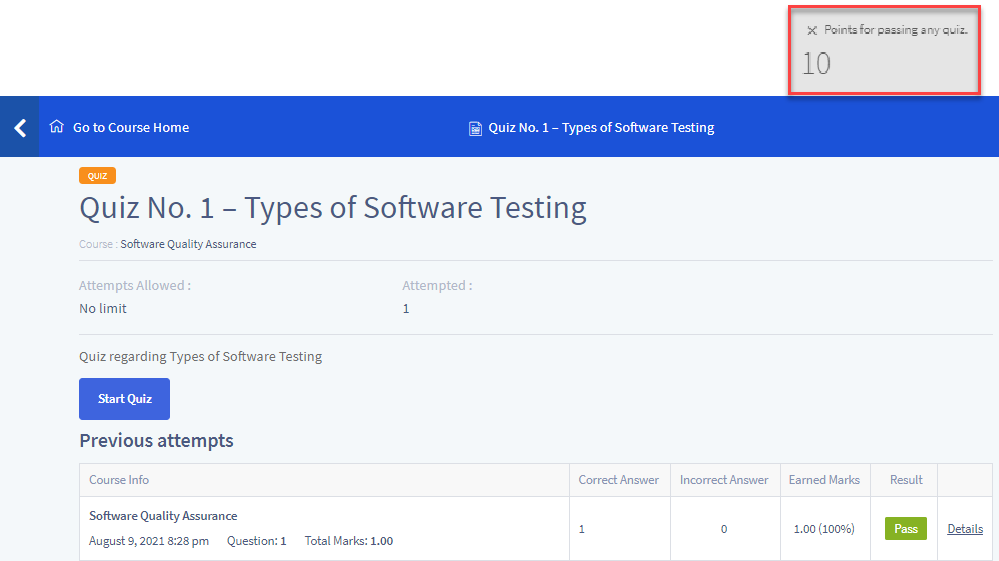
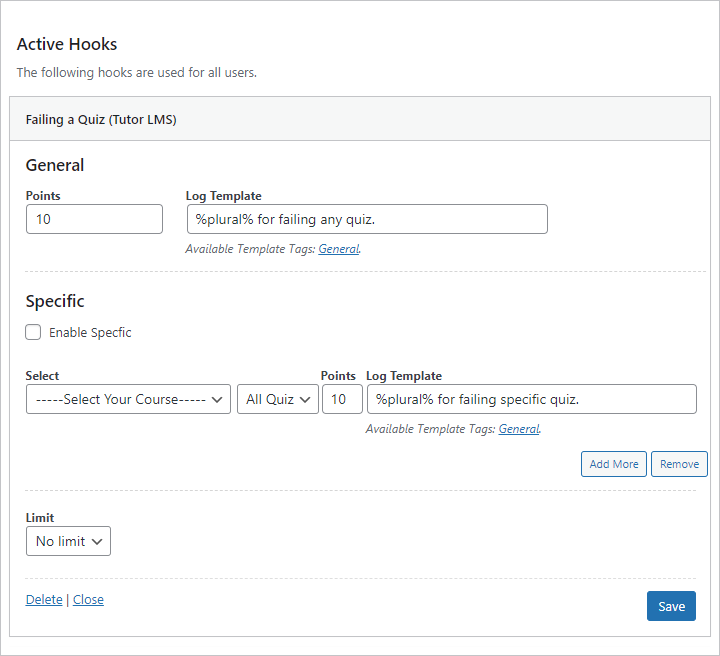

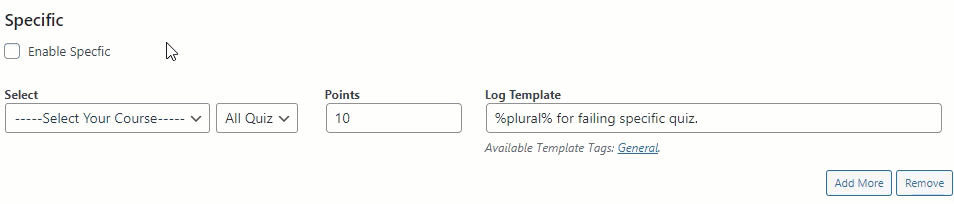
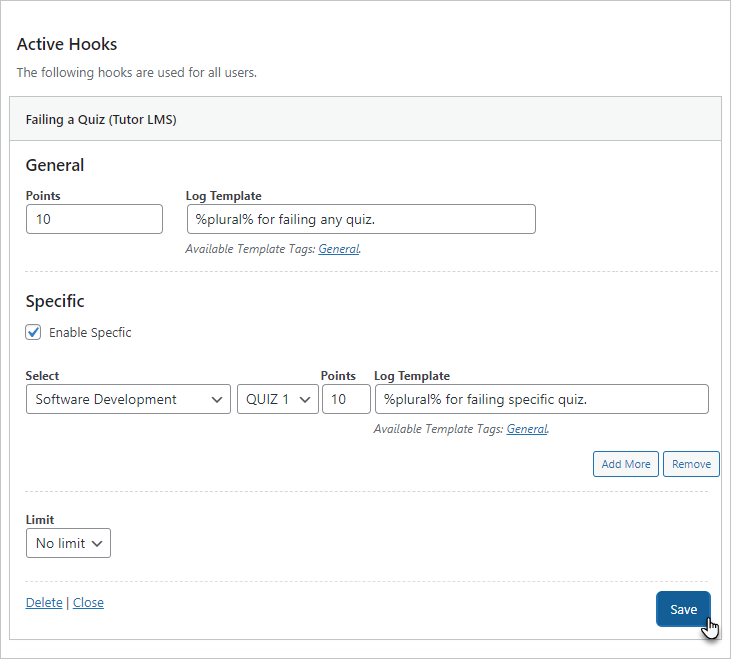

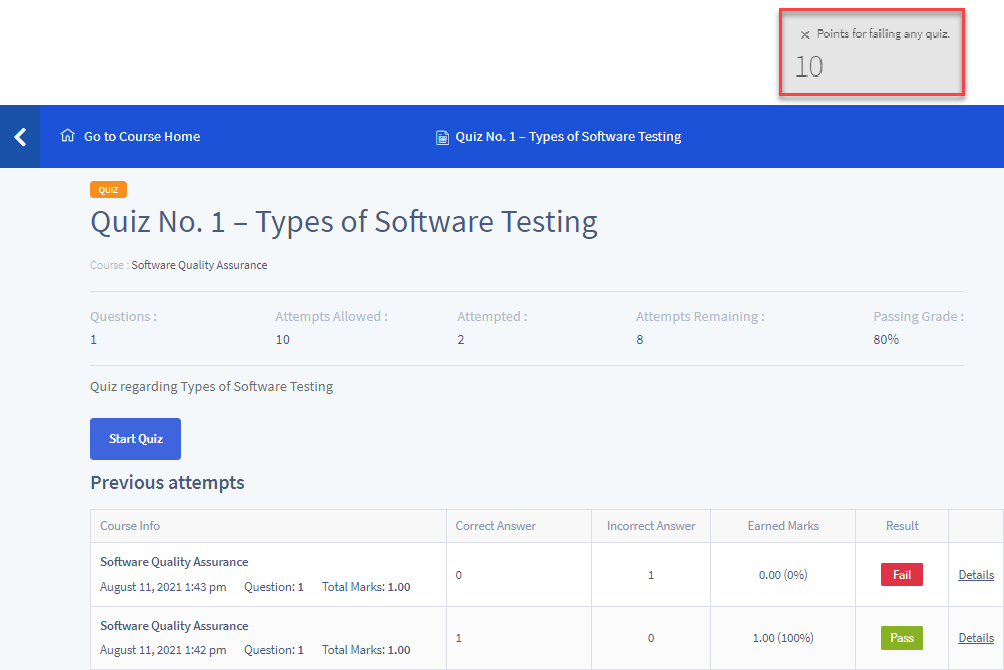

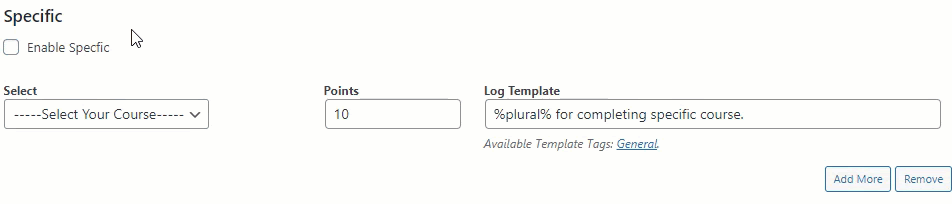
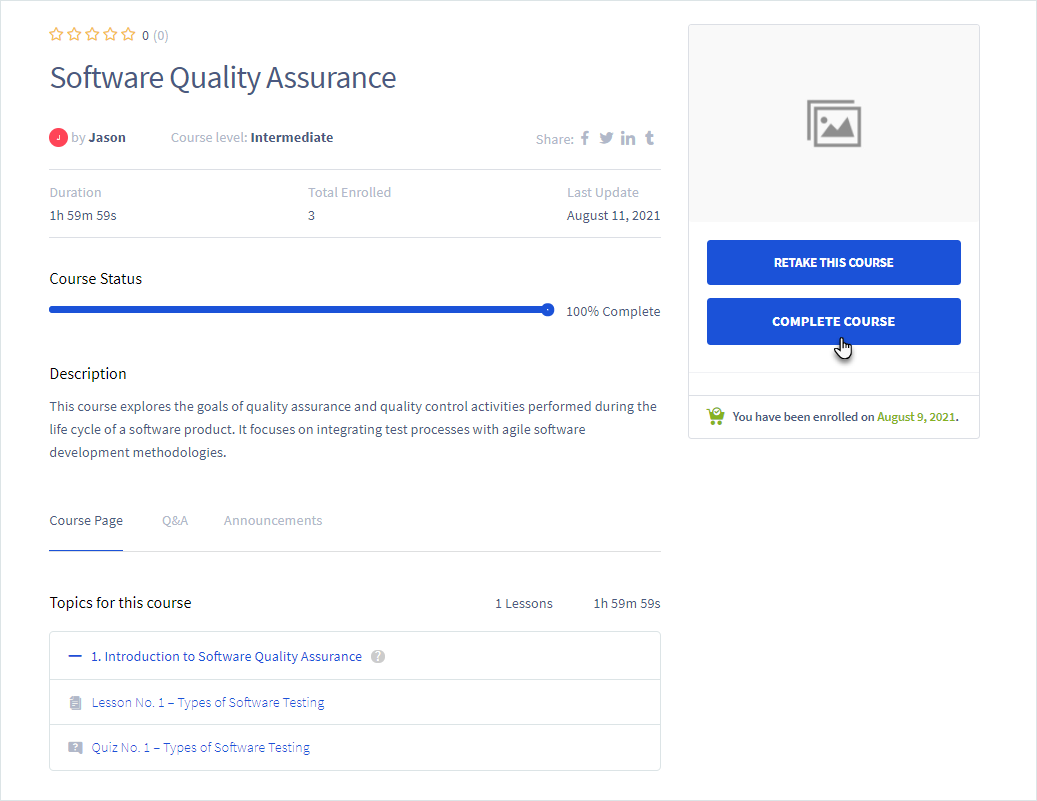
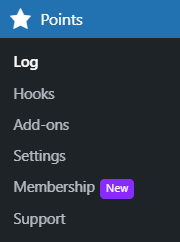
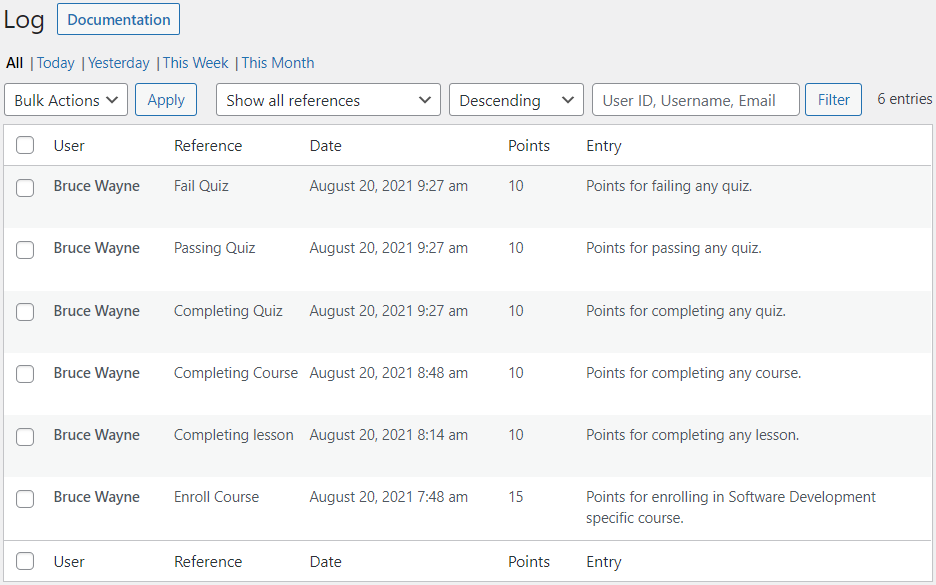

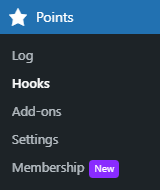
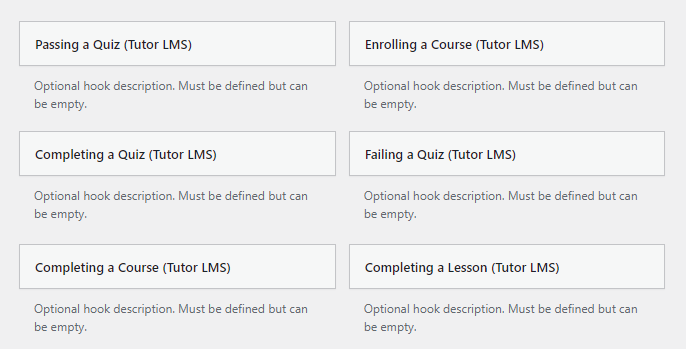

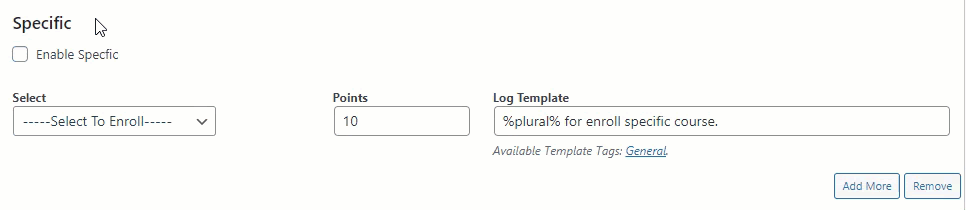
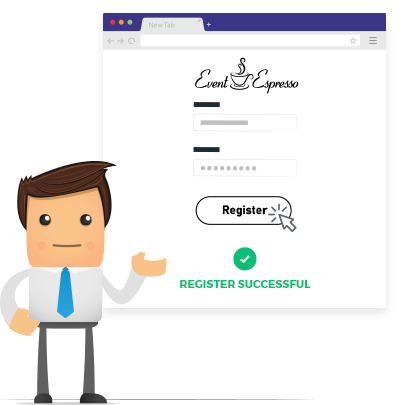
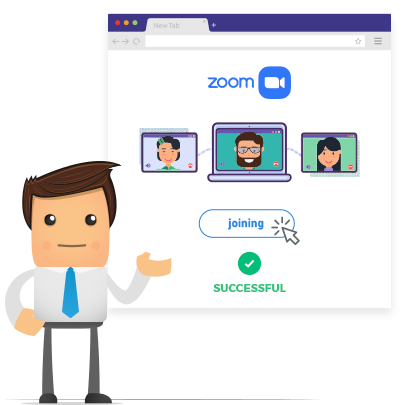

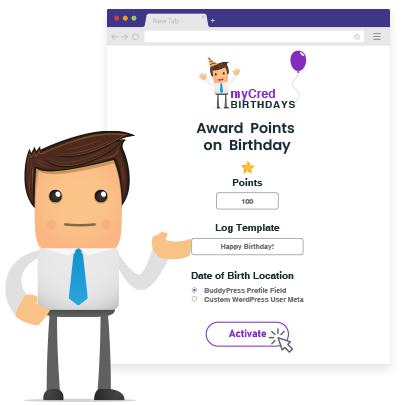

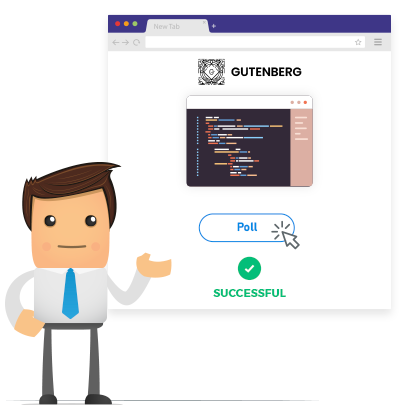
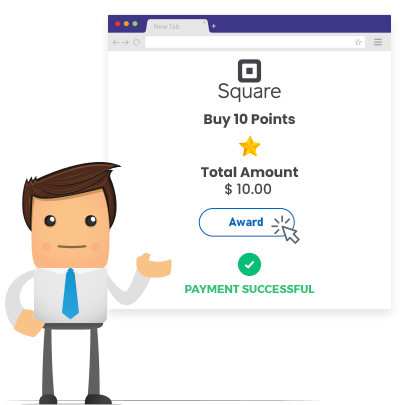
Reviews