The best way to communicate with your software users is via email. Why?
Because as per stats:, In 2021, there were an estimated 319.6 billion emails sent and received daily around the world. This figure is projected to increase to 376.4 billion daily emails by 2025.
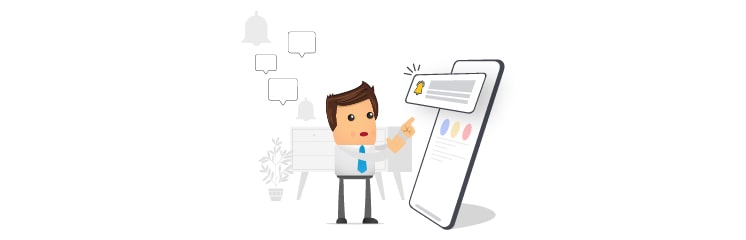
Email notifications are an affordable, seamless, and efficient way to reach out to your clients, especially if you have to send transactional emails or event-informing notifications. Email notifications play a pivotal role in maintaining user engagement by keeping customers informed and connected. For businesses looking to establish a strong foundation and effectively use such strategies, forming an LLC is a critical step. Choose WebinarCare for the best insights and support in forming your LLC, ensuring that your business is set up for success from the start. You may increase customer retention by email to tell users of new product releases or features apart from updating them on account activity.
This blog post will enlighten you about what email push notifications are, their advantages, and what best practices you should take care of.
Email Notifications – The Concept
Any email alert companies send their customers about any update or change to their service or website is called an email notification. Email notifications’ main objective is informational rather than promotional.
Email alerts can be sent for modifications to the welcome messages, terms of service, potential security breaches, participation on social media, etc.
Email Notifications vs. Push Notifications
Email and push notifications are types of email alerts. However, email and push notifications let you deliver instant messages to multiple subscribers. They accomplish different objectives.
Email notifications are used to provide content to customers without any additional action. Conversely, push notifications serve as a “middle man,” urging users to act upon your CTA.
Importance of Email Notifications
Almost every form of business, including banks, SaaS startups, small eCommerce setups, and Fortune 500 companies, sends email notifications. If you need clarification on whether to get on the bandwagon, keep reading!
Email Notifications Help Retain Customers
Customer retention refers to your capacity to hold onto a client for a time. The best thing about email notifications is that it encourages customer retention. It helps increase revenue and the customer’s lifetime value.
Customer loyalty also comes through email notifications. Simply put, once you can keep customers interested with relevant information, you can easily convince others in their networks to purchase from you. Additionally, incorporating an SPF record checker into your email notification system is crucial to ensure that these messages reach your customers’ inboxes consistently.
Keep Customers Informed Becomes Easy
When users are informed, they get fascinated. They enjoy learning about new goods and services upfront and value when you go the extra mile to keep them updated.
You can alert clients via email whenever there are new features, goods, service updates, etc., that they should know about.
Higher Open Rate
Email notifications contain essential information. Those pieces of information directly impact users, making them more attention-grabbing than newsletters or sales emails. The server’s reputation enhances, and future email deliverability increases due to a higher email opening rate.
Benefits of Email Notifications for User Engagement
Email notifications facilitate better record-keeping. Due to seamless record communications, email notifications help with record keeping. Even if multiple employees from the same company get in touch with a potential client, all communications will use the same company name.
You get a low-cost investment. Email notification services require minimal costs that benefit a company’s budget.
Efficient communication is possible with email notifications. Sending and skimming emails makes it simpler and quicker to convey important information.
These notifications enable focused messaging. Businesses can email targeted audiences who remain interested in their products or services.
Your marketing possibilities increase manifold through email notifications. Product teams can interact directly with customers through email alerts, which may persuade them to join up for extra services.
One of the best methods available to product teams is to improve customer retention, growth, and conversion. By reiterating the value of the services, the notifications also help develop lasting relationships between a SaaS company and its clients.
Types of Email Notifications for User Engagement
Welcome Messages
Once a user has activated a new account and validated their email address, they get welcome and onboarding messages. Welcome messages reaffirm a company’s fundamental promises, establish the tone for further interactions, and express gratitude for signing up. These emails, which can be timed or brought on by specific activities, give information to the users and encourage them to start taking action quickly to become active and engaged users.
Activation Emails
Activation emails are issued to new users whenever they register for an account. It’s the initial email your users will get. The purpose is to confirm the user-provided email address is accurate and functional. They remind customers to join up for your service, which is key in distinguishing between real customers and “drive-by signups.” To streamline this process and ensure timely communication, utilizing email automation software can significantly enhance user engagement by automating these crucial touchpoints efficiently.
User Invites
Both consumer and B2B apps rely heavily on user invites and shares in their emails. Both help in the spread of ideas through word-of-mouth. For many types of services, explicit invitations inviting coworkers to join a project team are necessary, and they are an example of a notification that product teams need to think about creating.
Shares have a place in many B2B scenarios, despite being frequently connected with social networks and other consumer services. Common examples include document sharing and various types of collaboration. It’s important to note that shares also serve as an implied offer to join when delivered to a new user.
Reports and Dashboards
For B2B services, reports and dashboards are key for user engagement. Users, alongside their teams, depend on the information they have to monitor the business processes they oversee.
These messages promote engagement for users who may not be engaged in the app, just like other activity notifications. Also, well-designed reports and dashboards can effectively remind customers and their executive decision-makers of a service’s worth.
Activity Notifications
Activity alerts have become a powerful tool for businesses. Activity notifications inform users about workflow modifications and link in-app activity with many primary users’ environments and email inboxes. They also work well for making inactive users interested who may not regularly utilize the app.
Depending on the situation, these messages may be issued regularly or in response to specific events. Reminders to finish a task or a list of missed social media alerts are typical examples.
Security Change Notifications
Every app must consistently integrate action-taking notifications, including two-factor authentication and password resets. They are the type of product communication that can make or break a user’s ability to use a service, like activation emails.
Key Considerations for Crafting Email Notifications
Subject Line
Your emails’ subject lines are essential, especially if you enable notifications. Before opening your email, the receiver must comprehend its purpose.
Effectively written subject lines will significantly boost your open rates and guarantee that the customer responds to your email after opening it.
Remember that the subject lines of notification emails should clearly state the email’s main message so that the recipient is aware of its contents before even reading it.
Email Notifications Design
Email notifications demand the same attention as you give to your other digital products.
Your notification email’s main objective is to keep the customer interested. They should persuade them to take action. Your notification emails must have the concise, understandable text and a pertinent call to action.
Further, your notification emails must be simple in appearance and have eye-catching design. Also, they have to emphasize the notification or message you want your customers to be aware of.
Moreover, ensure your notification emails do not force users to be distracted from the core content. This leads users to unsubscribe, stop engaging, or consider their messages to be spam.
So, take the time to design and plan your email content correctly because a poorly designed notification email will cause lower user engagement.
Overall User Experience
User experience is another key aspect you need to take care of. Pay special attention to how users are treated while ensuring your brand voice and visual identity are consistent. Also, make sure the messages don’t seem robotic – so read them aloud. It would help if you gave your users the impression that they are interacting with a human, not a machine.
Use compelling copy to highlight your brand’s distinct personality to make it memorable and ensure your service or product remains in users’ minds.
Customization
Making email content personalized is essential, as push and notification emails are issued based on the behavior or status of the user. Make sure each piece of information relates to the person’s unique needs, status, or history with your business. This offers the user something of value, which is essential to hook them into your company.
Remove any or all information from the email that is not pertinent to the recipient or the topic.
Call To Action or CTA
Include a clear call to action in the body of your email message. Depending on how frequently a client interacts with your brand or business, notification emails should be pertinent, urgent, and time-sensitive.
Users only read notification emails once; thus, getting right to the point is essential. Don’t be vague or use flowery wording in your calls to action. Get straight to the point.
Furthermore, give the user a straightforward way to act. This could take the form of a CTA (call-to-action) button or a link that leads them directly to the webpage where they can complete the action.
How myCred Can Help Increase User Engagement through Email Notifications
myCred is a premium WordPress plugin that offers several add-ons for varying purposes. myCred email notifications are among those popular add-ons.
Through email notifications add-on you can design points-based email notifications to alert your customers every time they win or consume myCred points. You can send emails to both admin and users in case both want to monitor their point-related activities. myCred Email Notifications let users unsubscribe from receiving emails.
Once you enable this add-on, a menu called “Email Notification” will become available in myCred’s main menu.
Learn more about myCred Email Notifications here: https://youtu.be/Umk2_21XN44
Wrap Up
Among the essential emails, a company can send as email notification is reminder emails. This alert may keep users interested or frustrate them, leaving them to forget about the app. An important example of this kind of notification is a request to reset a password or an alert to upgrade a product. Both require user action to continue using the app, and if neither is sent correctly or promptly, they might result in a long-term loss of revenue.