Unlock the full potential of myCred through the myCred Daily Login Rewards plugin. It’s a login points addon that has self-managing features that allow you to maximize myCred features such as bonus daily login rewards, user competition, and login rewards calendar. Install this daily rewards plugin and reap the benefits of a top-notch point rewards system.
myCred Daily Login Rewards
Unlock the full potential of myCred through the myCred Daily Login Rewards plugin. It’s a login points addon that has self-managing features that allow you to maximize myCred features such as bonus daily login rewards, user competition, and login rewards calendar. Install this daily rewards plugin and reap the benefits of a top-notch point rewards system.









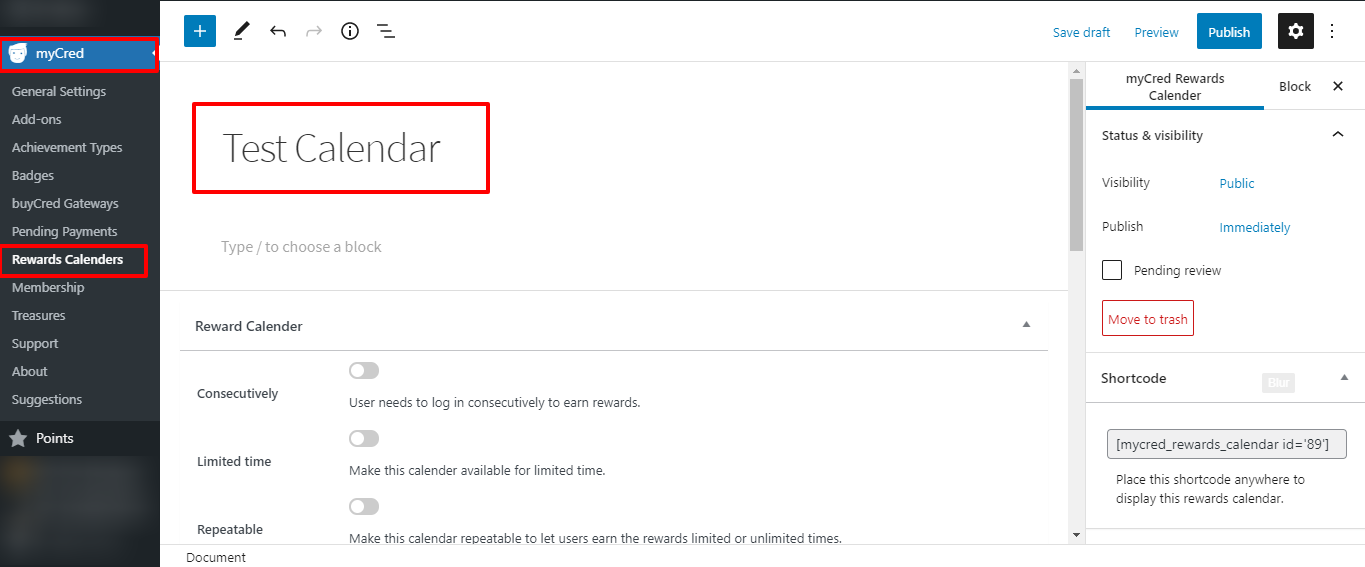
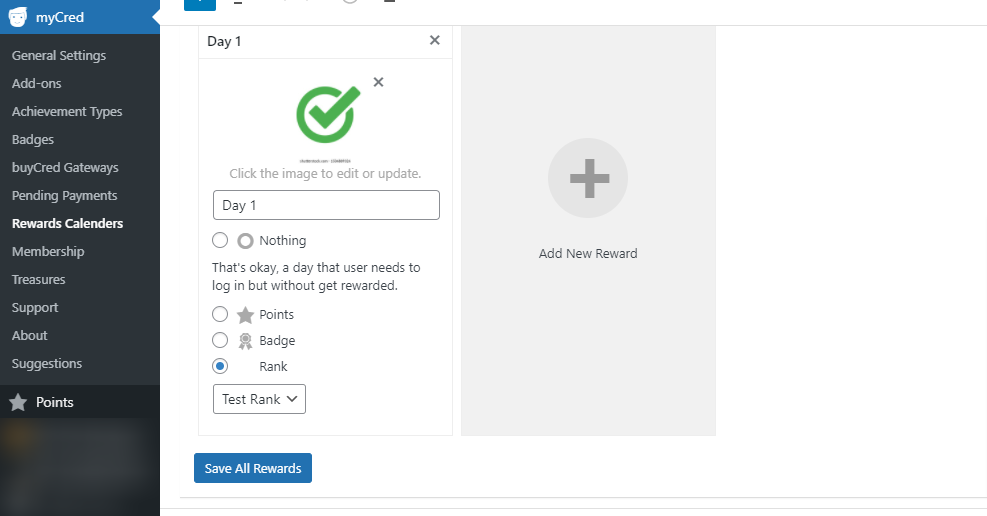
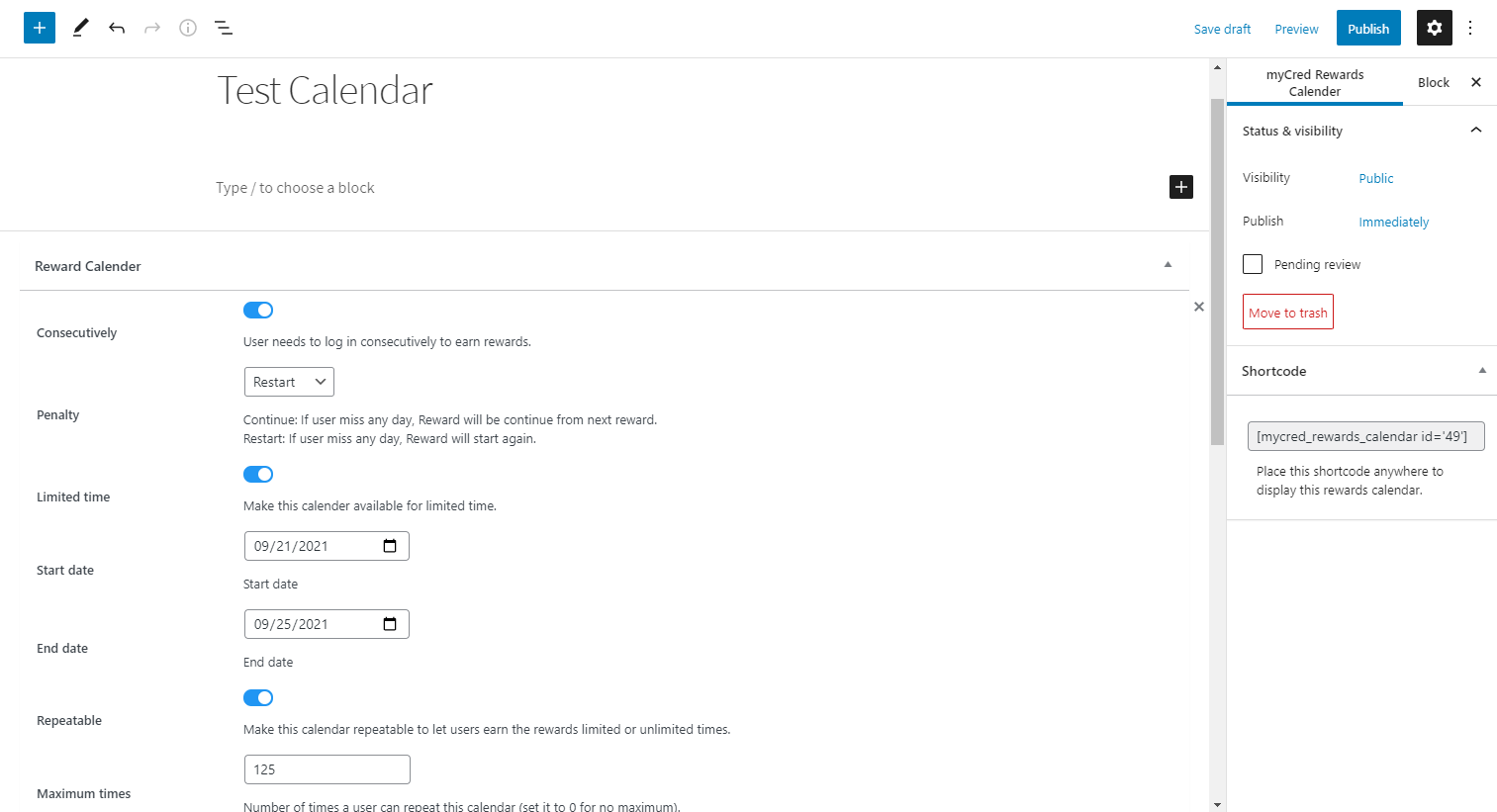



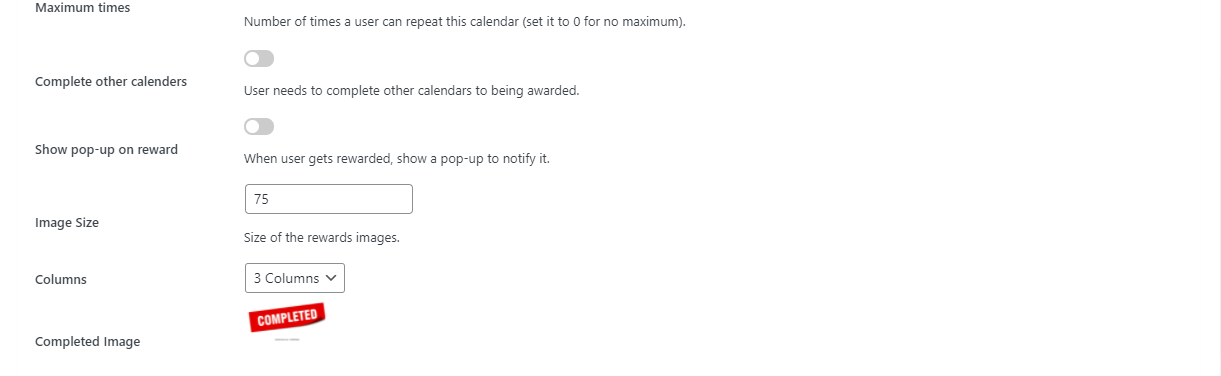

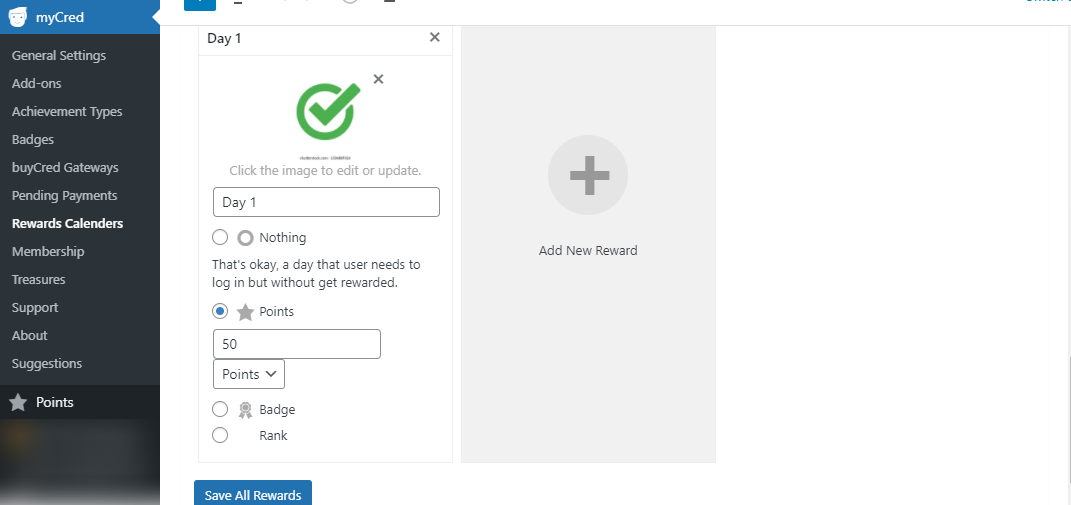
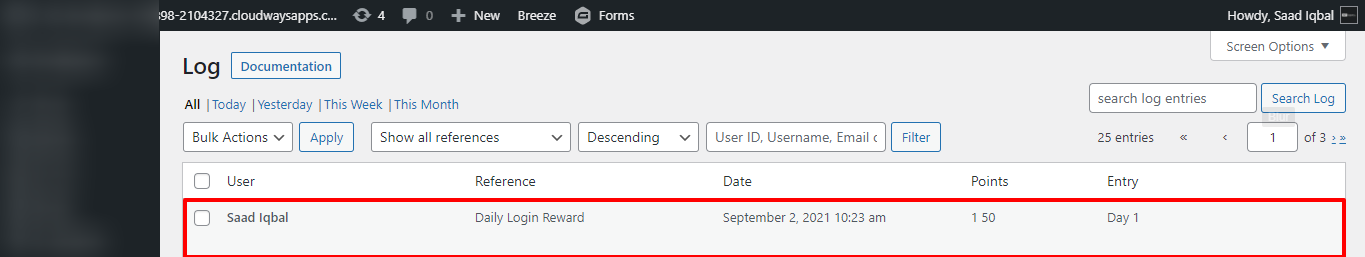
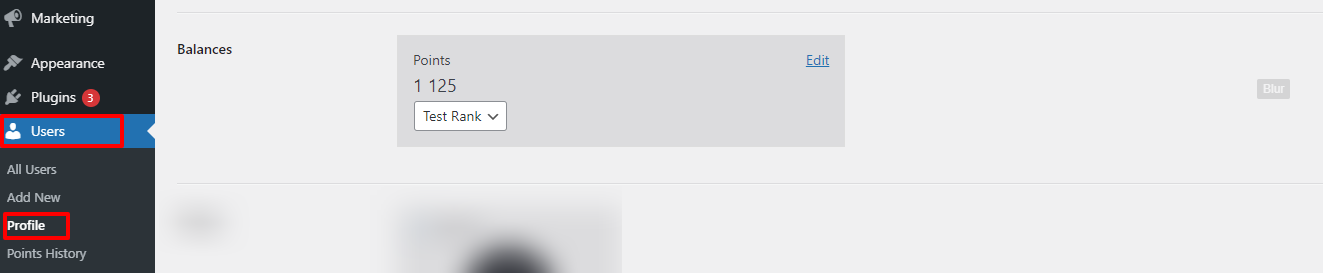







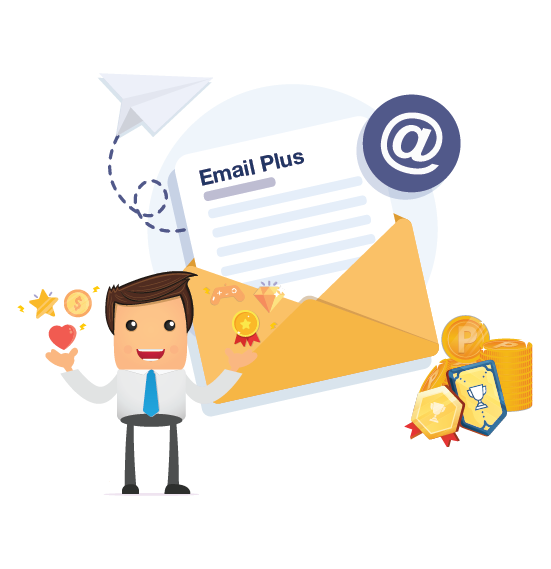

Reviews