myCred-Email Digest helps you to deliver content by email to different user groups. Send email notifications periodically. Also, you can include and exclude certain user groups based on roles, ranks, and badges.
myCred Email Digest
myCred-Email Digest helps you to deliver content by email to different user groups. Send email notifications periodically. Also, you can include and exclude certain user groups based on roles, ranks, and badges.










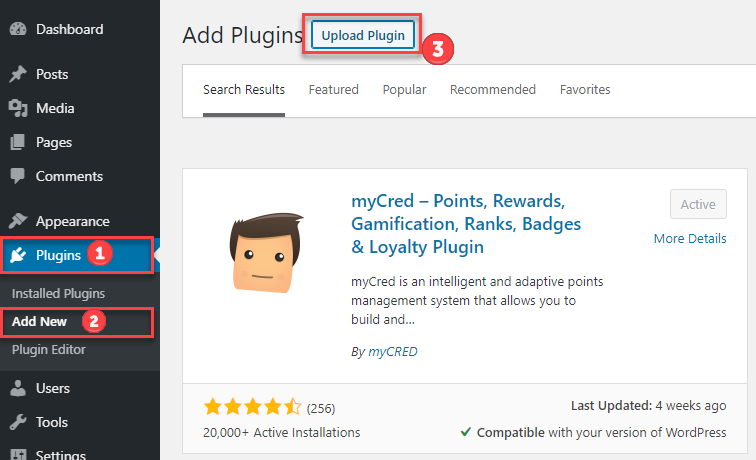
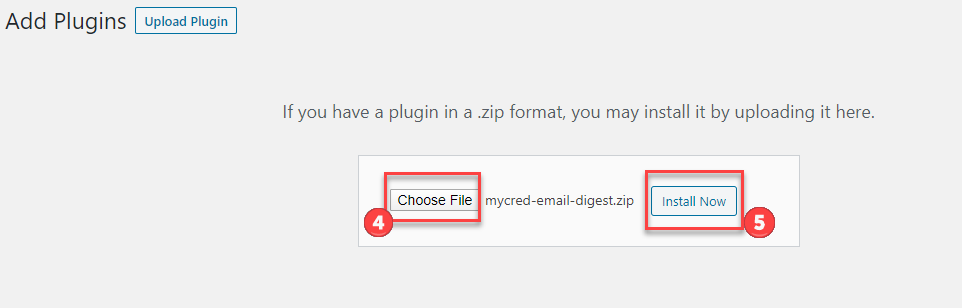
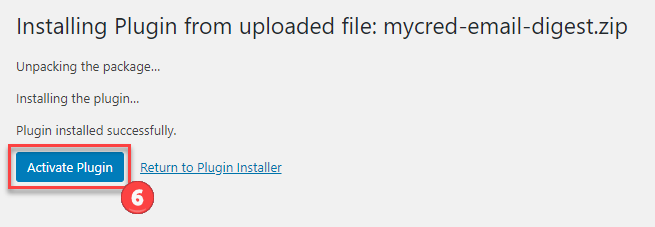
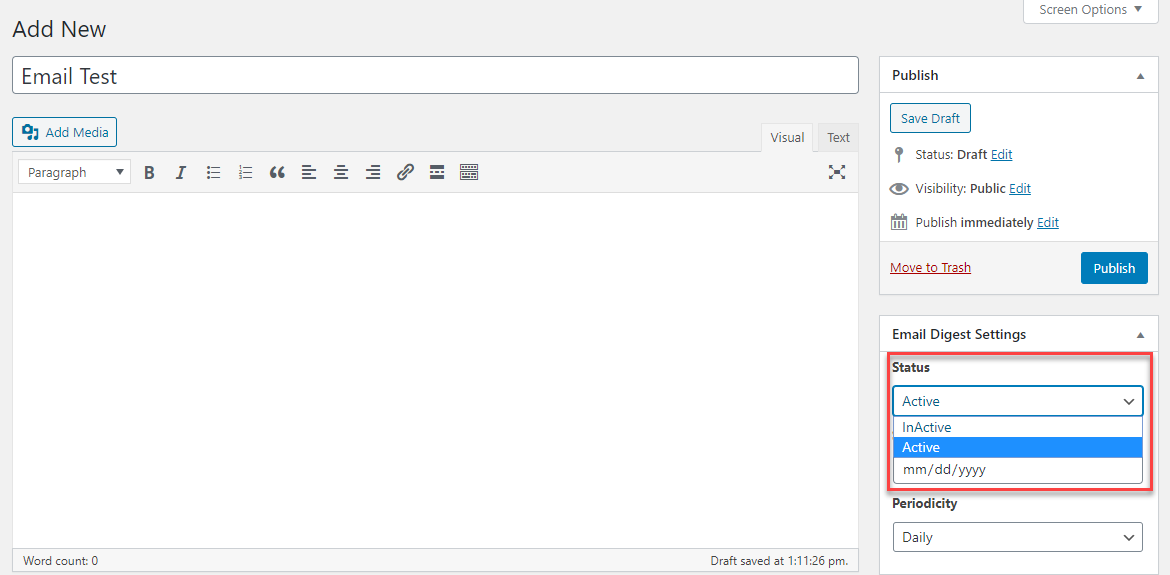
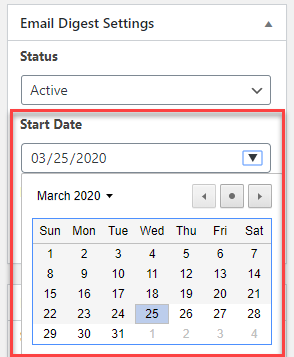
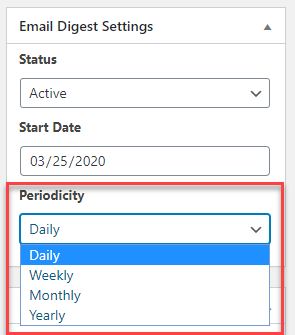
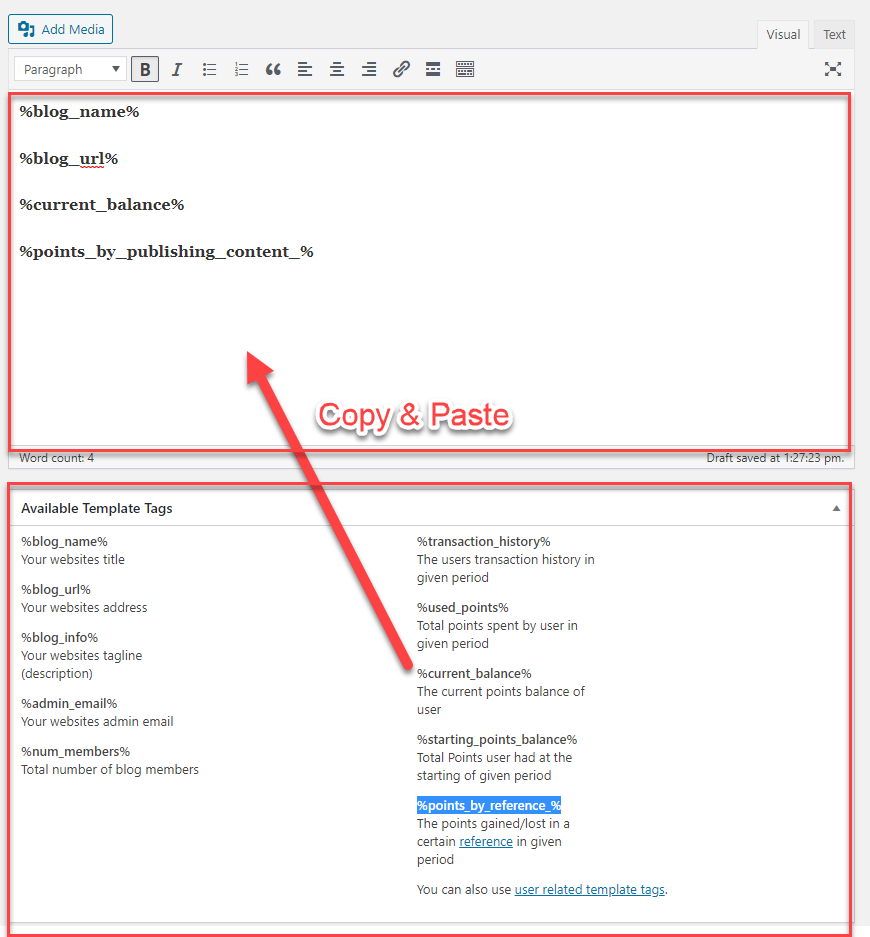
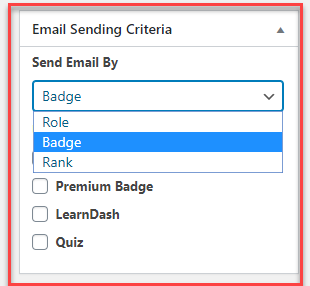
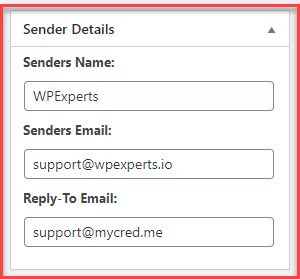
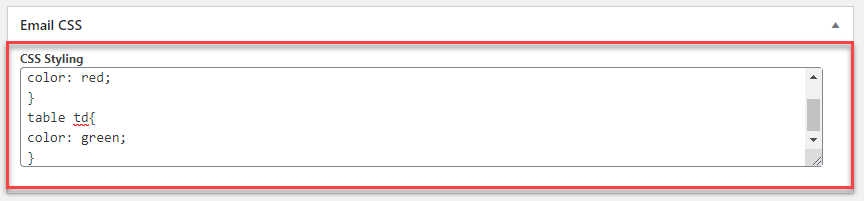
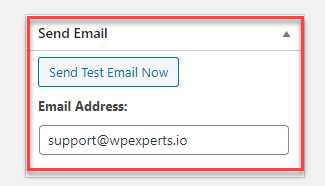
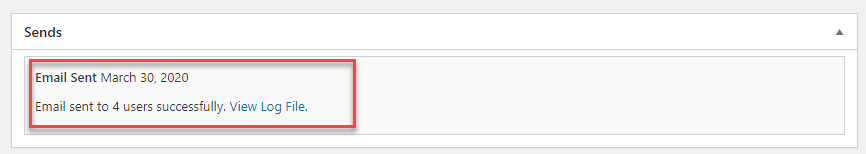
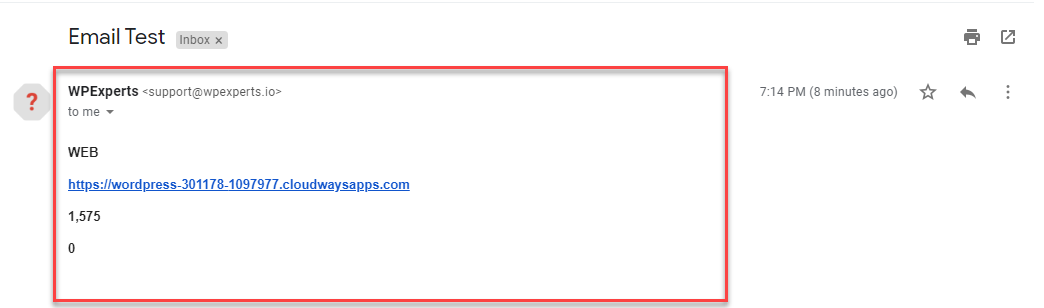





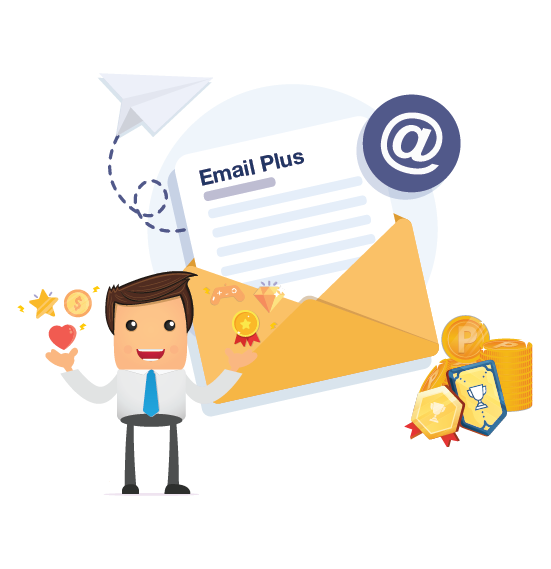


Reviews