myCred Badge Plus is the upgraded version of myCred’s pre-built badge plugin with numerous remarkable features. As an admin, you can designate badges to suitable users, establish infinite & default badges, and accomplish much more. It is a premium WordPress gamification plugin that guarantees users attain specific badges according to their accomplishments.
Installation Guide
Please follow the below instructions step by step.
- Download the zip file from your mycred.me account > My Downloads
- Go to the WordPress Admin Dashboard > Plugins
- Once you are on the plugins page you can see the “Add New” button in the top left corner.
- Click the “Add New” button and upload the zip file of a plugin that you’ve downloaded from mycred.me account.
Once the plugin installed, click the “Activate” button.
Only logged in customers who have purchased this product may leave a review.








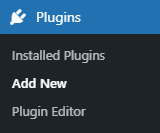
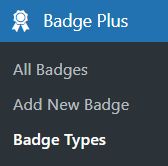
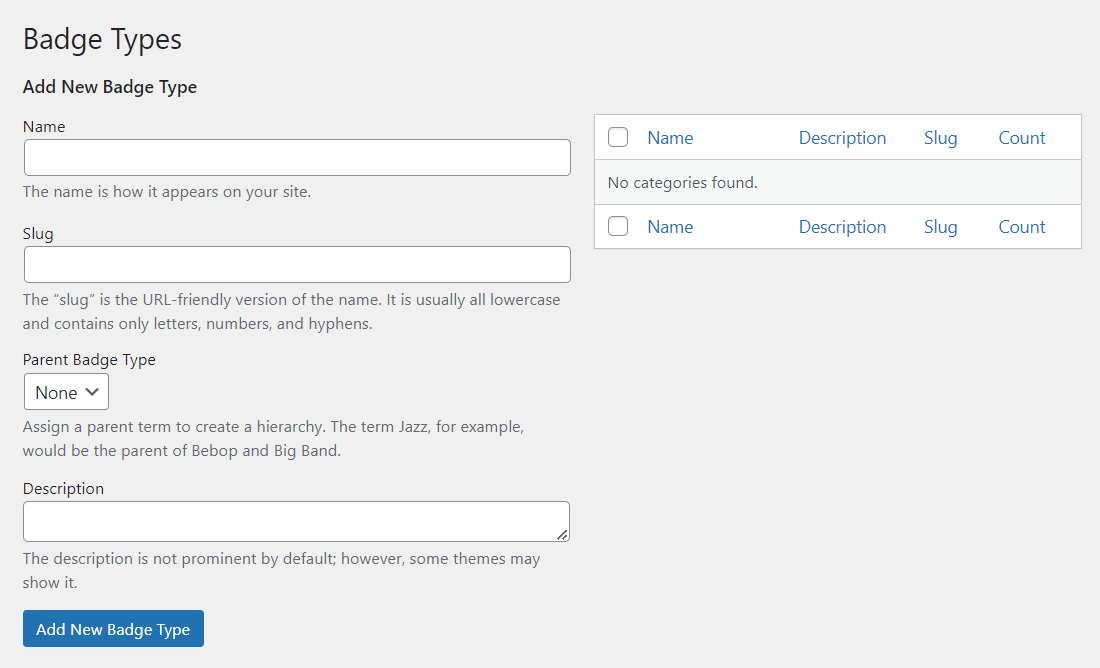
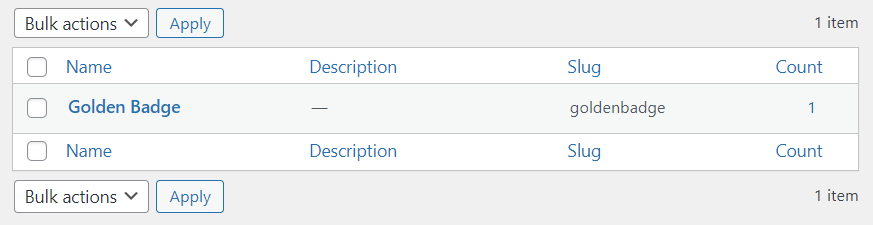
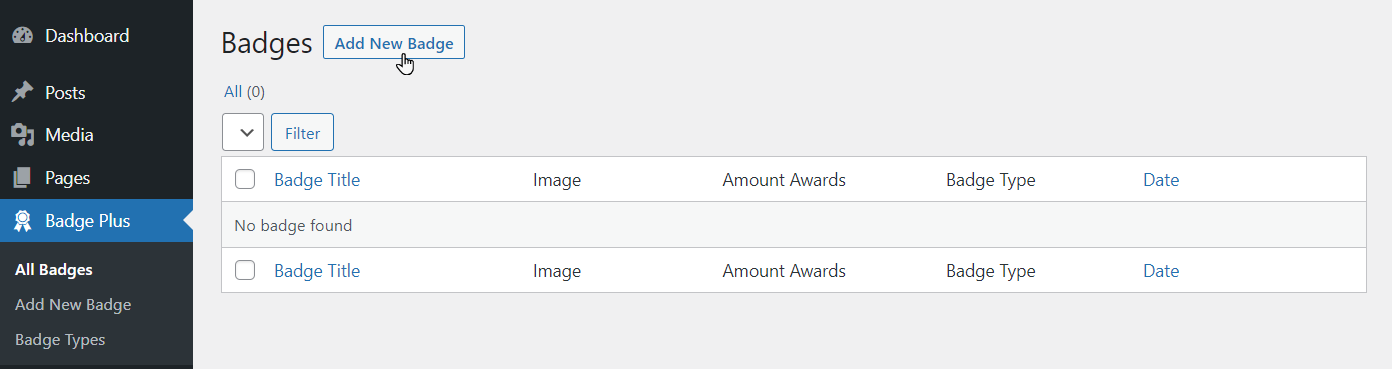
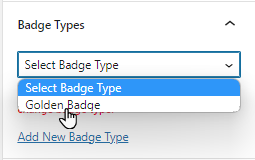

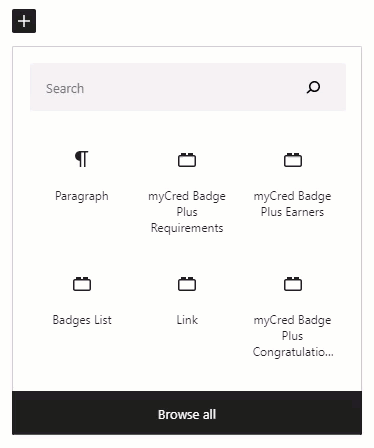
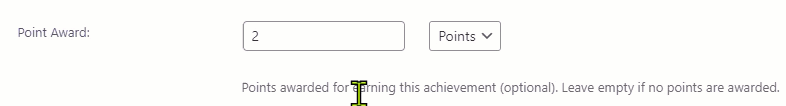
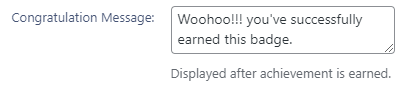
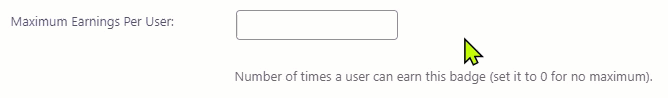
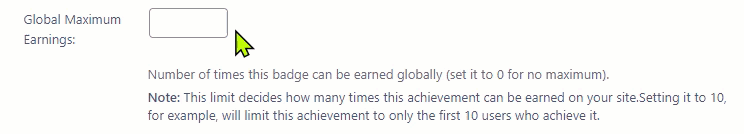
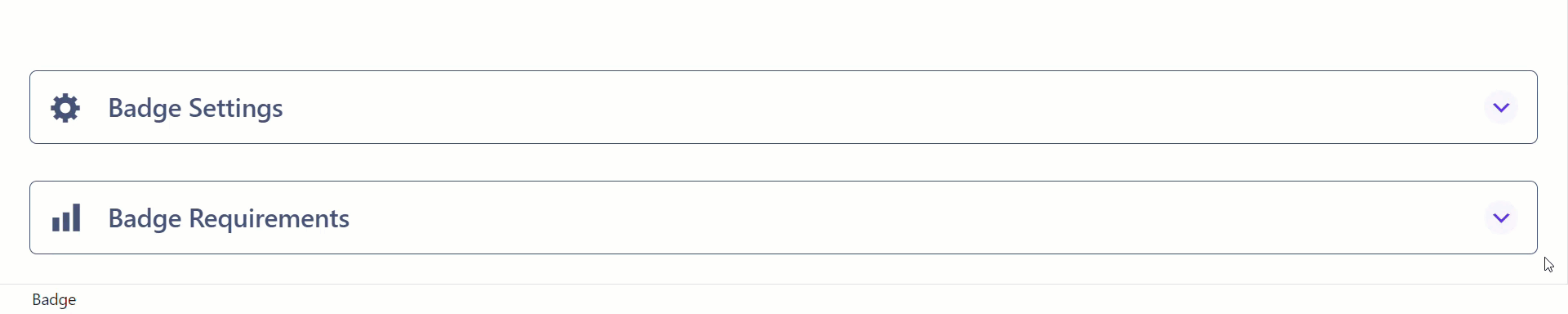
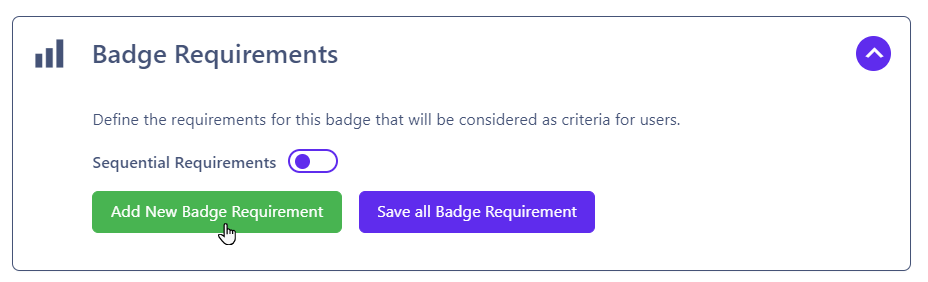
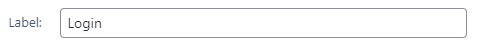
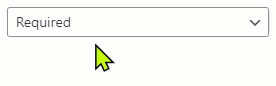
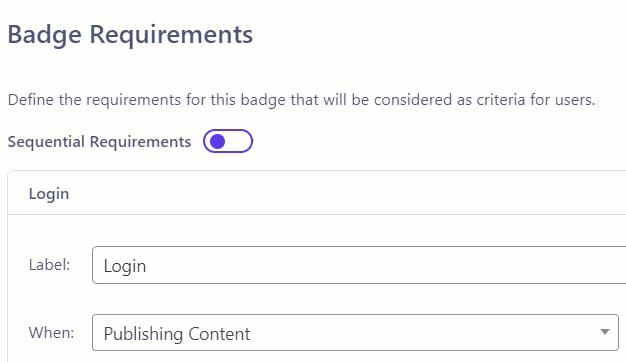

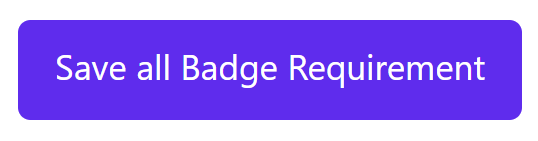

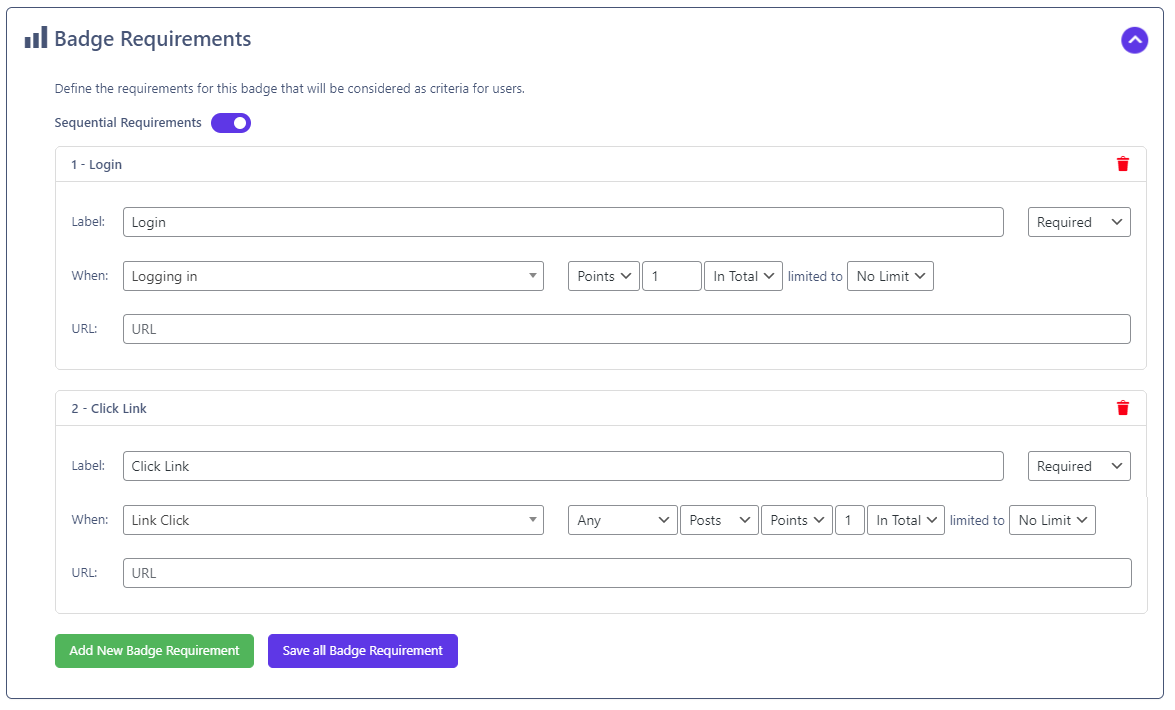
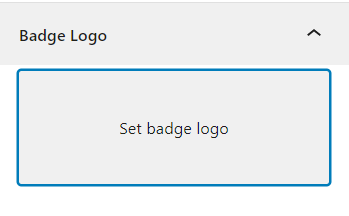
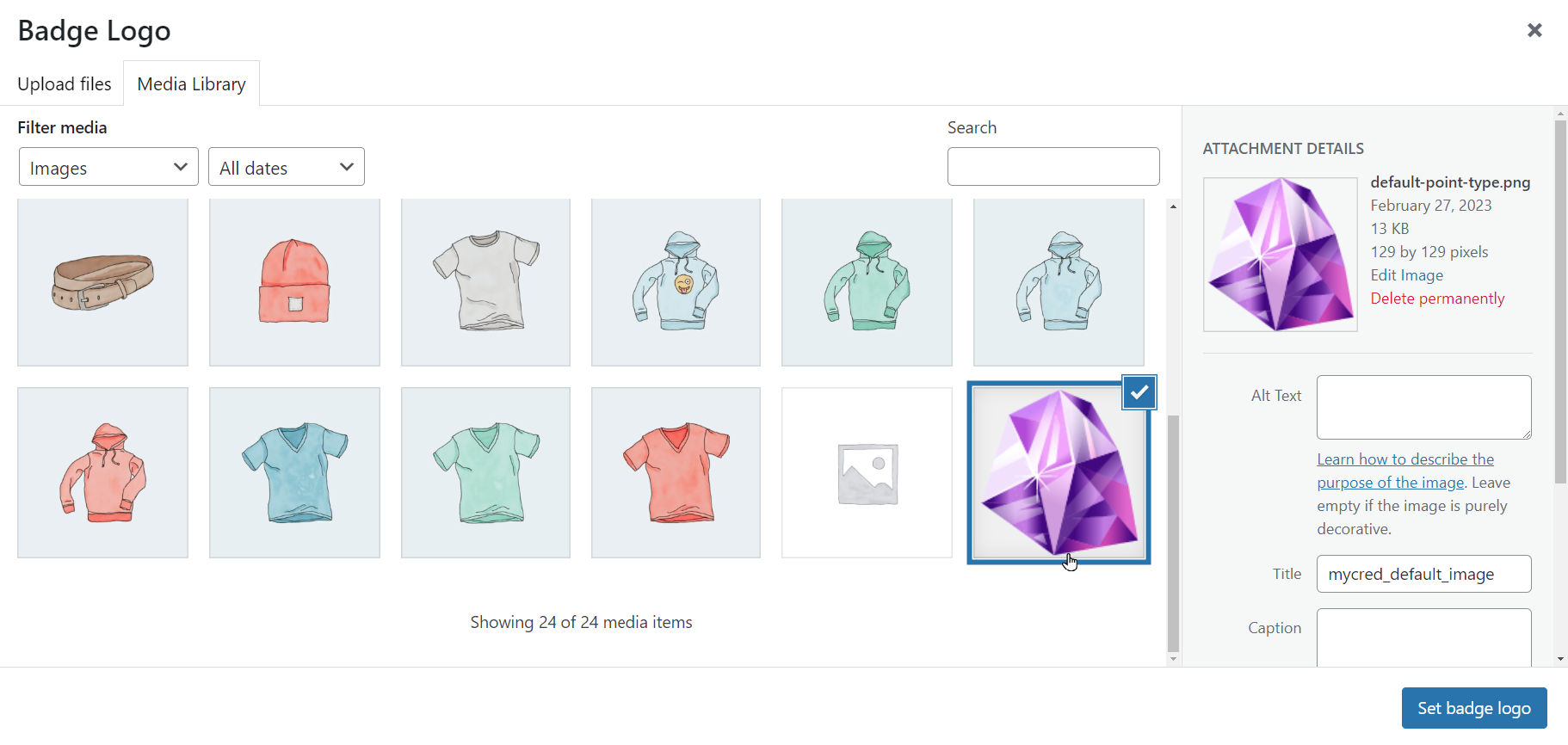
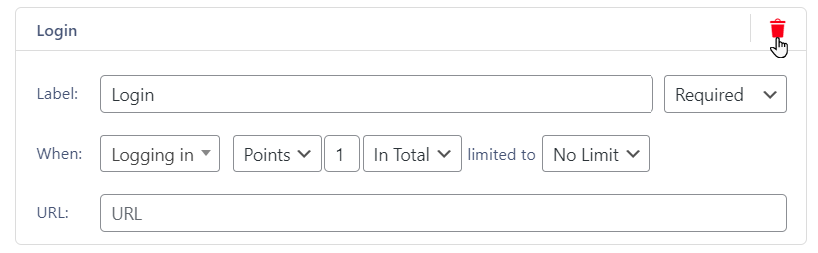
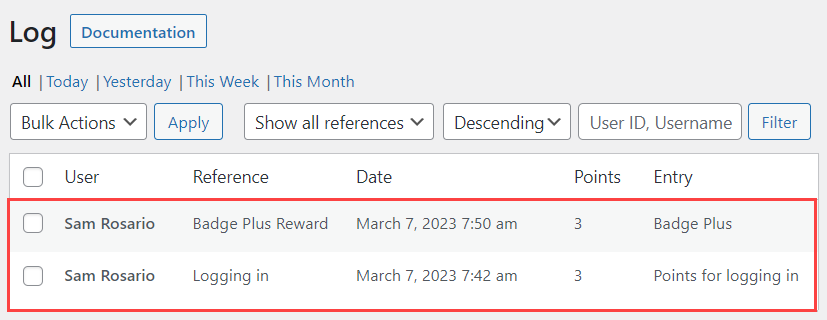
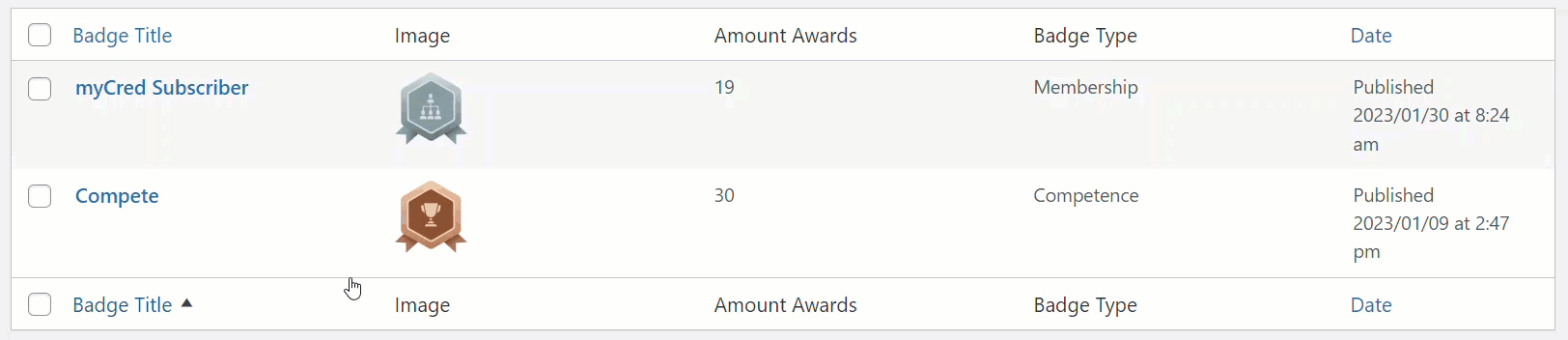
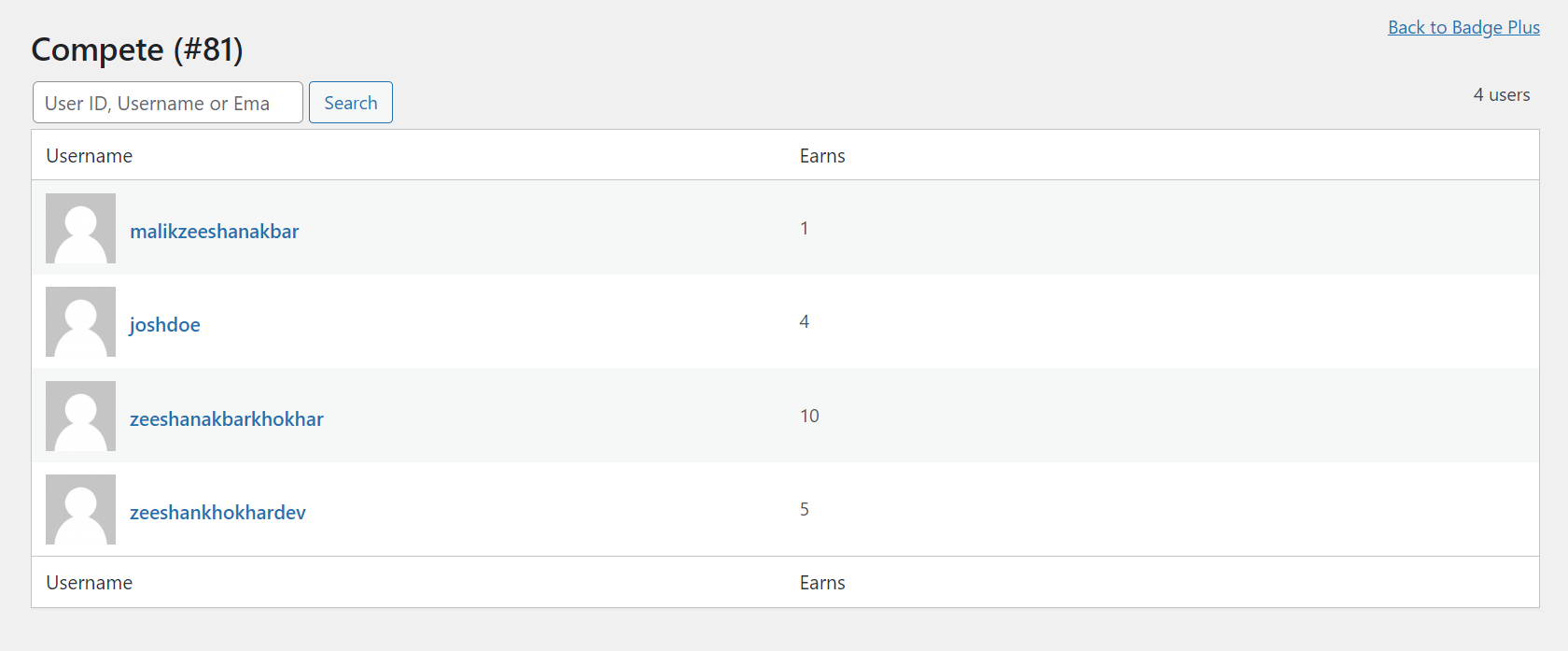
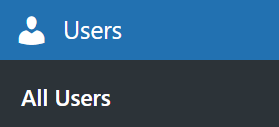
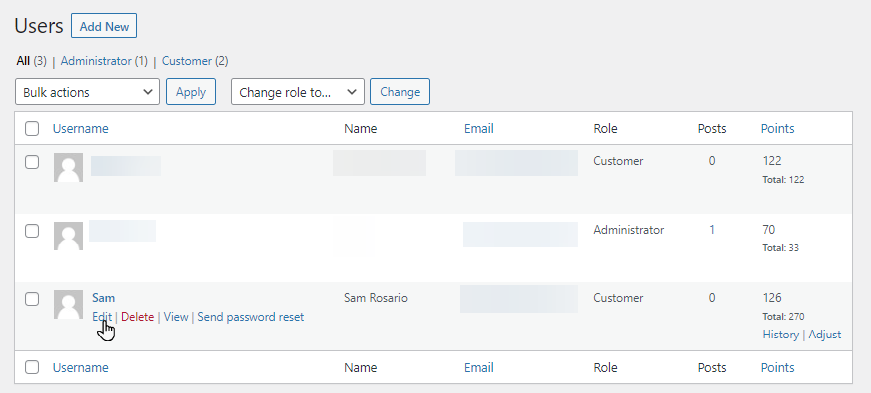
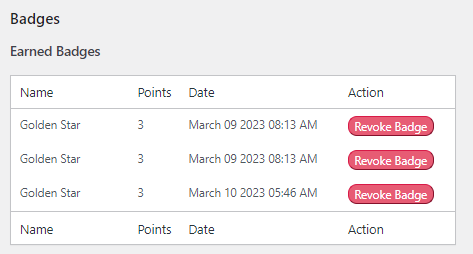
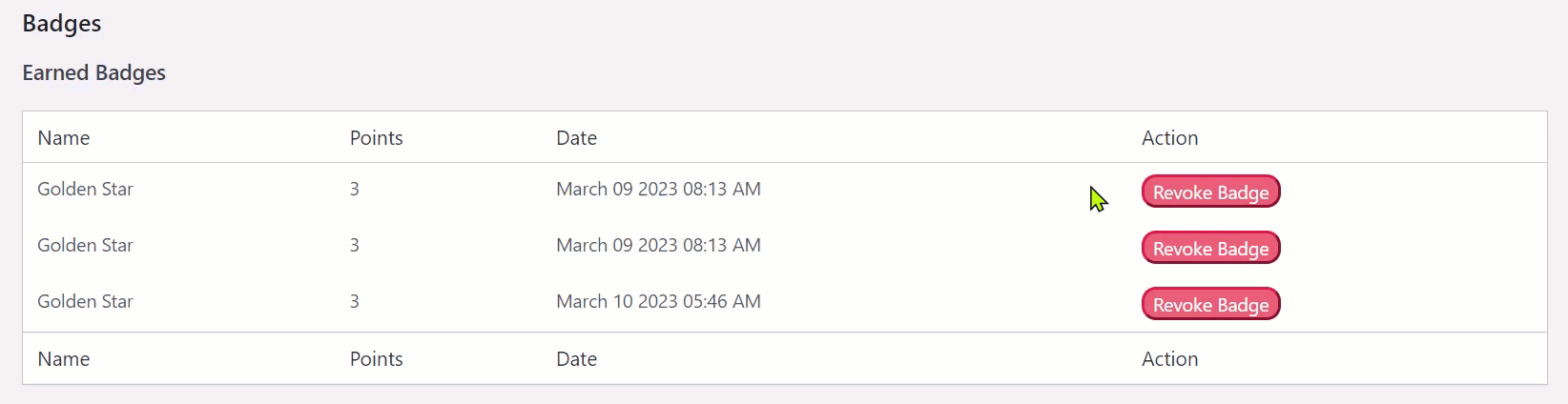
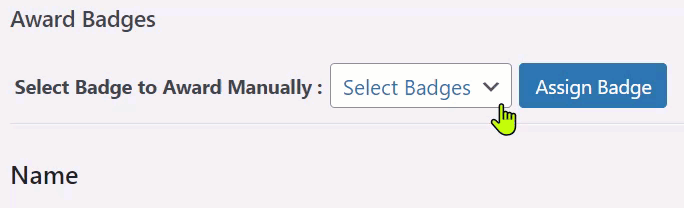
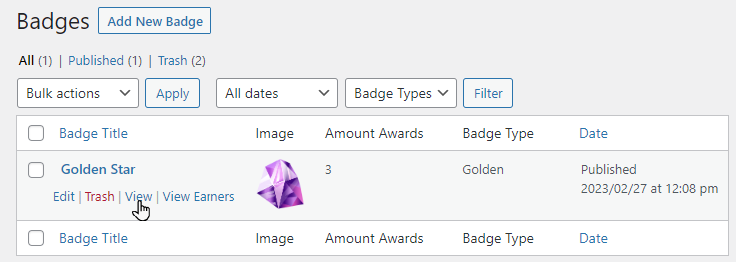
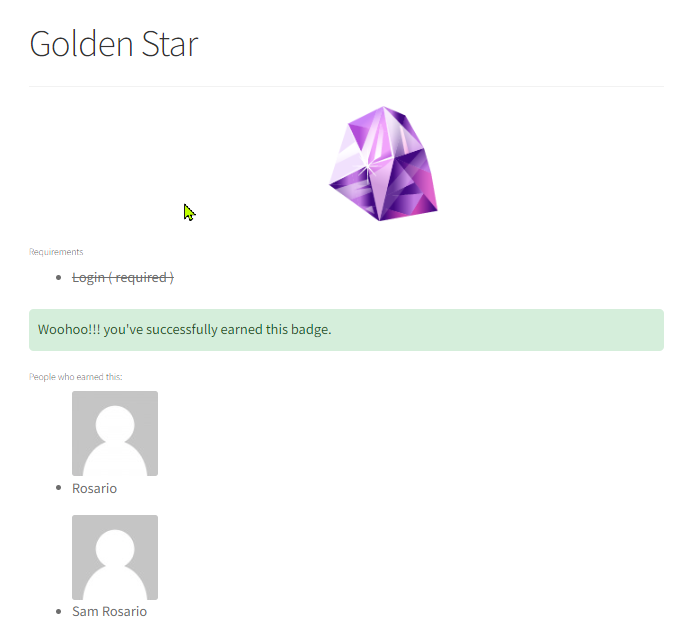
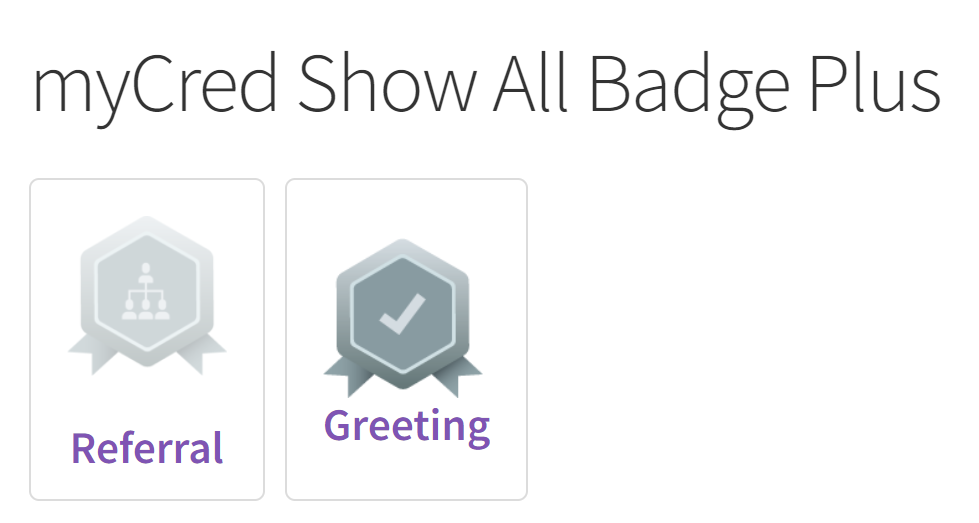
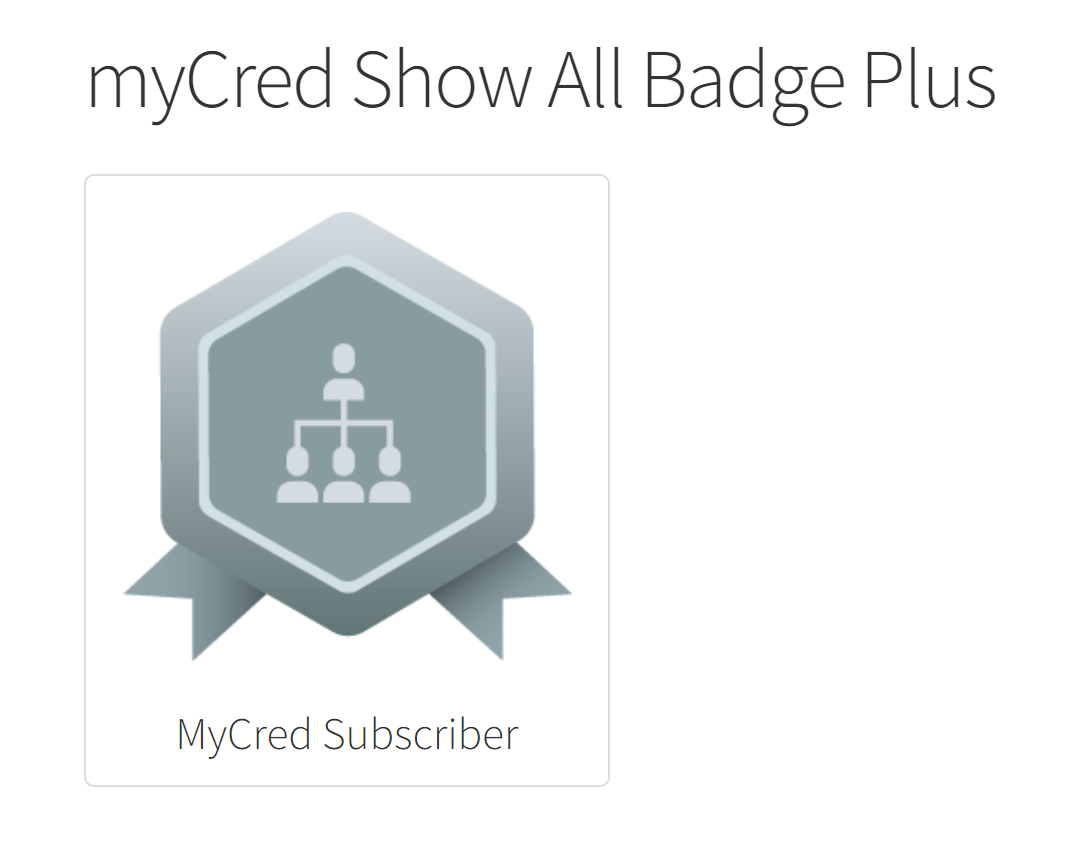
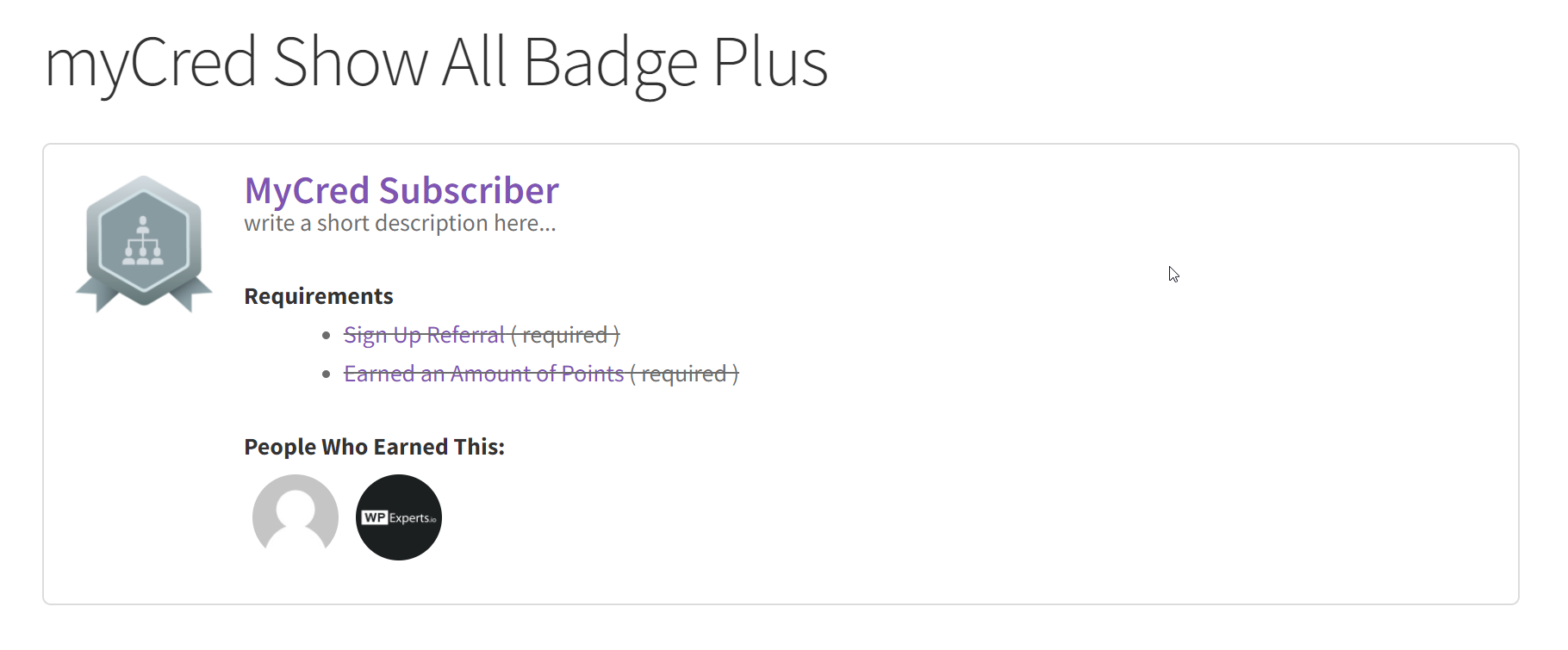
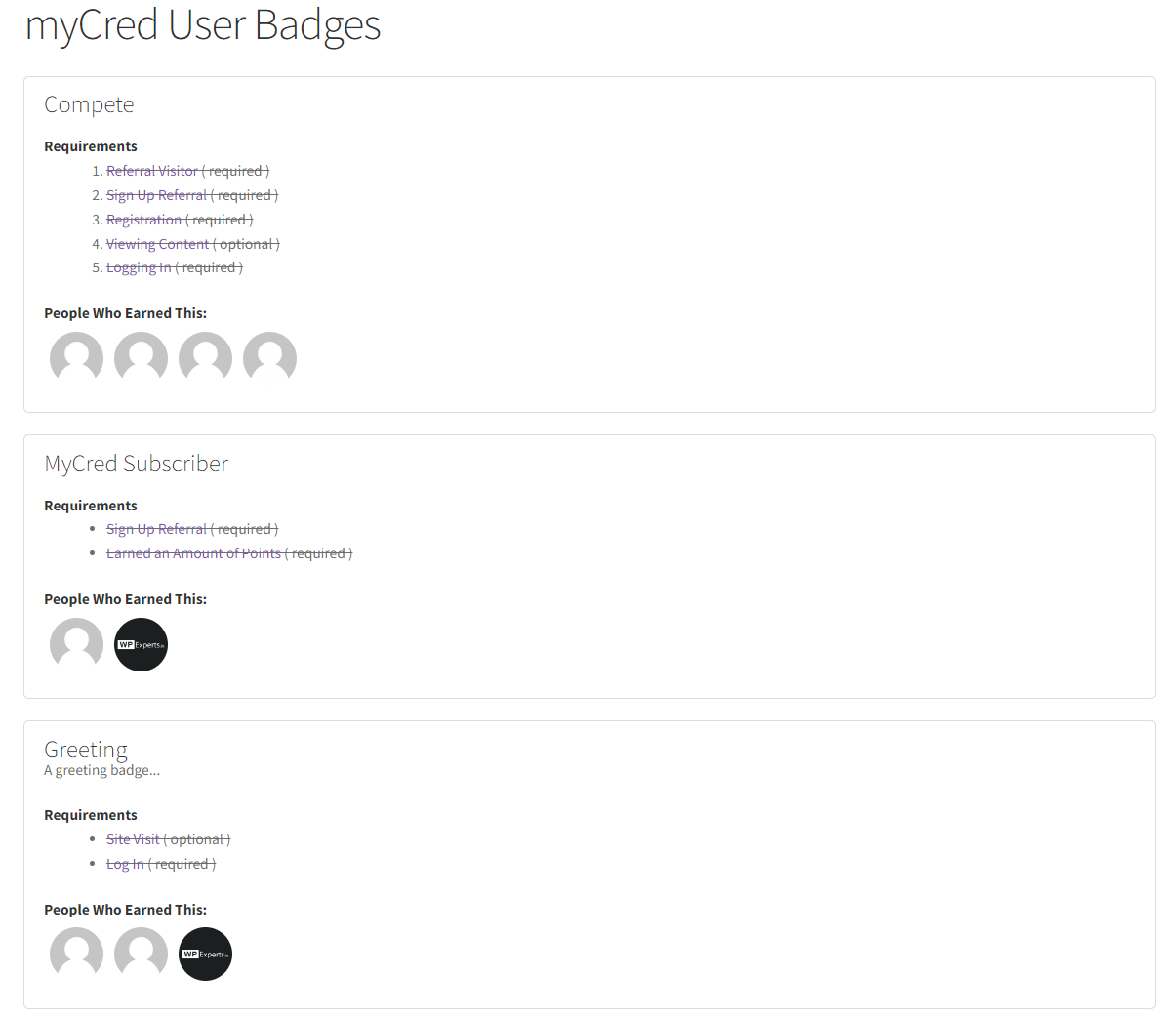
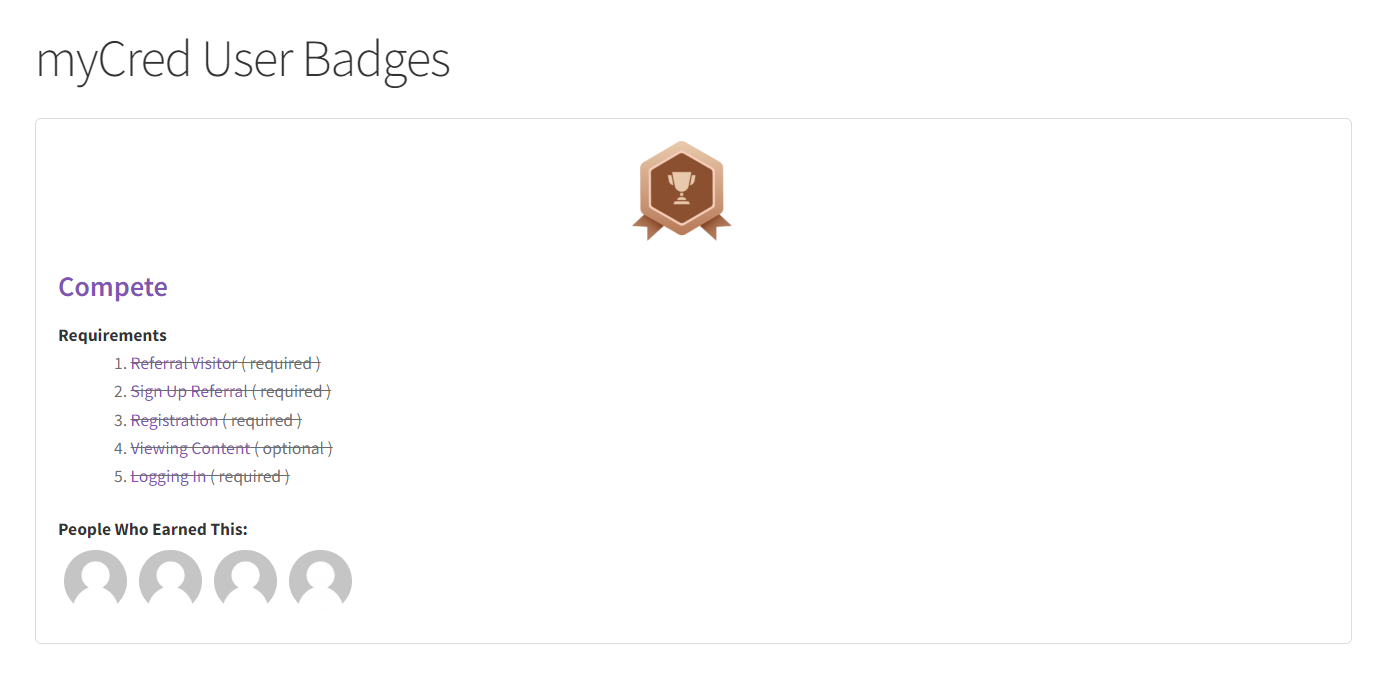
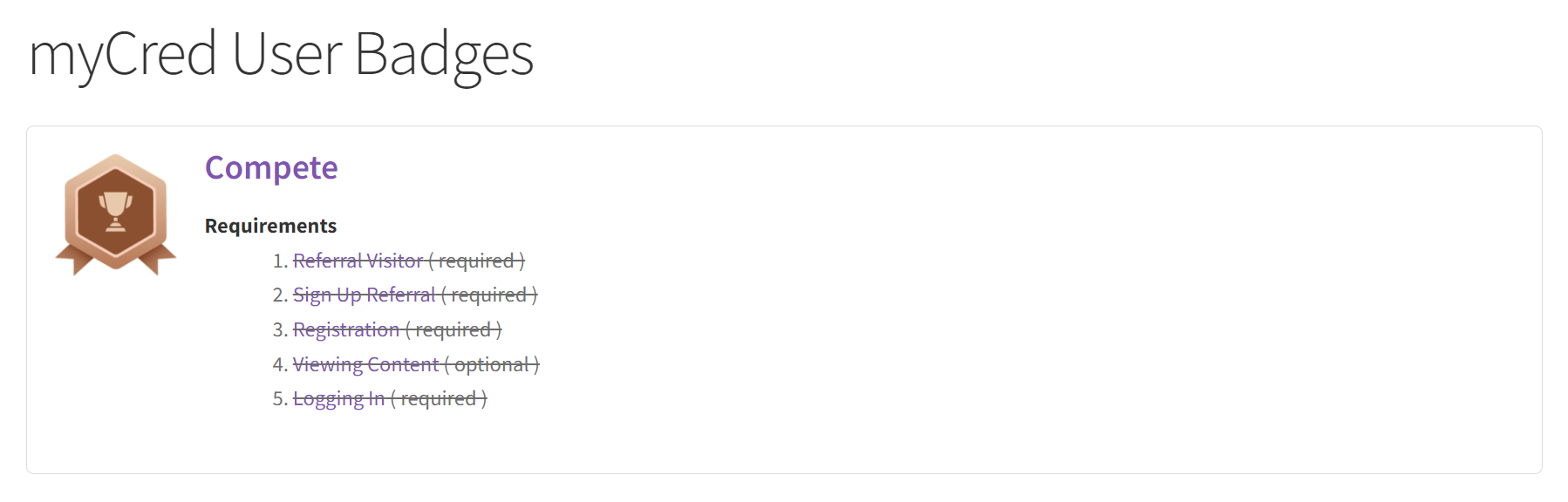
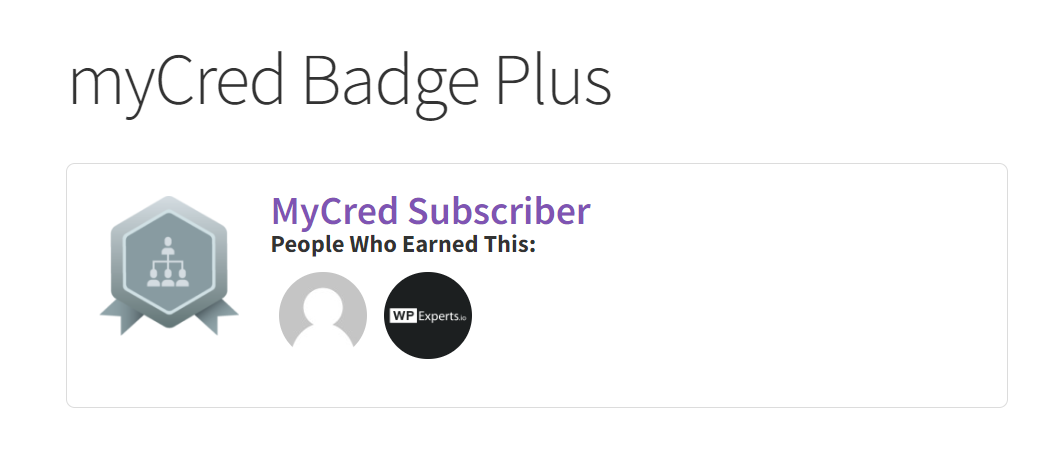
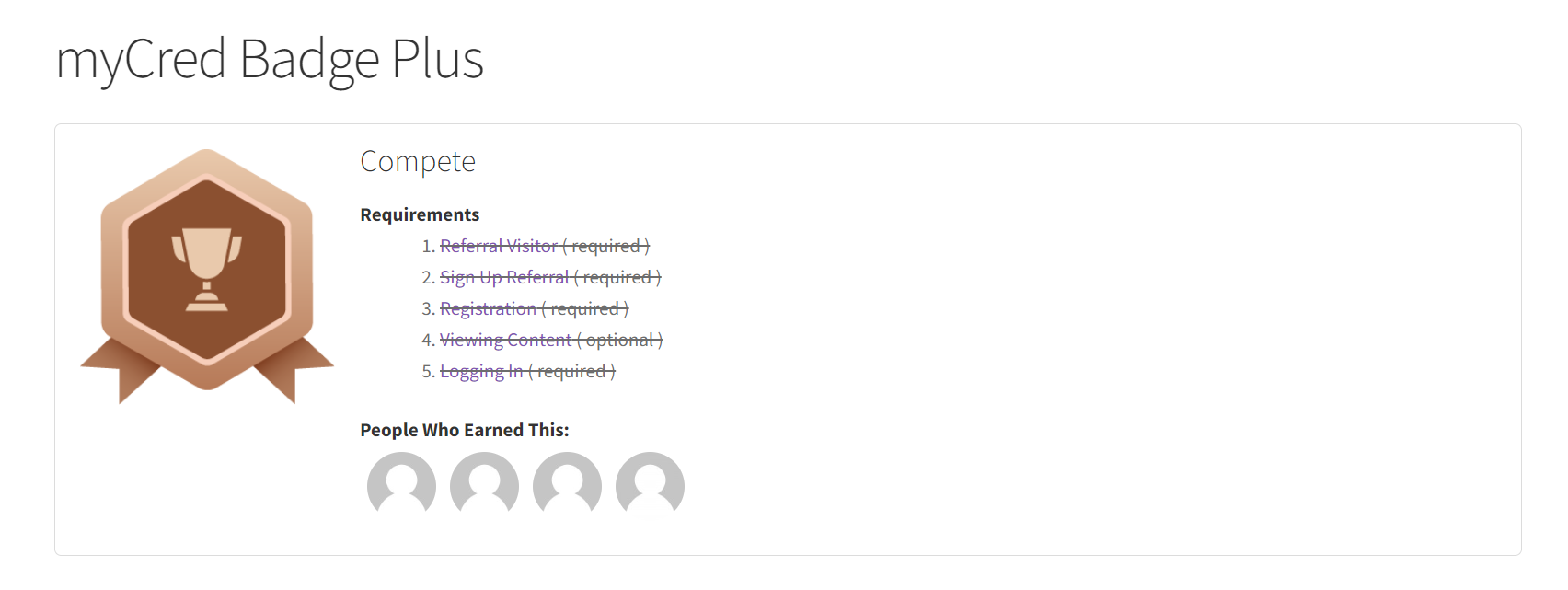
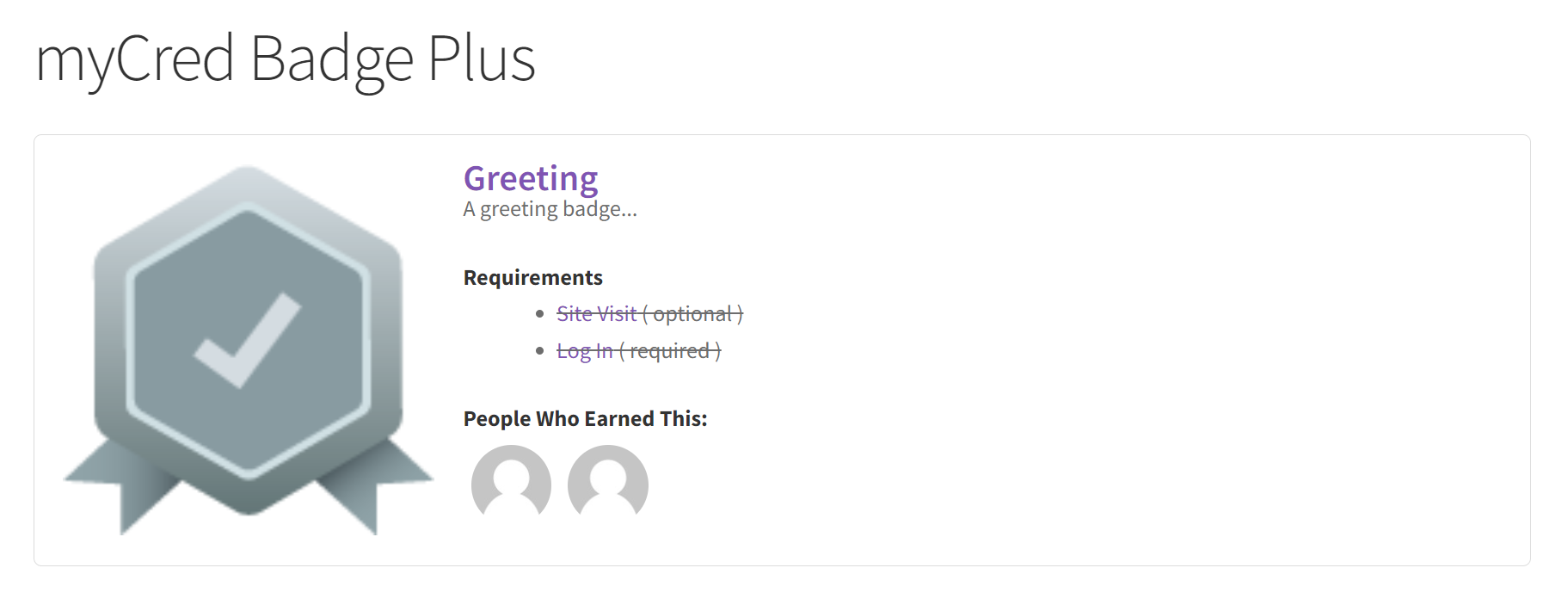
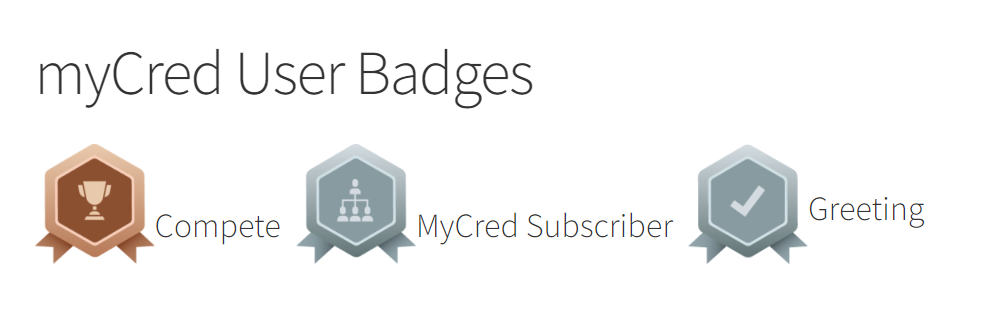
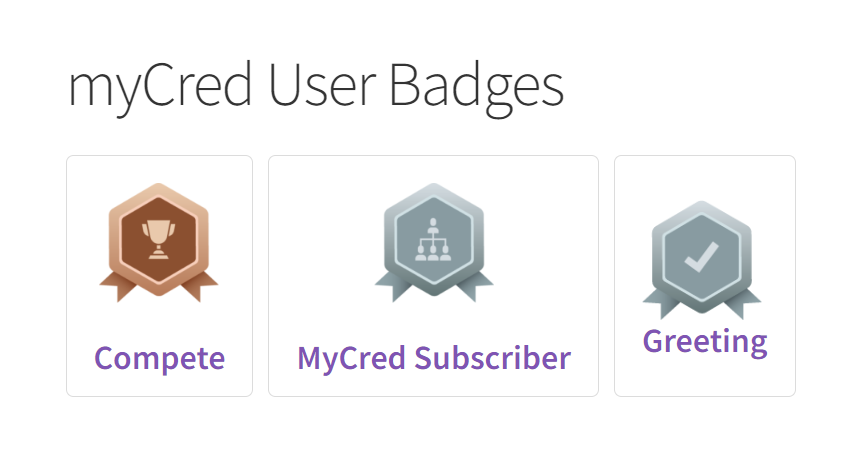
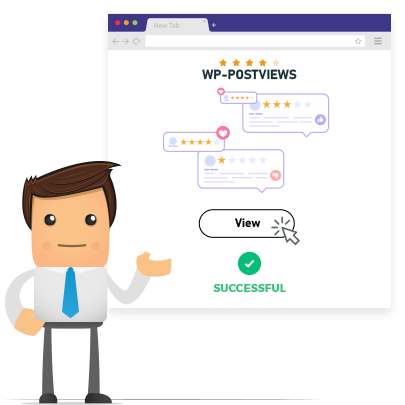
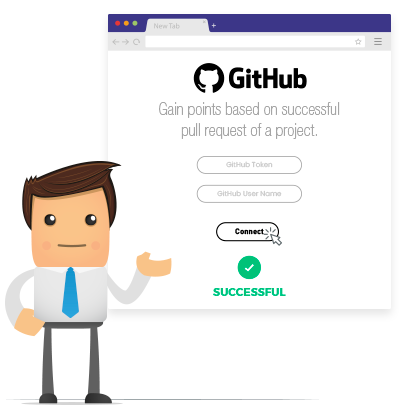



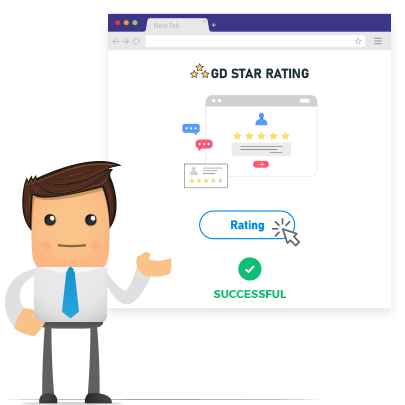
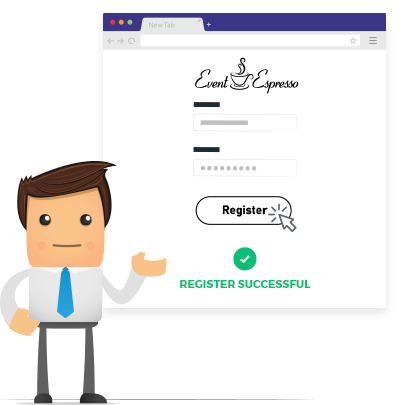
Reviews