myCred Progress map lets users to track their progress and view steps to achieve the specific badge. Engage user in a more attractive way by displaying their progress in multiple levels. Admin can create a map with multiple color option of complete and incomplete levels, show map in vertical or in horizontal direction with multiple alignment options.
myCred Progress Map
myCred Progress map lets users to track their progress and view steps to achieve the specific badge. Engage user in a more attractive way by displaying their progress in multiple levels. Admin can create a map with multiple color option of complete and incomplete levels, show map in vertical or in horizontal direction with multiple alignment options.

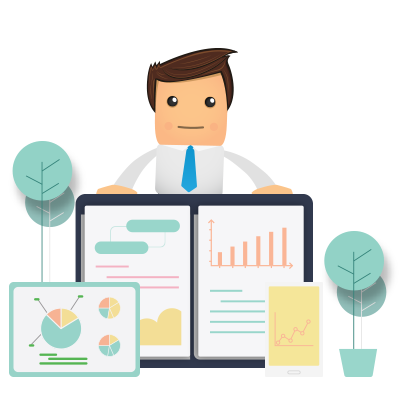
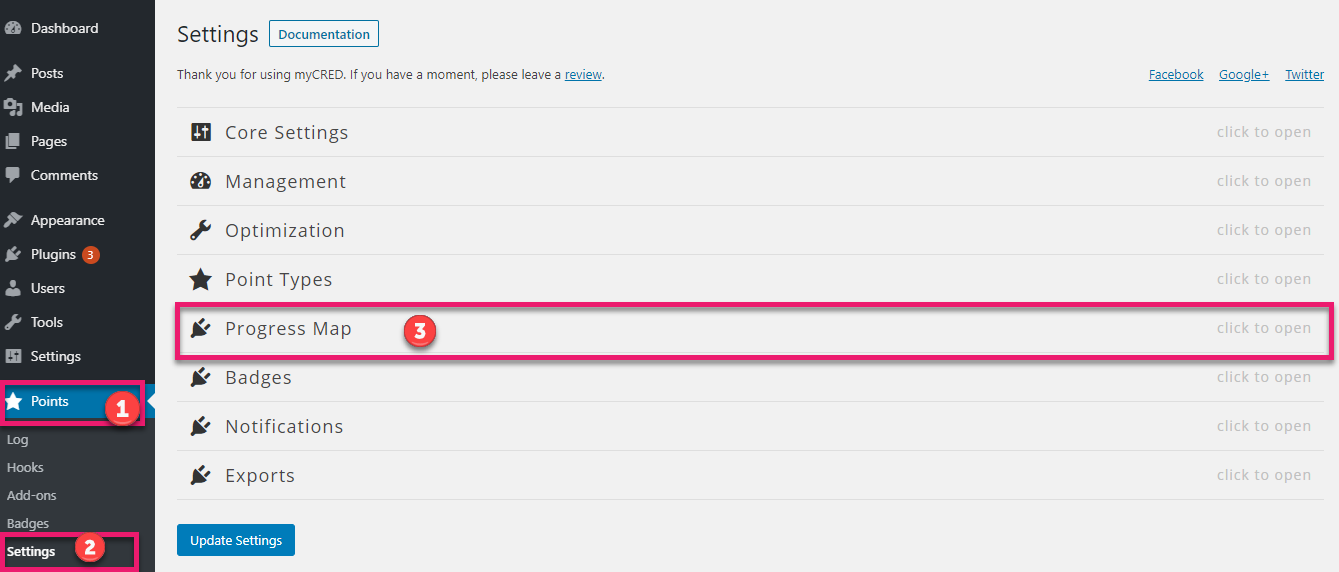

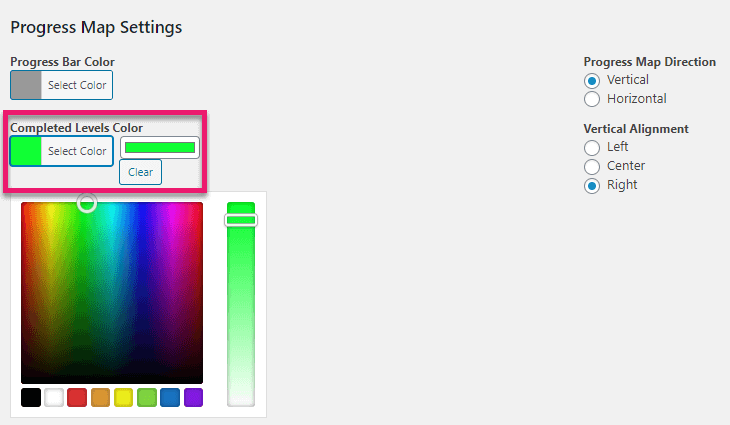


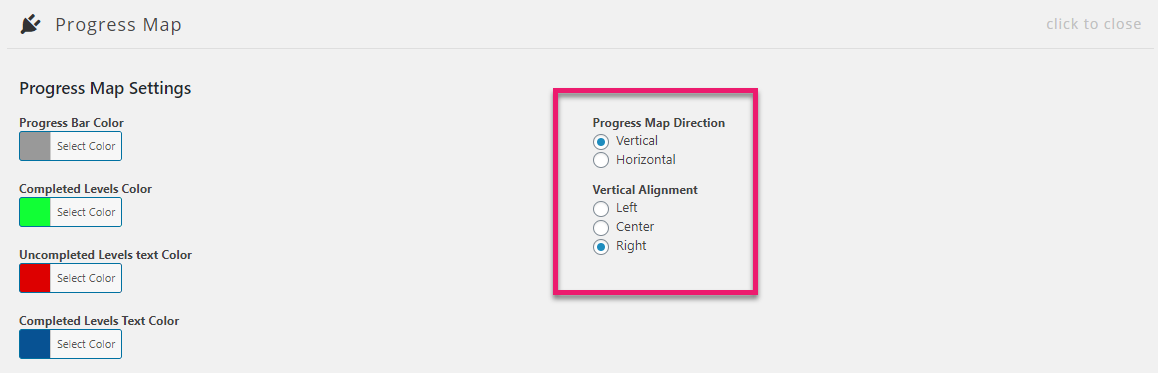
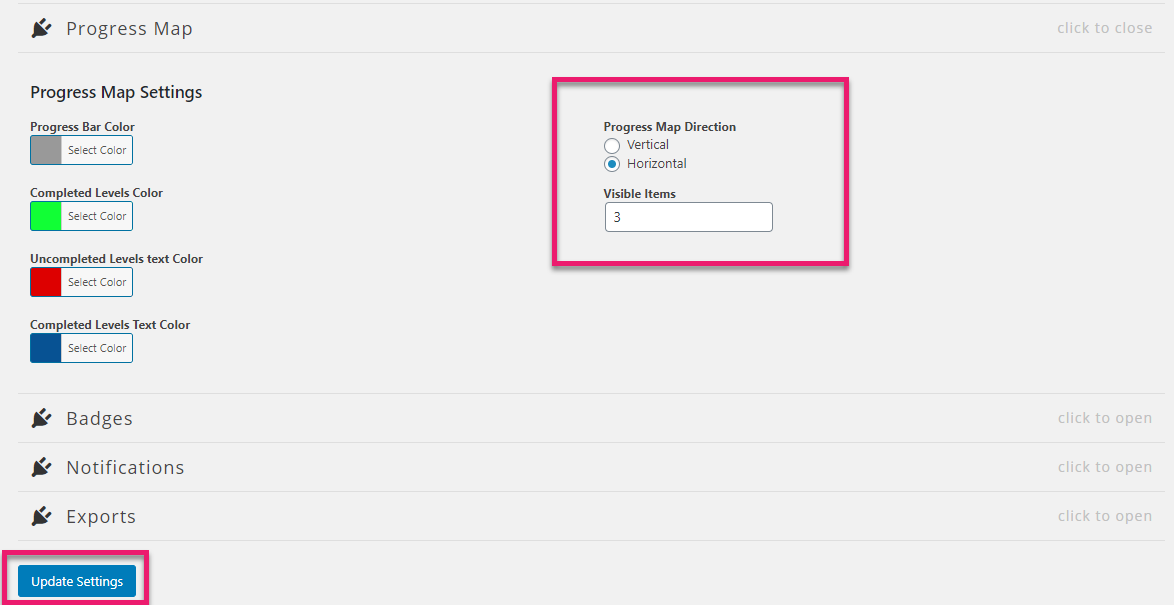
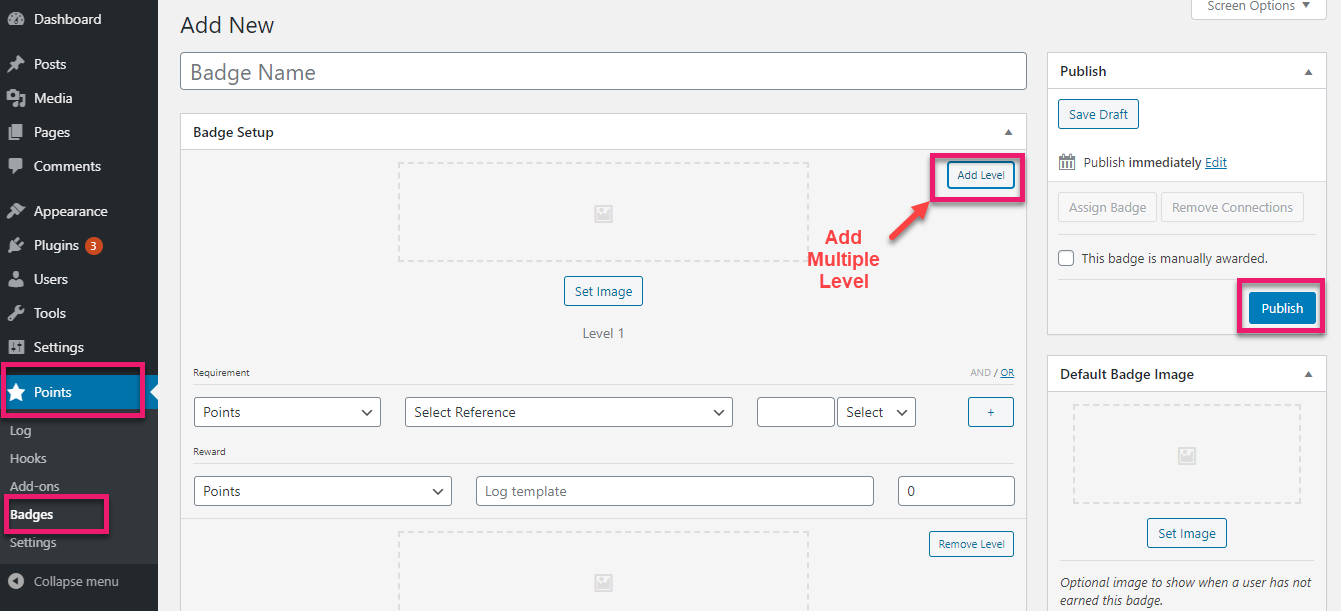
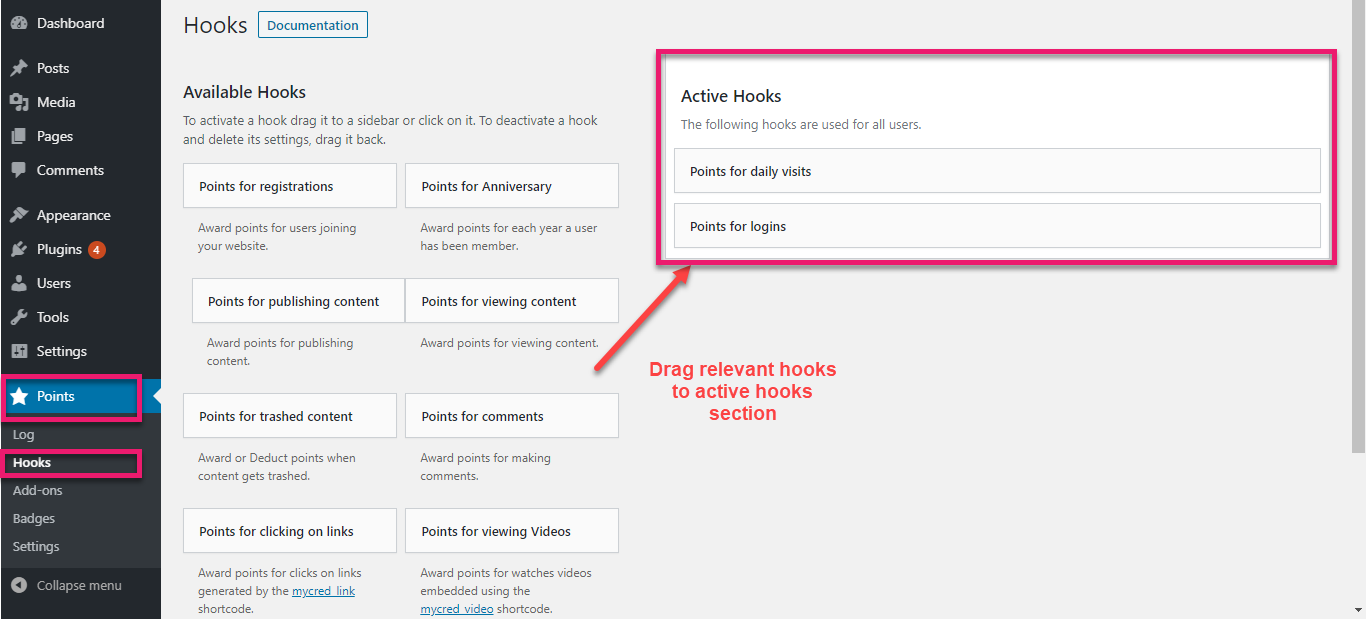
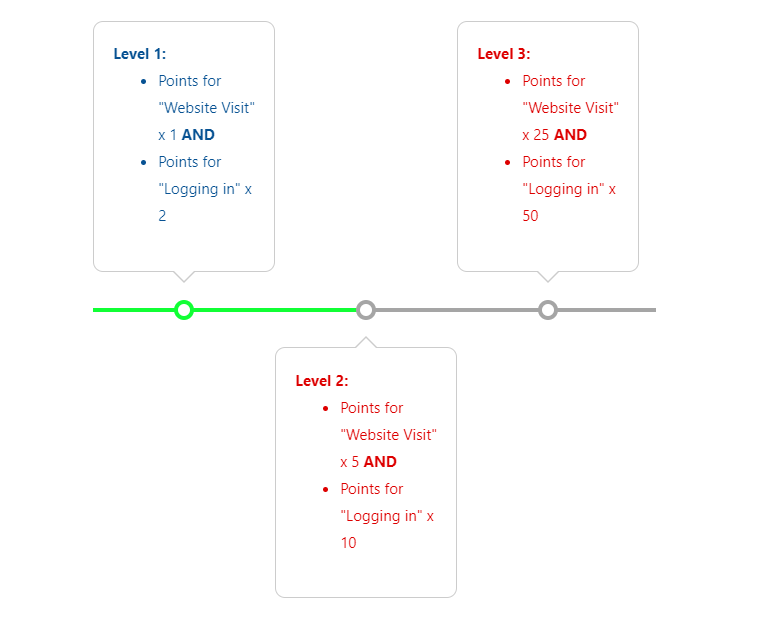
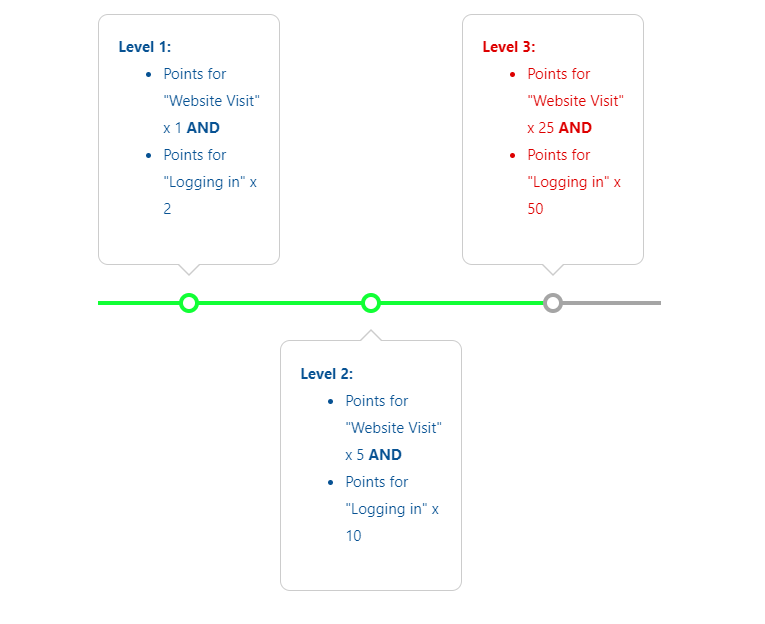
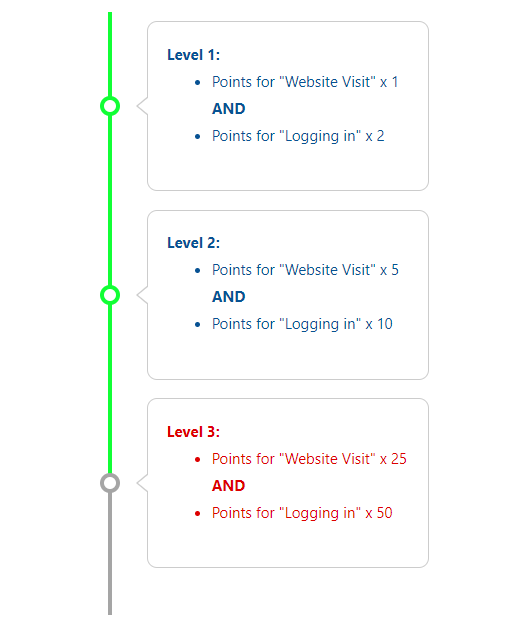




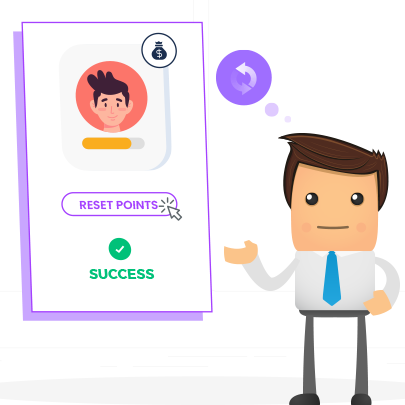
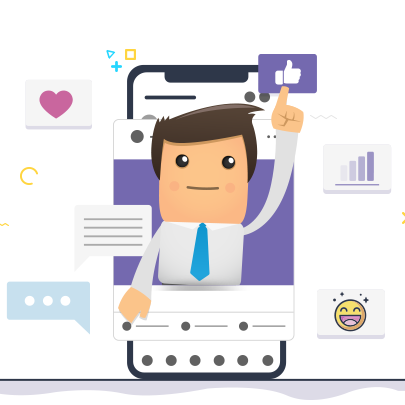


Reviews