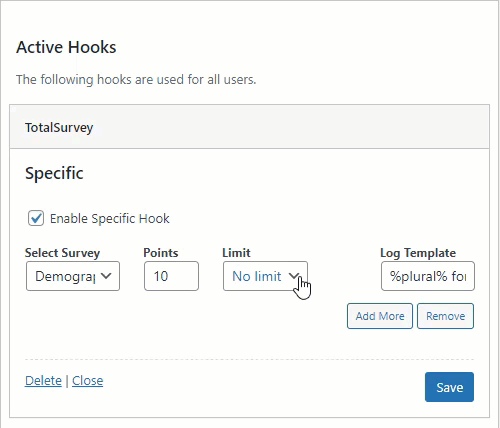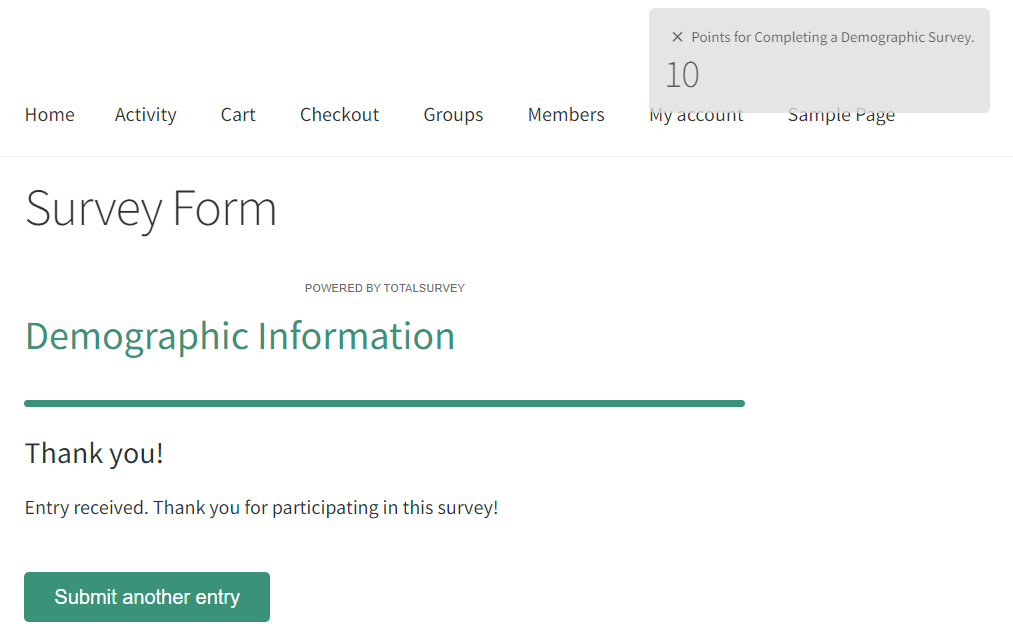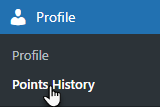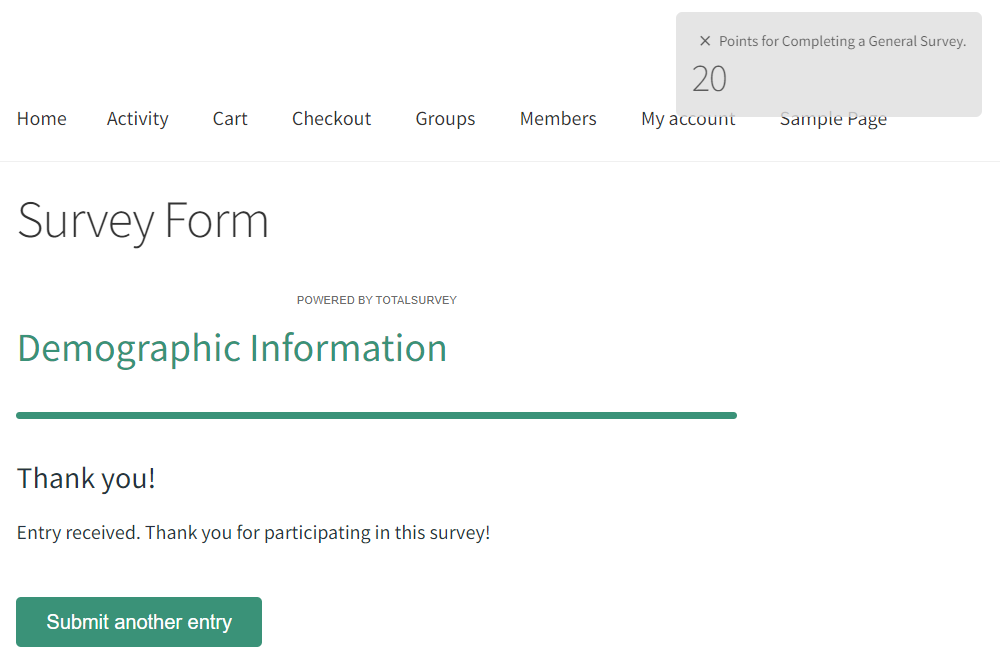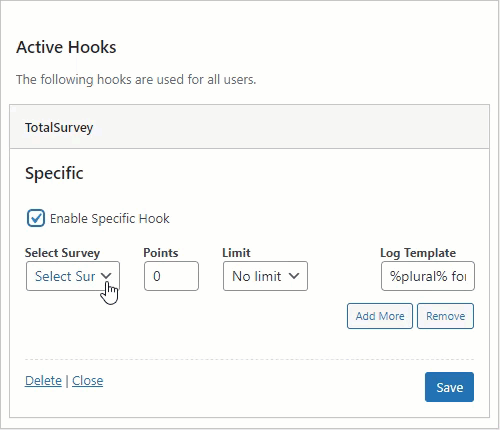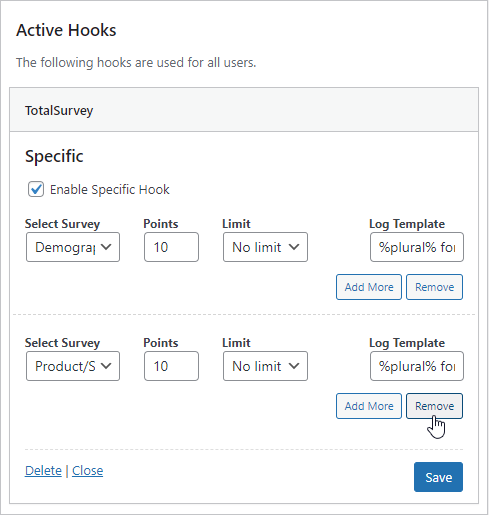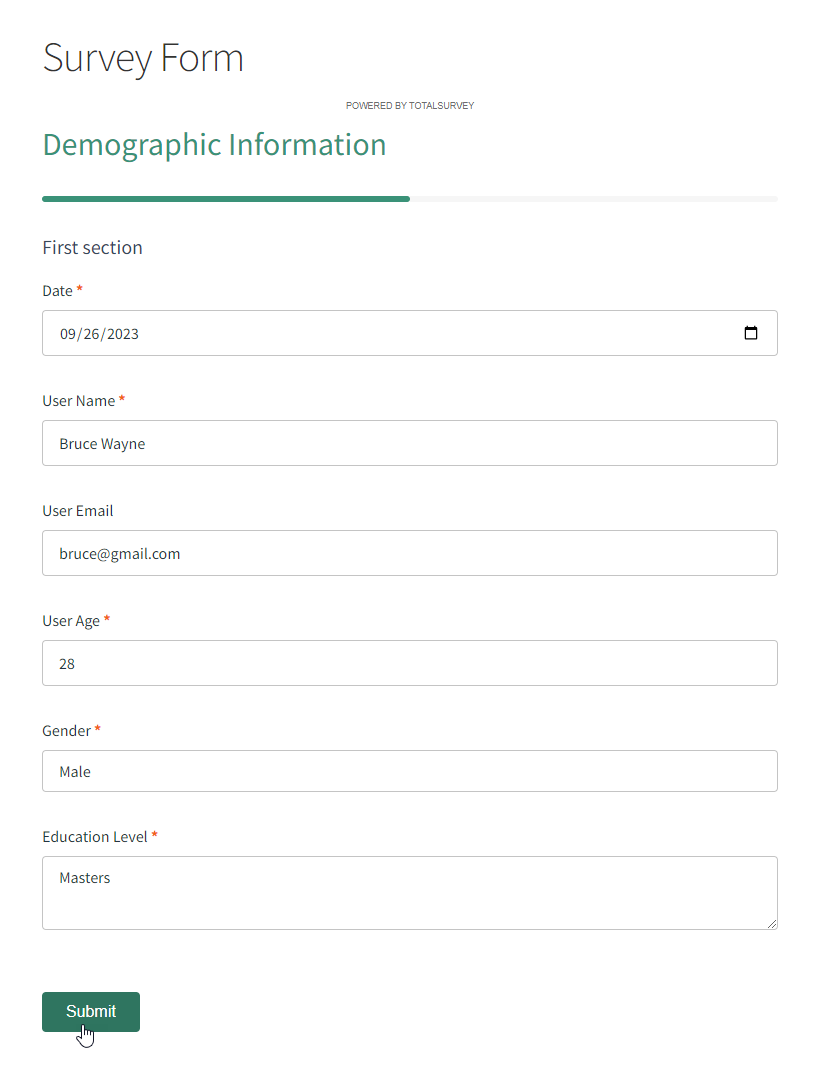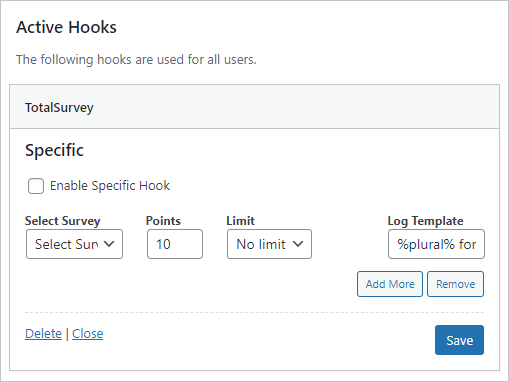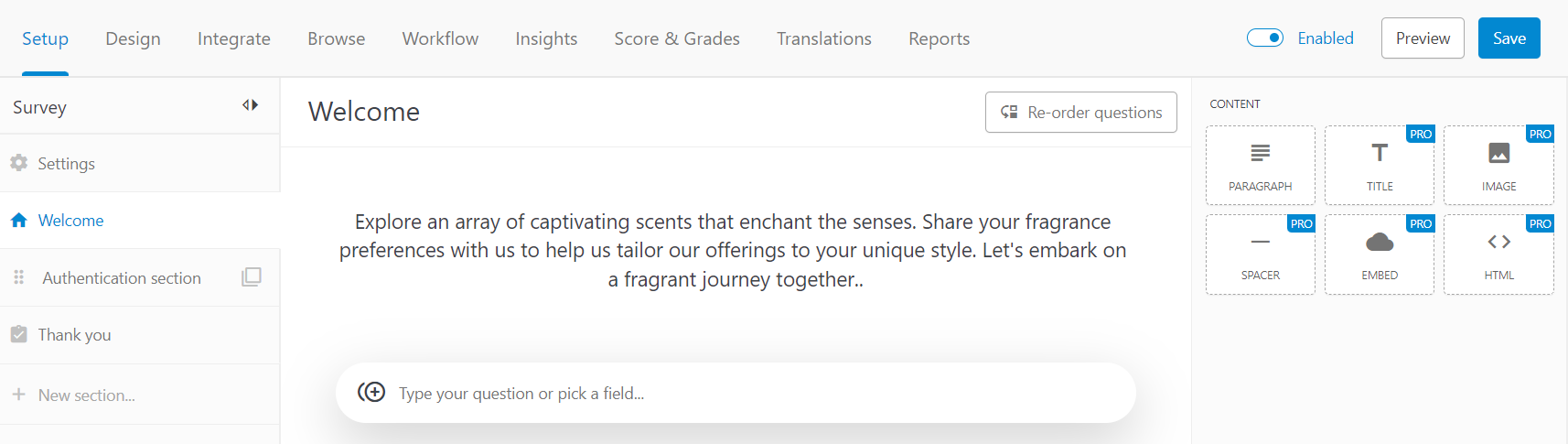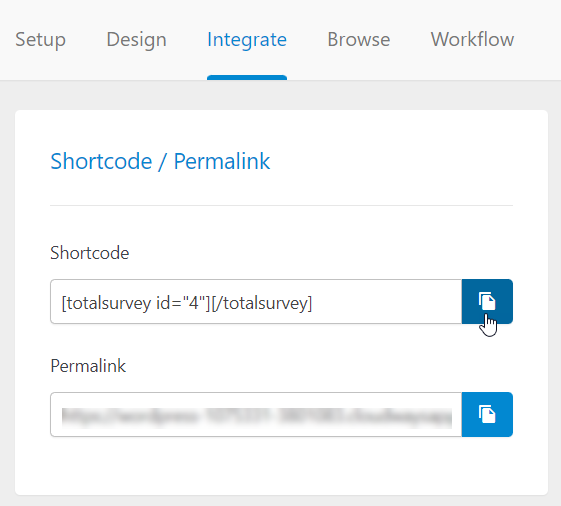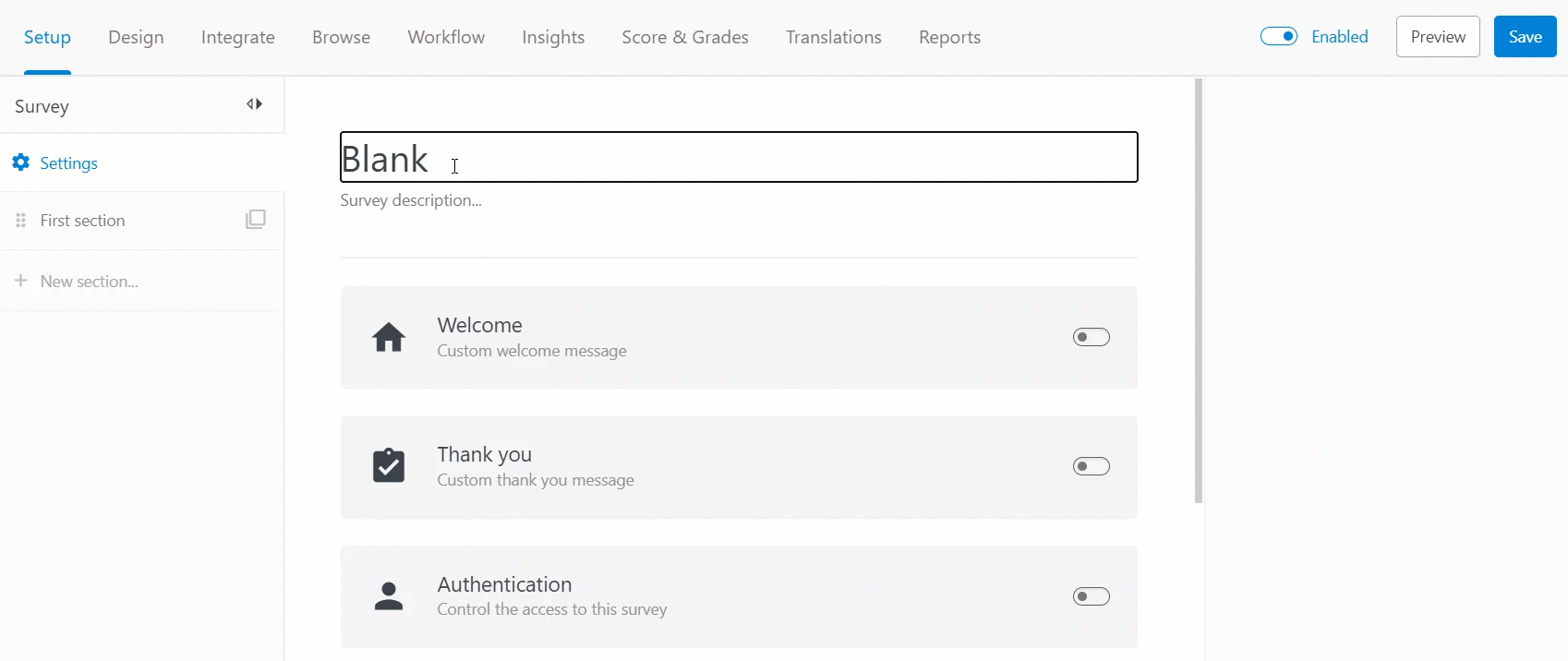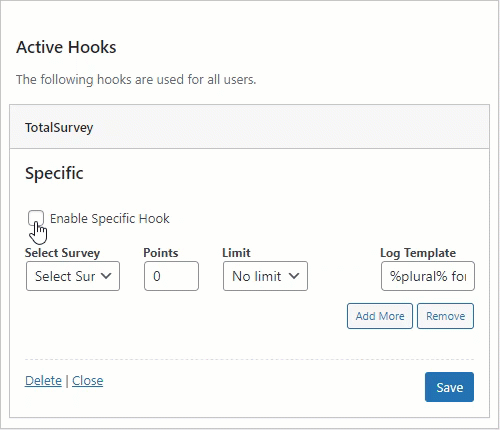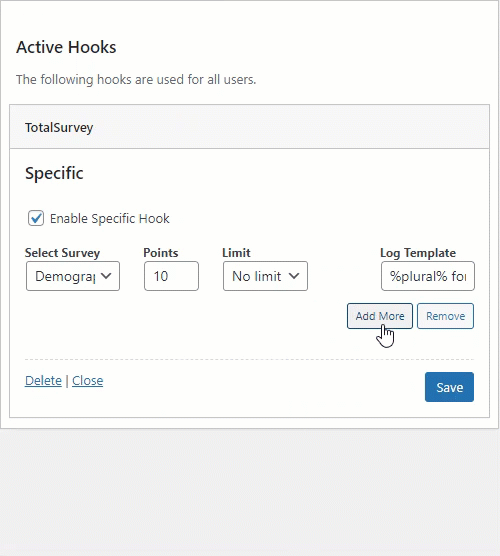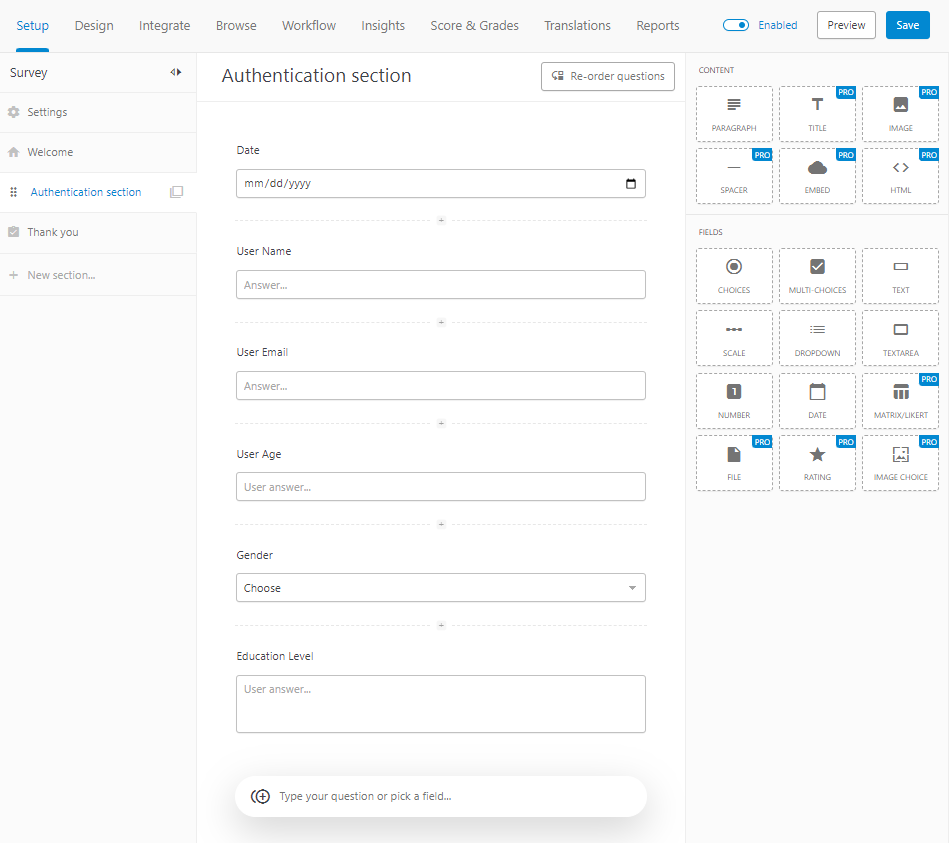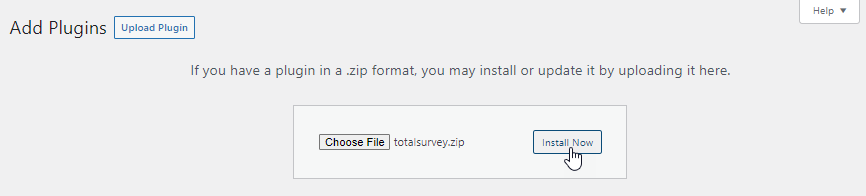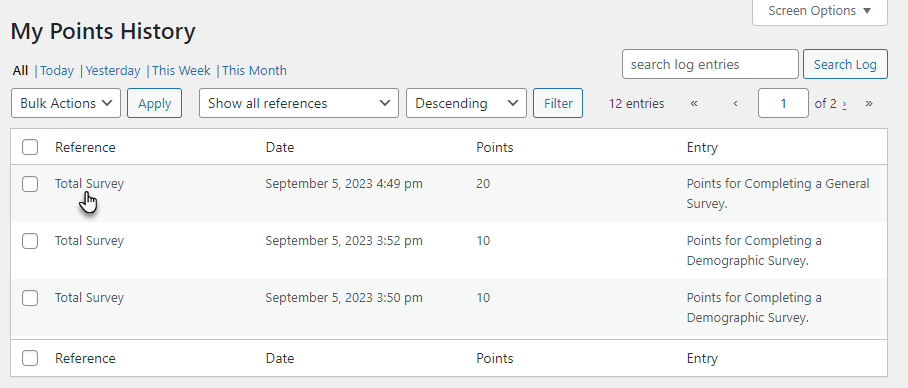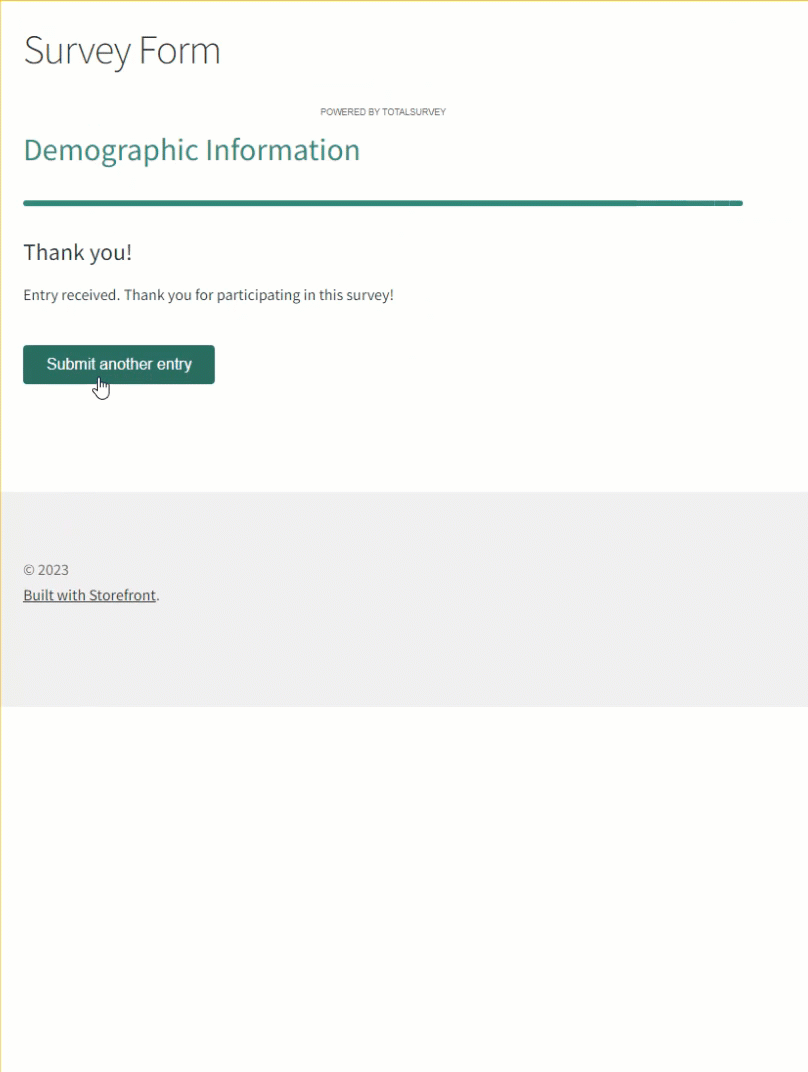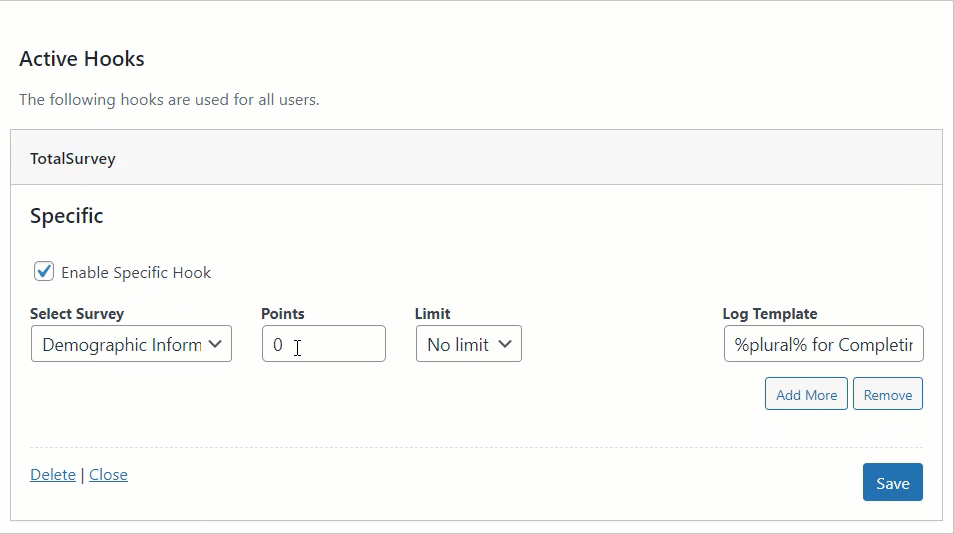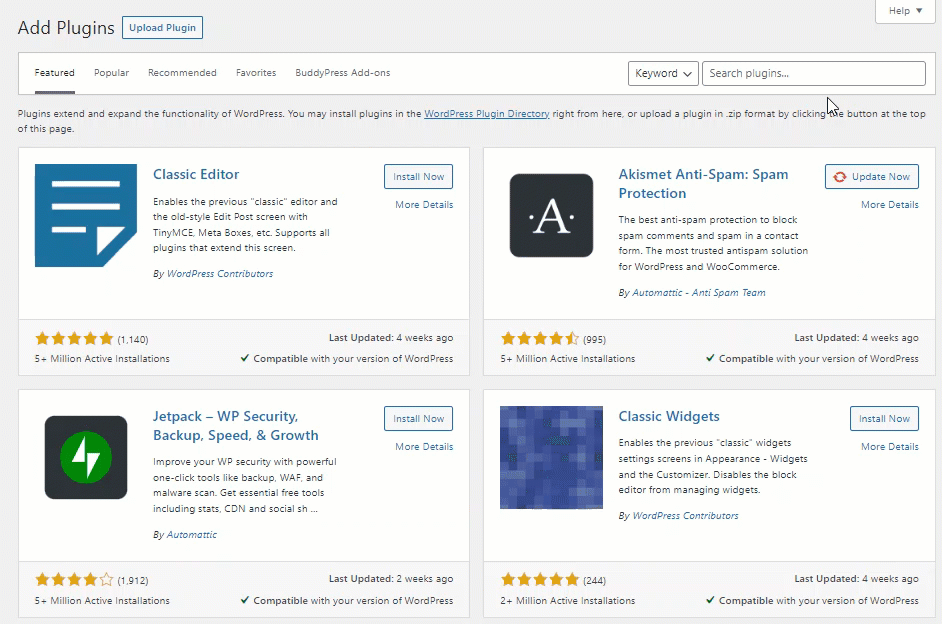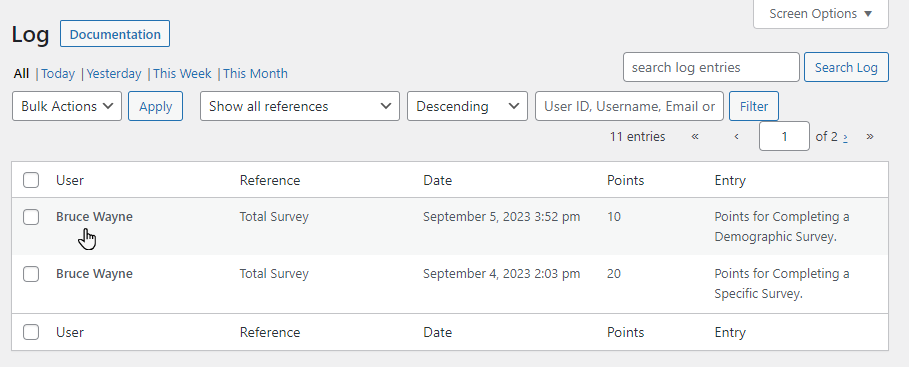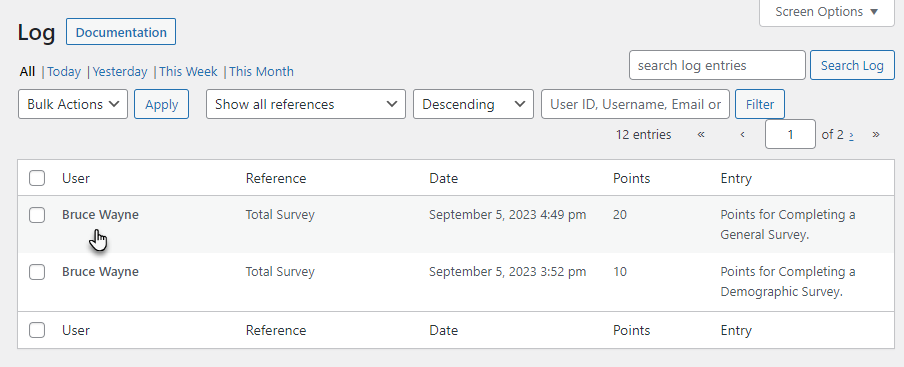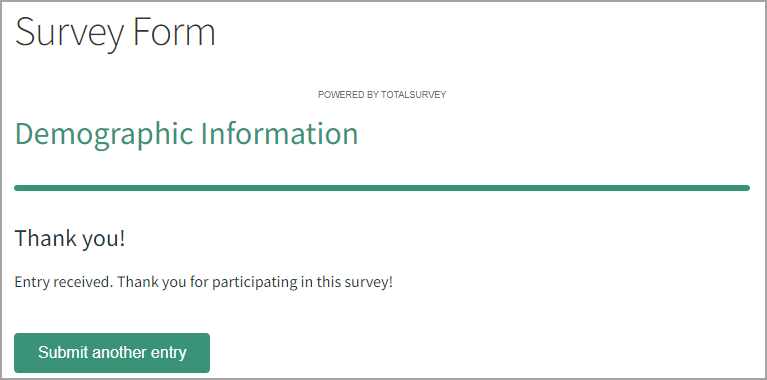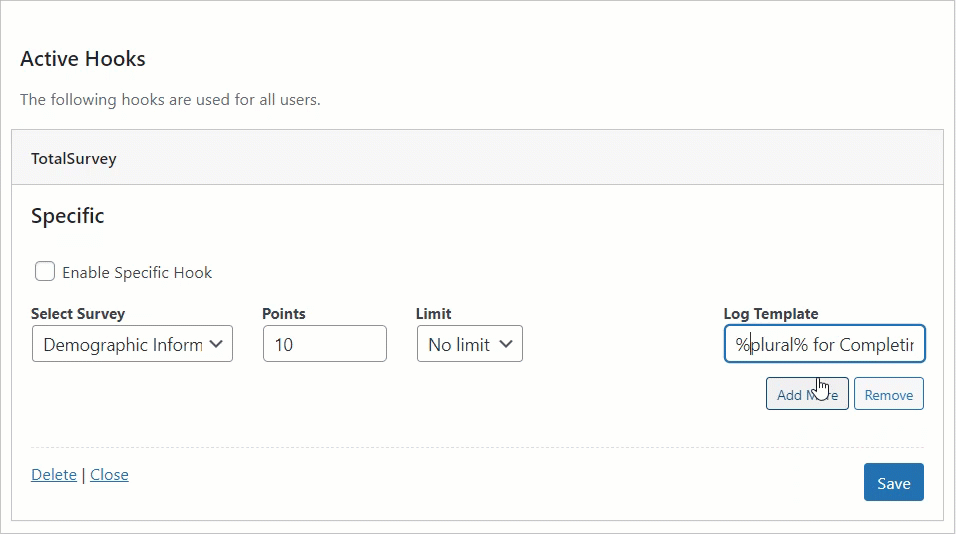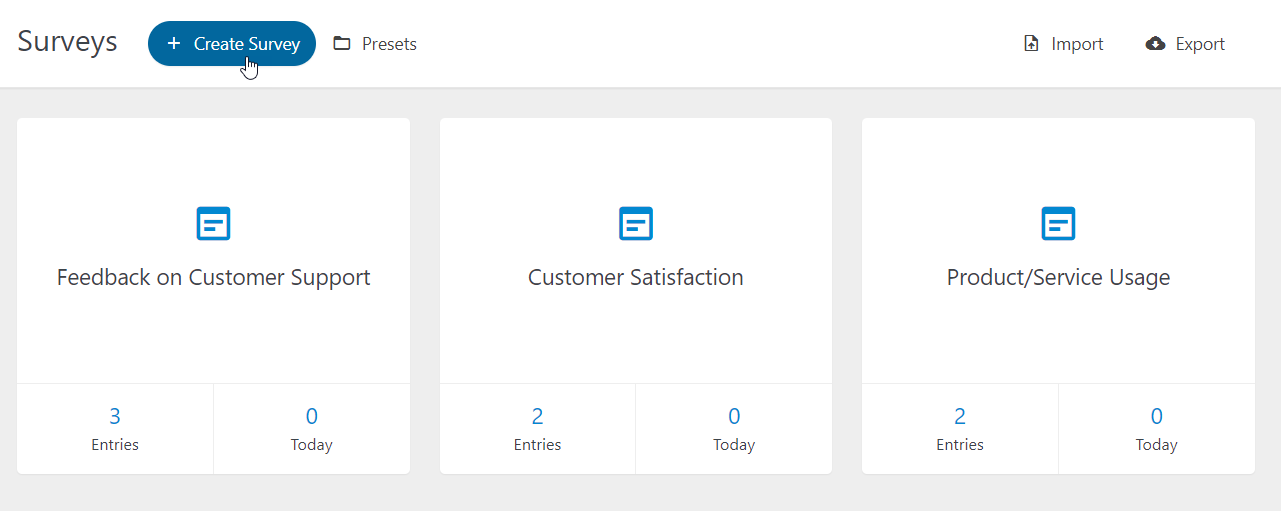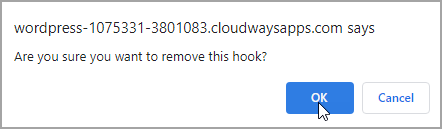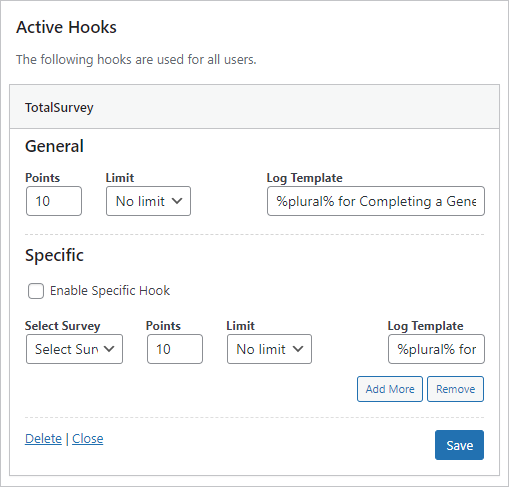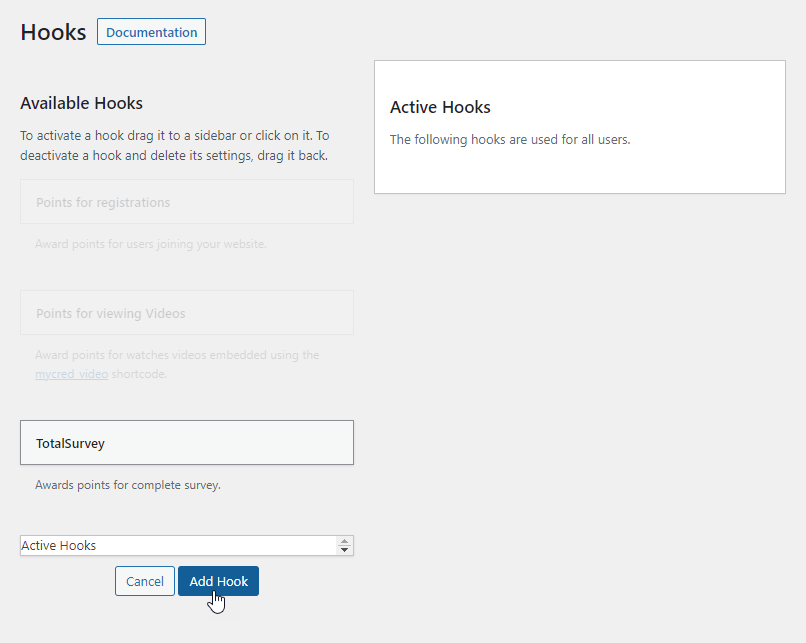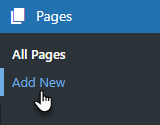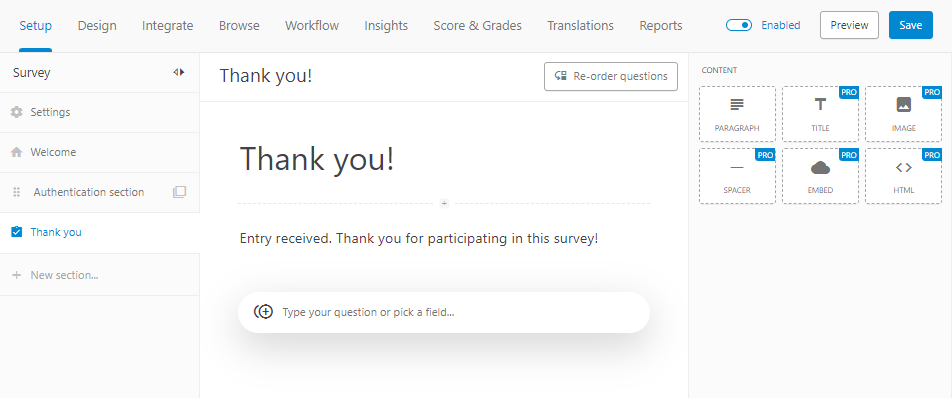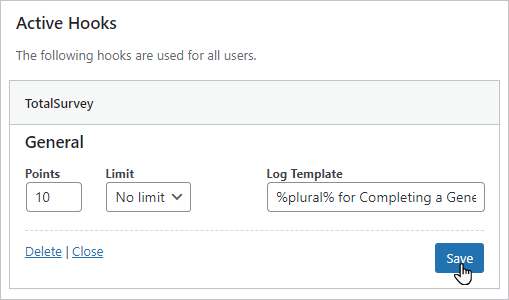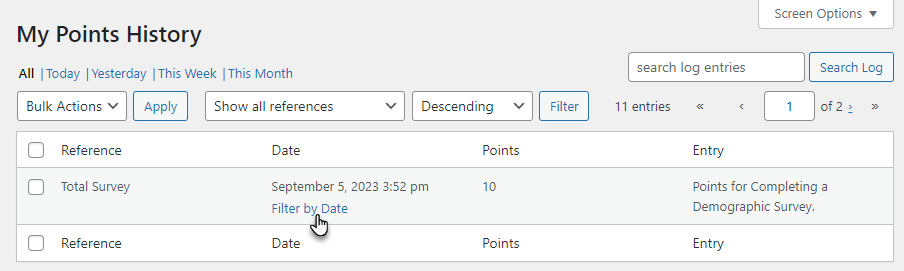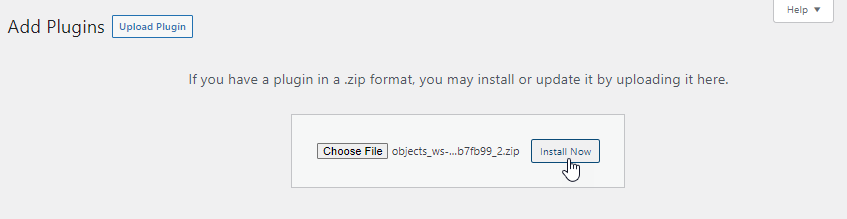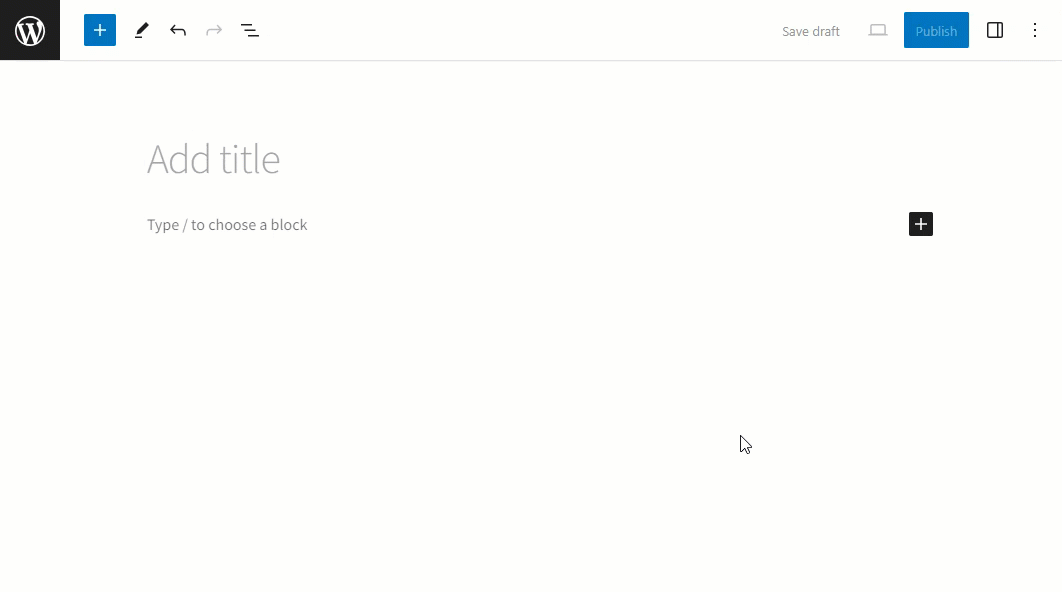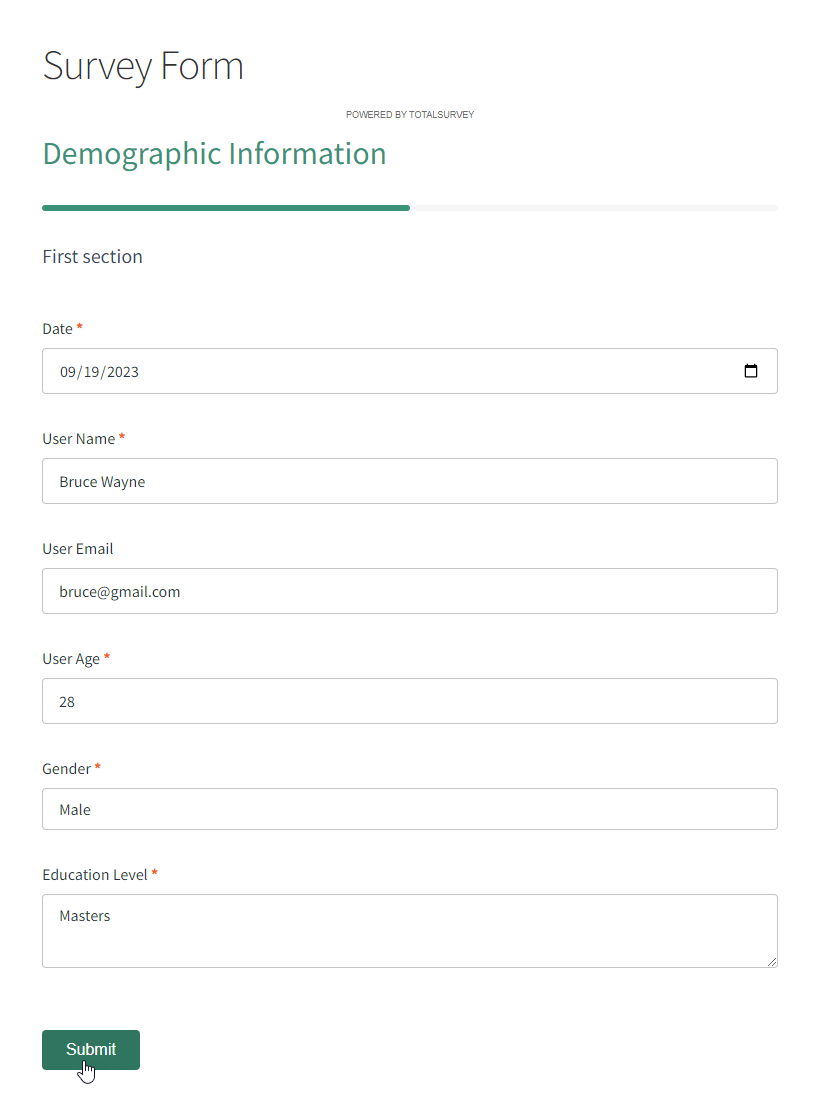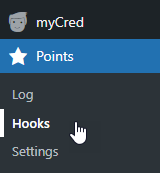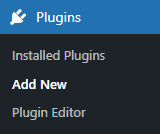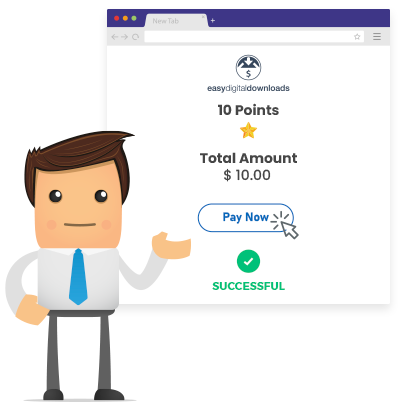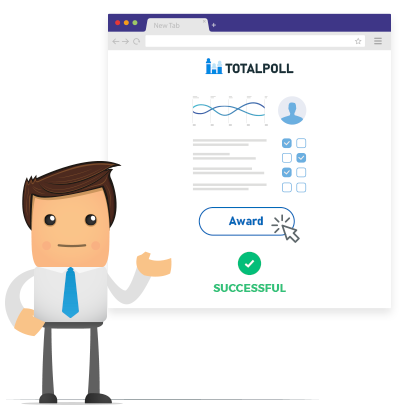myCred for TotalSurvey is a loyalty rewards plugin that allows you to complete surveys. This WordPress gamification plugin allows users to earn points, ranks, or badges for completing survey questionnaires. Survey participants can redeem these rewards to get privileges.
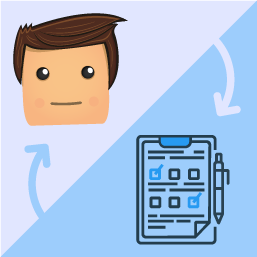
Features
Allows you to install and use this plugin on a single website or multisite installation.
Points for Survey
Award points to the users for completing surveys
Badges for Survey
Appreciate participants by awarding badges for their participation in the survey.
Ranks for Survey
Entice users to accumulate points and achieve higher ranks.
myCred for TotalSurvey is a loyalty rewards plugin that allows you to complete surveys. This WordPress gamification plugin allows users to earn points, ranks, or badges for completing survey questionnaires. Survey participants can redeem these rewards to get privileges.
Installation Guide
Please follow the below instructions step by step.
- Log in to your WordPress Admin Panel.
- Navigate to the WordPress Admin Dashboard → Plugins → Add New.
- Navigate Search plugins textbox, search myCred.
- Click on Install Now then Activate button.
- Click on the Upload Plugin button on the top left corner of your screen.
- Click the Choose file button in the box that appears below.
- Select the zip file of TotalSurvey you have downloaded and upload it.
- Click on Install then Activate Plugin button.
- Click on the Upload Plugin button on the top left corner of your screen.
- Click the Choose file button in the box that appears below.
- Select the zip file of myCred for TotalSurvey you have downloaded and upload it.
- Click on Install then Activate Plugin button.
Once the plugin installed, click the “Activate” button.
To view the documentation
click here
Please follow the below instructions step by step.
- Log in to your WordPress Admin Panel.
- Navigate to the WordPress Admin Dashboard → Plugins → Add New.
- Navigate Search plugins textbox, search myCred.
- Click on Install Now then Activate button.
- Click on the Upload Plugin button on the top left corner of your screen.
- Click the Choose file button in the box that appears below.
- Select the zip file of TotalSurvey you have downloaded and upload it.
- Click on Install then Activate Plugin button.
- Click on the Upload Plugin button on the top left corner of your screen.
- Click the Choose file button in the box that appears below.
- Select the zip file of myCred for TotalSurvey you have downloaded and upload it.
- Click on Install then Activate Plugin button.