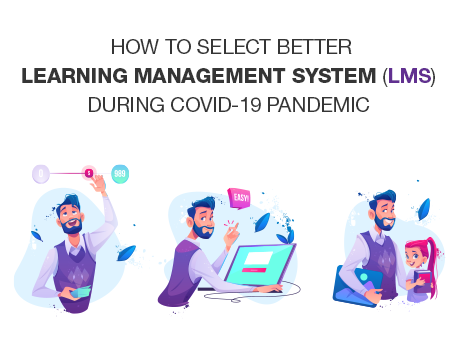Covid-19 Pandemic and social distancing are now helping learners to continue with their educational activities normally because while most of the educational institutes, including schools, colleges, universities, and training centers are on lockdown, video conferencing software like Zoom, Adobe Connect, Google Classroom is working on new ways to help the student reach their maximum potential.
Why Learning Management System (LMS) Are Becoming More Crucial Than Ever Before
We can observe a significant amount of increase in the demand for the efficient learning management system (LMS) due to the widespread of coronavirus at every nook and corner. Now, most of the learning activities are going through online channels, and many educational institutes and training providers are adopting (LMS) for courses, learning material, and training content management. By using systematic features of any LMS application, we can create and assign courses to students, quizzes, assignments along with grading their efforts to allocate them certifications. On the other hand, corporate cultural-based companies are also using a systematic learning approach for employee’s training and development through LMS as they are working from home.

What Are The Must-Have Features For Selecting An Efficient Learning Management System (LMS)
#1 Easy To Configure And Use:
If you’re considering an LMS right now, it is important to keep “ease of use” as a key criterion. Using a fancy learning Management System with complicated procedures will affect learner’s interest in your courses and educational connectivity. An easy to configure and utilizing LMS for users and admin can create a better impact on overall learning objectivity.

#2 Reliability/consistency/ Accessibility:
System Errors and failures annoy users and make it difficult to learn. Users should be able to rely on the LMS every time they log in, knowing that they won’t have to deal with time-wasting software glitches. LMS users must experience a consistent and efficient environment throughout its usage, regardless of where, when, or how they access the platform. It should be accessible from smartphones to benefit learners without losing its navigation control simplicity.

#3 Personalized Learning Path:
Learning paths describe the order in which users can access different content and take various courses to ensure they are fully ready for a new level. It allows users to focus on the areas they most need to improve rather than wasting time reviewing information they already know or not suitable for them at all. The ability to create personalized learning paths is a useful feature for creating engaging and beneficial courses.

#4 Logical And Intuitive UI Design:
Without a second thought, ‘USER INTERFACE’ is a pivotal element of any successful Learning Management system. An ideal LMS has a user-friendly interface so that every member can access functions and learning material easily. Logical and intuitive UI helps learners to achieve their goals smoothly without roaming around cluttered and messy buttons & graphics.

#5 Gamification Integration:
Nothing can motivate a learner more than a gamified model of learning. Gamification works as a vital element for user engagement and a boosting tonic for their valuable participation to achieve points, badges, and ranks. For slow and less motivated learners, gamification plays a catalyst role and keep them on track by creating a fun environment. An updated and in-demand LMS must have gamification incorporation capacity to fulfill learner interest.

#6 Support And Help System:
It is true, a product with excellent features can be a disaster without proper technical support for its users. A swift and helping technical support can ensure the smooth functioning of LMS. Quick response, effective troubleshooting, and operator’s availability through different communication mediums like phone, email, skype, and messenger are some traits for excellent support.

How MyCred (Points Management System) Improves Your LMS Experience
We have already discussed in this blog; gamification incorporation is a must-have feature for any efficient learning management system. myCred is an intelligent and adaptive points management system that allows you to build and manage a broad range of digital rewards, including points, ranks and, badges for e-learners using your LMS. It is already integrated with a large number of popular learning management systems, that include:
- LearnDash
- LifterLMS
- LearnPress (Paid third-party integration)
- WPLMS (Free third-party integration)
Let’s have a detailed look into these myCred add-ons, which is integrated with above mentioned Learning Management System.
#1 myCred-LearnDash:
myCred LearnDash helps e-learners to get points while they complete courses, lessons, topics, quizzes, or assignments in a virtual atmosphere. It is an excellent integrated plugin for user engagement, keeps them motivated to focus on their studies, and helps them to earn points & badges. It can play a catalyst role during the learning from home duration.


#2 myCred-LifterLMS:
This integration of LifterLMS with myCred plugin helps users to award myCred points to students. There are several events on which students can earn or lose points, as defined by the admin. Points are awarded upon completion of the lesson, section, courses and also deducts points if students fail.

#3 myCred-LearnPress:
myCred add-on for LearnPress can be useful for instructors and learners in a way they can get rewards for site interactions, building store reward programs, community games and can be utilized as analytics too. It’s all up to the user requirements. During this tough time of the Coronavirus spread, this Add-on can help you to build a point management system for online learning.

#4 myCred WPLMS:
WPLMS is a Learning Management System for WordPress. It is suitable for Training centers, Corporate training, Course tutors, College, Academy, University, School, and MOOC platform. myCred WPLMS is a third party free integration add-on that gamifies learning management system like points on Course/Quiz/Assignment/Unit Start/Finish (specific or general). Points on course purchasing, referrals, and instructor commission (in terms of myCred points) are also available for users.
Conclusion:
We all are facing a STOP moment due to the coronavirus pandemic, but this should not be an excuse to stop learning at all. Educational activities will continue through online mediums and LMS applications. Selecting an efficient LMS is a difficult task but considering some must-have features and gamification capacity, you can choose and enhance your learning management system for a smooth learning process.