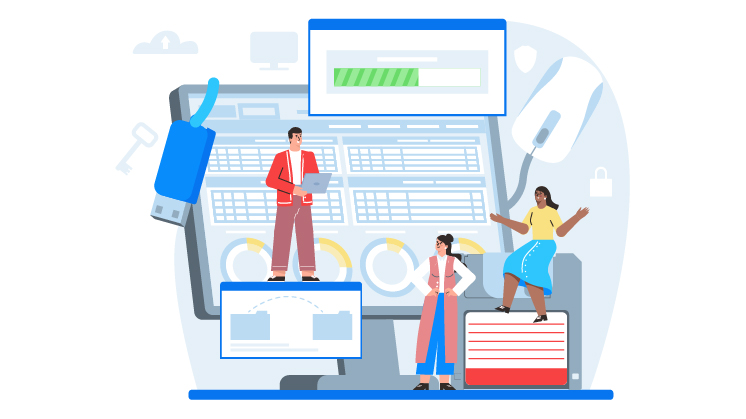Gamification has become a powerful strategy for enhancing website user engagement and interaction. WordPress users are increasingly seeking ways to integrate gamification elements into their platforms. In this comprehensive guide, we will walk you through the process of purchasing a WordPress gamification plugin. From understanding the benefits to comparing options and making an informed decision, we have got you covered.
Table of Contents
-
- Introduction
- Understanding Gamification for WordPress
- Benefits of Using Gamification Plugins
- Researching the Right Plugin
- Defining Your Goals
- Exploring Plugin Features
- Reading User Reviews
- Checking for Compatibility
- Comparing Top Gamification Plugins
- Checking for Support and Updates
- Pricing Considerations
- Making the Purchase
- Installing and Configuring the Plugin
- Testing Your Gamification Elements
- Monitoring and Measuring Success
- Tips for Maximizing Gamification Impact
- Comparing Features and Business Models
- Final Thoughts
1. Introduction
The world of website engagement is evolving, and gamification has emerged as a potent tool for user engagement. Using a quality WordPress gamification plugin on your site can increase user participation, session times, and brand loyalty.
In this buying guide, we will show you how to purchase and integrate a WordPress gamification plugin seamlessly.
Gamification involves applying game-like elements, such as points, badges, leaderboards, and challenges, to non-game contexts, like websites. In the case of WordPress, gamification plugins offer an easy way to add these elements without needing extensive coding skills. This allows site owners to tap into the psychological mechanisms that make games addictive and leverage them to increase website engagement.
3. Benefits of Using Gamification Plugins
The benefits are manifold. Gamification can boost user engagement, encourage desired behaviors, and even collect valuable user data. It’s a win-win for both site owners and visitors. Increased engagement means users spend more time on your site, reducing bounce rates and potentially leading to higher conversion rates.
Additionally, gamification creates a sense of accomplishment for users, fostering loyalty and encouraging them to return for more interactions.
4. Researching the Right Plugin
4.1 Defining Your Goals
Before diving into WordPress gamification plugins, outline what you want to achieve with gamification. Do you aim to increase comments, shares, or sales? Clear goals will guide your choice and help you measure the plugin’s effectiveness.
4.2 Exploring Plugin Features
Different plugins offer various features. Some focus on social sharing, while others provide quizzes or loyalty programs. Choose according to your goals and the type of engagement you want to foster.
4.3 Reading User Reviews
Gain insights from other users. Their experiences highlight potential pros and cons that influence your decision. Look for plugins with positive feedback and high ratings.
4.4 Checking for Compatibility
Ensure the plugin works seamlessly with your current WordPress version and other WordPress gamification plugins. Compatibility is crucial to prevent technical issues that could distort user experience.
5. Compare Top WordPress Gamification Plugins
Narrow down your options by comparing the top contenders based on your defined goals and compatibility requirements. Look at features, ease of use, and the overall reputation of the plugin developer.
6. Check for Support and Updates
Regular updates and responsive support are vital. You’ll want a plugin that stays current and provides assistance if issues arise. Look for a WordPress gamification plugin that has a history of consistent updates and prompt customer support.
7. Pricing Considerations
While some gamification plugins are free, others come with a price tag. Consider your budget and the value to get the affordable WordPress gamification plugin. Remember that a well-implemented gamification strategy can provide substantial returns on investment.
8. Making the Purchase
Once you have chosen the perfect WordPress gamification plugin, follow the purchasing instructions provided by the plugin developer. This usually involves
- selecting a pricing plan,
- entering payment information and
- creating an account
9. Install and Configure the Plugin
After purchase, install the plugin through your WordPress dashboard and configure it according to your goals and preferences. Most WordPress gamification plugins come with user-friendly interfaces that guide you through the setup process.
10. Testing Your Gamification Elements
Before going live, thoroughly test the gamification elements to ensure they work as intended and provide a seamless user experience. Check for any glitches or inconsistencies and make necessary adjustments.
11. Monitoring and Measuring Success
Use analytics to track the effectiveness of the gamification elements. Monitor metrics such as user engagement, time spent on site, and conversion rates. Adjust strategies if needed to optimize results and achieve your goals.
12. Tips for Maximizing Gamification Impact
- Start simple and gradually add complexity to avoid overwhelming users.
- Know your audience and tailor challenges to match their preferences and interests.
- Keep the user experience intuitive and enjoyable to encourage ongoing participation.
13. Comparing Features and Business Models
Dive deeper into comparing shortlisted plugins based on offered features and commercial models.
Key Plugin Capabilities
- Points system
- Achievements badges
- Leaderboards
- Daily login rewards store
- Quizzes or polls
- Notifications
- API support
Prioritize must-have capabilities. Also, assess available integrations for plugins like WooCommerce, membership sites, etc.
Pricing Models
- One-time purchases (licenses)
- Annual subscriptions
- Freemium versions
- Bundled plans
Factor total cost of ownership for capabilities needed. Avoid solutions limiting essential features in free versions of your preferred WordPress gamification plugin.
14. Final Thoughts
Gamification can transform user engagement on your WordPress site. Purchasing and integrating the right WordPress gamification plugin requires upfront strategic planning. The key is matching a plugin’s capabilities with your specific objectives. Well-executed gamification techniques supercharge user motivation and participation on WordPress platforms. With the right plugin and strategy, you can create an interactive online environment that keeps visitors returning for more.
![How to Purchase a WordPress Gamification Plugin [A Step-by-Step Guide]](https://mycred.me/wp-content/uploads/2023/09/mycred-blog_How-to-Purchase-a-WordPress-Gamification-Plugin-A-Step-by-Step-Guide-209.jpg)