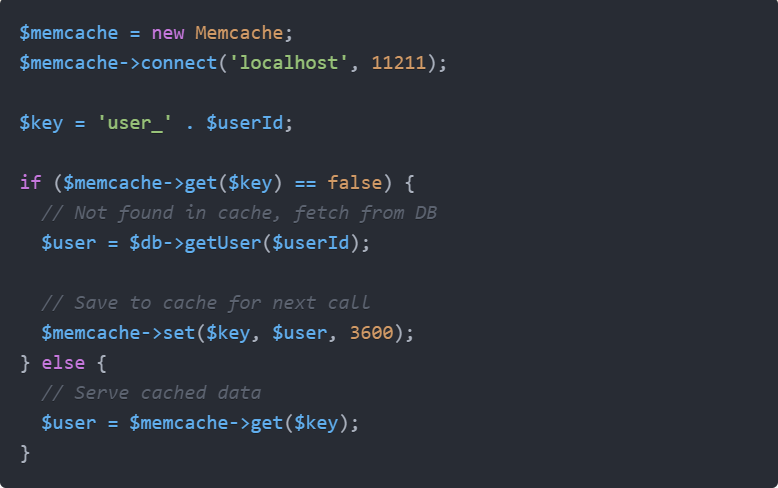The “Allowed Memory Size Exhausted” fatal error is one of the most common issues developers face in PHP. This error occurs when a script requires more memory than what is allocated to it. This comprehensive guide will discuss various methods to prevent and fix PHP’s Allowed Memory Size Exhausted error.
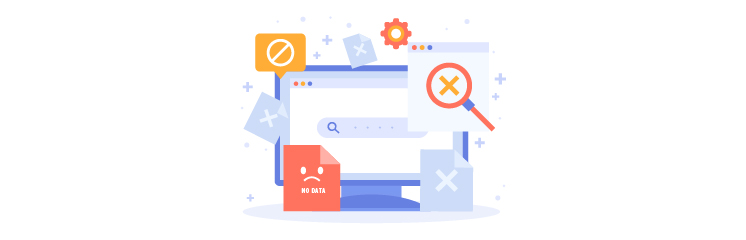
Table of Contents
– Introduction
– Understanding the Allowed Memory Size Exhausted Error
– Increasing PHP Memory Limit
– Optimizing Code to Use Less Memory
– Enabling PHP Opcache
– Using More Efficient Data Structures
– Caching Query Results
– Key Takeaways
– Wrap Up
Understanding the Allowed Memory Size Exhausted Error
The Allowed Memory Size Exhausted error message generally looks like this:
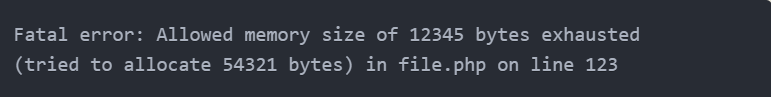
This indicates that the script tried to allocate more memory than the allocated limit. The memory limit is configurable in PHP and has a default value of 128MB.
Some common reasons why this error might occur are:
- Processing large files or binary data
- Recursive functions or algorithms
- Memory leaks in the code
- Using unoptimized data structures
- Not caching query results
Therefore, as the application logic becomes more complex, the memory requirements go up. And if the memory limit is not increased accordingly, this fatal error is thrown.
How to Fix Allowed Memory Size Exhausted Error
Now, let’s discuss various methods to prevent and fix this error.
Increasing PHP Memory Limit
The simplest way to resolve the Allowed Memory Size Exhausted error is to increase the memory li
mit for PHP scripts. Here are a few ways to increase the memory limit:
1. Increase in php.ini file
The memory limit is configured using the memory_limit directive in the php.ini file. Based on your application needs, you can increase it to a higher value, like 256MB or 512MB.
2. Increase limit at runtime
You can also increase the memory limit dynamically at runtime using the following line, as this would increase the memory limit to 512MB for that specific script:
ini_set(‘memory_limit’, ‘512M’);
3. Increase in .htaccess file
For Apache servers, you can add this line in your .htaccess file to raise the memory limit:
php_value memory_limit 512M
4. Increase the limit in vhost or httpd.conf
You can only increase the global limit on certain shared hosts by editing the main Apache configuration files.
So, while increasing the memory limit is a quick fix, it may cause the application to hit resource limits again in the future. So, we also need to optimize our application code.
Optimizing Code to Use Less Memory
Here are some practical tips for writing code that uses less memory and manages resources efficiently:
- Enable gzip compression: Enabling gzip compression for serving assets would reduce the transfer and memory footprint. Often, JS/CSS files are loaded uncompressed, wasting a lot of memory.
- Use caching for repeat data: Caching avoids recreating the same data multiple times for common queries. We will discuss more details later.
- Release unreferenced variables/objects: Unset variables that are no longer required within functions instead of waiting for the garbage collector.
- Limit variable scope: Declare variables with the smallest possible scope they are needed instead of always in the global scope.
- Avoid memory leaks: Carefully manage DB connections, file handles, etc, and close them when not needed.
Allowed Memory Size Exhausted – How to Optimize Memory
There are also some non-trivial techniques for memory optimization, like…
Enabling PHP Opcache
PHP Opcache improves performance by storing precompiled bytecodes in memory. This avoids compiling PHP code on every request, reducing CPU usage and saving memory.
Enabling Opcache is simple. We just need to add the below configuration to our php.ini file:
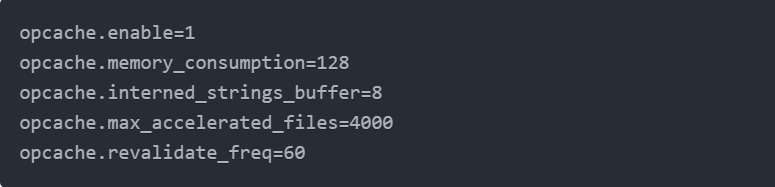
This would cache bytecode in memory and process PHP scripts much faster, reducing memory demands.
Using More Efficient Data Structures
PHP provides both simple and complex data structures and classes to manage data.
For example, a Linked List occupies more memory compared to an Array for the same number of elements. Moreover, a hashMap provides efficient key-value access compared to a multidimensional array.
So, while working with large datasets, choosing the optimal data structure ensures better memory utilization.
Caching Query Results
Database queries tend to consume a lot of memory while processing the ResultSets returned. Running the same queries repeatedly multiplies the memory usage.
Caching responses from slow DB queries in-memory using Memcache, Redis, etc, is highly recommended. This saves enormous processing overhead on recurring read queries.
Here is a simple Memcached caching example:
We are entirely avoiding an expensive database call for subsequent hits if the user data was cached from previous calls. Such caching mechanisms help lower memory consumption while speeding up applications.
Major Points Discussed
Here are the key techniques that can help resolve or prevent Allowed Memory Size Exhausted errors:
- Increase PHP memory_limit based on application needs
- Enable Opcache for faster script execution
- Optimize code by caching reusable data
- Release variables and close resources when not needed
- Use efficient data structures while handling big data
- Enable output caching and gzip compression
Learning to optimize memory utilization and fine-tuning limits is a crucial skill for building robust applications.
Wrap Up
The Allowed Memory Size Exhausted error is quite common in PHP applications dealing with big datasets or complex logic. This fatal error can crash our applications, denying service. Carefully benchmarking and planning resource usage, upgrading infrastructure, applying best practices around caching, preventing leaks, etc., are key to avoiding hitting resource limits.
By mastering these memory optimization techniques, we can build smooth-running applications capable of managing heavy workloads even with large amounts of data.