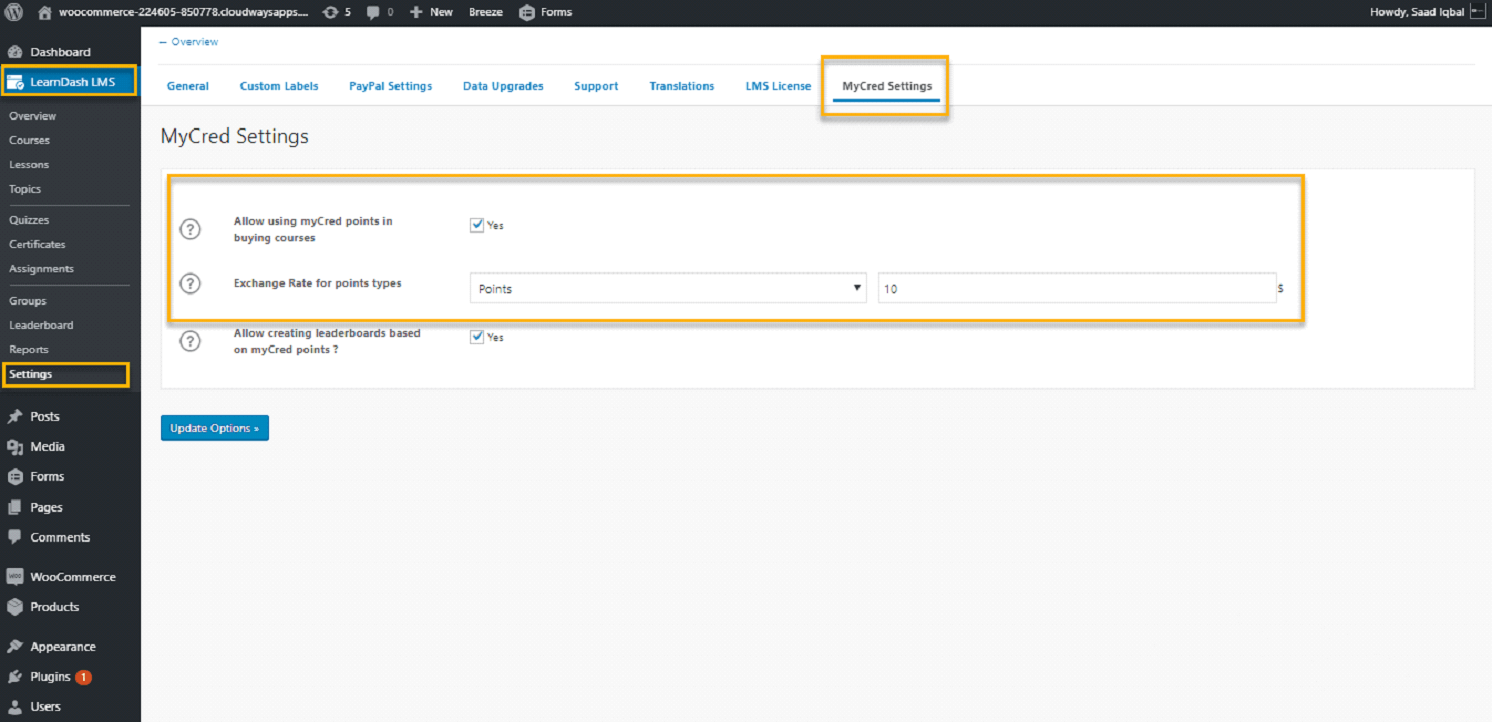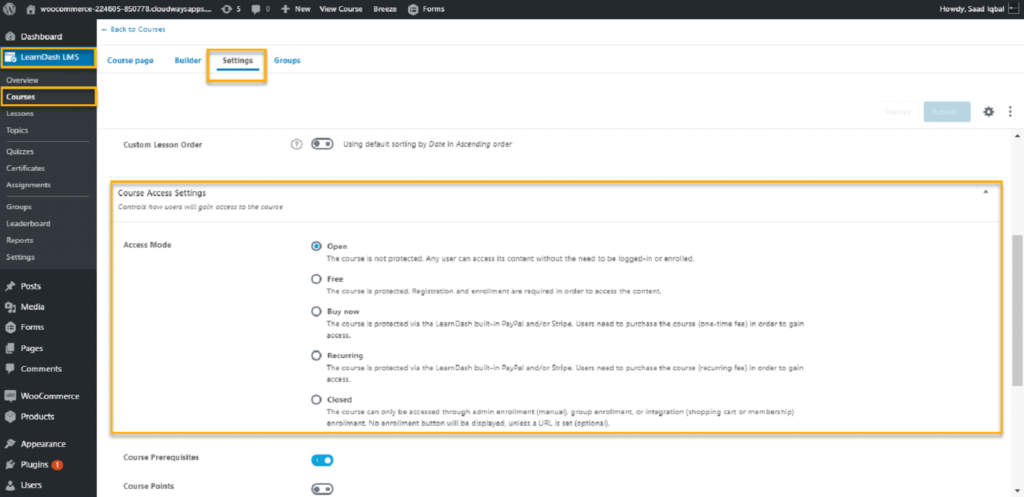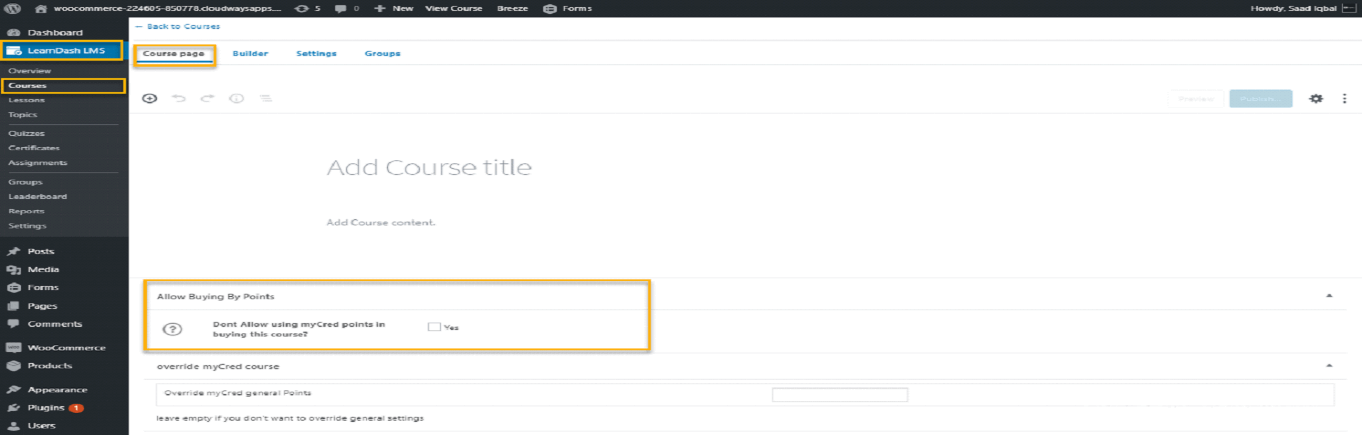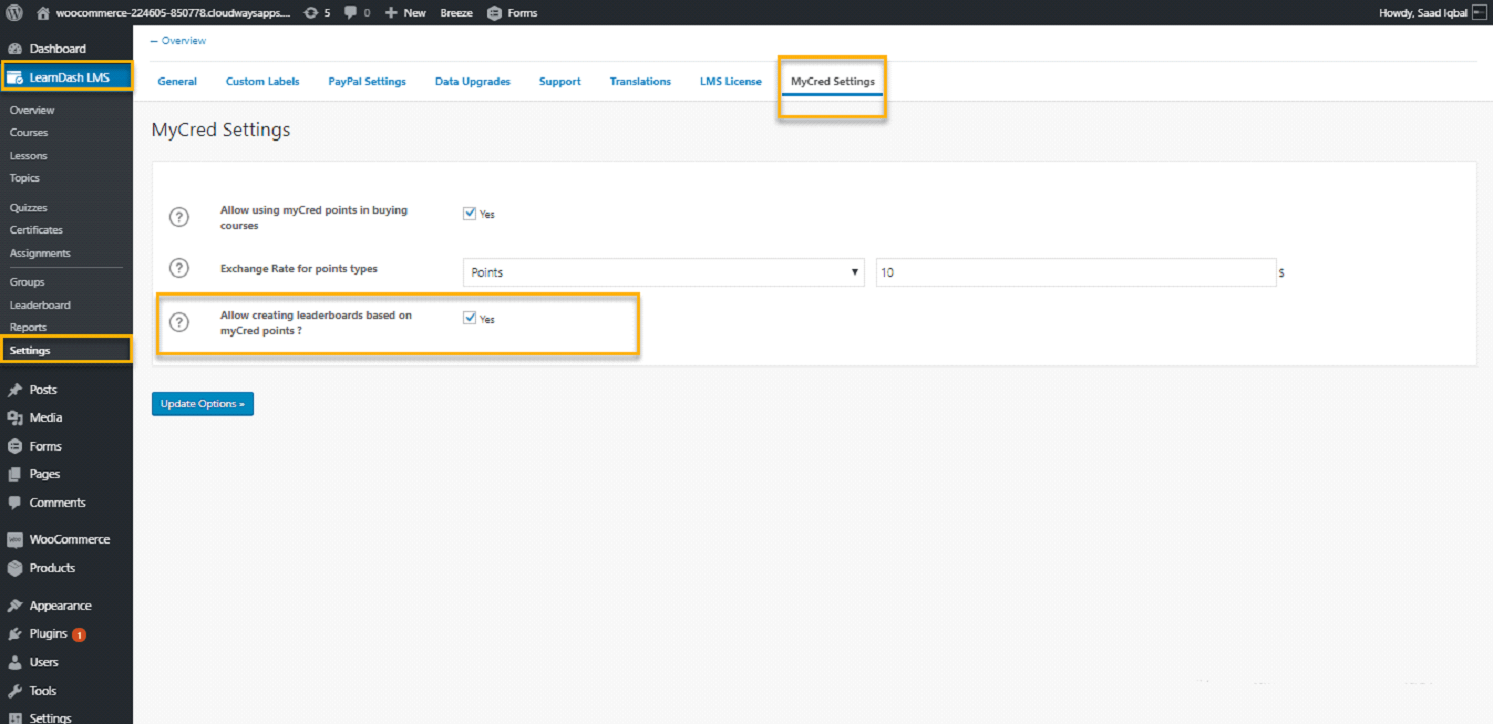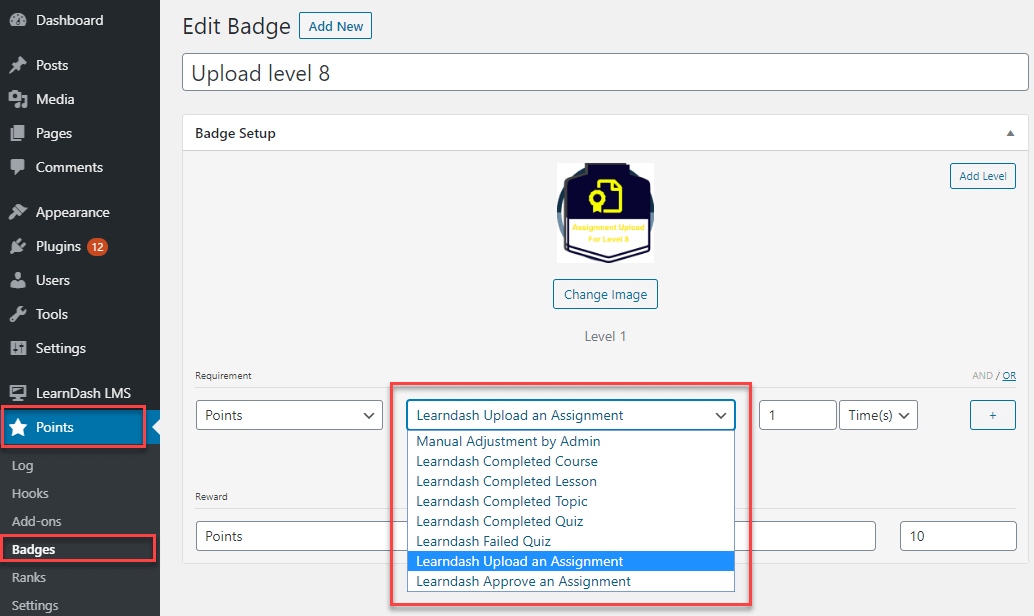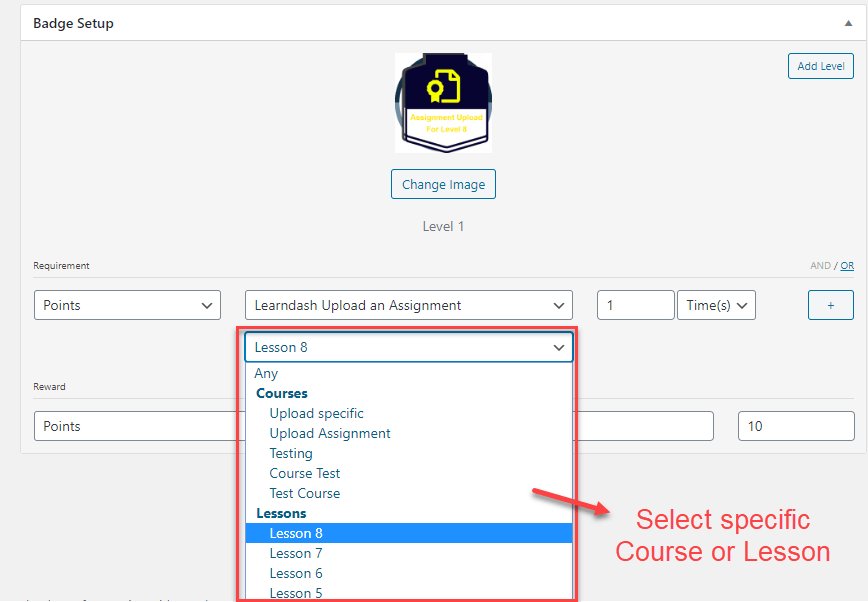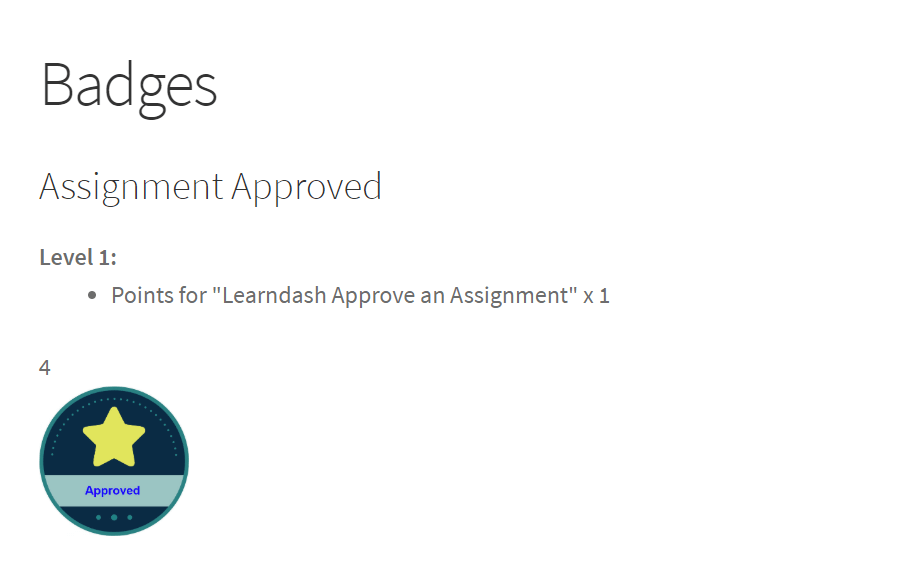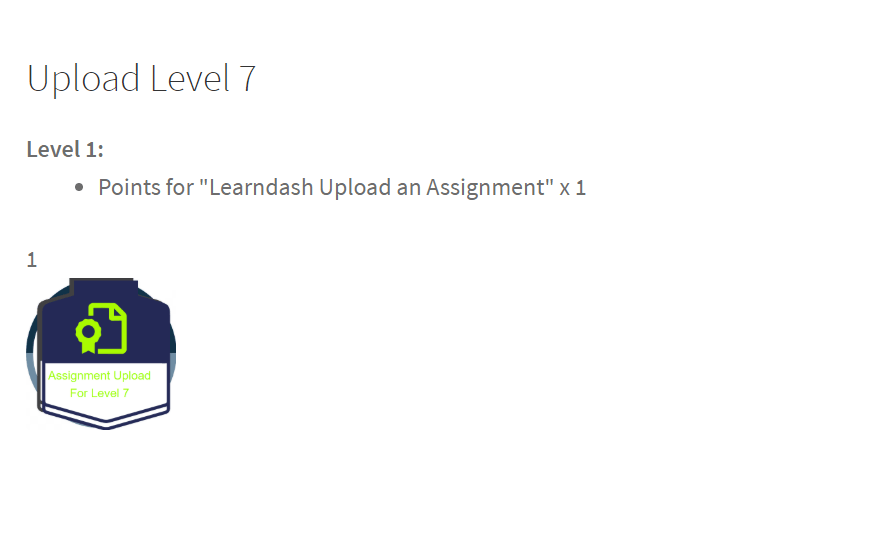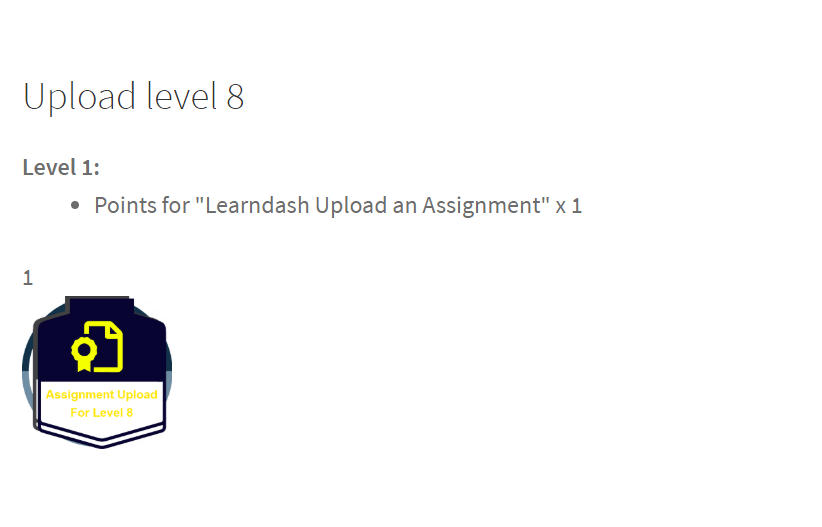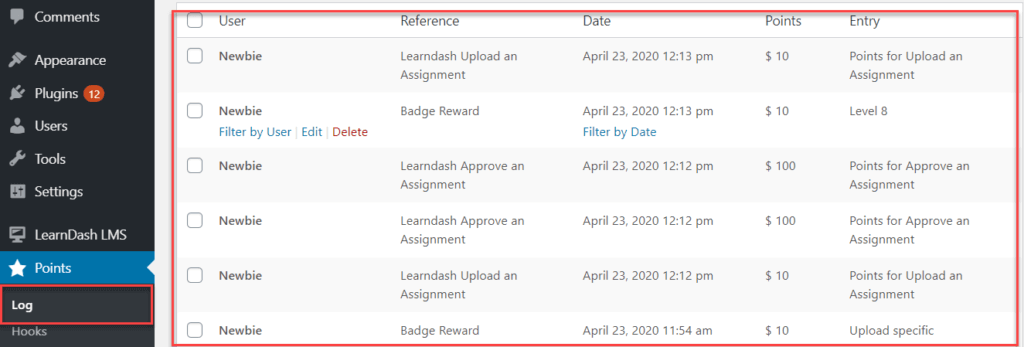In this modern era, the rise of online technologies has eventually led to the emergence of certain helpful online resources for educational purposes and vice versa. This current pandemic situation helps educational institutes that include schools, colleges, and universities, lead to the online learning environment and facilitate online learning to handle the expansion of coronavirus across the globe.
According to a recent study, educational institutes will spend billions of dollars on online education until 2025. Seemingly, the investments consist of tools that include video conferencing systems such as virtual tours or online classrooms. The Learning Management System (LMS) constitutes gamification in learning-based virtual-classroom environments.
What is a Learning Management System?
A Learning Management System (LMS) is a full-fledged and complete software system that allows you to manage the responsibilities of administration, monitor the availability and essence of the courses, and generate the online courses and the training programs available within a company or an organization. It works like a virtual classroom where each instructor can easily converse with their students and conduct online learning activities.
What is myCred LearnDash?
myCred LearnDash is a powerful and robust gamification-based LMS plugin that enables users to spend and obtain points on the courses, lessons, topics, and quizzes. You need to create your courses via the LearnDash plugin, and the overall work is completed in the virtual classroom atmosphere. It is an intuitive and integrated plugin that stimulates users and encourages them to focus on their studies. It also provides an enormous amount of methods to earn points, coupons, and badges.
myCred LearnDash effectively manages user logs and points balances from a particular dashboard. You can instantly reward users with points that enable myCred available hooks to award them points when they’ve completed a specific goal or action.
Features
myCred LearnDash can be easily installed and used on single or multiple websites along with a year of free and latest updates, configuration, and support. Here are a certain amount of key features that are discussed below:
- Buy Courses – Enables the users to buy courses of their preference via spending multiple points.
- Limit Purchase via Points – Disapprove or restrict users from purchasing courses via the points.
- Leaderboards for Courses – This allows you to create leaderboards to highlight the trending and available courses.
- Leaderboards for Lesson – Creates leaderboards to highlight the available lessons.
- Awards Points – Awards personal points whenever the user finishes a lesson, course, topic, or quiz.
- Automatically Award Points – Instantly award points to the users once they have completed a specific course or an action.
- Manages Logs – Enables you to manage logs and point balances easily and efficiently.
- Assignments Points – Enables badges and points on a specific course, lesson, topic, or course.
- Award Hooks – Provides users to award points via the hooks on the completion of course, topic, lesson, quiz, failed quizzes, uploading an assignment, and approval of an assignment.
Step # 1: Enable Purchasing Courses in Points
- The initial step is to navigate to the side menu bar, click on learnDash settings, move to the settings, and click on the myCred tab settings.
- Always check to “Allow using the myCred points in purchasing the courses to allow buying the courses in the form of points.
- Enter the “Exchange Rate for Point Types” to define the exchange rate and choose to buy in which point types.
- Once you have completed the steps above, click on the “Save Updates.”
Example:
If an admin has entered the point 1 = 0.5 dollars and the actual cost is rated at $80 to purchase this course in the points that the user needs to pay 80/0.5
Step # 2: Disallow Purchasing Points for the Particular Courses
If you want to disallow you know to buy a specific course in specific points to follow the steps below:
- Go to the side menu bar, click on learnDash LMS, go to courses, choose old courses, or create a new one.
- Choose the “Course Price Type” and click on the “Buy Now.”
- The screen highlights that “don’t allow via myCred points in purchasing this course?” if the parameters of “how to enable via myCred points in buying the course.” are checked in the general settings.
Step # 3: Leaderboard Based on myCred Points
If you want to activate the leaderboard to award points in the user balance, are as follows:
- Open the side menu, Go to LeaderDash LMS, Configure Settings, and Click on the myCred settings tab.
- Make “Enable creating leaderboards based on the myCred points?” and click on ‘Yes.’
- The type of leaderboard post will be showcased in the side menu bar.
Step # 4: Points & Badges on Assignments
In this phase, the admin can simply award users with points & badges for uploading and approval purposes of the assignments. You can also choose the particular course & lesson to award badges on assignments.
Award Points on Assignments
- Go to myCred points, and then click on Hooks.
- Drag & Drop LearnDash Hook into the section of active hooks.
- Enters the points for the uploads and assignments approval.
- Set a fixed limit on a regular, weekly, monthly, and annual basis.
- Defines the limits on a regular, weekly, monthly, or annual basis.
Award Badges on Assignments
- Go to myCred points, hover to badges, and add new.
- Users’ can enter the badge title.
- Select ‘Upload an Assignment’ or ‘Approve an Assignment.’
- Select any or specific lesson or course.
- Define the number of times or in a total value.
- Insert the reference log and reward points.
- Publish or update.
- User is required to place a shortcode [mycred_my_badges] on any specific page or a post to display users with their earned badges.
- Users must place a shortcode [myCred_badges] on any site page or social media post to showcase the exclusive badges.
Front End View
Display Backend Logs
Final Words
In a nutshell, gamification-based eLearning tactics heavily influence the education sector with the rise of game-based elements in your online learning resources, i.e., educational websites and vice versa. The myCred learnDash addon creates a versatile virtual classroom environment that makes the learning experience more helpful to gamify the LearnDash LMS in a digital classroom environment.
For further information, read the technical documentation here.