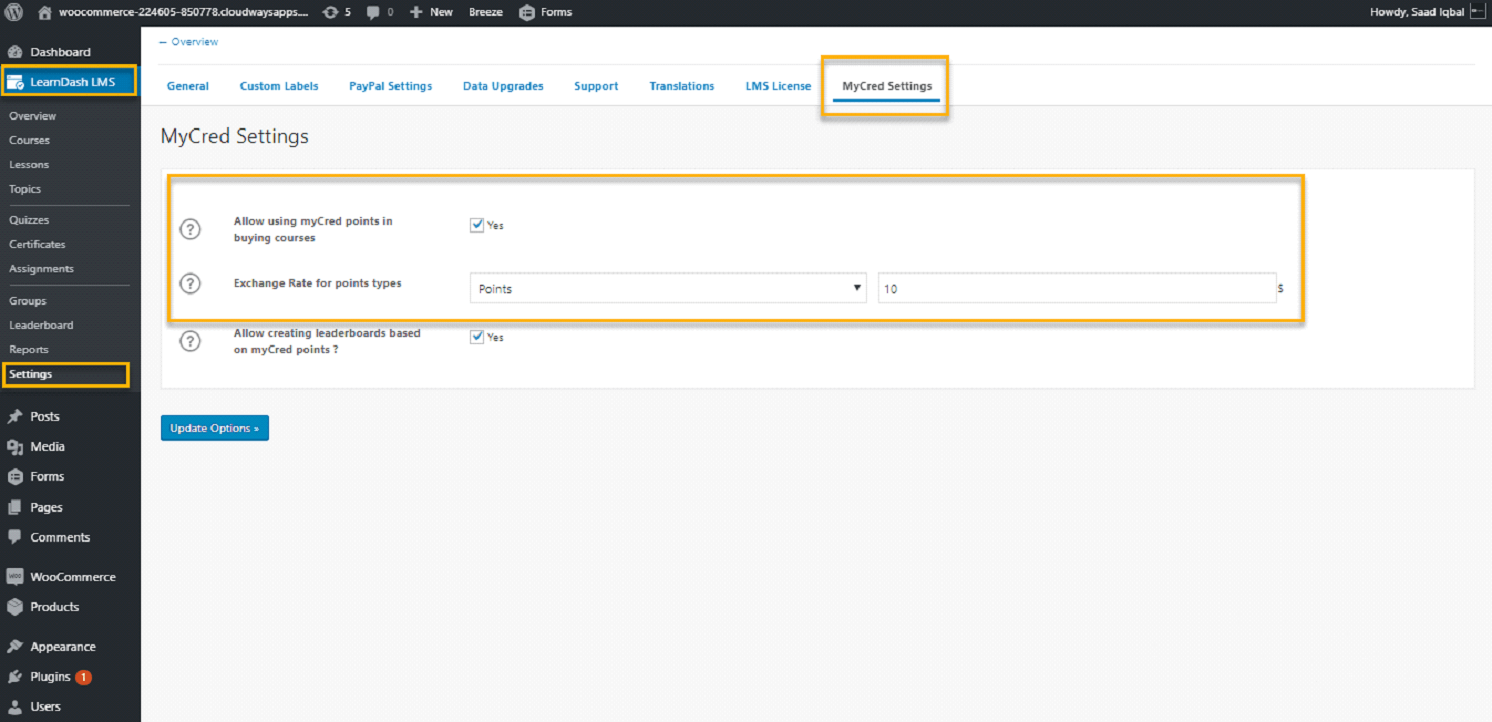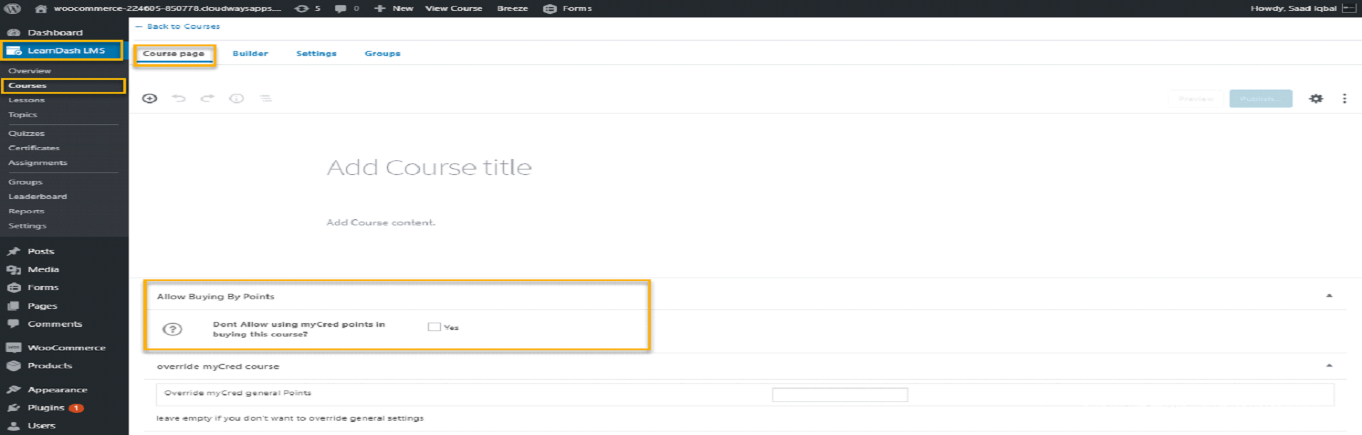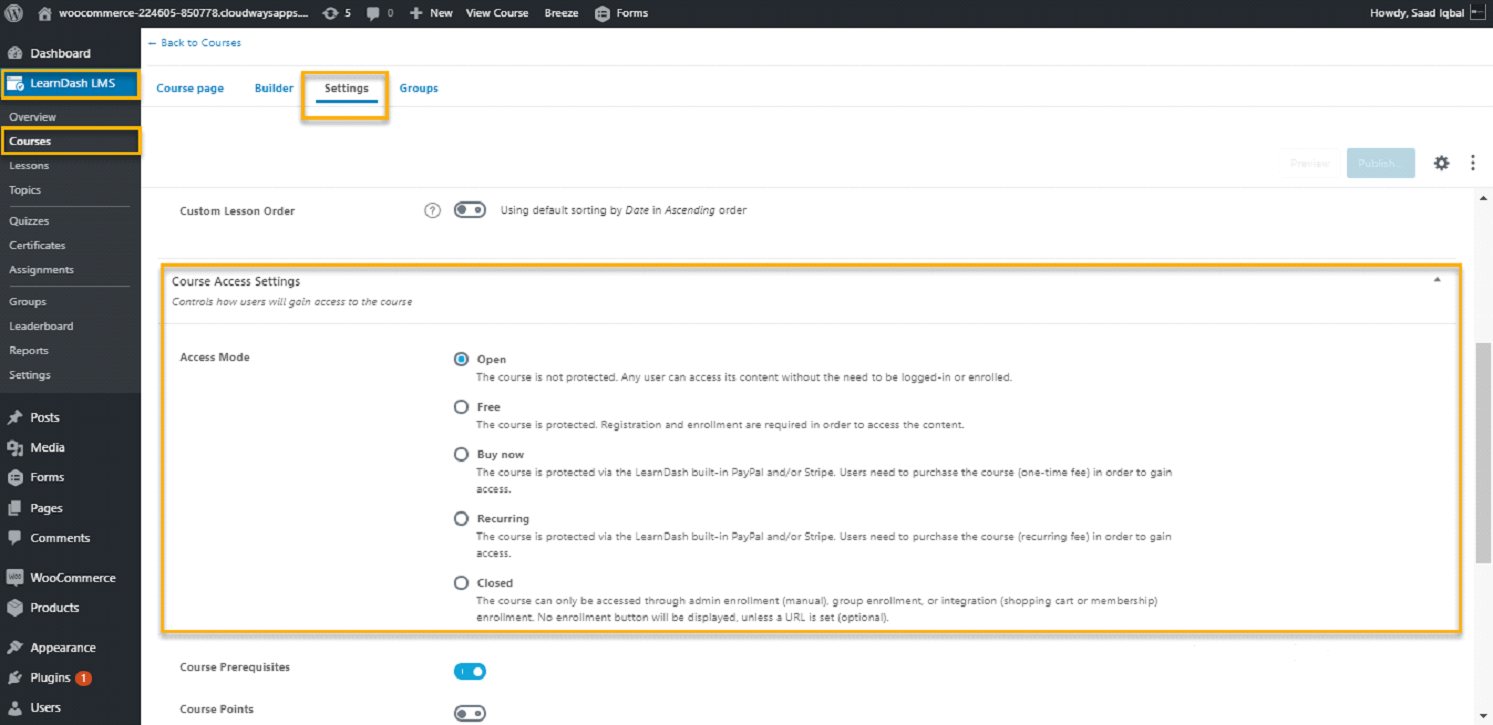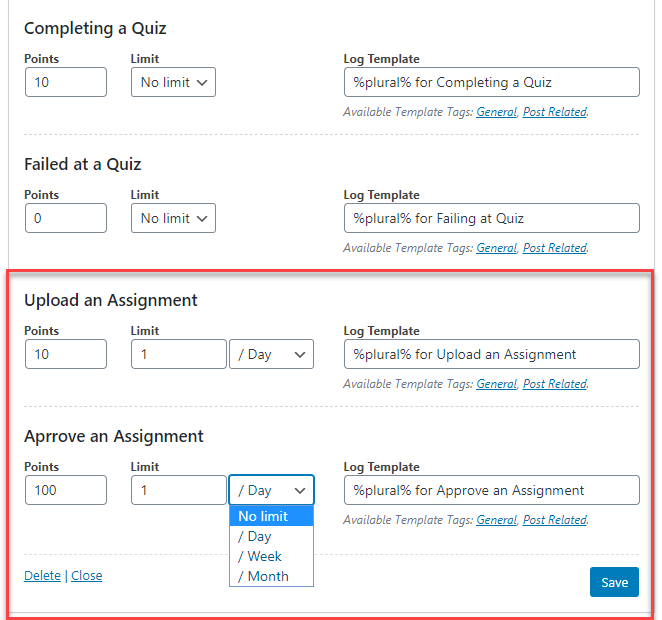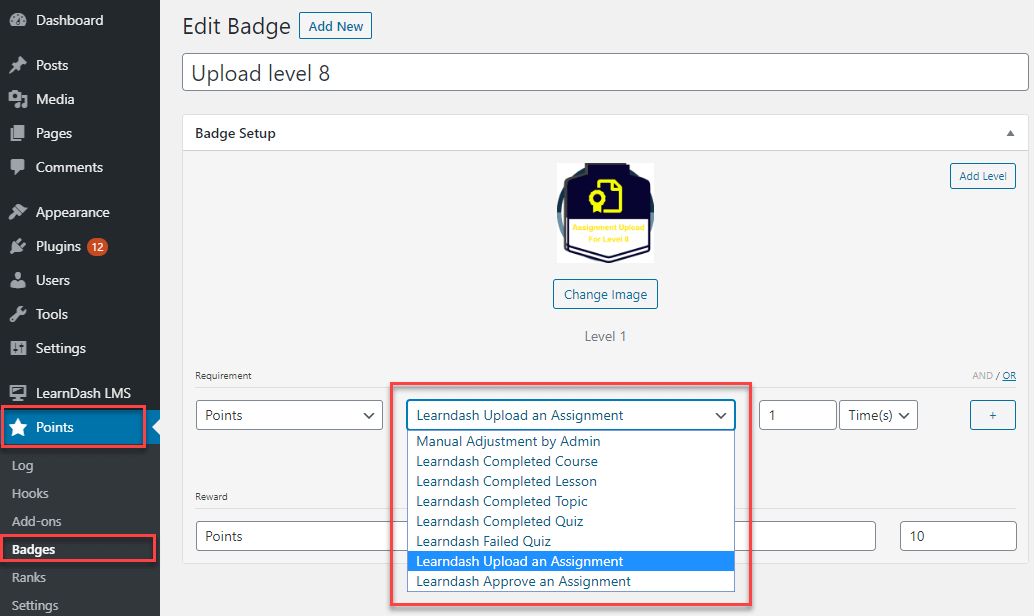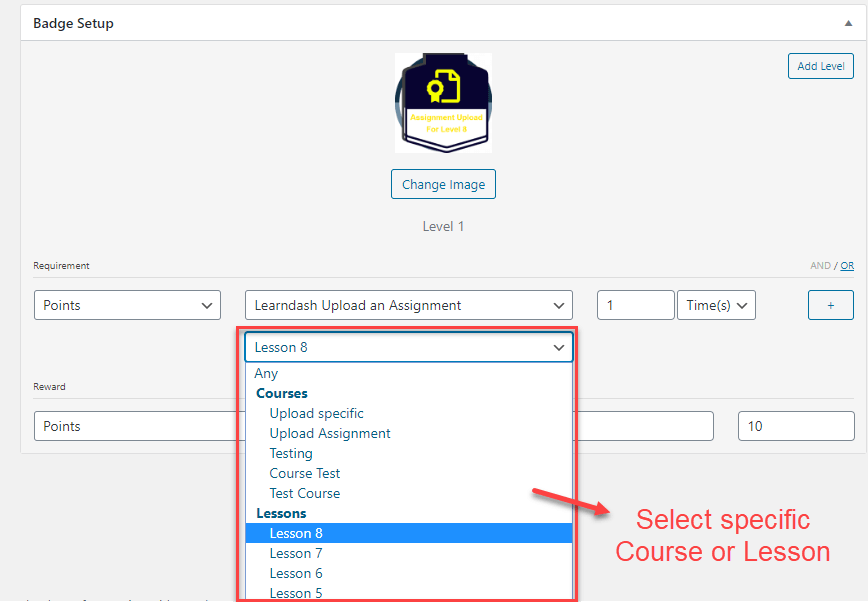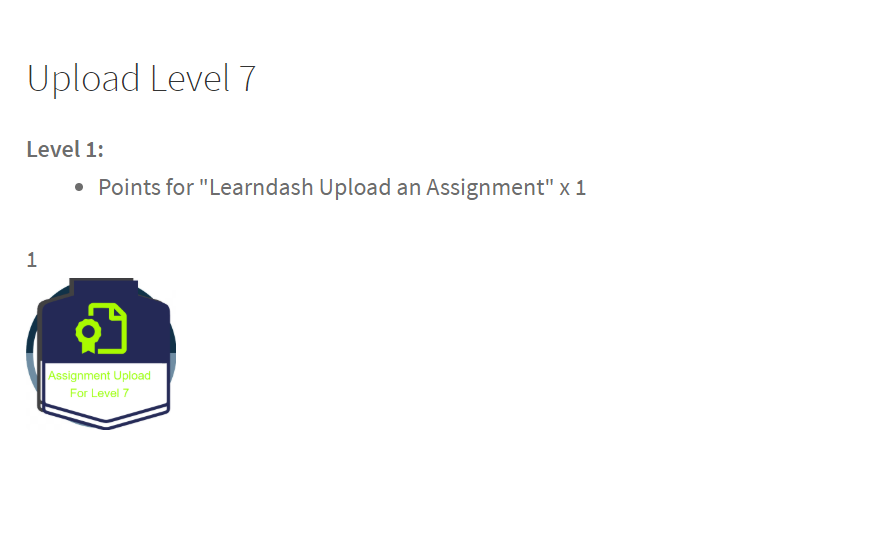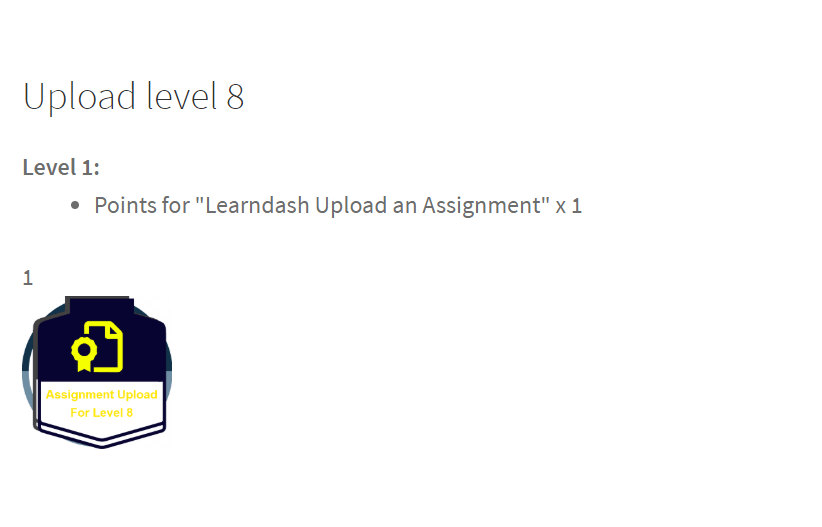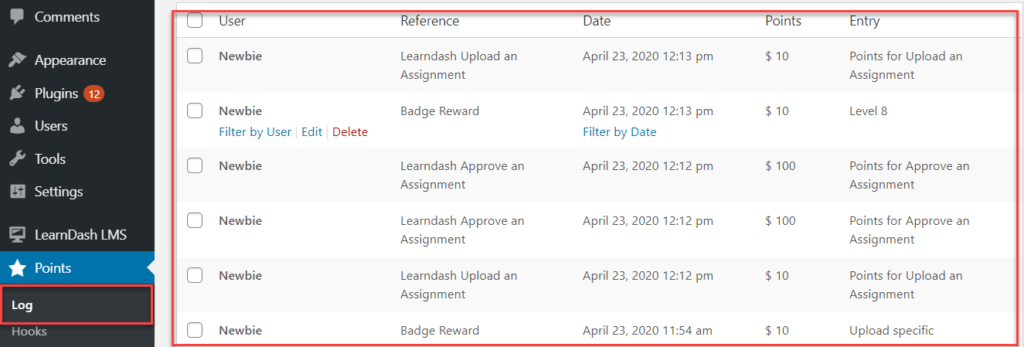The rapid advancement in digital technologies has led to the emergence of some helpful online education resources. Due to the current pandemic situation, educational institutes, including schools, colleges, and universities, are now heading towards online learning and facilitating home-based learning to curb the spread of COVID’19 around the world.
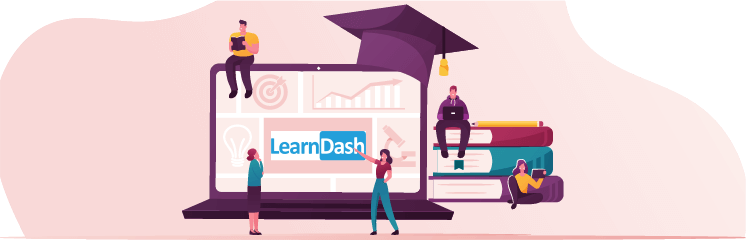
According to a recent study, educational institutions are most likely willing to invest up to $350 billion in digital education till 2025. These investments constitute tools such as video conferencing systems, virtual tutors or digital classrooms, and the Learning Management System (LMS).
What is a Learning Management System?
Learning Management System (LMS) is a complete software solution that manages the responsibilities of administration, monitors the availability and presence of the courses, and generates reports of the online courses and training programs available within an organization or company. It functions as a virtual classroom where teachers can easily interact with their students and conduct online learning activities.

What is Gamification of Learning?
Gamification of learning is a rapidly emerging technique to motivate and engage learners using video game-based learning principles, design, and elements in a complete learning environment. The essence of gamification of learning is to maximize enjoyment and engagement by capturing learners’ interest and inspiring them to continue the learning process. Hence, some elements of game-based learning that can be used to motivate learners and facilitate learning are as follows:
- Progressive Mechanism, i.e., points, badges, leaderboards, or points-based learning.
- Narrative and Characters
- Player Control Mechanism
- Provides Immediate Feedback
- Provides opportunities for problem-solving techniques
- Increased challenges with scaffolded learning
- Provides opportunities for mastery and leveling up
- Provides Social Connection & Engagement tactics
How myCred LearnDash Plugin Gamifies your LMS?
myCred LearnDash add-on enables online learners to spend and gain points on courses, lessons, topics, and quizzes. Users can easily create courses through the Learndash plugin, and the overall work is performed in a virtual atmosphere. It is an excellent integrated plugin that engages users, keeps them motivated to focus on their studies, and provides numerous ways to earn points & badges.
myCred LearnDash efficiently manages user logs and point balances from one single dashboard. It helps users automatically award points to your users with points whenever they complete a particular goal or action.
Features
myCred can be installed and used on a single website or multisite installation with 1 year of free updates, configuration, and support. Here are some of the key features that are discussed below:
- Buy Courses – Users can buy courses of their preferred choice by spending multiple points.
- Restrict Purchase via Points – Disallow or restrict users from buying courses via points.
- Leaderboards for Courses – Enables you to create leaderboards to display trending and available courses.
- Leaderboards for Lesson – Create leaderboards to display available lessons.
- Award Points – Award personal points when the user completes a lesson, course, topic, or quiz.
- Instantly Award Points – Automatically award points to the users after completing a particular course or an action.
- Manage Logs – This allows you to manage logs and point balances easily.
- Points for Assignments – Awards points and badges on upload and approve an assignment.
- Points for Particular Activity – Awards points and badges on a particular quiz, lesson, topic, or course.
- Award Hooks – Gives users award points via hooks on course completion, topic, lesson, quiz, failed quizzes, uploads an assignment & approval of an assignment.
Allow Buying Courses in Points
Step 1:
- Navigate to the side menu bar, click on learnDash settings, then hover to settings, and click on myCred setting on the top-right menu bar.
- Check “Allow using myCred points in buying courses” to enable buying courses in points.
- Enter “Exchange Rate for point types” to define the exchange rate and select buying in which point type.
- After completing the above steps click on ‘Save Updates.’
For Example:
- if the admin enters point 1 = 0.5 dollars and the actual cost is $80, to buy this course in points that the user needs to pay 80/0.5 = 160 points.
Disallow Buying Points for Particular Courses
Step 2:
If you want to disallow buying a particular course in points to follow the following steps:
- Navigate to the side menu bar, click on learnDash LMS, hover to courses, select old courses, or create a new one.
- Select the “Course Price Type” and click on “Buy Now”.
- The screen displays “don’t allow using myCred points in buying this course?” If the parameter of “Allow using myCred points in buying course” in the general settings is checked.
Points & Badges on Assignments
Step 3:
In this step, you can reward users with points & badges on uploading and approval of assignments. Hence, you can also choose a particular course & lesson for awarding badges on assignments.
Award Points on Assignments:
- Navigate to myCred points and click on Hooks.
- Drag & Drop LearnDash Hook into the section of active hooks.
- Enter points for uploads & approval of assignments.
- Adjust & set limits on a daily, monthly, weekly, and annual basis.
Award Badges on Assignments:
- Navigate to myCred points, then go to badges and add new.
- You can Enter Badge Title.
- Select Upload an Assignment or Approve an Assignment.
- Select any or particular lesson or course.
- Define the number of times or in a total value.
- Enter the reference log and reward points.
- Publish or update
- The User is required to place a shortcode [mycred_my_badges] on any page or post to display users their earned badges.
- The user is required to place a shortcode [mycred_badges] on any page or post to display the overall badges.
Front End View – Badges
Backend Logs
Final Verdict
To sum up, the discussion mentioned above provides you a complete review about how to gamify your learning management system with the myCred LearnDash add-on. Hence, myCred LearnDash add-on is a helpful resource that helps you to gamify LearnDash LMS.
To know more, read the technical documentation here