The myCred To-Do List addon allows you to create a list that your users can mark as completed manually. To finish the list, users can individually mark any point on it. It could be a list of everyday activities, such as workouts, business meetings, etc.
In addition, each task can be customized with different settings, such as displaying a checkbox or button and configuring different ranks upon completion.
Installation Guide
Please follow the below instructions step by step.
- Download the zip file from your mycred.me account > My Downloads
- Go to the WordPress Admin Dashboard > Plugins
- Once you are on the plugins page you can see the “Add New” button in the top left corner.
- Click the “Add New” button and upload the zip file of a plugin that you’ve downloaded from mycred.me account.
Once the plugin installed, click the “Activate” button.
Only logged in customers who have purchased this product may leave a review.


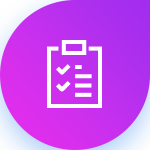


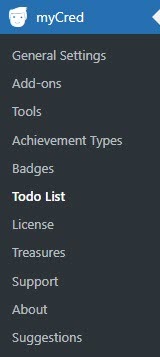
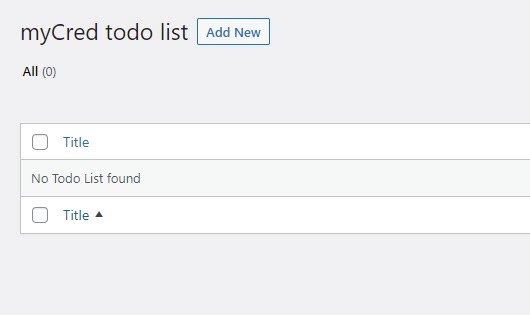
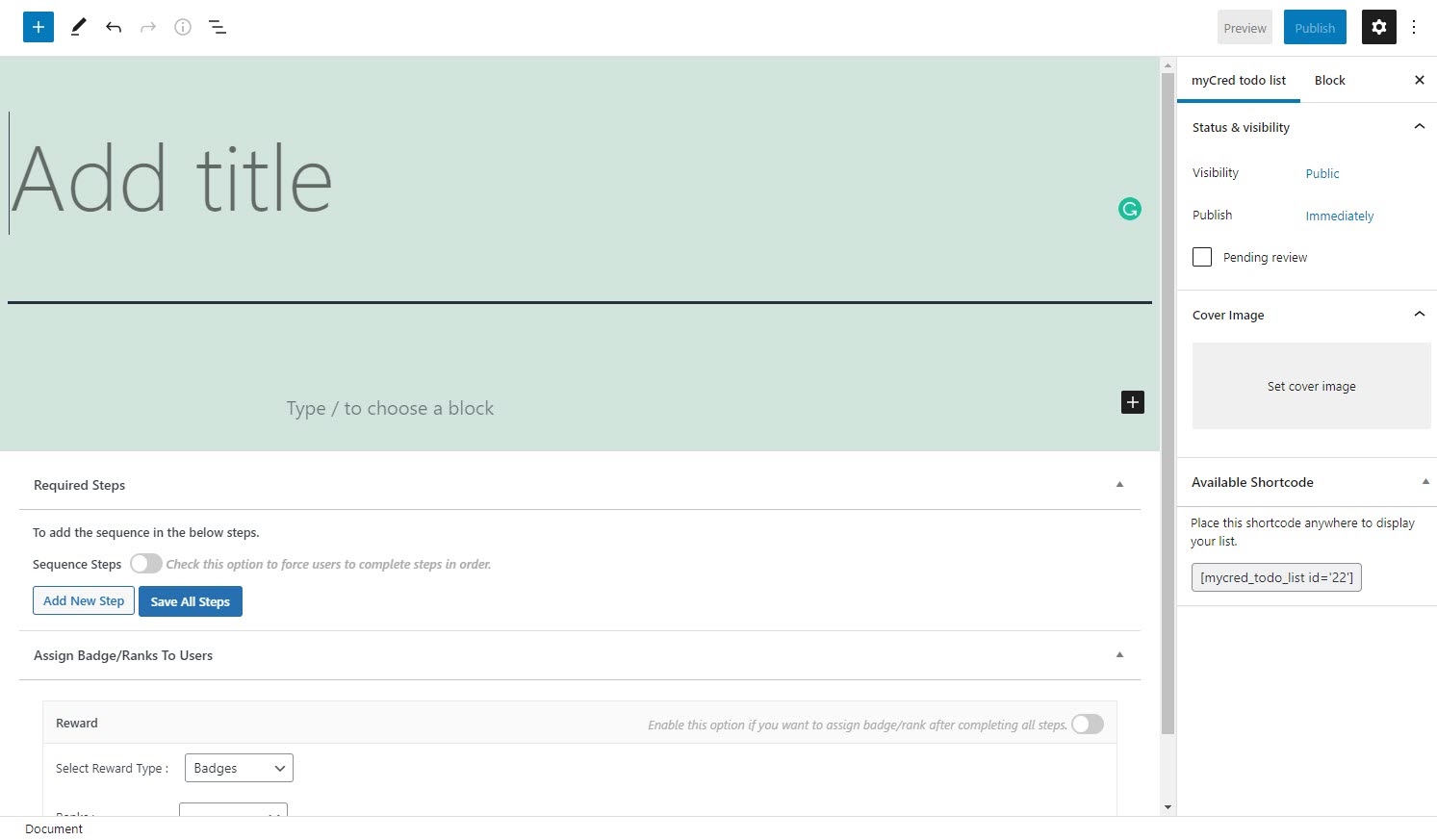
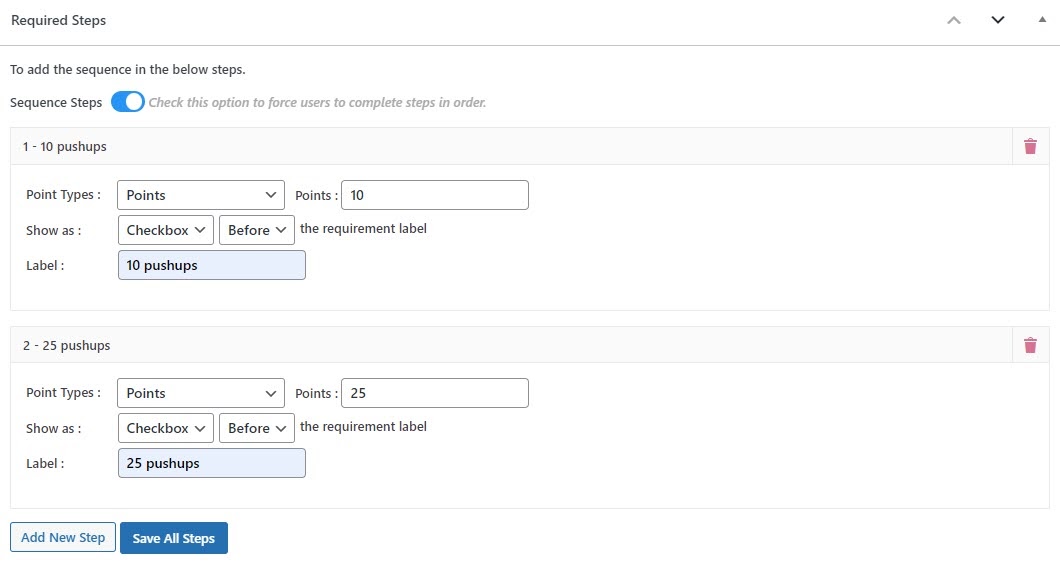

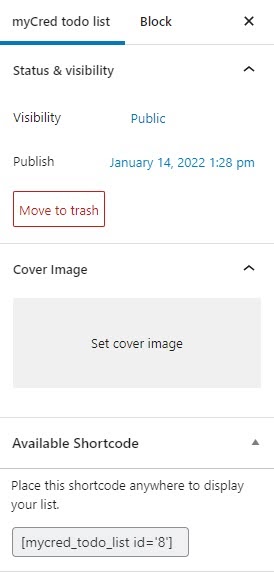
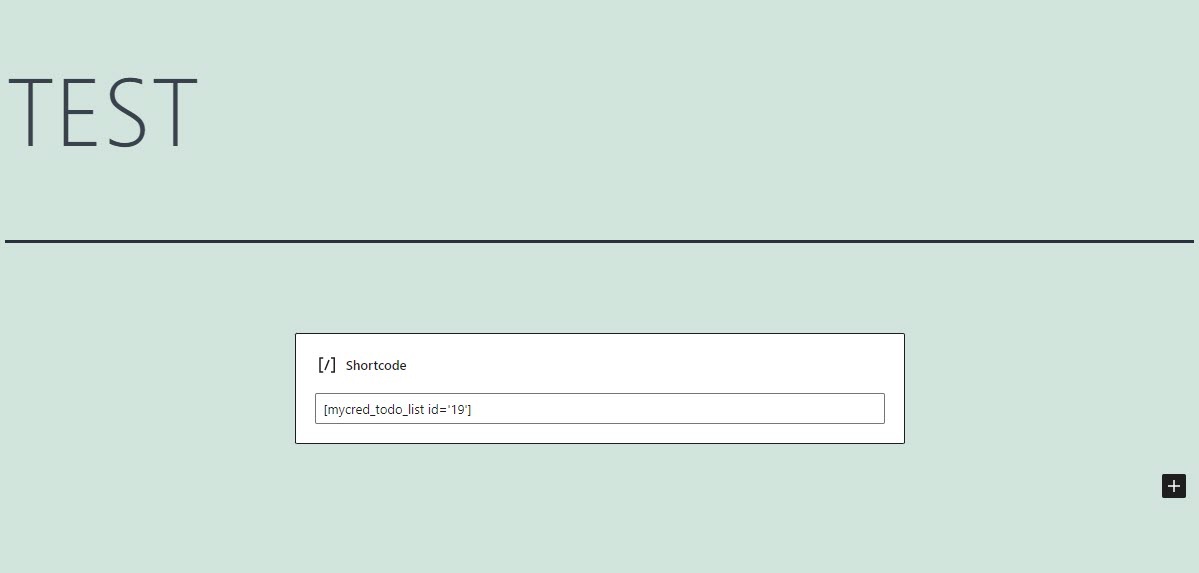
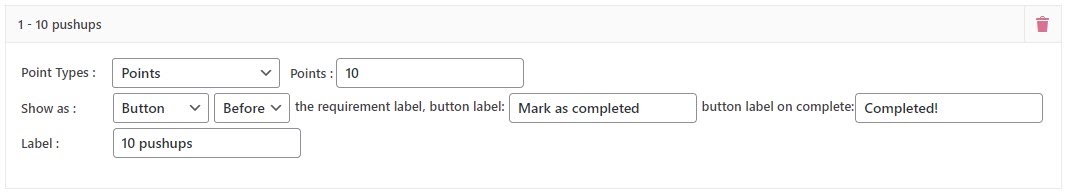
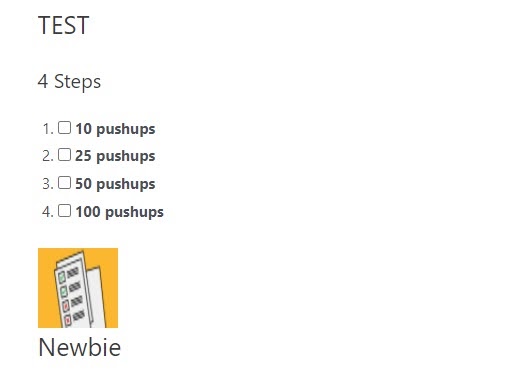

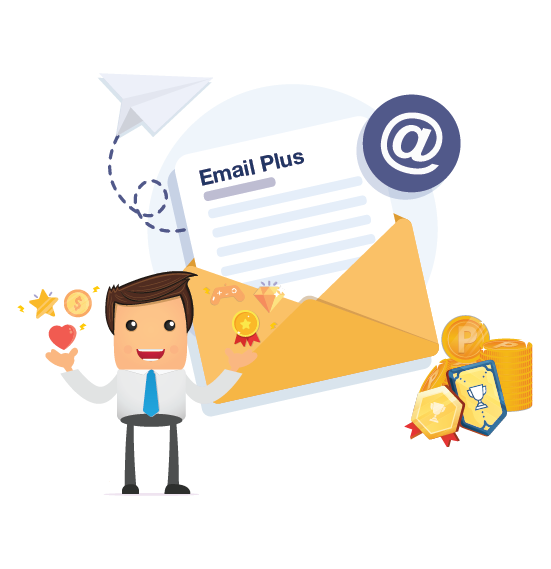




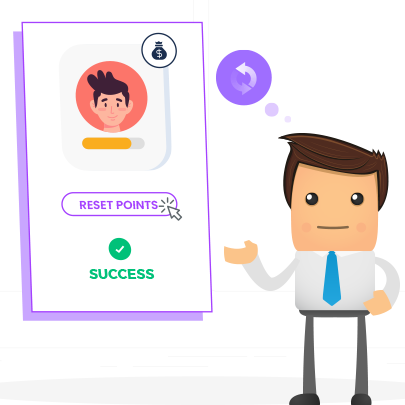
Reviews