myCred pacman Arcade game addon is a maze arcade plugin that enables the admin to award points to users who play the game. Users will earn points by consuming power pellets while dodging four colored ghosts.
Consuming Power Pellets (big blinking dots) will turn ghosts into blue and consuming them will give users bonus points. Customize the pacman arcade game elements according to your liking and even set limits to how many points your users can earn at a certain time.
Installation Guide
After downloading the plugin, install it on your WordPress system.
→ Log in to your WordPress admin panel.
→ Click on the Plugins tab on the left side menu.
→ Click Add New.
→ Click on Upload Plugin button at the top of page.
→ Click on Choose File.
→ Select the mycred-pacman.zip file from the directory.
→ Click install now.
→ After uploading click the Activate Plugin button.
→ That’s all. (You will now see the settings and hook in myCred hooks and settings).
Only logged in customers who have purchased this product may leave a review.






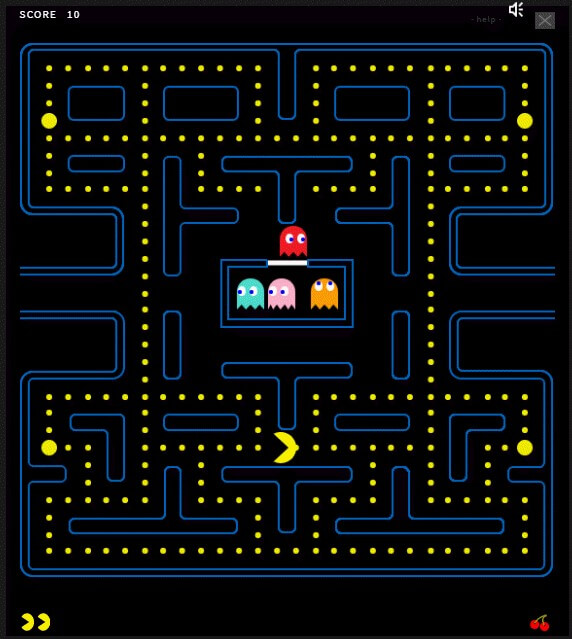
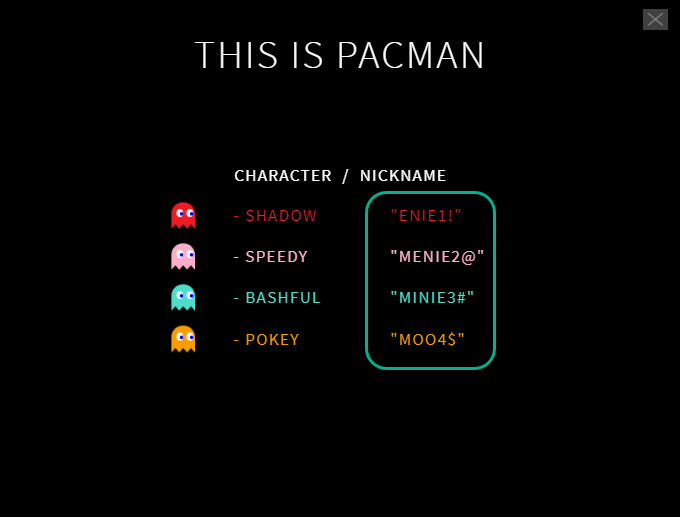
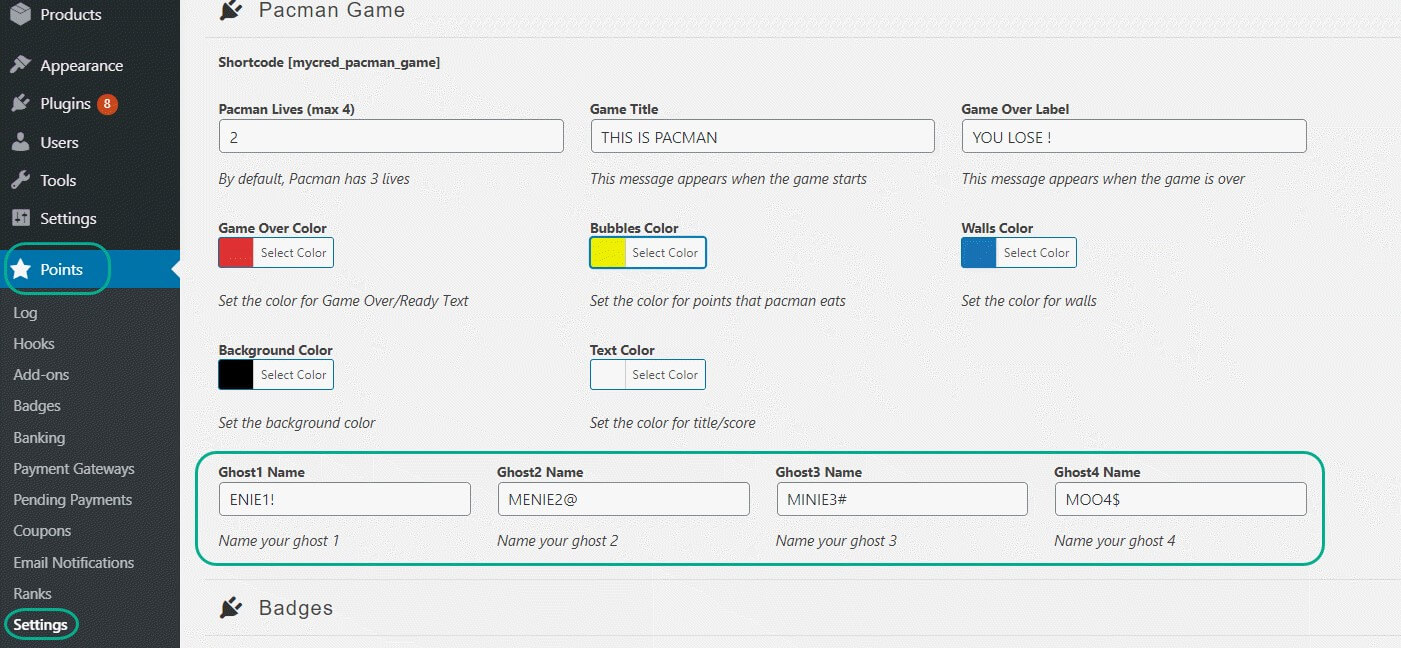


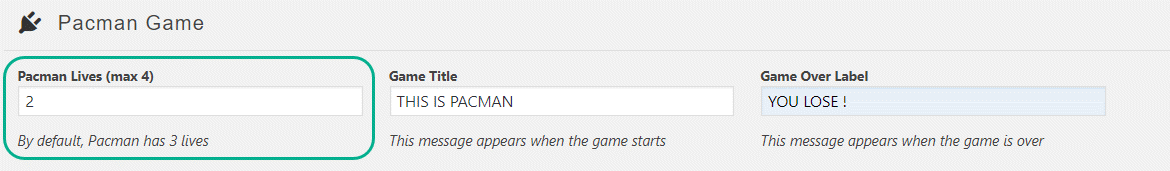

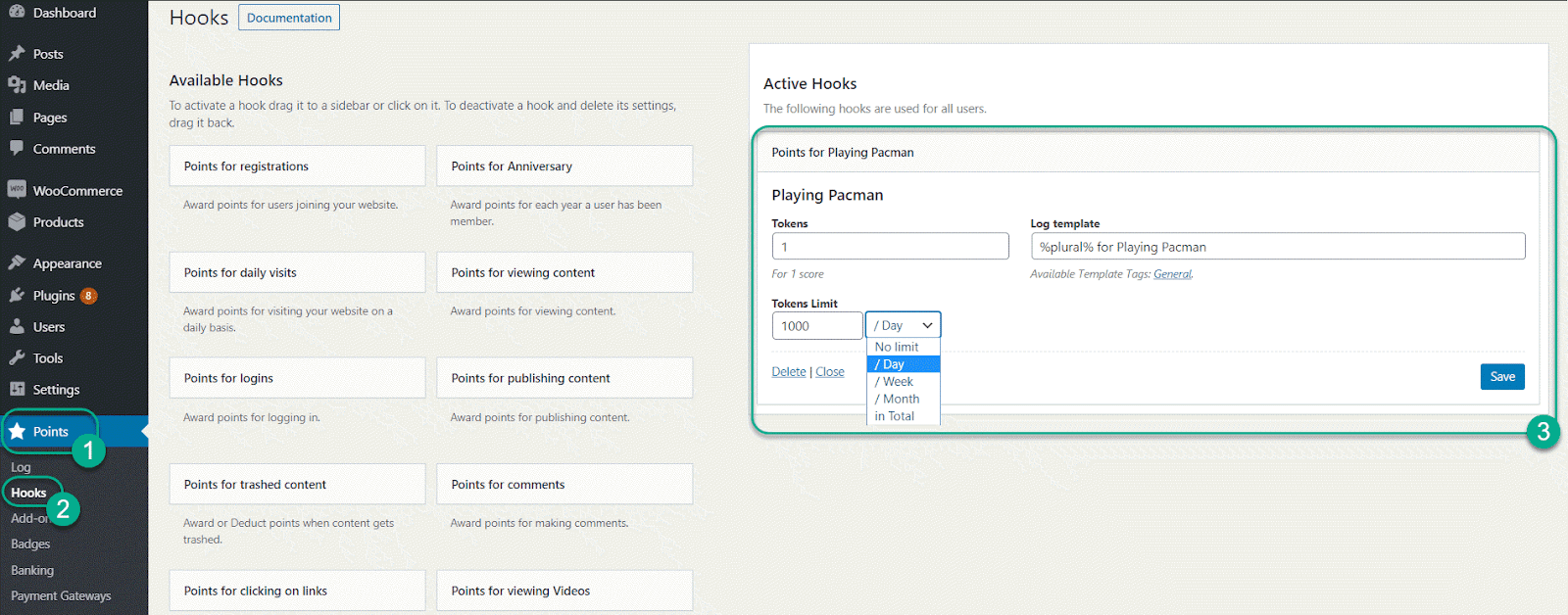
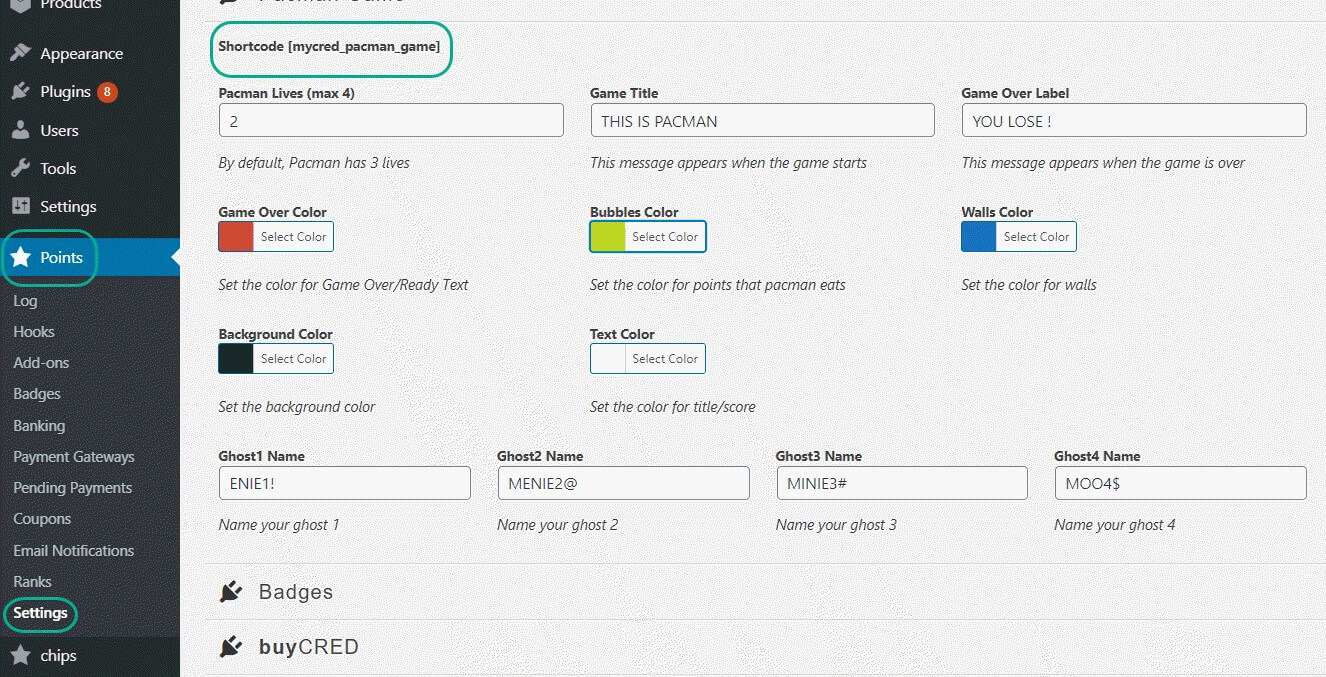
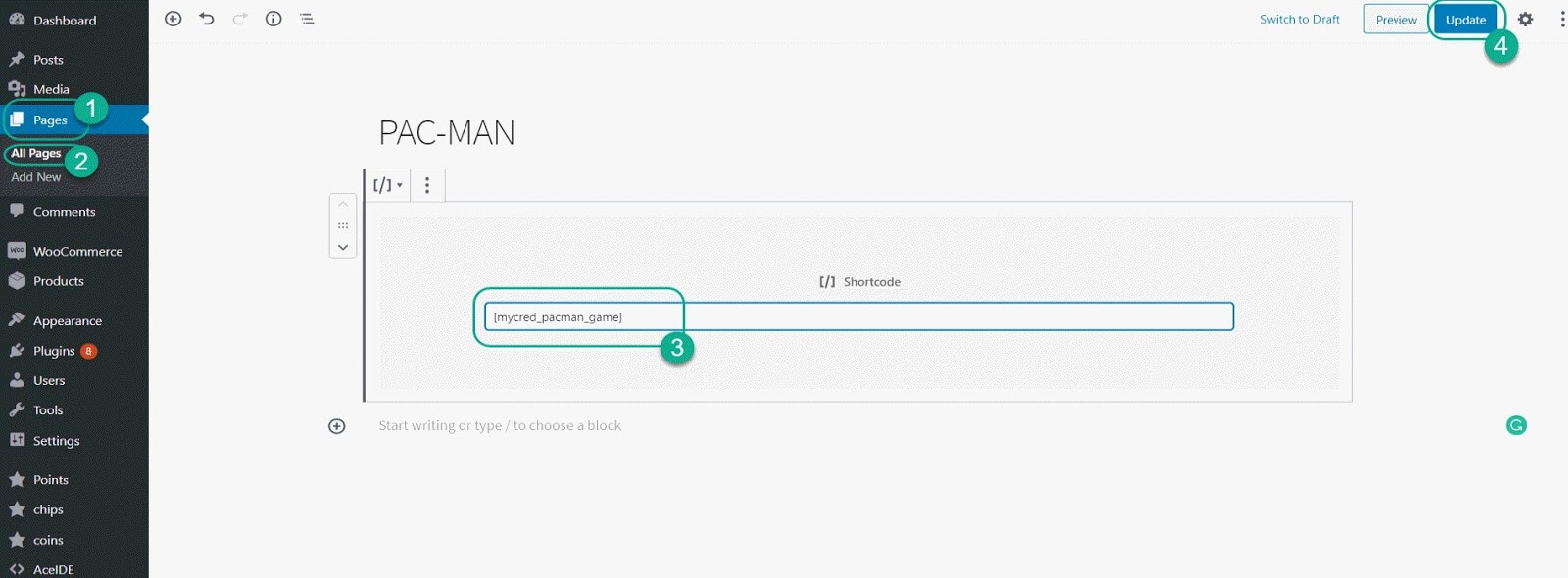
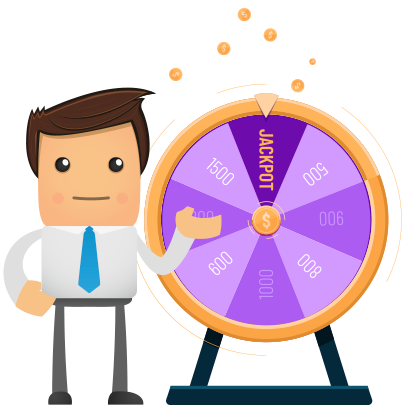
Reviews