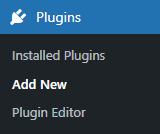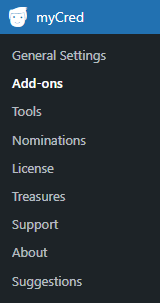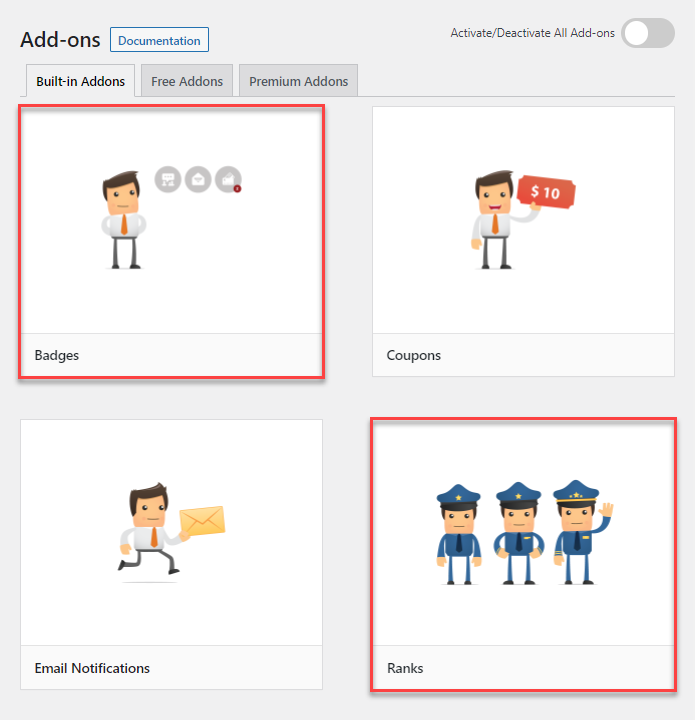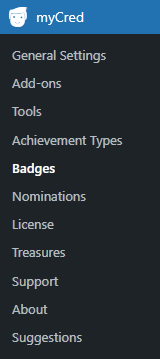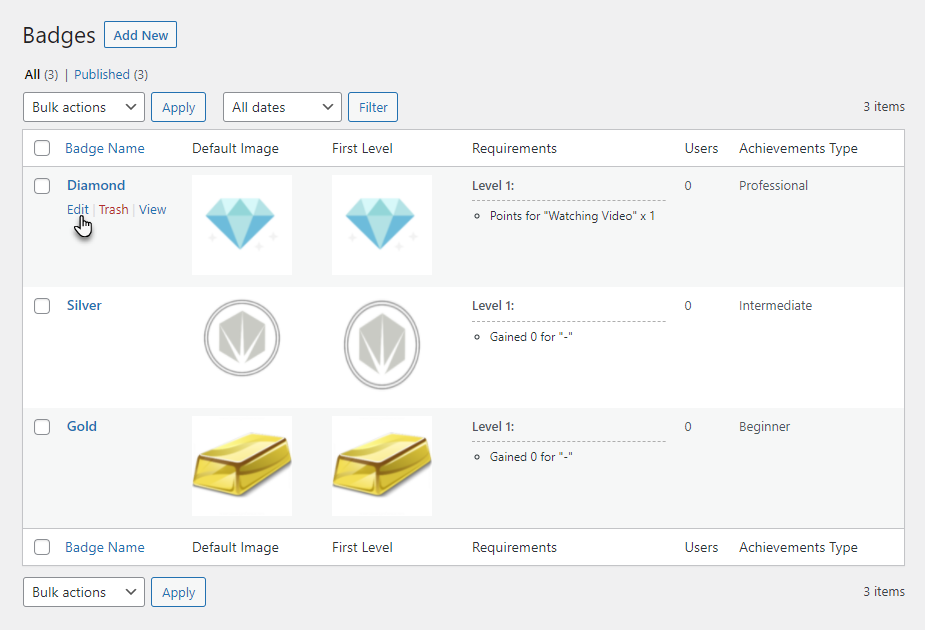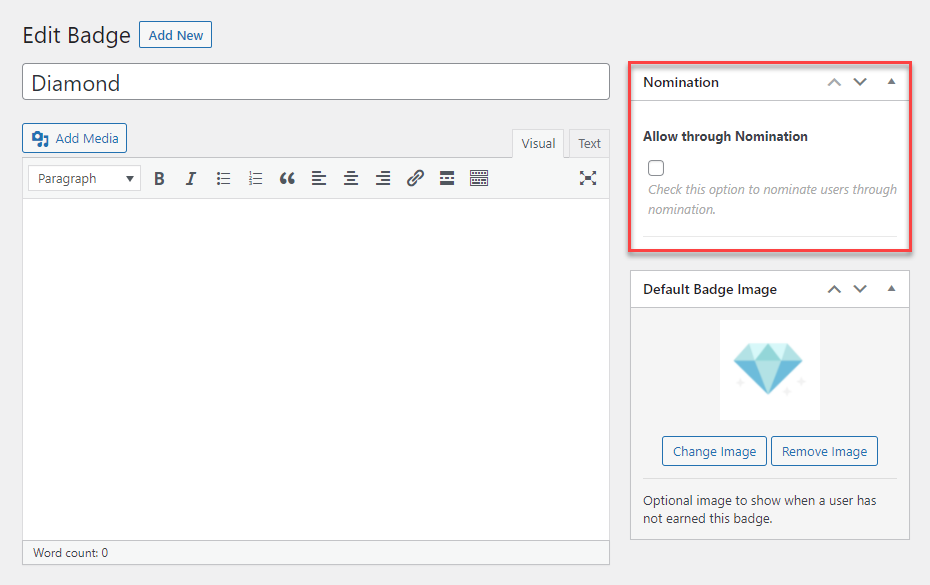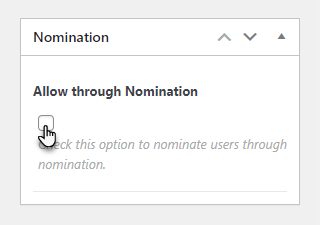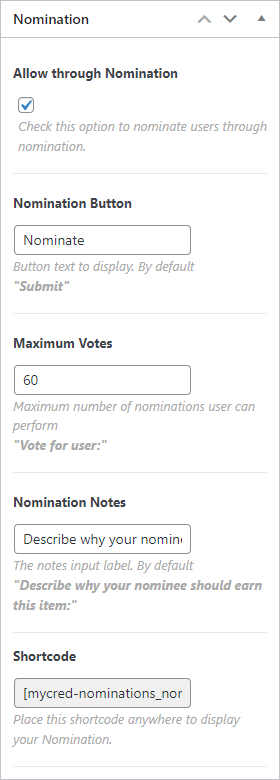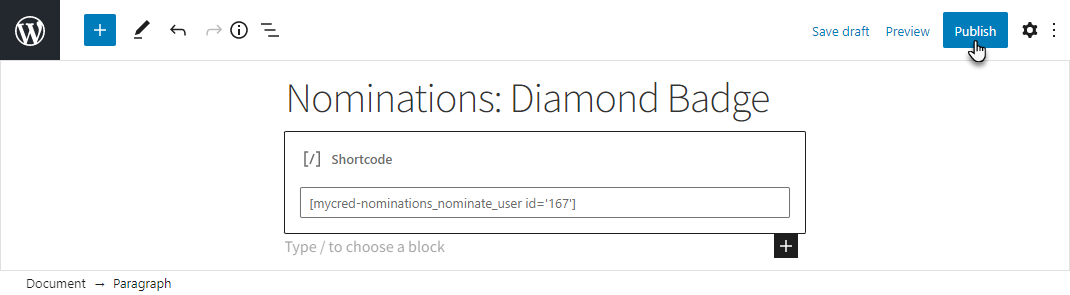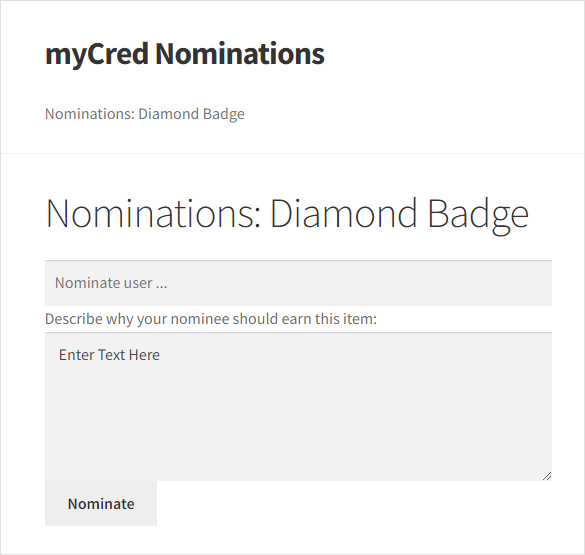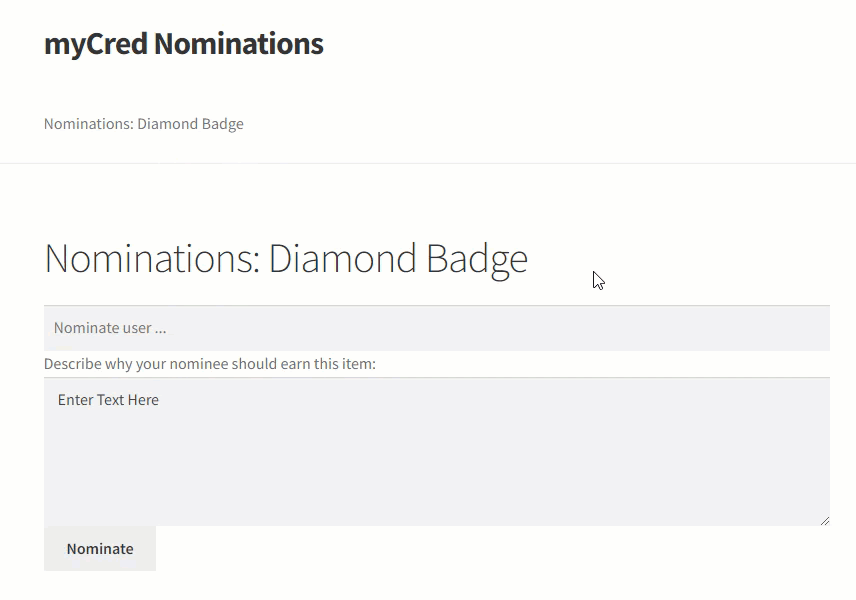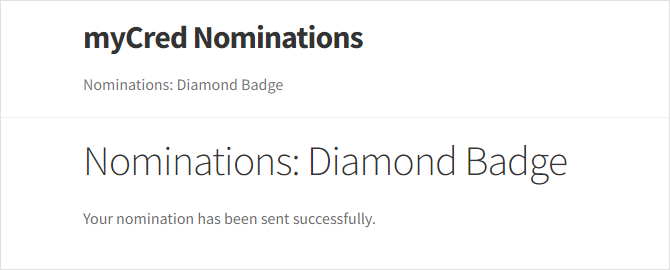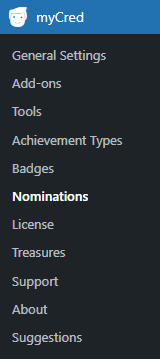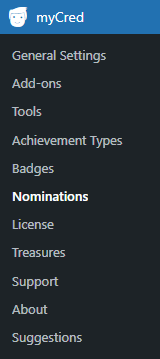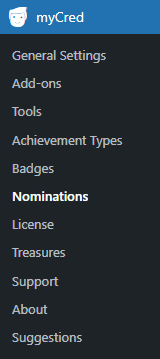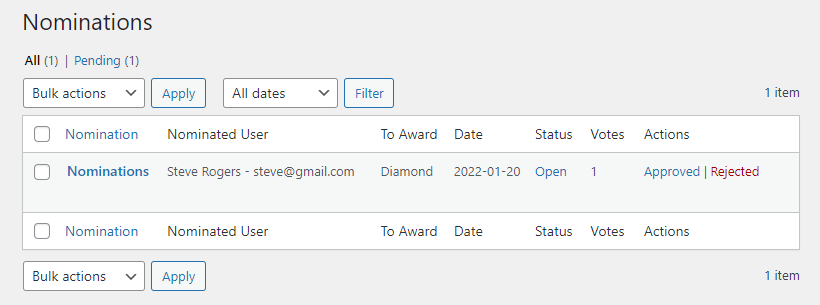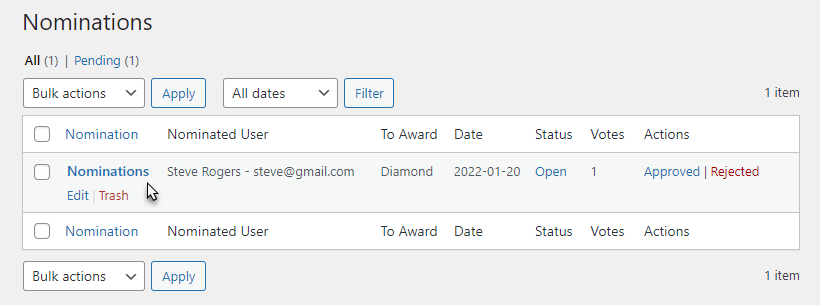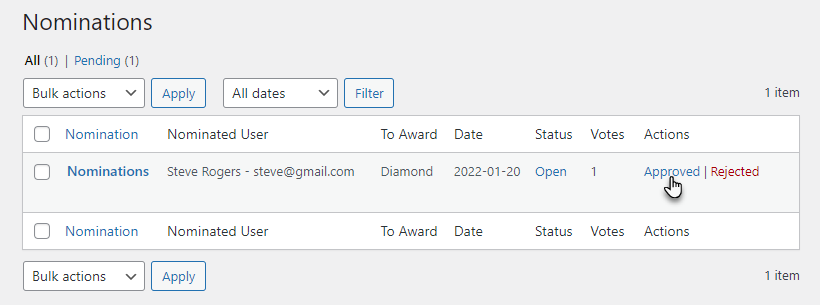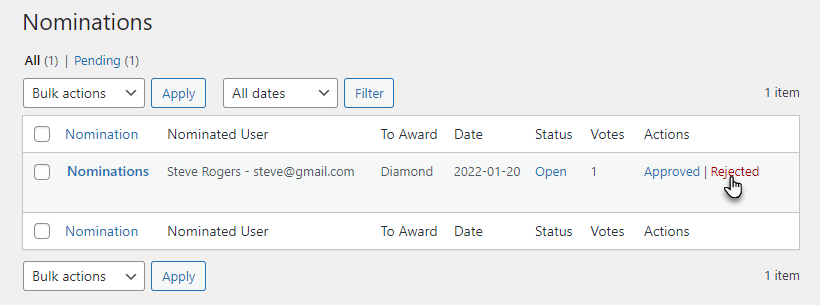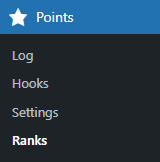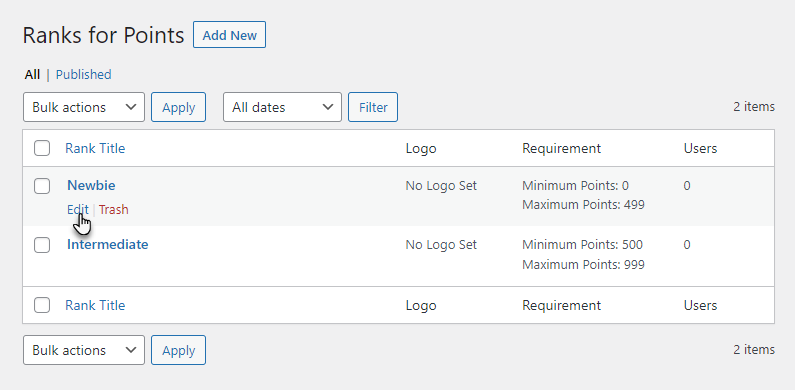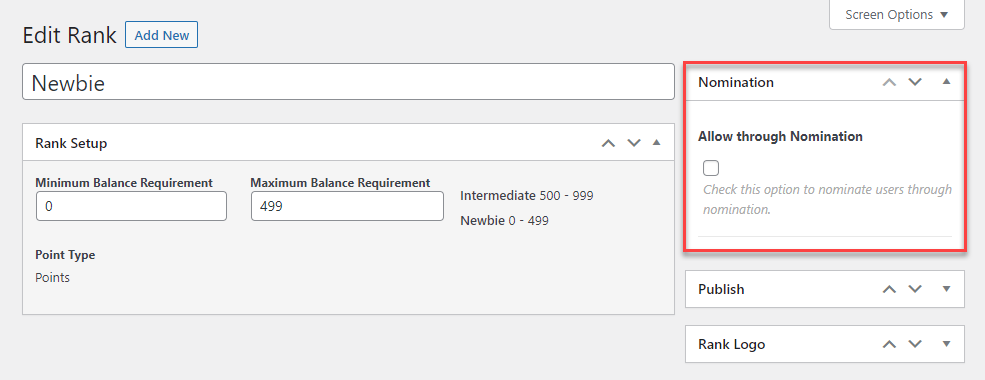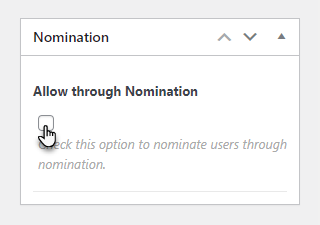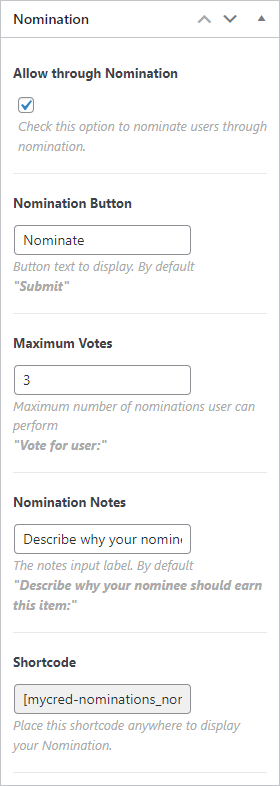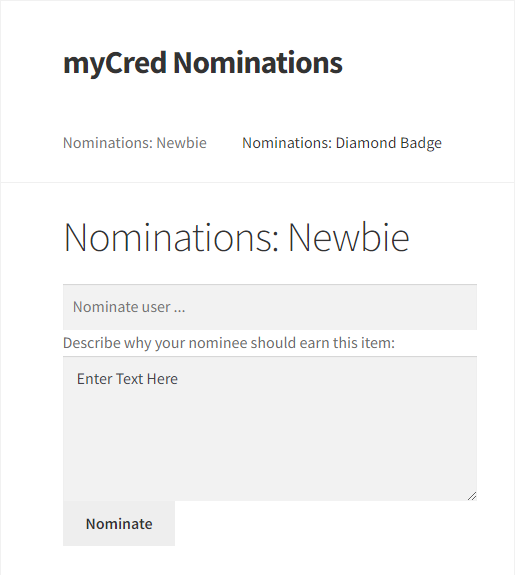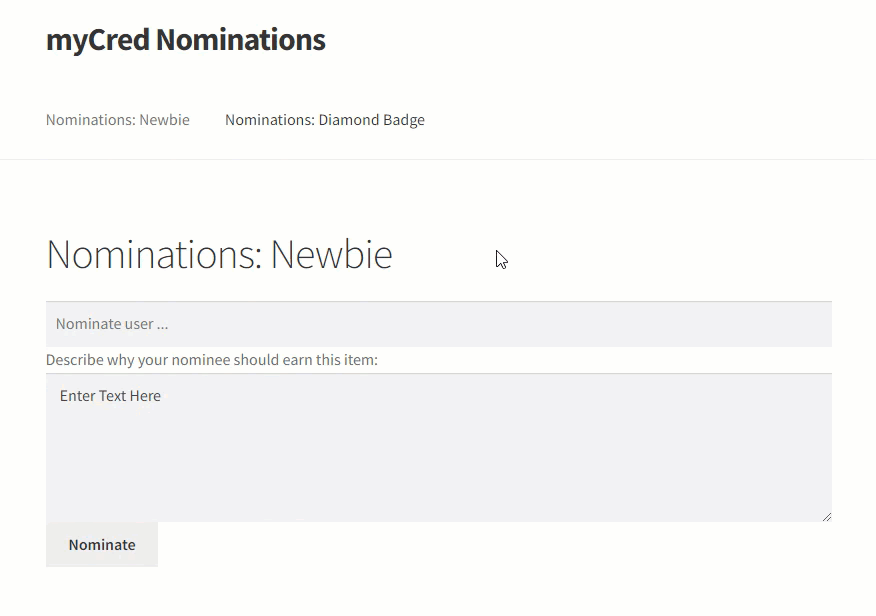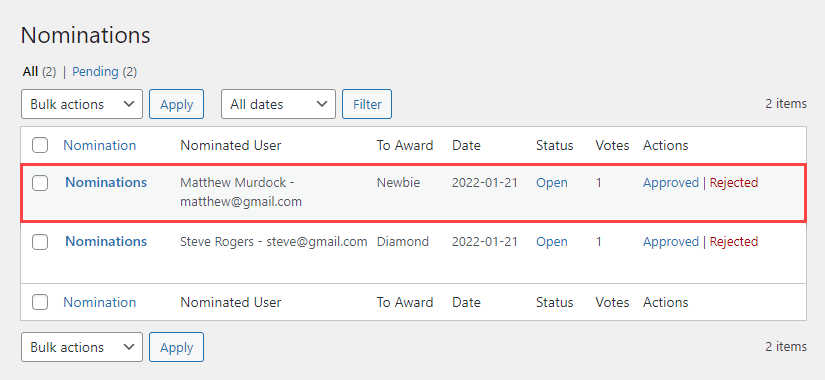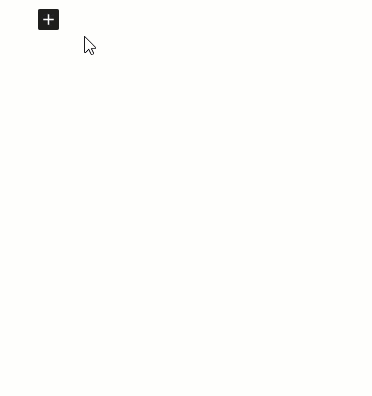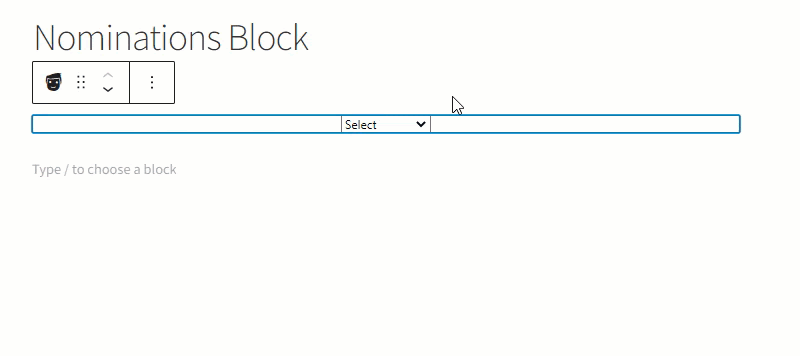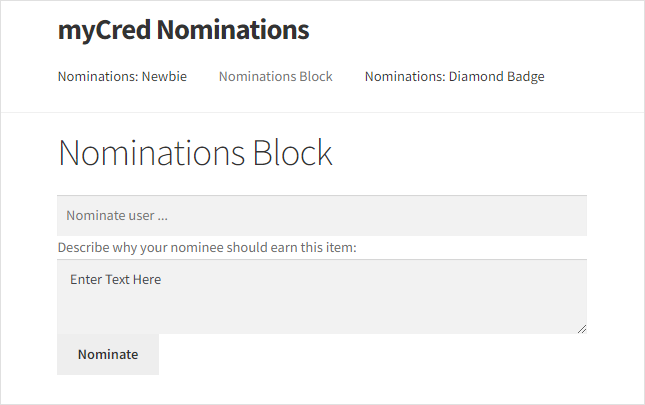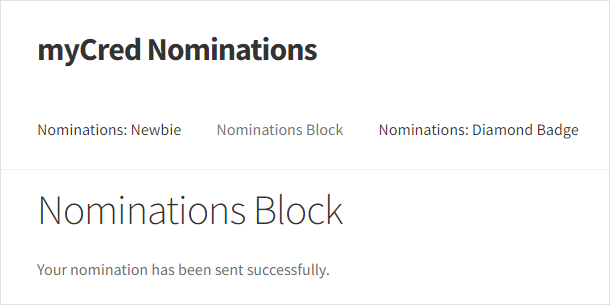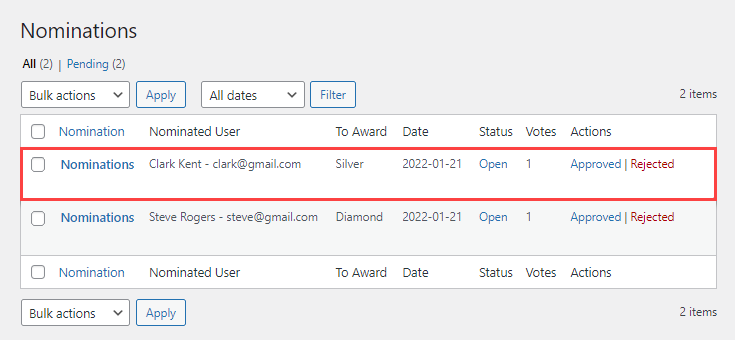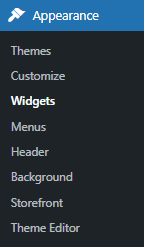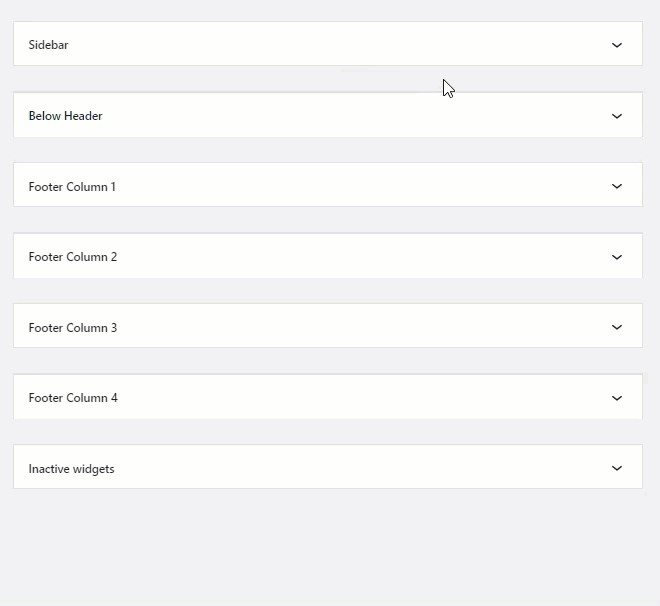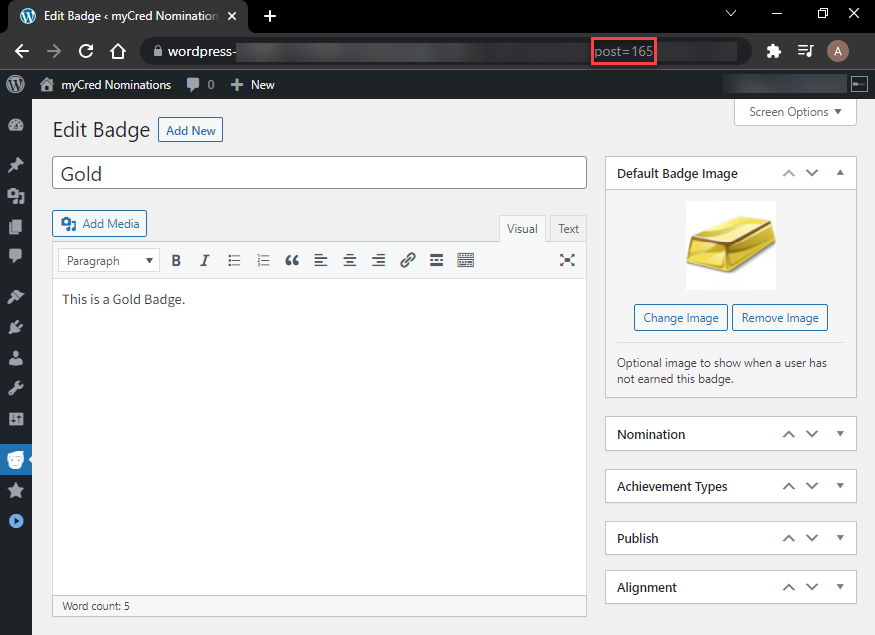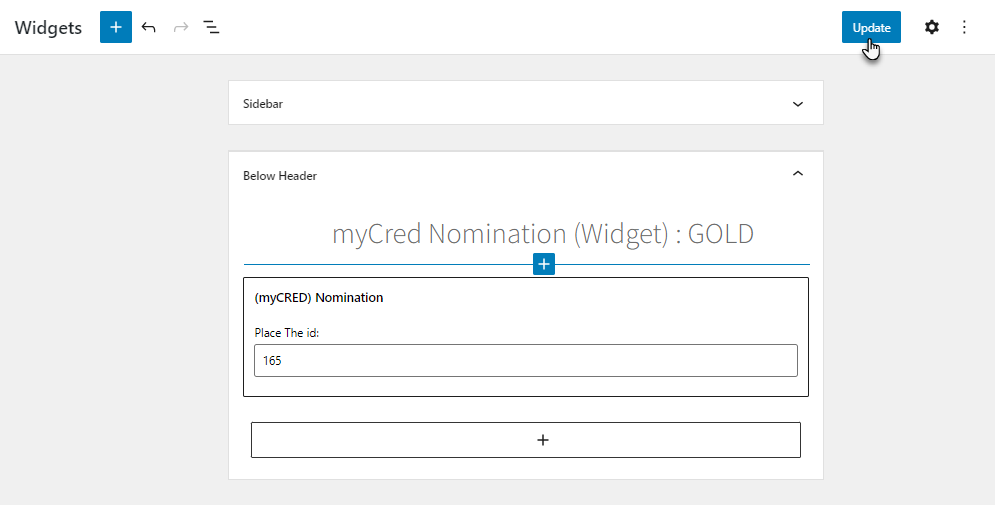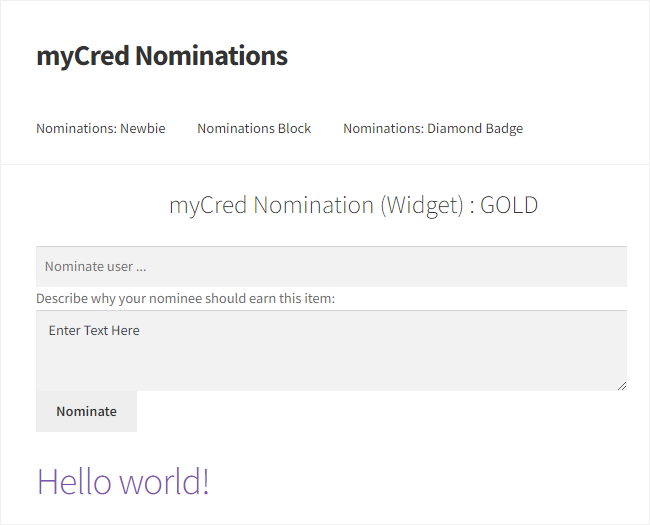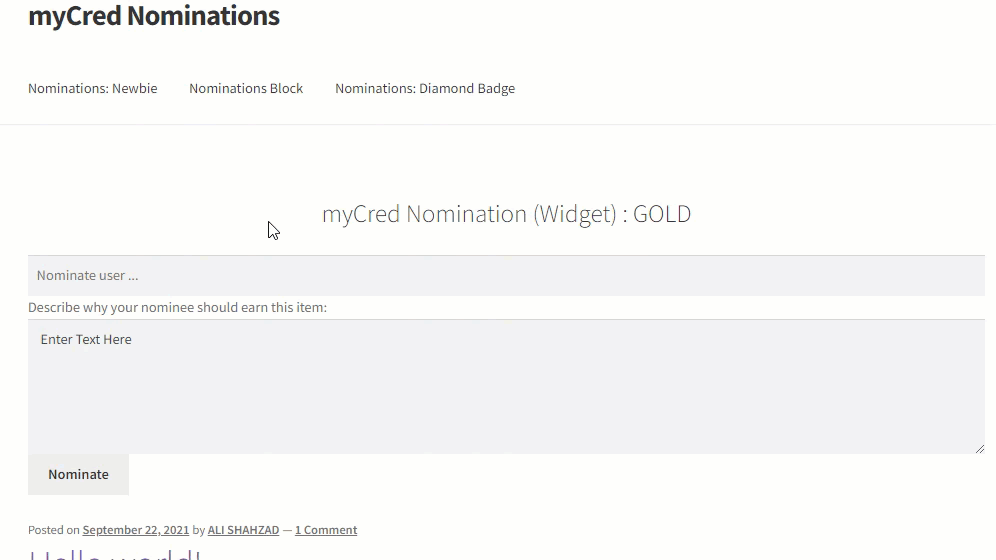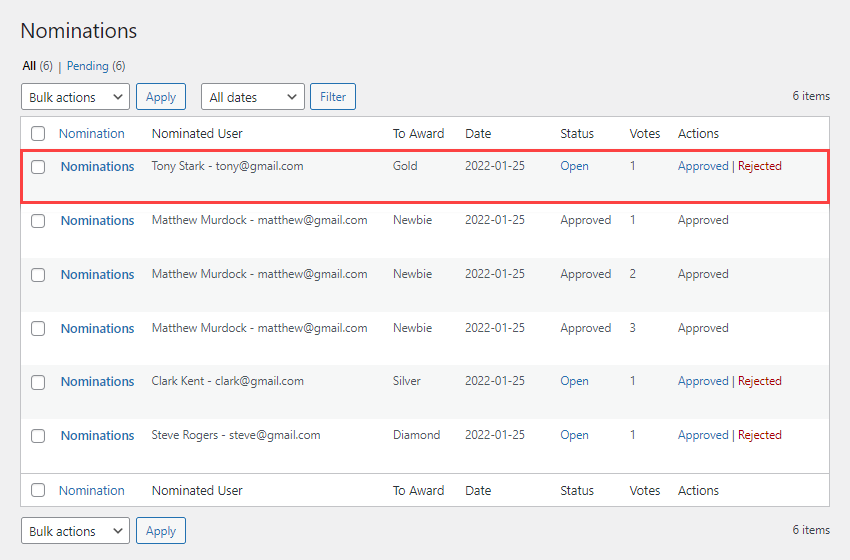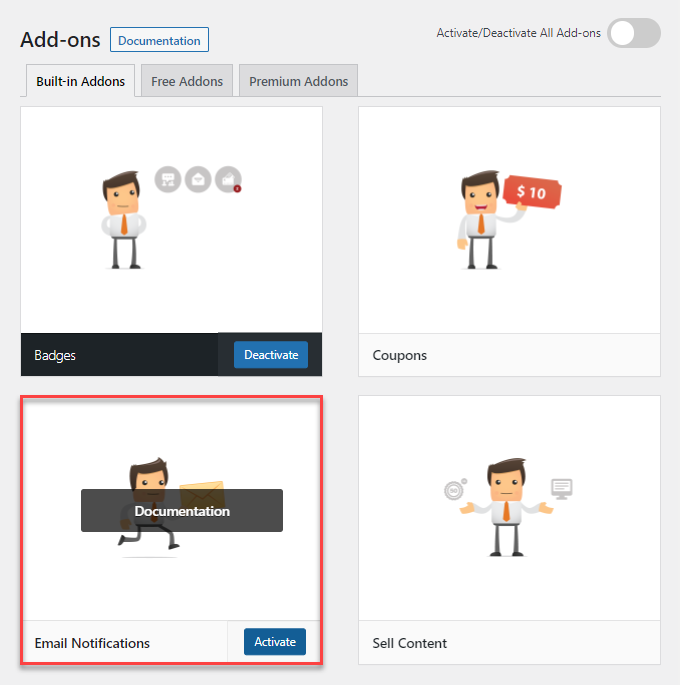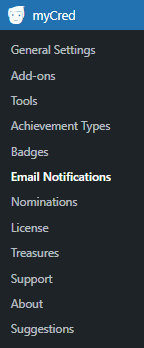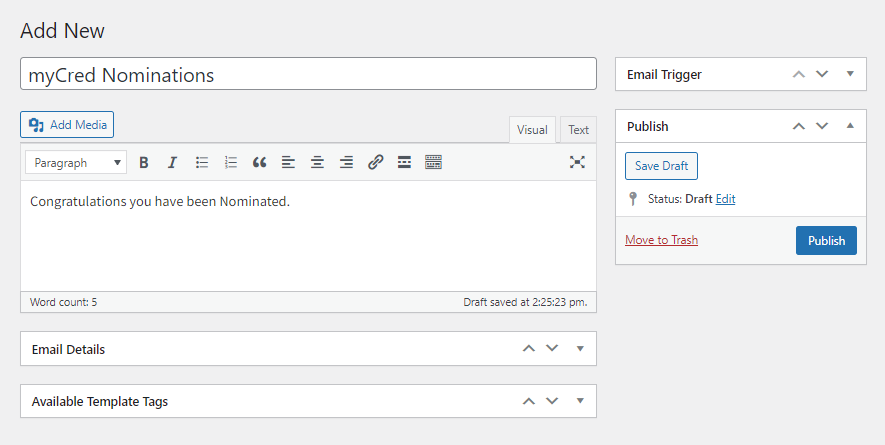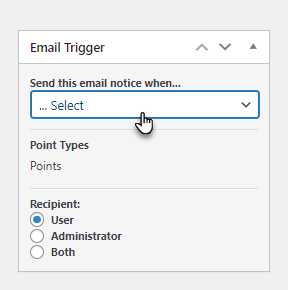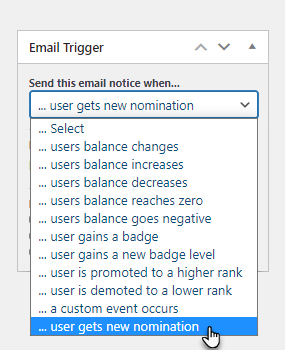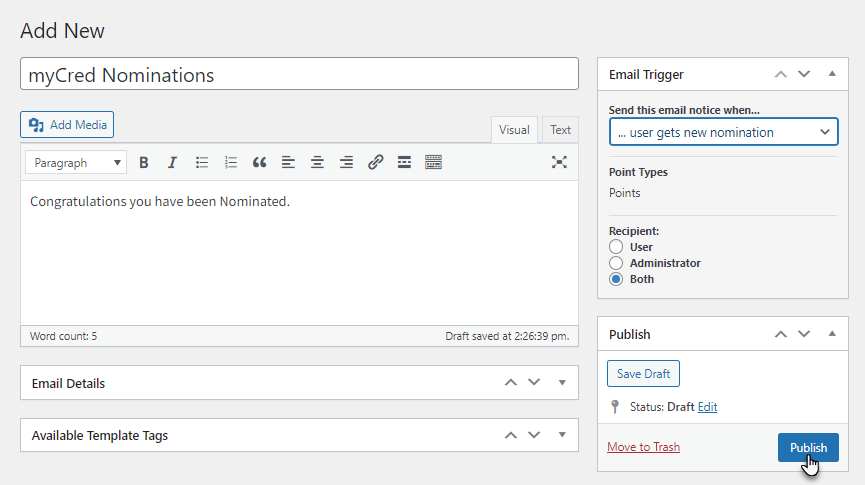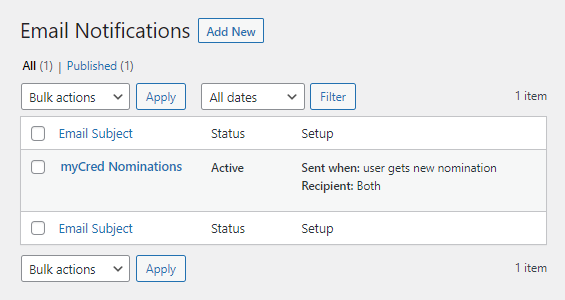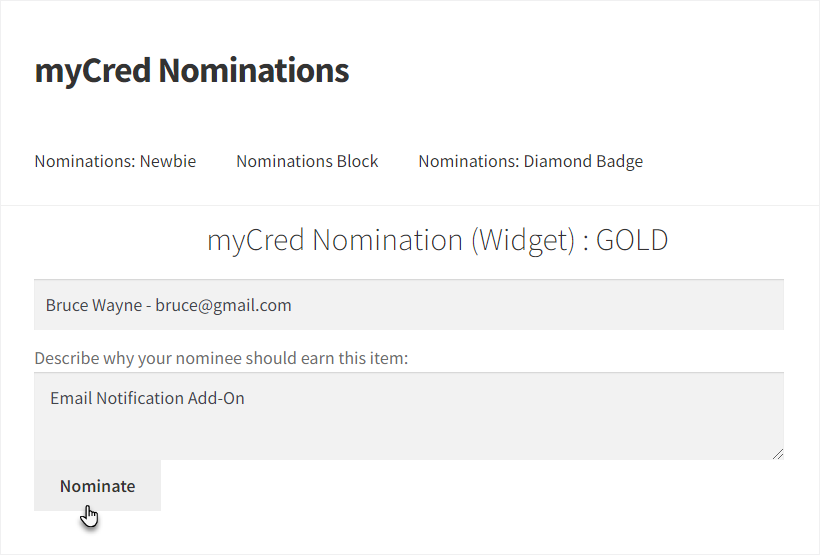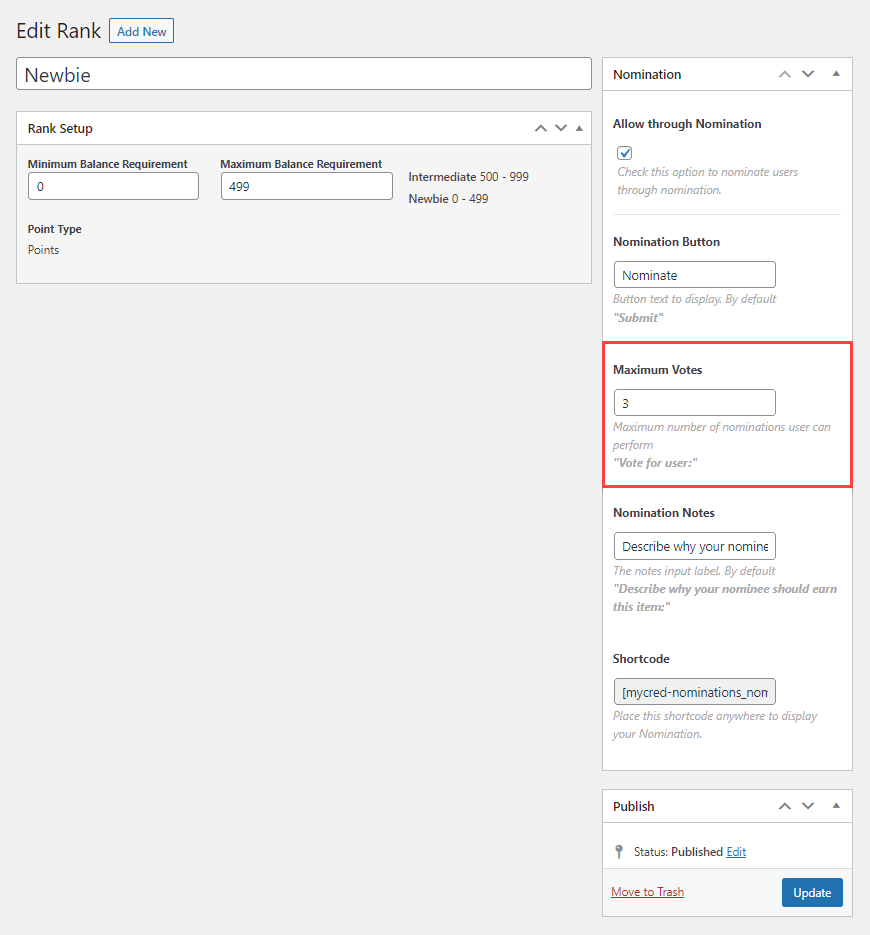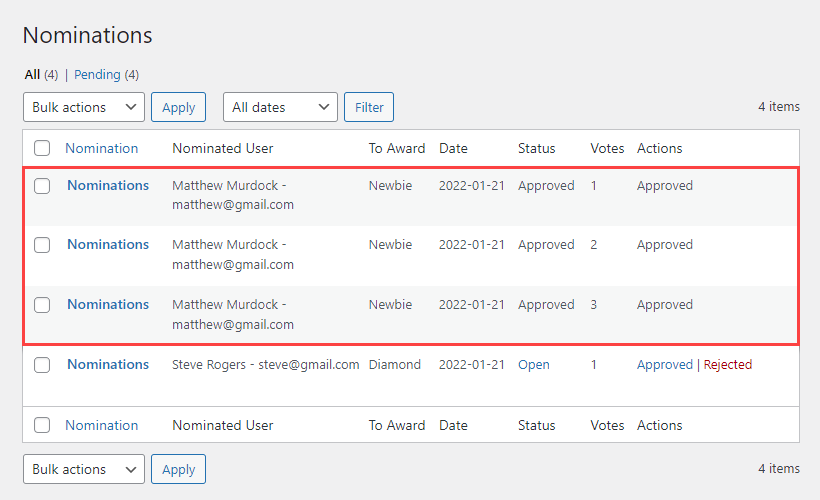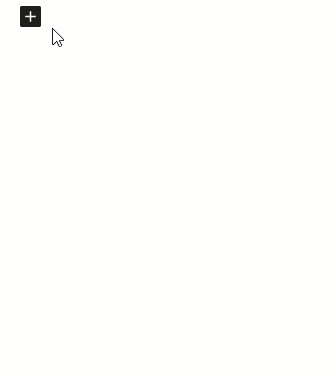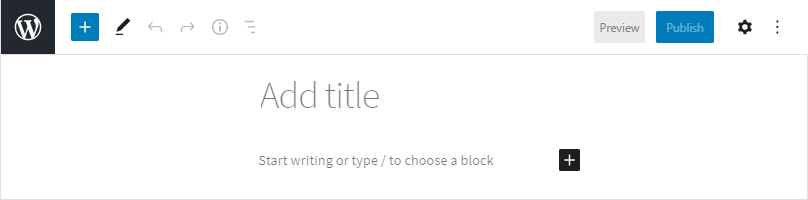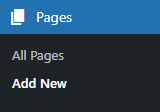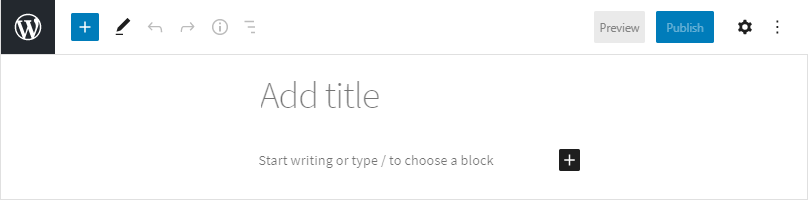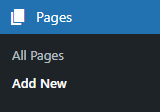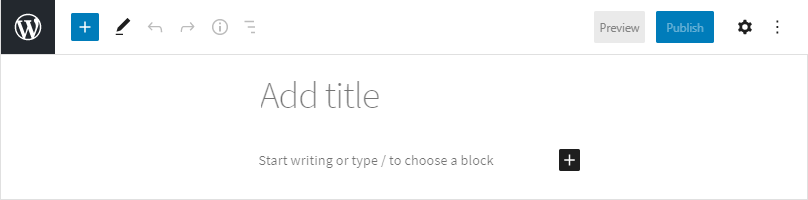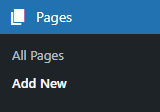myCred Nominations allows your users to nominate other members for achievements, points and ranks and other rewards. You can enable auto-nomination so that users can nominate any member with a majority of votes.
All of this is done by adding nomination forms on your website. The nomination forms can customized to accept notes that can be used as feedback.