‘cashCred Stripe’ is a premium add-on that allows users to redeem myCred points into cash using the stripe payment gateway. This add-on enables the admin to choose ‘Auto Withdrawal’ or ‘Manual Withdrawal’ to withdraw the money earned through redeeming points using the Stripe payment method.
cashCred Stripe
‘cashCred Stripe’ is a premium add-on that allows users to redeem myCred points into cash using the stripe payment gateway. This add-on enables the admin to choose ‘Auto Withdrawal’ or ‘Manual Withdrawal’ to withdraw the money earned through redeeming points using the Stripe payment method.

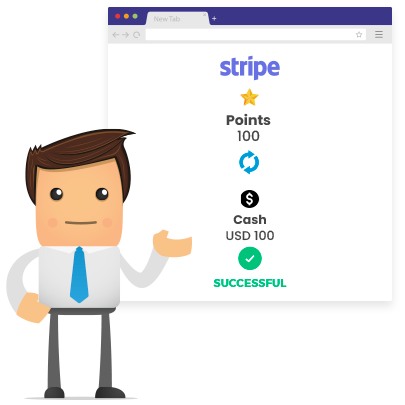








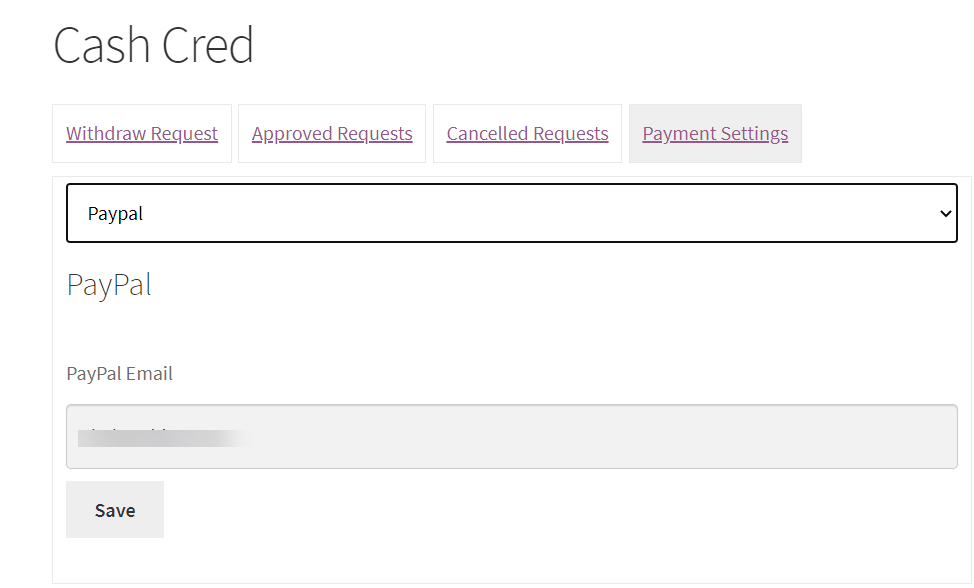
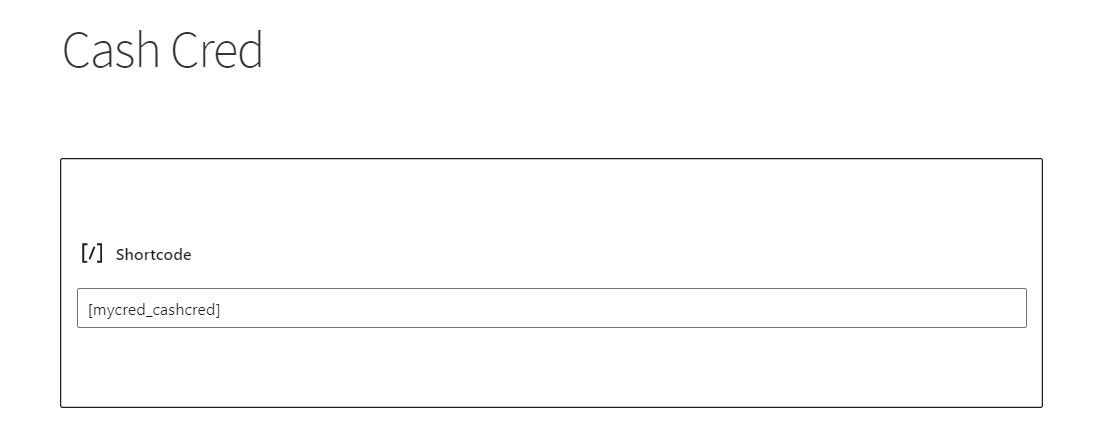


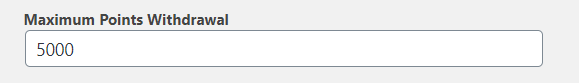


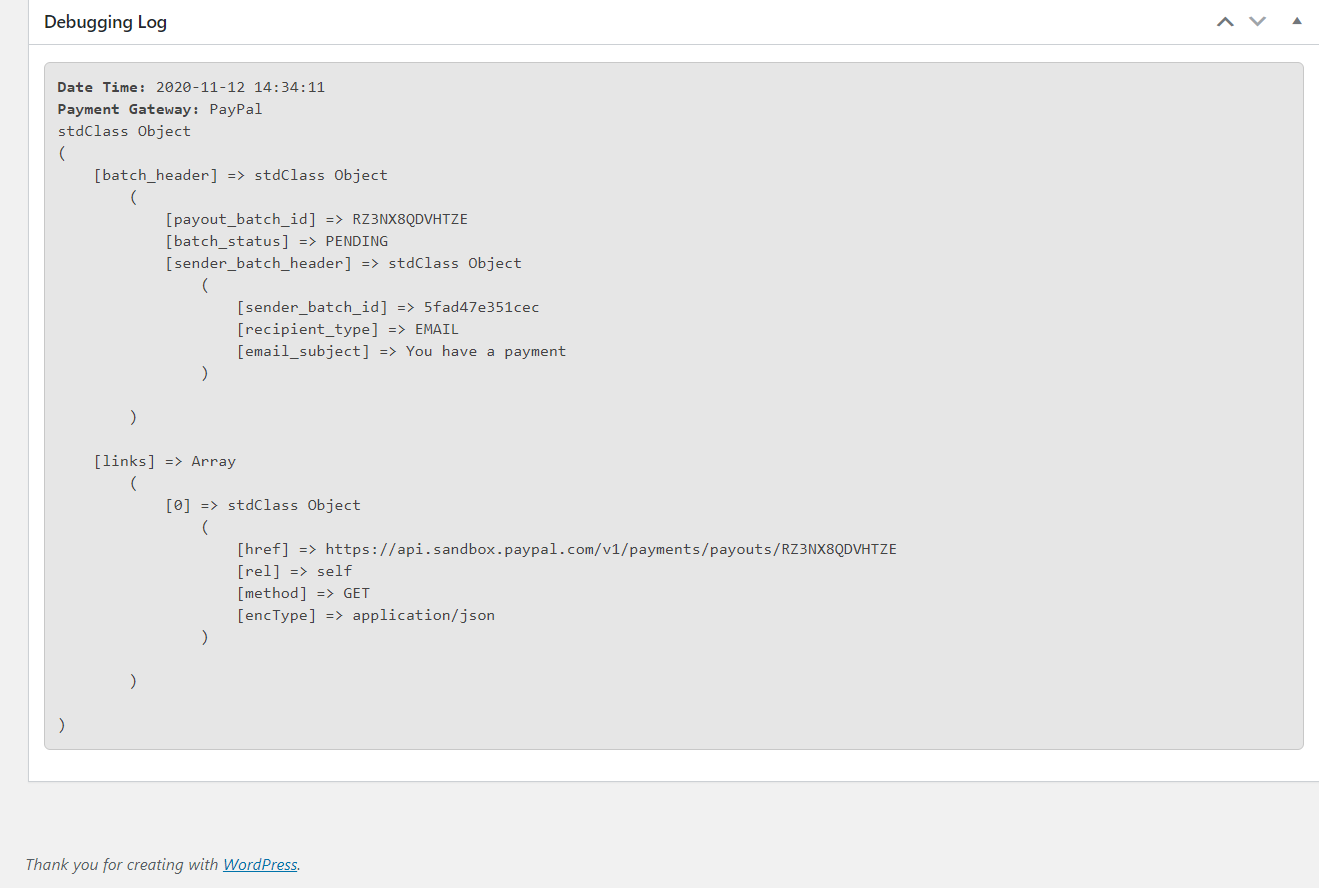
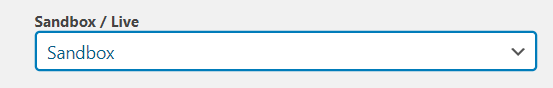
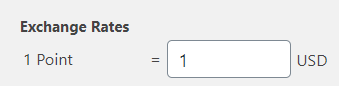
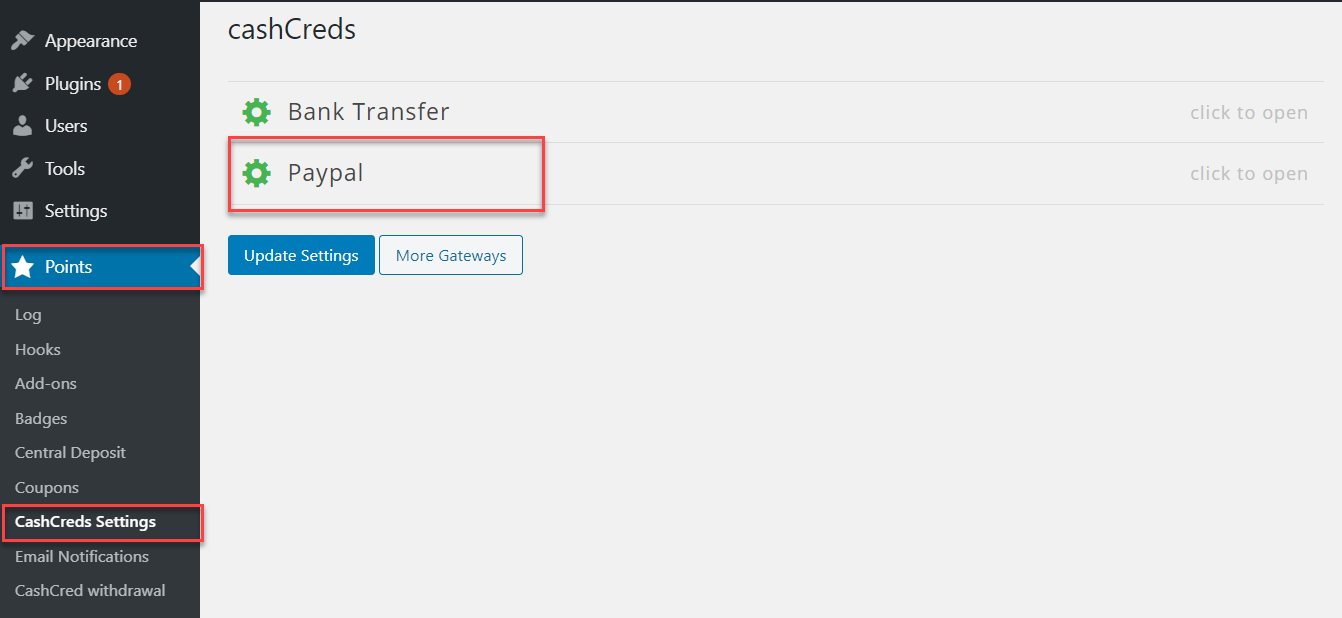
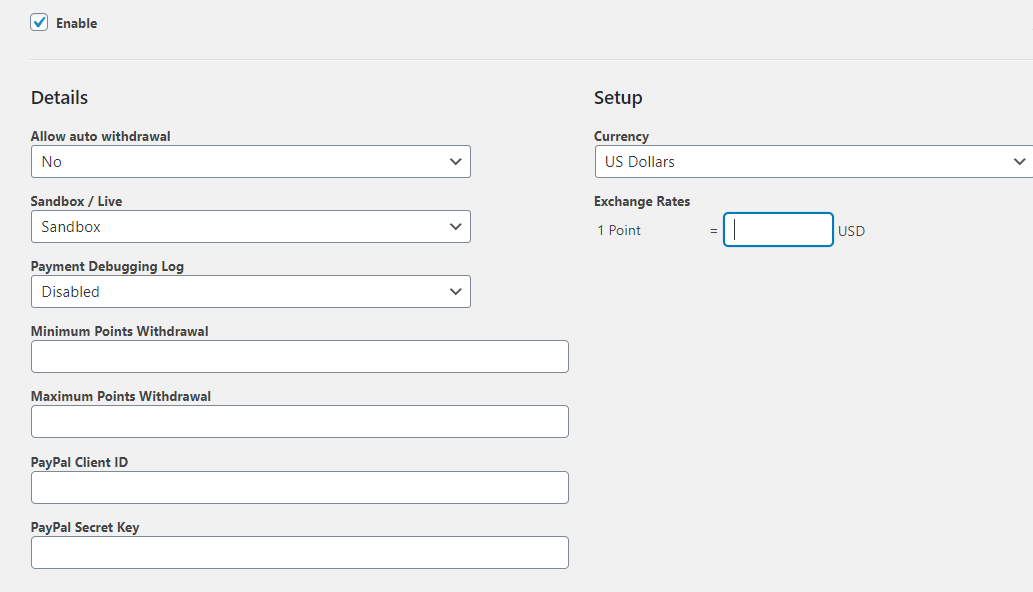
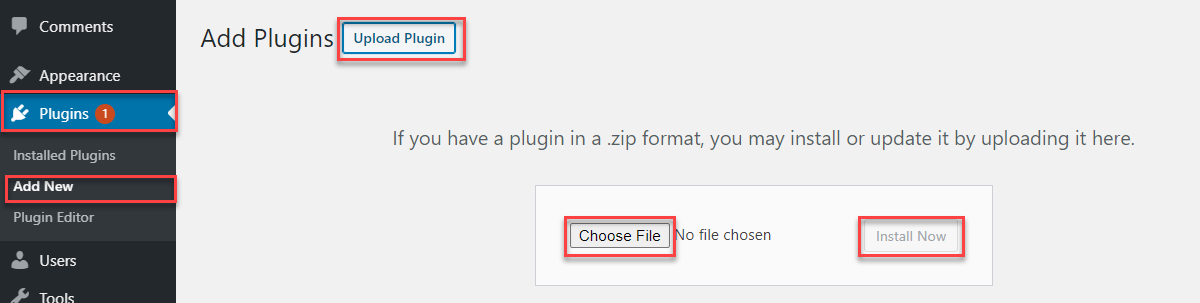
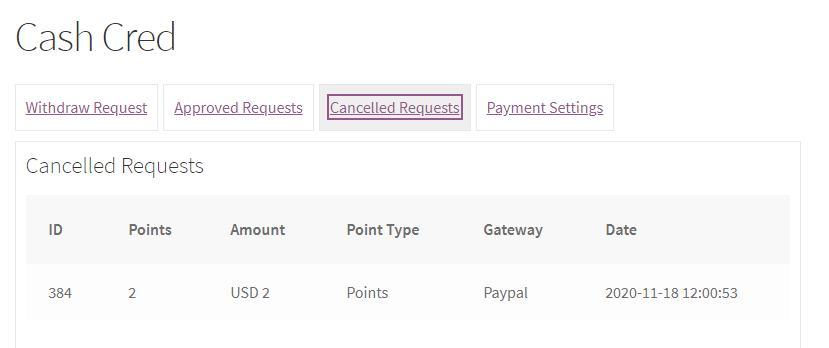
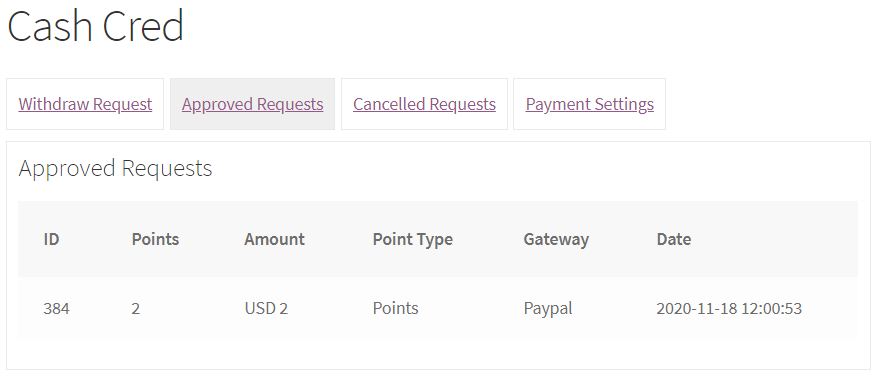
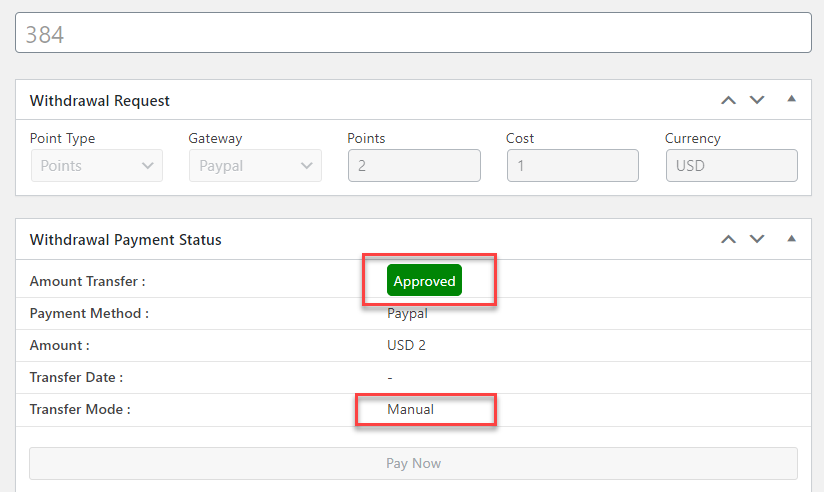
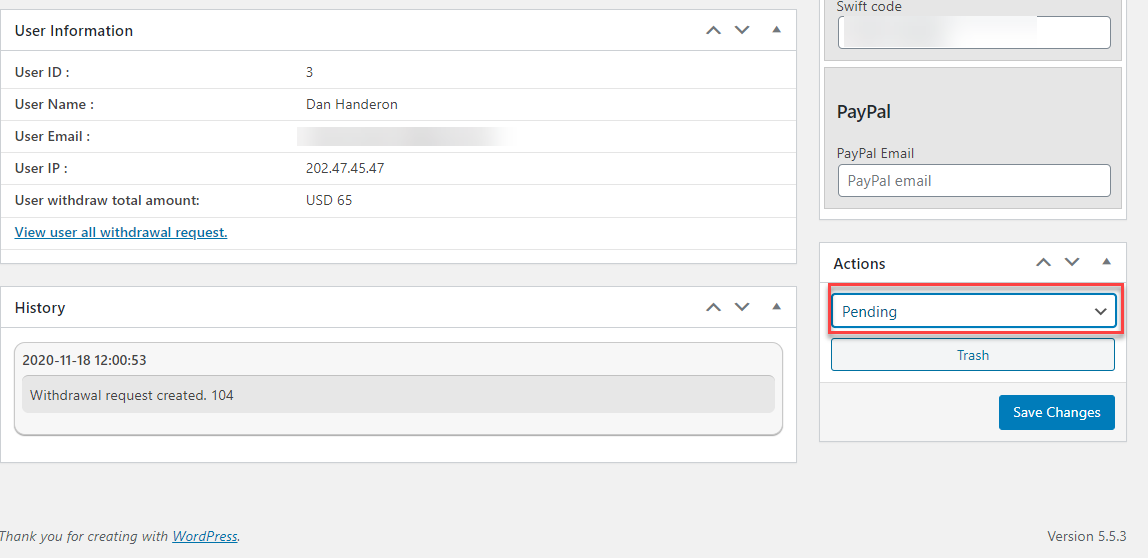
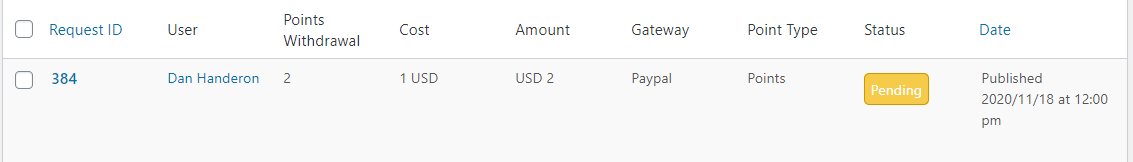
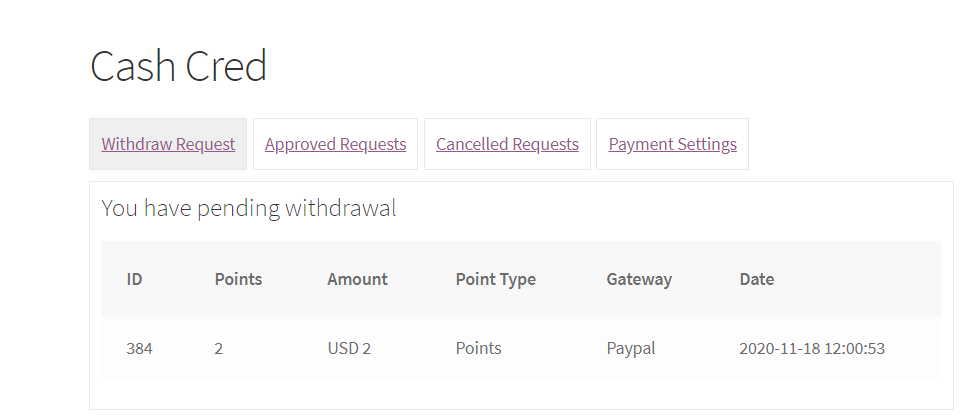
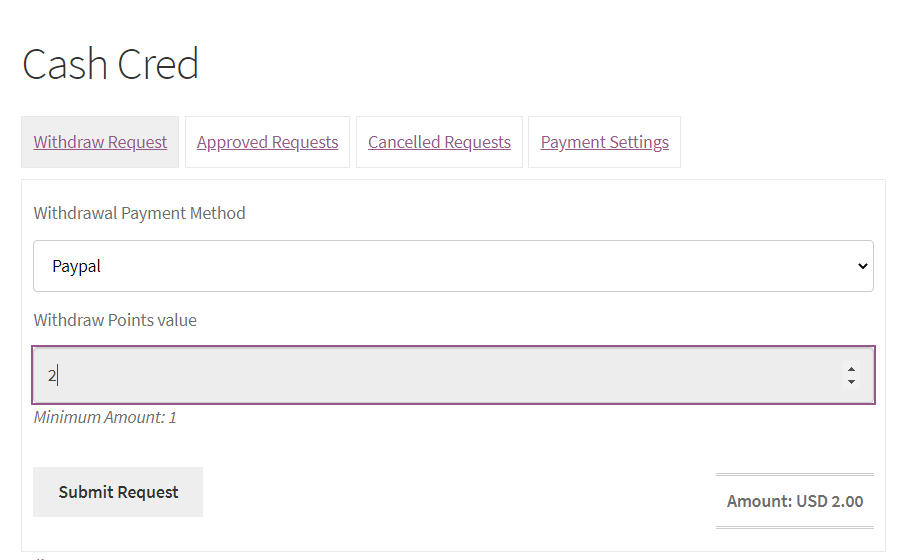
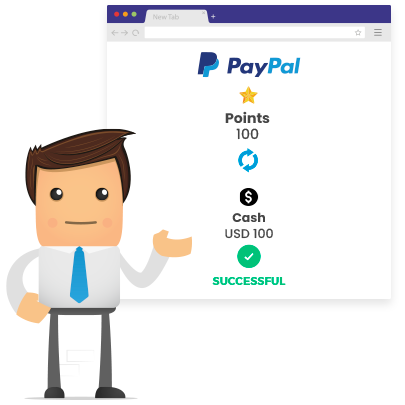
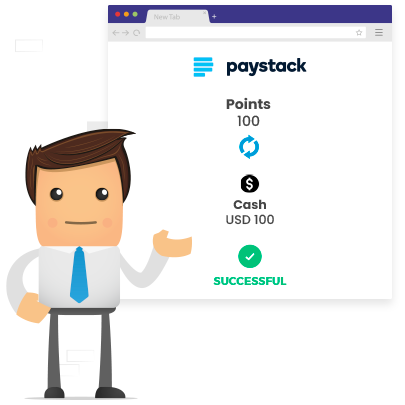
Reviews