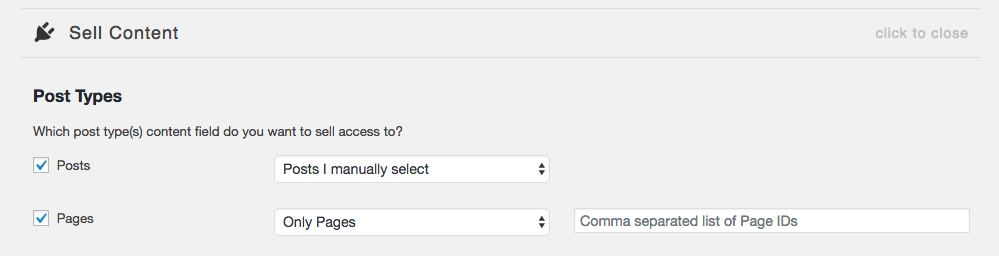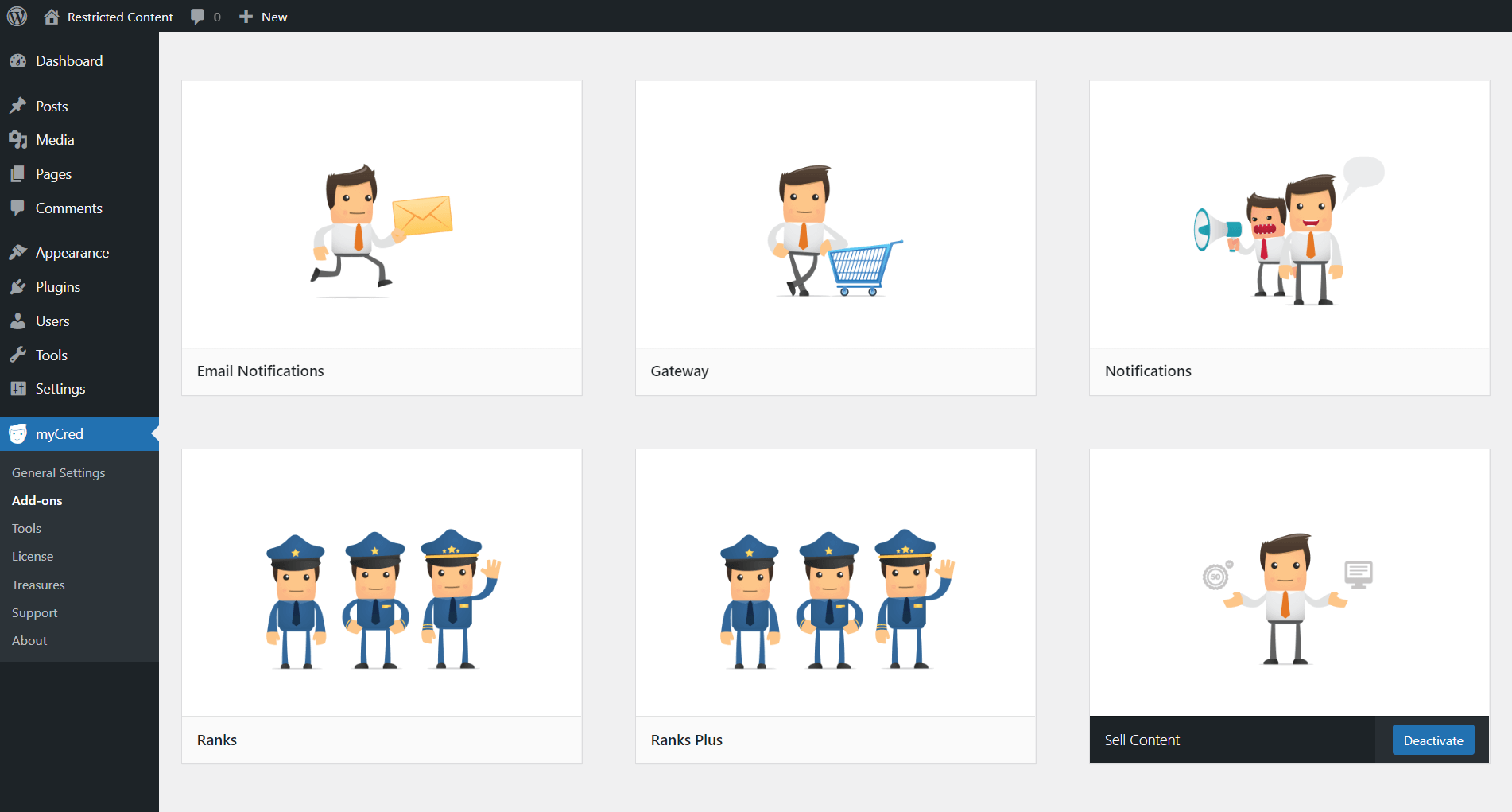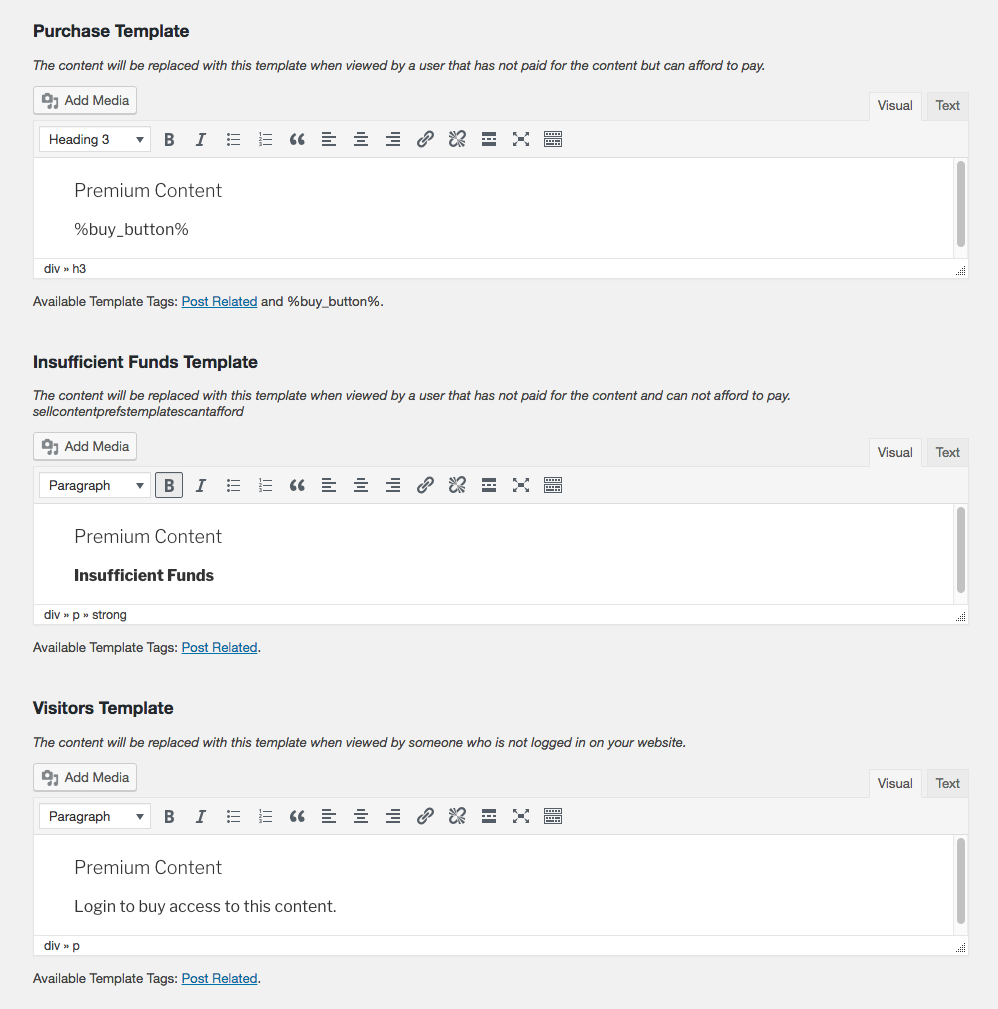Do you want to limit access to your premium content to your registered users only? Bloggers frequently use subscriptions or one-time payment models to commercialize their blog content. This article will discuss how to restrict WordPress content for registered users.
We will use Sell Content to add the restricted content functionality to a WordPress site with paid memberships. But before we jump to the installation phase, we first need to understand the restricted content.
Restricted Content – The Concept
The idea of “restricted content” is quite obvious. It is a practice that restricts access to certain content and asks website users to pay a fee to those who want to access it.
The user pays a monthly fee to access the content, in whole or in part, according to the standard restricted content subscription model.
A paywall or restricted content model can be used in different ways. This method is already quite popular among businesses that boost sales and eliminate the misconception that paying for information online is unacceptable.
The restricted content model needs to be appealing and sustainable for companies that wish to monetize content.
How Restricted Content Functionality Works
The concept of restricted content is relatively easy. However, its implementation demands specific web design abilities.
It would be best if you had a WordPress website for the two types of walls—hard and porous. But how do they both operate, and how are they different from each other? Let’s dive in to find out.
Hard
In the hard paywall approach, all forms of content are blocked. Here, users must log in to access the content.
Visitors can only access the content’s title and subtitle in these situations to stimulate their interest. However, only a few bits of content are offered for free.
Porous
The concept of porous restricted content is to provide visitors with a fixed amount of free content every month. After that, a membership is required to view the content. Installing a script that tracks how frequently a specific user visits the site and blocks access when they reach a certain threshold is essential in this situation.
Adding a user area is the primary difference in this type of restricted content. If there are multiple options, the user area must have the capacity to manage monthly fee payments and carry out changes to the plan.
Websites That Can Benefit from Restricted Content Functionality
Many reputable news portals have started to install restricted content plugins. However, believing that only news outlets will benefit from the functionality is incorrect. This approach to monetization is applicable across industries, as seen by examples like Medium, one of the leading content-based platforms.
You can use the paywall or restricted content feature creatively and request an alternative payment type that doesn’t require cash.
One reputed SEO website, Backlinko, has developed a unique form of restricted Content. Some articles are only accessible to subscribers or readers who have willingly shared their email addresses.
In short, restricted content can be used on any website. You only need to modify the idea to fit your strategy and the kind of content you offer.
Benefits of Restricted Content
Revenue Generation
No-brainer! and the New York Times is a perfect example of this. As per a report,
The 3rd financial quarter saw The New York Times Company attract 455,000 new digital subscribers, putting the publisher on track to fulfill its projected target of 10 million subscribers by 2025.
320,000 of the new digital subscriptions were for The Times’ journal. Cooking, Games, and Wirecutter, a product review website that began selling subscriptions in September, received the remaining funds.
In other words, using a paywall has been shown to be quite profitable and is a simple approach to monetizing your WordPress site.
Increase Subscriber Count
One of the early adopters of the restricted content feature, The New York Times has seen tremendous growth after implementing it in 2011. As per a report:
There were 6.14 million paid subscribers to The New York Time Company’s digital-only news product in the second quarter of 2022. The trend from 2014 to 2022 showed consistent quarterly growth during that period, and there was a 14.8 percent increase in subscribers from Q2 2021 to the corresponding quarter of 2022.
Brand Enhancement
Businesses that take substantial steps forward in this digital transformation era will attract the most eyeballs. Restricted content is beyond the content subscription fee. It indicates a stronger devotion to the organization’s plan to regard digital channels as their primary marketing channel.
If you execute it well, the restricted content move can separate the brand apart from its established rivals and enhance its relationship with consumers.
Authority Building
Paying customers instantly gives the content an impression of exclusivity and enhanced significance. This increases readers’ appreciation of the content offered to them and makes an author an authority.
People are still willing to pay to be a part of a small group that receives guidance from an expert. However, they are unwilling to pay for content created by nobody. Therefore, applying restricted content functionality to a website helps the brand’s authority grow exponentially.
How to Integrate Restricted Content Feature
Sell Content by myCred is a simple add-on that allows you to integrate restricted content functionality into your WordPress site.
Sell Content only offers the content field for sale. This indicates that the add-on has no impact on the post’s title, excerpt, featured image, comments, or any other added field or feature. The add-on won’t be able to resell the “content” if it is kept or handled outside the content field.
The add-on will not automatically set material for sale in Manual Mode; instead, you must edit each topic or post type you want to sell access to and check the box to allow transactions.
There is a new “Sell Content” metabox that may be seen when editing a post type that has been set to “Manual Mode.” To enable sales, check the box next to any point you want to accept as payment, enter a price, and, if desired, specify whether the purchase will expire.
Remember to save.
Installing Sell Content
The first step you need to take is to install and activate Sell Content. Go to the WordPress dashboard and choose myCred.
Now, you must decide which post types you want to sell content access to. It is possible to sell specific posts on taxonomies.
Available options for each post type you select to sell:
“post type” All items of this post type will be set for sale.
“post type” I manually select
All “post type” except
Only “post type”
Only “post type” in Category
Only “post type” not in Category
Only “post type” with Tags
Only “post type” without Tags
Only “post type” with Format
Only “post type” without Format
Templates
Templates are important factors in the settings of installing Sell Content. Instead of your actual content, the add-on will display these templates to the users. Since all templates support HTML, images and links can be embedded like regular content. Sell Content has three templates:
Members
For users who have yet to purchase the content but can afford to do so.
Visitors
For visitors who are not logged in.
Insufficient Funds
For users who cannot afford to pay the content fee.
Unique Features of Sell Content
Profit Sharing
Sell Content will, by default, charge the user for the content and remove the charged points from the account. However, it is possible to enable profit sharing that transfers a proportion of the sale to the content creator. Any amount or percentage, positive or negative, and even a payout of more than 100% is possible.
Purchase Expiration
Sell Content enables users to purchase expirations. This will help the user make a new payment to access the content after a fixed period has elapsed. Expirations do not imply that the user gets their purchase price refunded.
Partial Sale of Content
By default, Sell Content applies to the whole post type’s content field. However, it is editable, and you can sell your content partially. For the partial sale of content, you have to identify which portion of the content is for sale. There is a shortcode for doing so. The user will be able to see all of the content if you wrap this shortcode around the portion of the content you wish to charge to give access to.
Summary
Identifying and measuring the value you add to the world as a content creator can be challenging. Setting your content as restricted may seem intimidating, given the abundance of free content available online.
However, if you are creating content worth paying for and game-changing for the reader, then it’s a perfect opportunity to use the restricted content feature. The feature makes you an online authority, and you also create a path to generate some extra cash.
So, if you are confident enough about your content’s quality and want your readers to pay for it, then there is no better option than installing Sell Content on your website. With unique features and easy-to-install functionality, it is one of the safest bets for revenue generation.