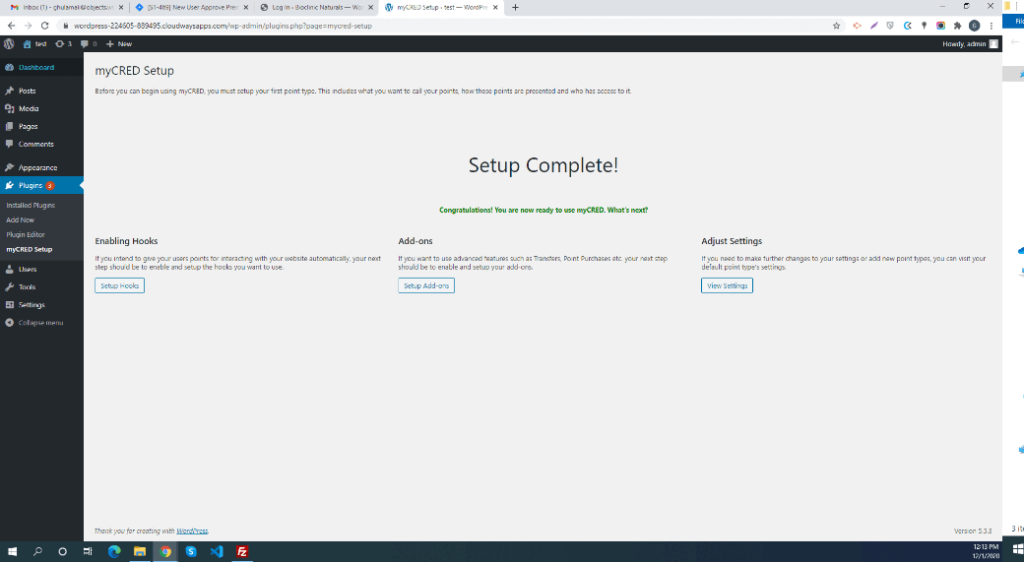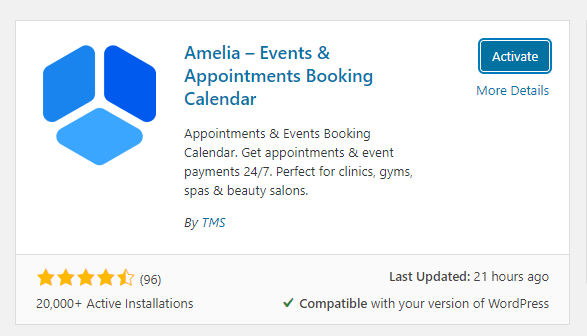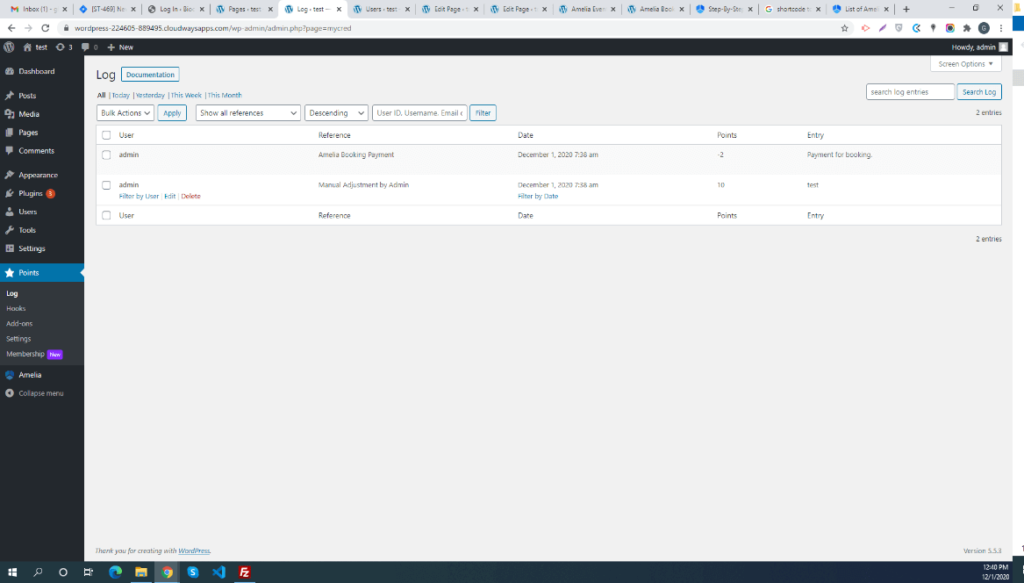Today, companies and industries of all sizes are adapting to a new way of doing business – one that’s fundamentally different from what came before. Of course, we speak about the effect Covid-19 has had on the internet and businesses of all types including the ones operating on B2B or B2C models. Enhancing your online appointment-booking process with gamification can significantly boost user engagement and satisfaction. To ensure your system runs smoothly and securely, managing your network settings is essential. Use the 192.168.1.1 admin login to easily access and configure your router settings, providing a seamless and secure booking experience for your clients.
While most businesses still book their clients manually via phone or in person, others have switched to online booking software.
Online booking systems have allowed customers and clients to easily book flight tickets, dinner reservations, dentist appointments, lawyer consultancy, gym slots, movies in theatre, spa & salon appointments, events for birthdays, anniversaries, and corporate meetups from the comfort of their homes.

FACT: A study on online booking by Housecall Pro has found that the average revenue increase experienced by service companies who enabled an online booking system was 37%, with the highest approaching 125%.
Why Implementing An Online Booking System Is Crucial For Your Business
The reason is simple and logical; An online booking system is always available, and customers can book any time and from anywhere. It meets customers’ expectations because it’s easy to use & accessible on different devices.
If you’re not facilitating your customers with an online booking system, it poorly reflects your approach towards their convenience. While having an online booking system can boost extra leads and overall revenue.
On the other hand, ‘Millennials’ are entering the workforce in larger numbers (50% of the workforce by 2020) and are heavily influential consumers. It’s no surprise that 25% of millennials spend more than 5 hours a day on their smartphones. When we think about millennials, one of the prominent characteristics that come to our mind is ‘Lazy,’ BUT convenience is what they look for in their day-to-day lives. The majority of millennials prefer an ‘online booking system’ to schedule their appointments rather than using phone calls or in-person.
Reference: https://book4time.com/the-importance-of-online-booking-systems-in-todays-era/
How To Choose The Right Appointment-booking Plugin For Your Business?
Many businesses need an appointment booking plugin that allows customers to book an appointment online easily. Your appointment booking plugin should be able to accept customer requests for available time slots divided into your business hours. It must work on mobile phones so that your customers can easily book appointments from their phones.
A perfect WordPress-based appointment booking plugin will save appointments in the WordPress database or a calendar app like Google Calendar. It must be able to send an automatic email notification to customers once their booking is accepted.
Have You Heard About Amelia – An Appointment And Event Booking Plugin For WordPress?
‘Amelia‘ is a next-generation ‘appointment-booking’ or ‘event-booking’ WordPress plugin that your customers can use to make appointments, anywhere, anytime. Amelia helps you facilitate your customers with an enterprise-level user experience.
Amelia WordPress booking plugin is perfect for business that include but not limited to:
- Law Consultants.
- Private Clinics.
- Gym & Sports.
- Beauty Salons.
- Repair Centers.
- Spa & Salons.
Did You Know? You Can Gamify Online Booking Process To Engage Customers
Gamification is the usage of game mechanics from a game in non-game contexts. You can gamify your online booking system using myCred.
- Points & Levels
- Progress Bars
- Badges
- Leaderboards
#1 POINTS BASED REWARDS:
One of the most popular gamified engaging artifices for an online booking system is points-based rewards for customers. Upon booking for various purposes, you can reward gamification points to customers redeemable or utilizable for further bookings next time.
#2 PROGRESS BAR INDICATOR:
The user progress indicator can be considered a minor form of gamification strategy; it still can boost motivation to complete the online booking process.
#3 BADGES AND STICKERS:
Badges and Stickers are considered suitable rewards when a user reached or gained a specific number of points using an online booking system. This type of reward is usually given in video games, and it is the main reason users are already familiar with it. Badges and stickers not only fulfill the reward purpose but also create a massive room for creative ideas.
#4 LEVEL AND LEADERBOARDS:
The primary purpose of a leaderboard is to boost engagement by creating a competitive environment and offering better levels and spots. It is right people are competitive by nature, and Leaderboards incentivize users to continue performing desired actions to rank up their profiles and levels among their competitors. It’s simple, the more a person uses an online booking system, the better spot on the leaderboard.
How To Book Online Appointments Or Events Using myCred Points?
YES! It’s possible now! ‘myCred-Amelia‘ is a myCred add-on that connects myCred with Amelia’s appointment-booking WordPress plugin. Using myCred-Amelia, users can book appointments or events of their choice using myCred points.
myCred-Amelia Addon Features:
myCred Points: Users can book appointments or events using myCred Points.
On-site (Payment Gateway): Admin can add myCred as an ‘on-site’ payment gateway from Amelia’s back-end payment settings.
Points Notification: If a user doesn’t have enough points, the ‘Buy points’ link will appear, and the ‘Confirm’ button will remain inactive.
Page Redirection: Users can be redirected to a page where they can buy myCred points.
PROCESS TO INSTALL ‘myCRED-AMELIA ADD-ON’ IN YOUR WORDPRESS POWERED SITE TO GAMIFY AMELIA ONLINE APPOINTMENT-BOOKING SYSTEM:
myCRED:
Step 1: Go to Plugins, search myCred plugin, and click on the install button
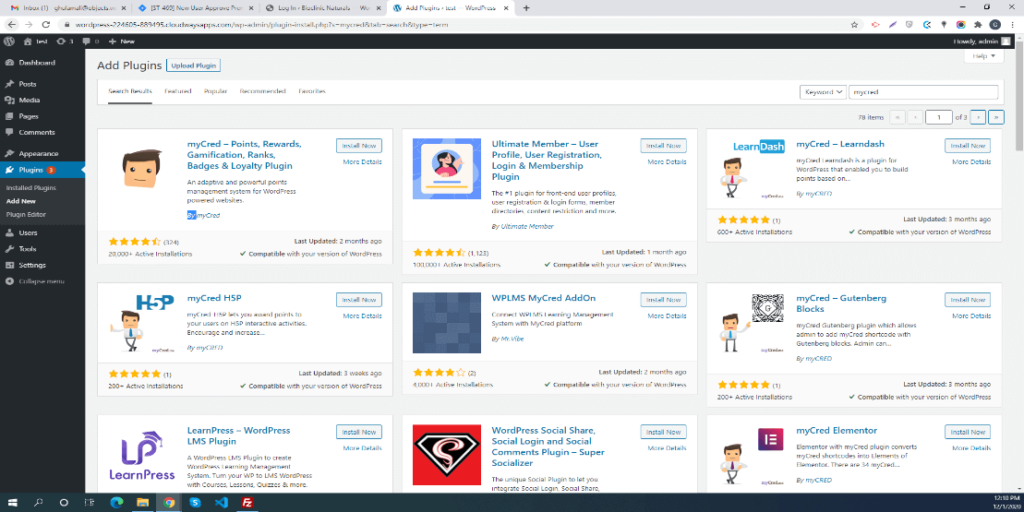
Step 2: Click on the ‘Active’ Button
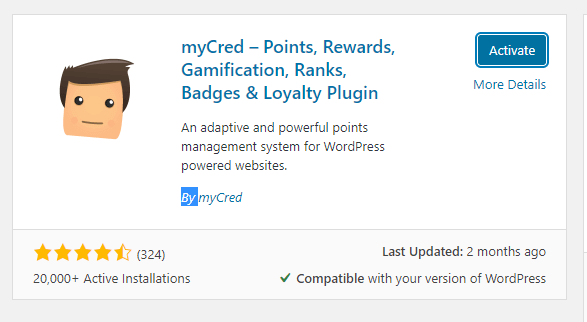
Step 4: Once Step 3: Go to myCred setup & click on the ‘create point type’ button.
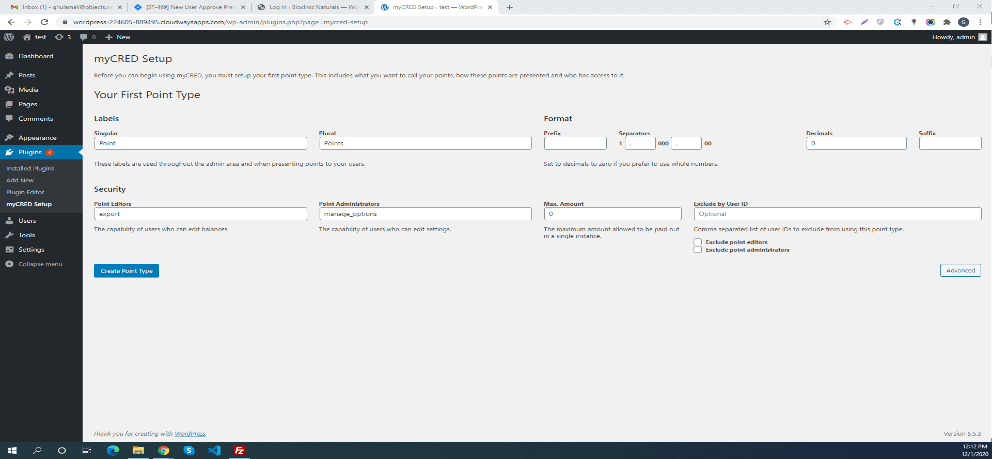
Step 4: Once the user clicks on the ‘create point type’ button, the setup completes & the user can view settings.
AMELIA:
Step 1: Go to Plugins, Search ‘Amelia,’ and click on the ‘Install now’ button.

Step 2: Click on the ‘Activate’ button.
myCRED AMELIA:
Step 1: Go to Plugins, Search ‘myCred Amelia,’ and click on the ‘Install Now’ Button.

Step 2: Click on the ‘Activate’ button.
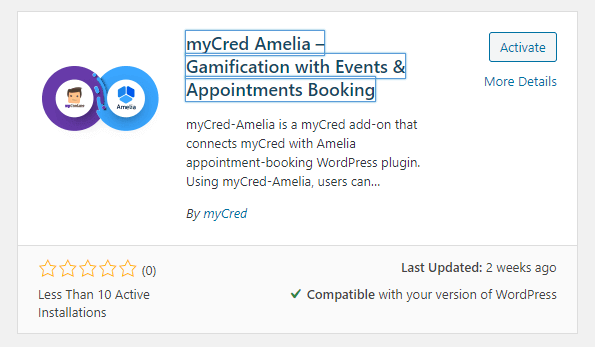
Step 3: Go to Amelia, Click on Events, & Click on Create New Event.
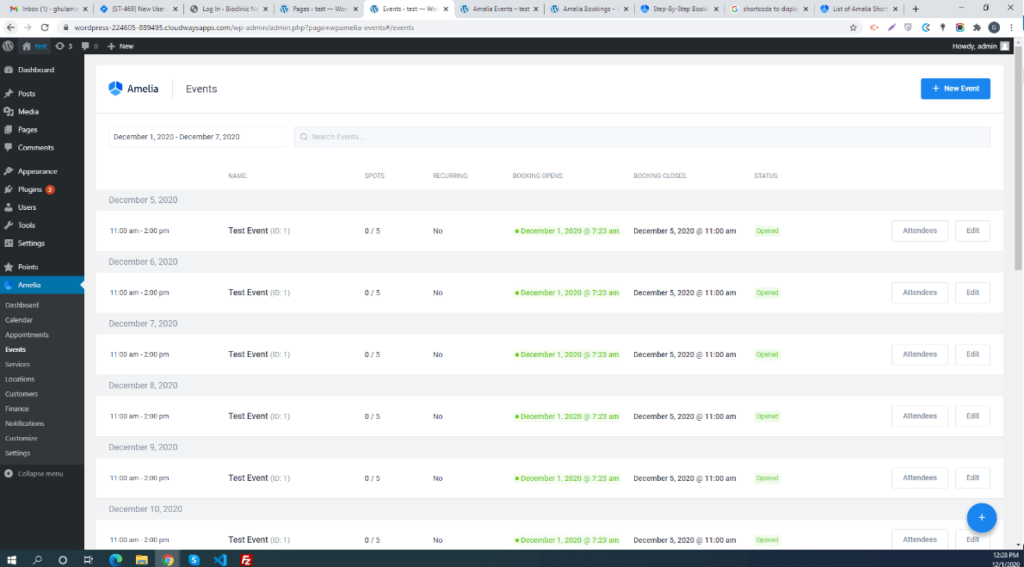
Step 4: Insert the required details and click on the ‘save’ button.
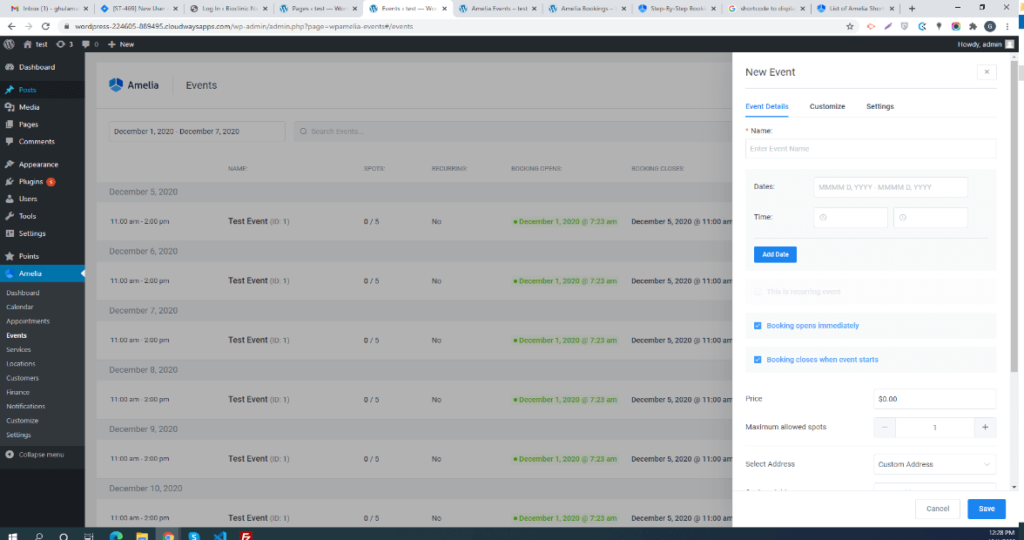
Step 5: Go to ‘Amelia,’ Click on Services, & Click on ‘Add New Service’.
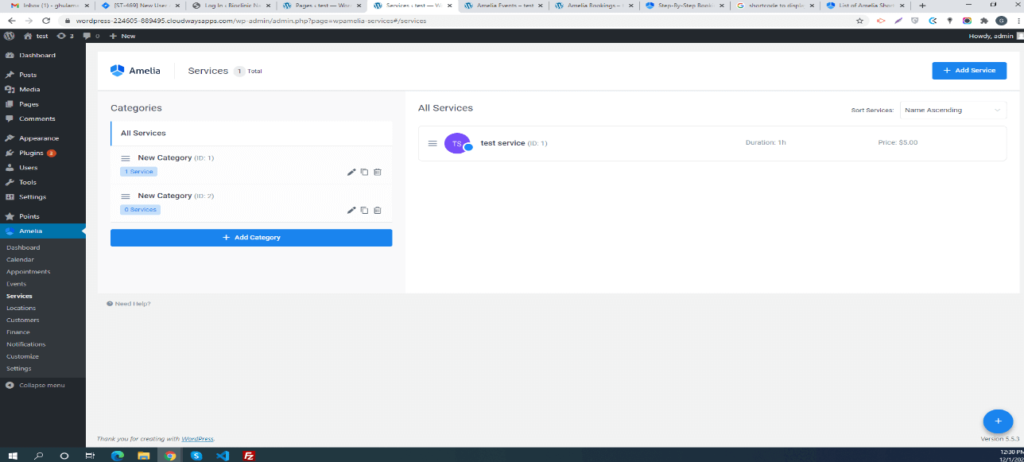
Step 6: Insert details and click on the ‘save’ button.

Step 7: Go to ‘Amelia Event’ and add a shortcode.
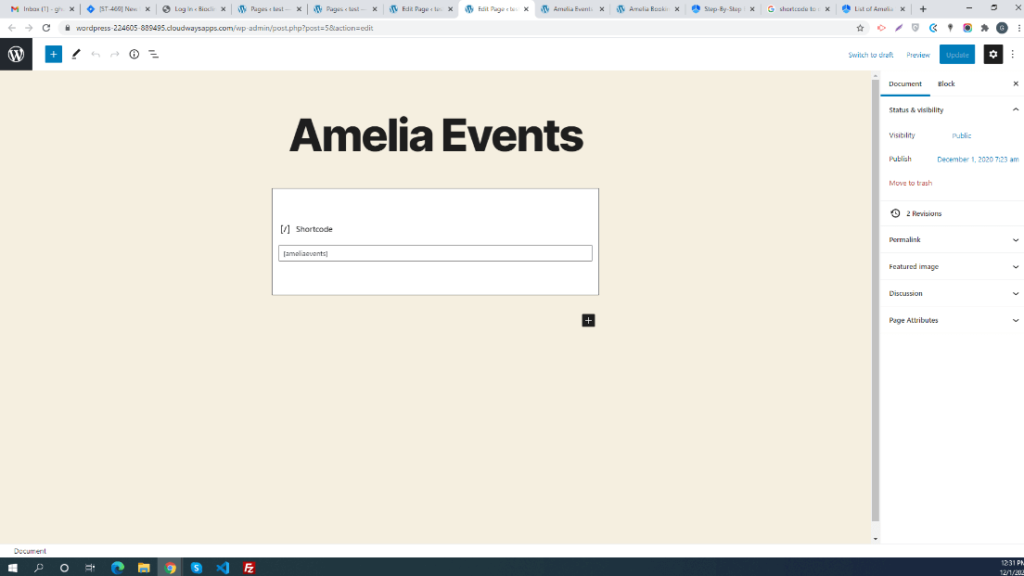
Step 8: Go to ‘Amelia Bookings’ and add a shortcode.
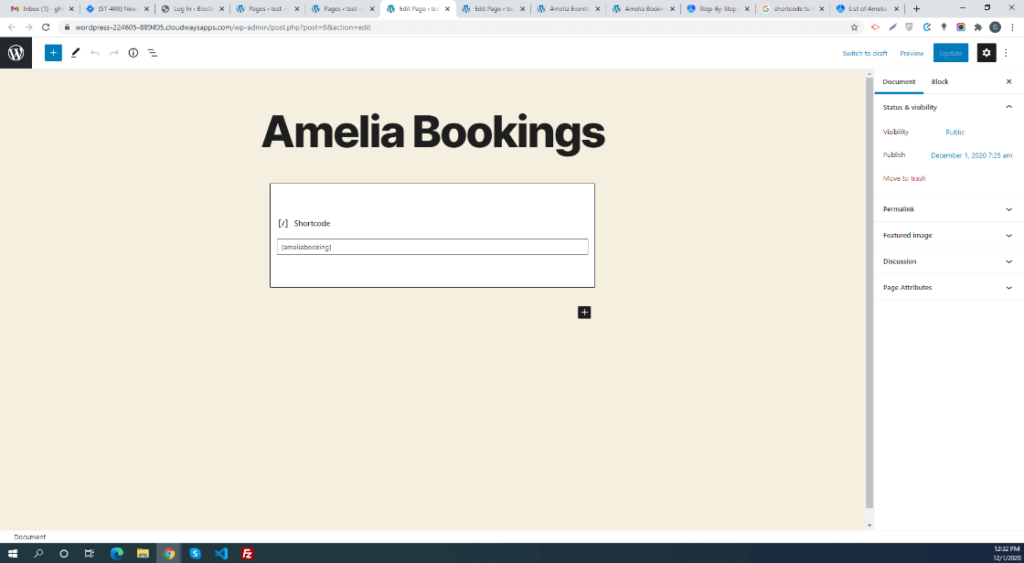
Step 9: Go to Amelia, view payment settings, and click on enable ‘on-site’ navigation bar.
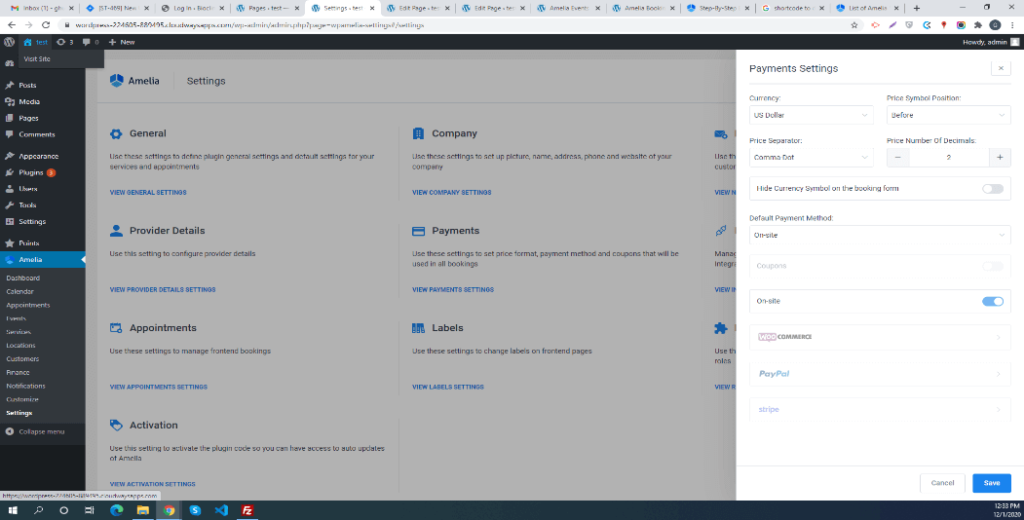
Step 10: Click on the test event and insert details. If the user does not have enough points, the message pops up.
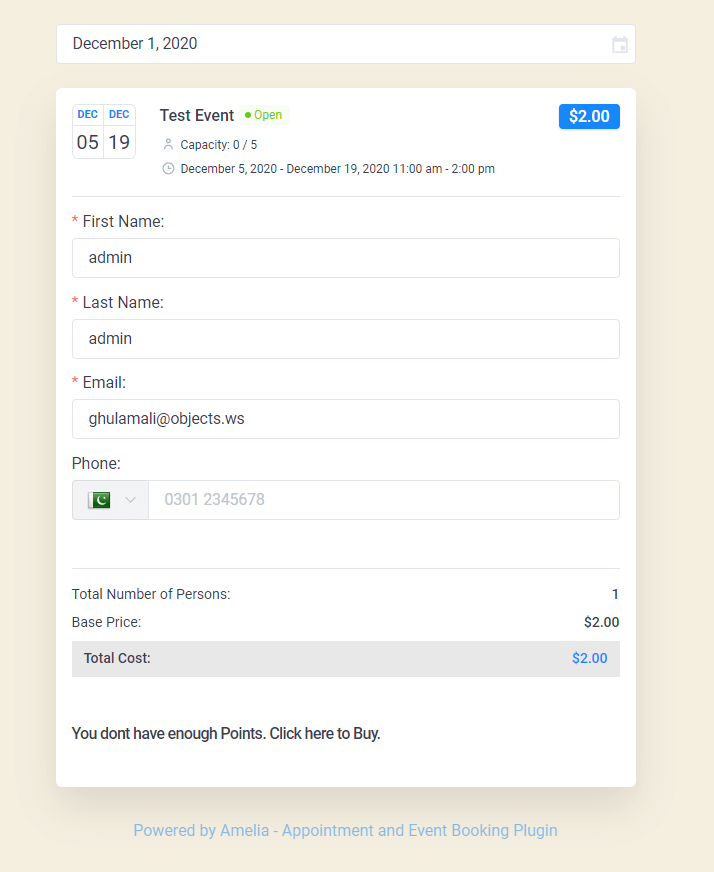
Step 11: Click on test service and check details. If the user does not have enough points, the message pops up.
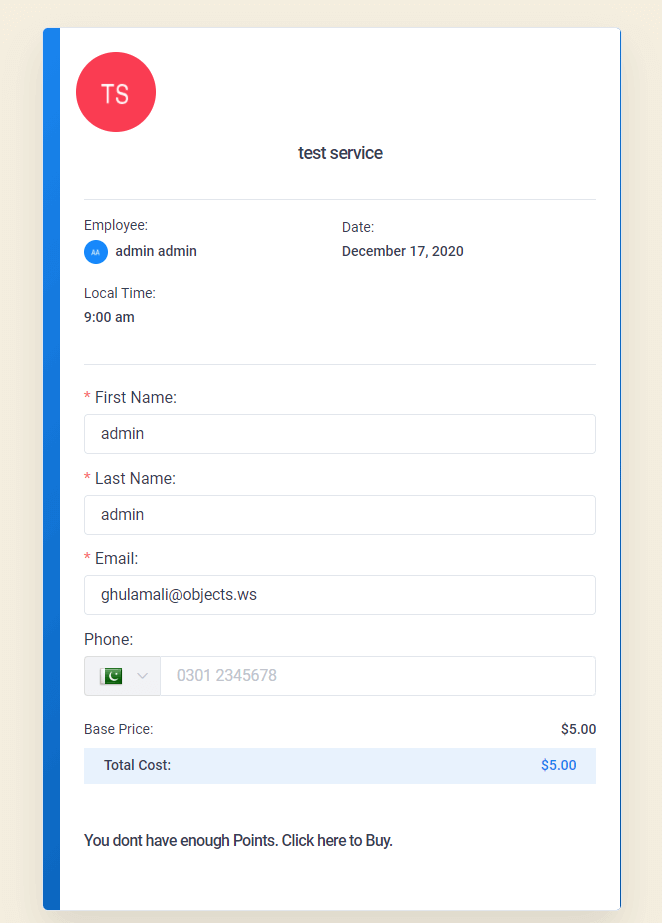
Step 12: Go to myCred points, and change the message in settings.
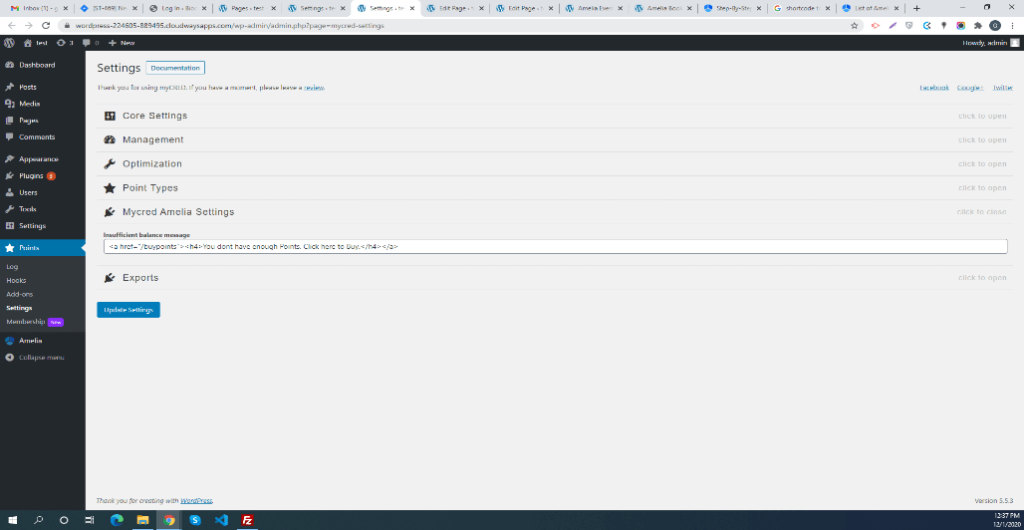
Step 13: If the points are enough, the booking completes.
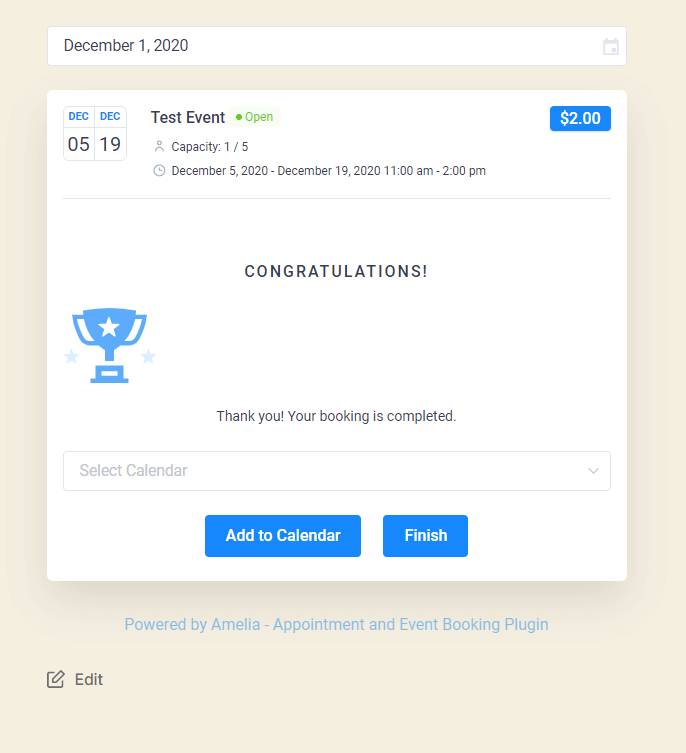
Step 14: Go to myCred Points, click on Log, and View Bookings.
WRAPPING UP!
An online booking system works all the time. It gives freedom to potential customers to book from anywhere and anytime they want. It also maximizes your sales because you are not limited to your working hours. Studies show that a 24/7 online reservation system increases overall revenue tenfold. Using gamification tactics, you can boost customers’ engagement and motivate them to book their online appointments and events.