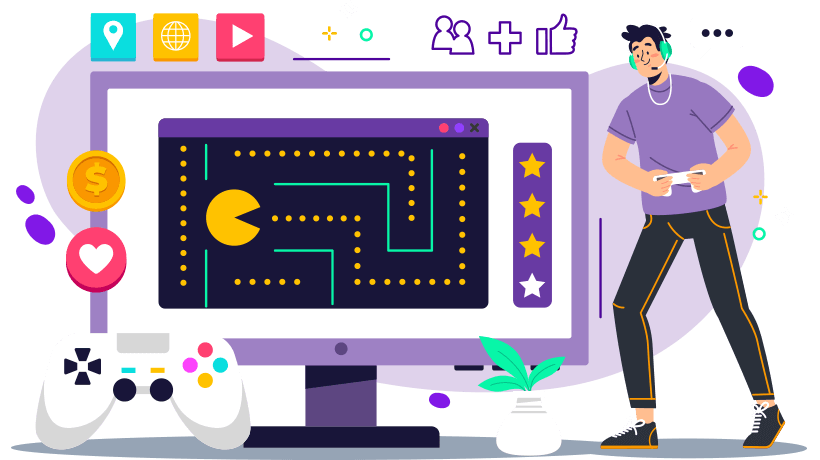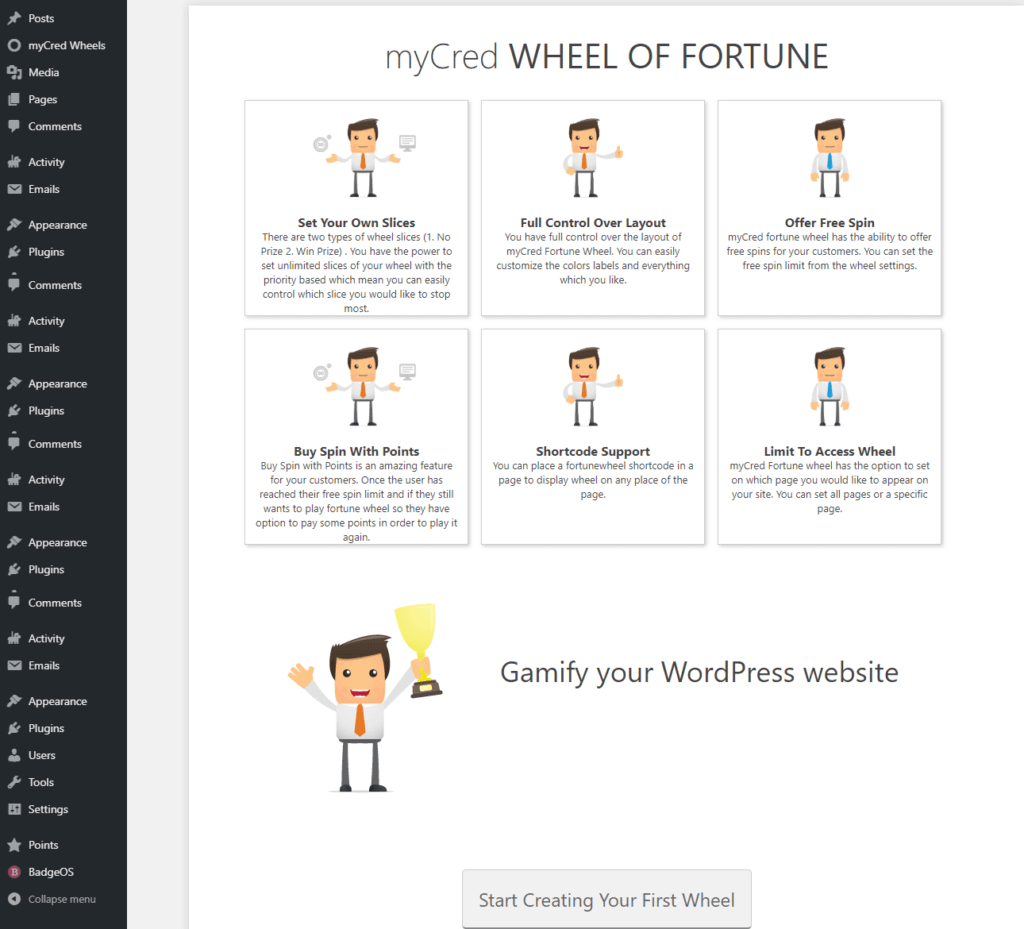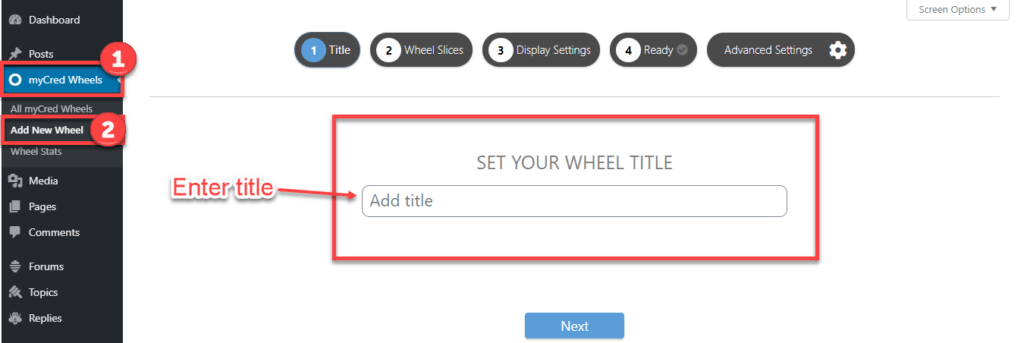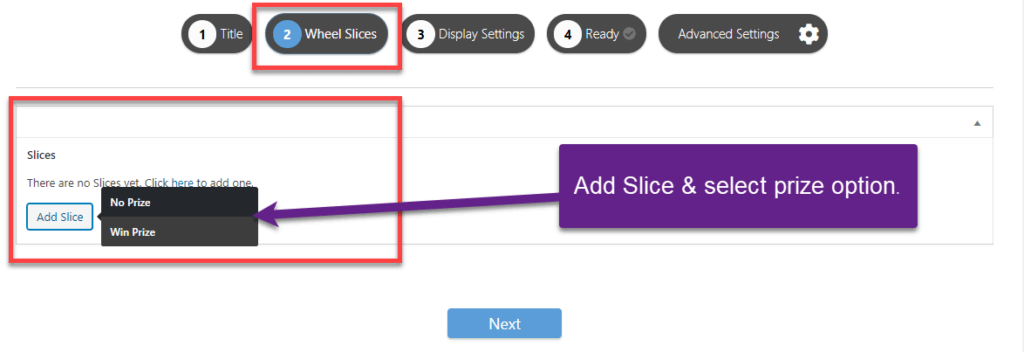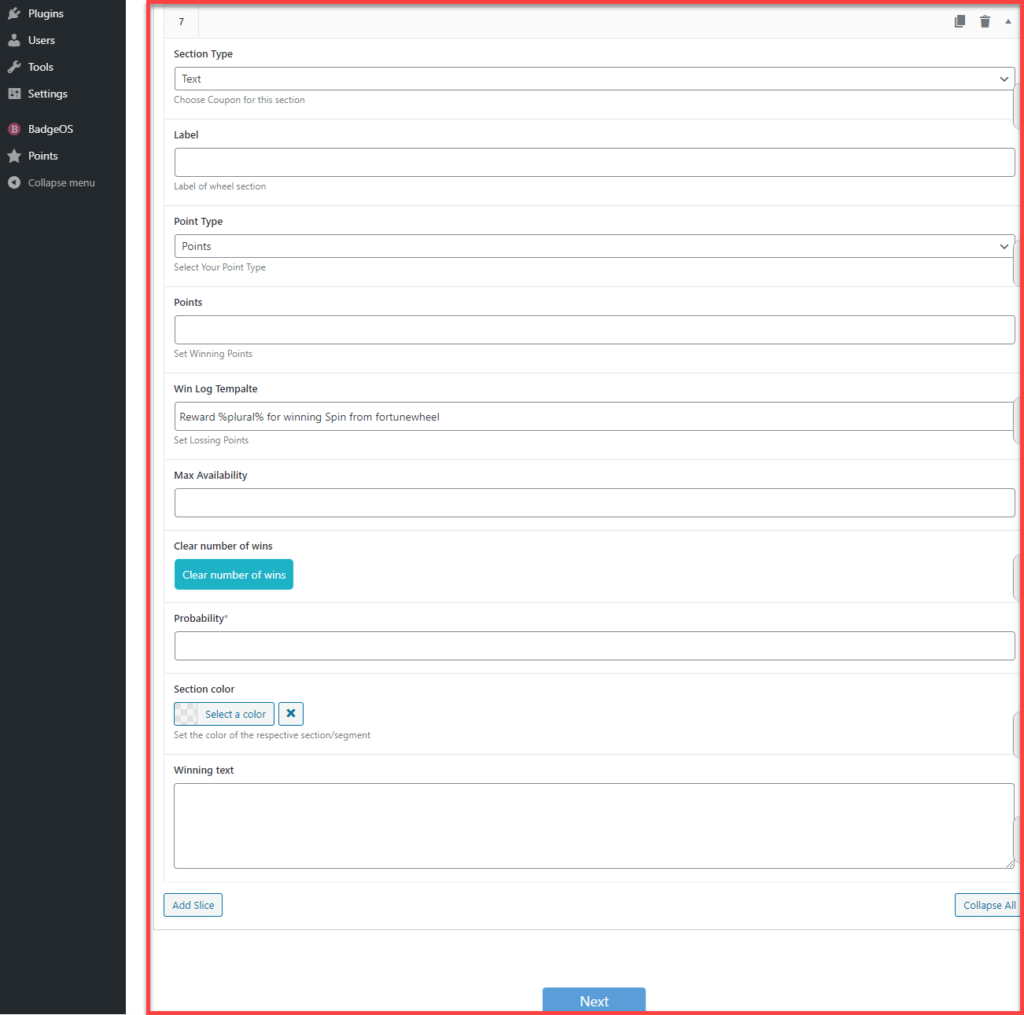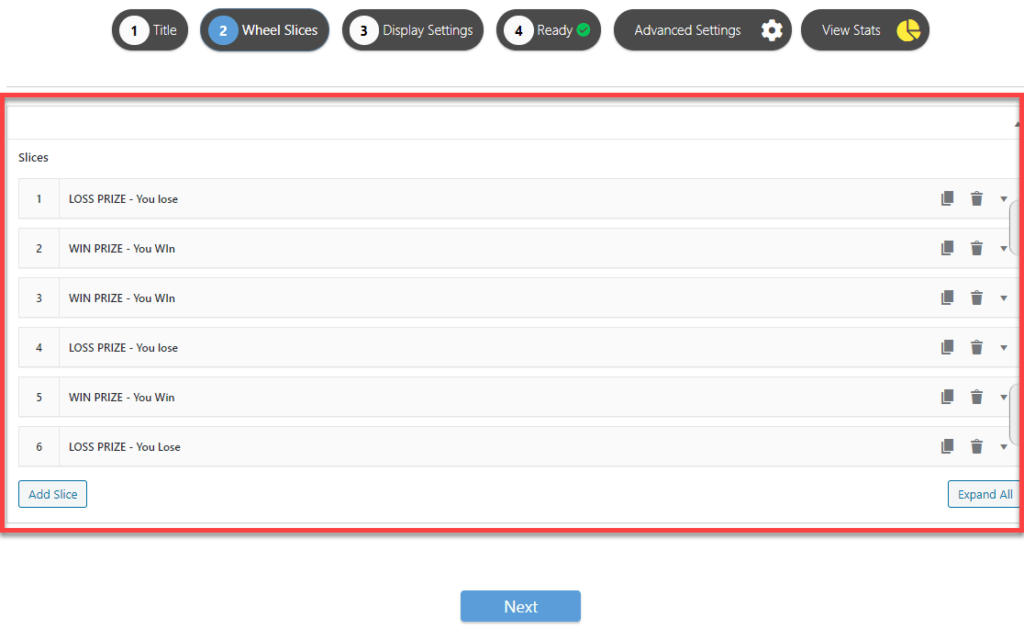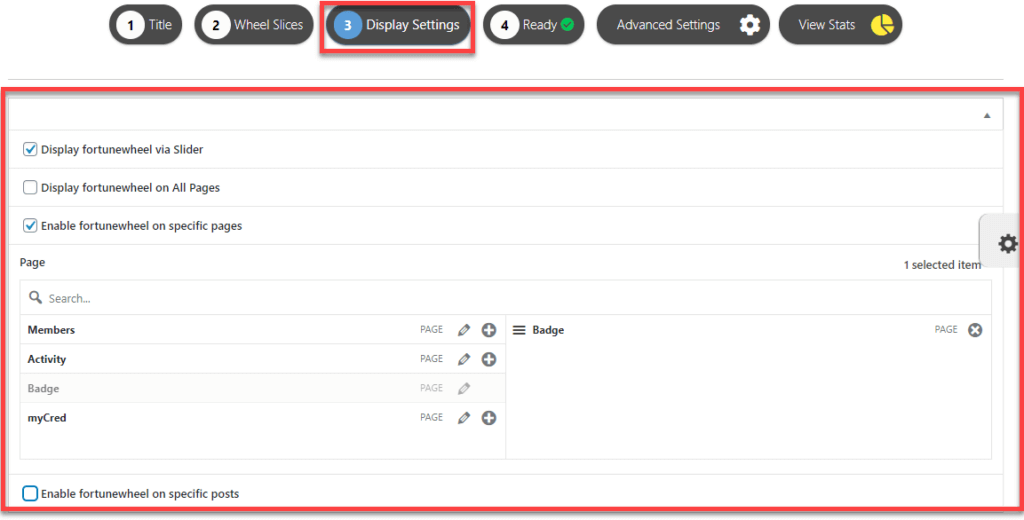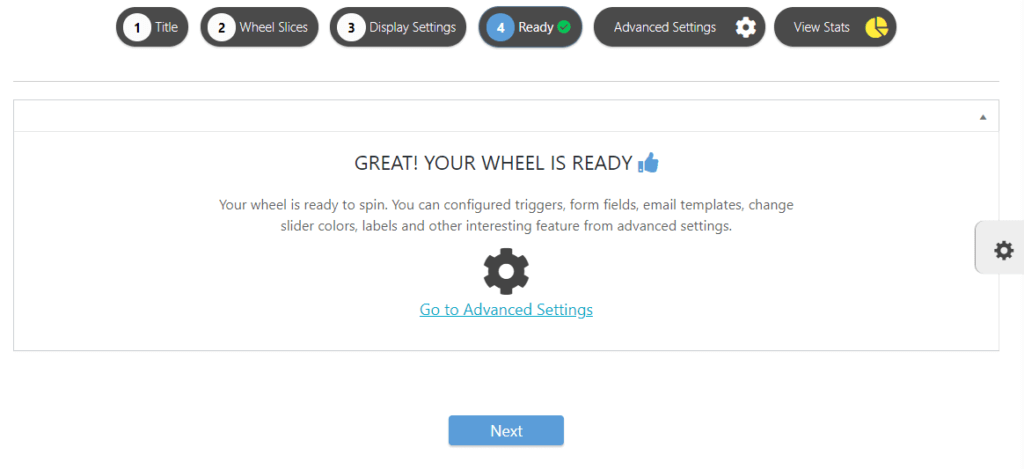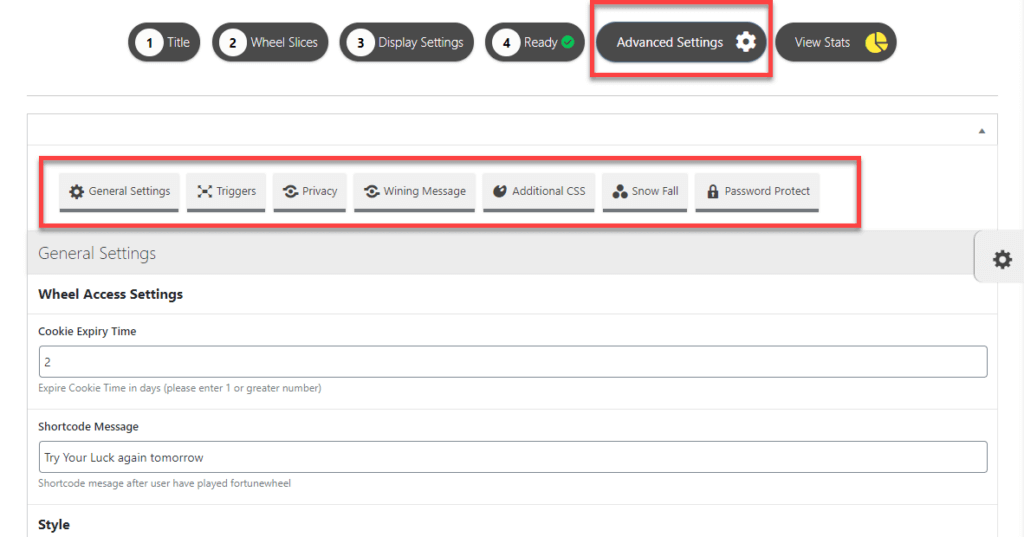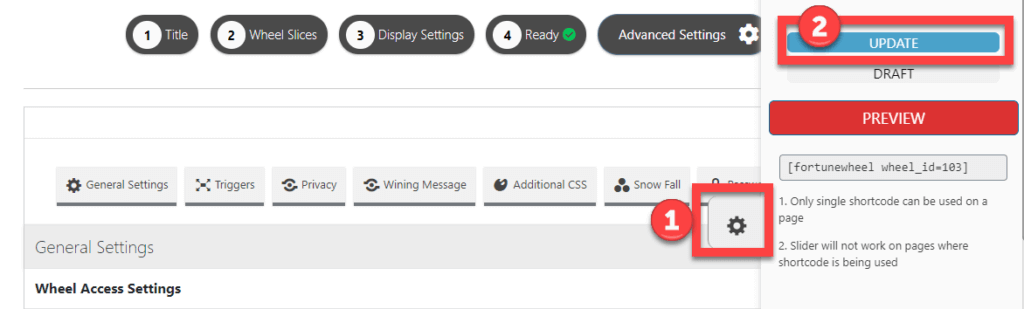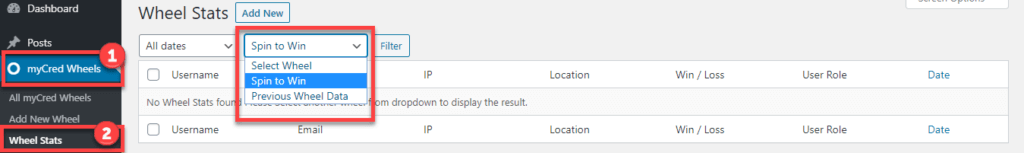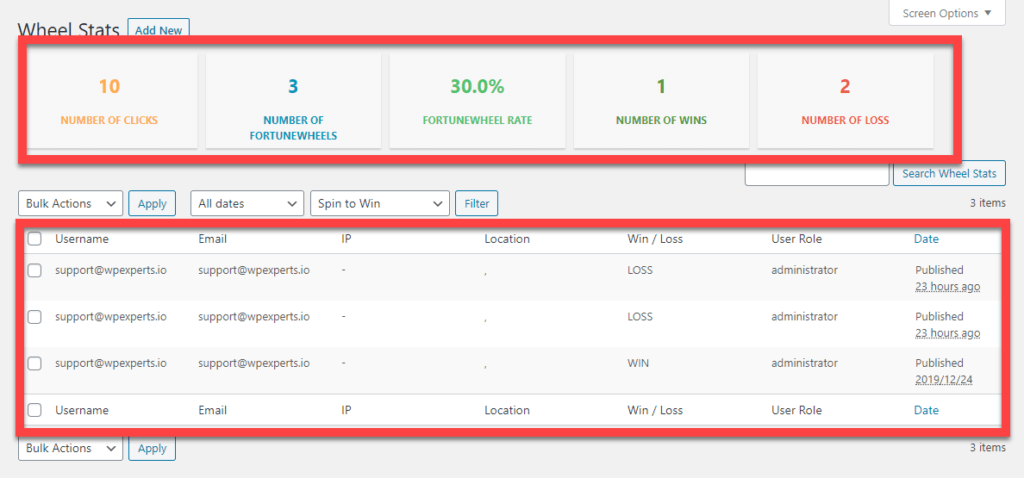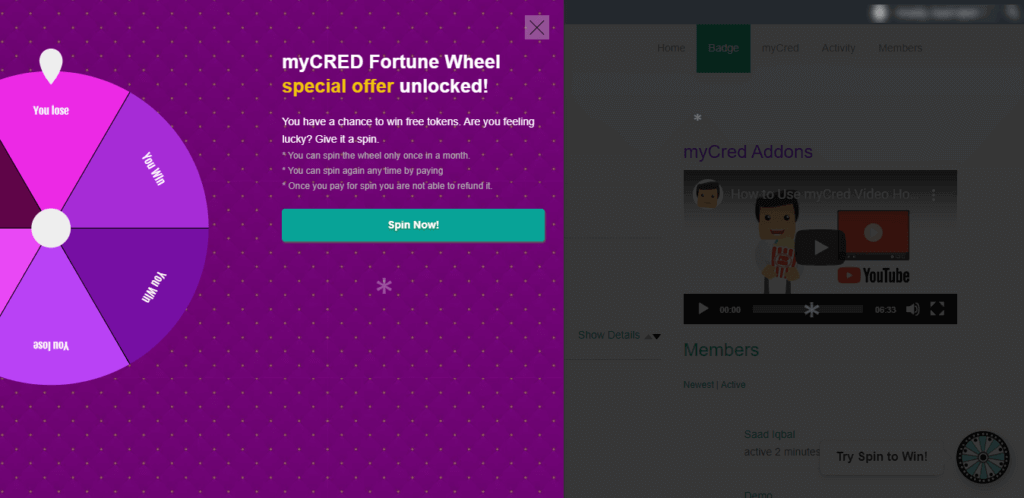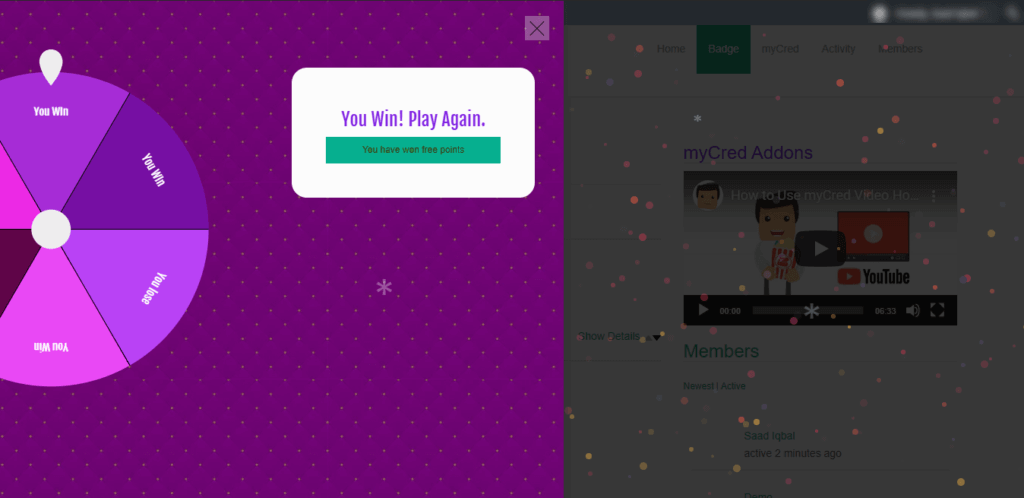The gradual refinement of the digital industry in the past decade has given way to emerging trends that also include features, apps, plugins and themes that help increase user-engagement and interaction. According to a research by Gallup, customers who are fully engaged represent a 23% higher share in profitability, revenue and relationship growth.
Now, the question arises, how do you improve performance metrics?
Explicitly, there are multiple strategic techniques that help improve performance metrics on your website, and amongst them is Gamification.
What is Gamification?
In 2002, the term “Gamification” was first coined, but it has gained enormous popularity since 2010. Later on, companies started using gamification in their business for employee management and customer engagement applications.
Gamification is the process of streamlining and incorporating gaming elements and brainstorming, and mental aptitude principles into a current system. This gamified system can be in the form of a website, new enterprise software, an app, or online communities.
Although several companies think it’s a great idea to implement game elements, behavioral elements, and design techniques into their systems.
What is myCred Spin Wheel?
myCred spin wheel is a gamification add-on that offers visitors to fill in their email addresses to spins for prizes. You can set up multiple slices on the wheel based on how you want to reward your users.
This add-on helps users improve website engagement by introducing a resource-oriented and exciting gamification element on your WordPress site that offers free spins and vice versa. It is an intuitive way to reward points to your customers. The spin wheel can appear on any page of your site, and users can spin a wheel once they visit your site based on the configuration of the wheel.
What are the features of myCred Spin Wheel?
The features of myCred spin wheel are as follows:
 Adjusts Unlimited Slices
Adjusts Unlimited Slices
It enables you to install and use this plugin on an individual site or multisite installation. There are two types of wheel slices, i.e., number of prizes, winning prizes. Users can set unlimited slices of your wheel based on the priority, which means that the user can easily control which slice you would like to stop it most frequently.
 Complete Control Over Layout
Complete Control Over Layout
Users have complete control over the layout of the myCred Spin Wheel. You can customize the label of colors and every aspect, which is more versatile and intensive.
 Provides Free Spin
Provides Free Spin
myCred spin wheel can give free spins for your potential customers. Users can also set the free spin limit from the wheel configurations.
 Shortcode Supportability
Shortcode Supportability
Users can place a spin wheel shortcode on a site page to display the wheel in the site pages’ placement.
 Visible on Particular Page
Visible on Particular Page
myCred spin wheel has a reliable option to set up on each page you like to appear on your site. Users can easily set all pages or a specific page.
How to Set up Your myCred Spin Wheel?
The following instructions are needed to set up your myCred spin wheel
Step # 1
This screen gets visible once you have installed the myCred Spin Wheel add-on in your WordPress Dashboard
Step # 2
Navigate to the ‘myCred Wheels’ option, click on the ‘Add New Wheel’ option, enter your desired wheel title, and click on the ‘Next’ button.
Step # 3
After clicking on the ‘next’ button, the screen pops up where you can add slices based on your requirements. Admin can either choose win or no prize, and each slice has its settings.
Step # 4
Once the user clicks on the ‘Next’ button, the user gets redirected to the form. The user enters the required details and clicks on the ‘Next’ button.
Step # 5
The following screen pops up after you submitted the form, which shows ‘All Slices View,’ then clicks on the ‘next’ button.
Step # 6
The user can display the wheel as a slider or by using the shortcode, and then the user has to select all or particular pages or posts to display the spin wheel on the front-end.
Step # 7
After following the above step, your spin wheel is now ready to be live, then click on ‘Advanced Settings’ for additional customizable options for your wheel.
Step # 8
Go to ‘Advanced Settings’ to search for more configuration options available, i.e., styling to custom messages, color slider, and many more to makes your wheel more attractive and intuitive.
Step # 9
Navigate to the right-bottom-left, click on the ‘General Settings’ option, and click on the ‘update’ button.
How to Analyze the Wheel Statistics?
If the user wants to analyze the wheel statistics, the following steps are required
Step # 1
Navigate to ‘myCred Wheels,’ then click on ‘Wheel Stats,’ a select wheel from the dropdown, and click on the ‘filter’ button.
Step # 2
Users can view wheel logs with the number of wins and losses.
Front-End Functionality
The following steps illustrate the front-end view of the myCred spin wheel plugin:
Step # 1
Whenever any user visits the ‘myCred spin wheel’ page, the following screen pops up, and the user is required to click on the ‘Spin Now!’ button.
Step # 2
After the user clicks on the ‘Spin Now!’ button, the following screen appears if the user has won the free points.
Final Words
Gamification is the fundamental element used for improving user-engagement by integrating gamified aspects on your site. myCred Spin Wheel’s entire process engages users to experience the gamification principles on their sites via setting up unlimited slices on the wheel based on how you can easily reward your users. Hence, this powerful and robust plugin to increase website engagement metrics on your WordPress site offers free spins and many more.
To know more, read the technical documentation here