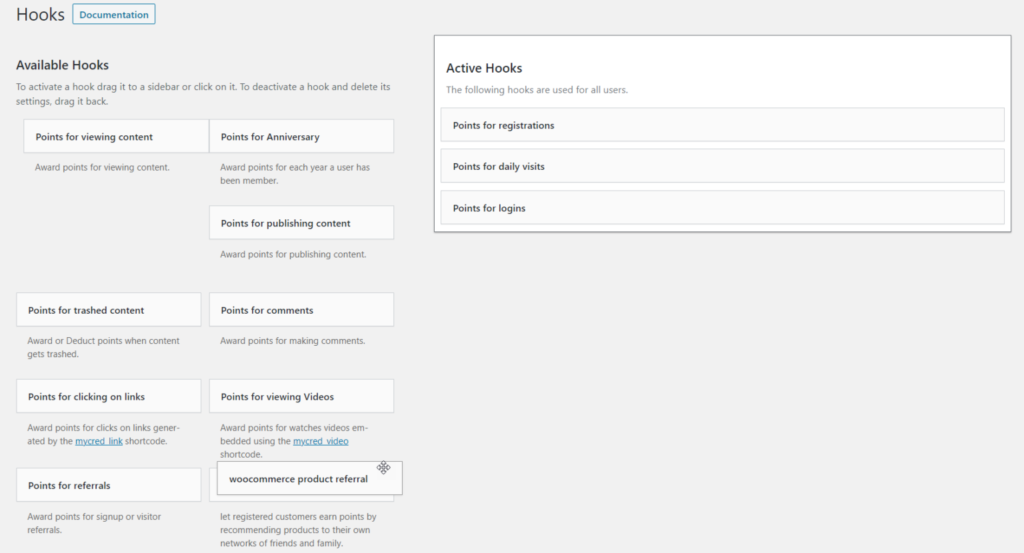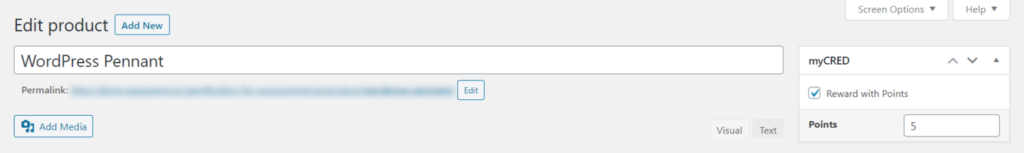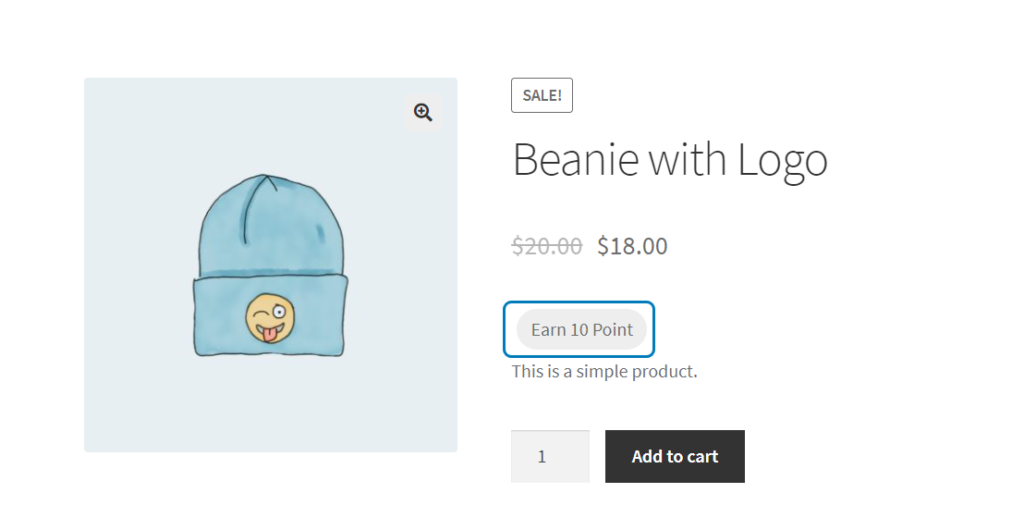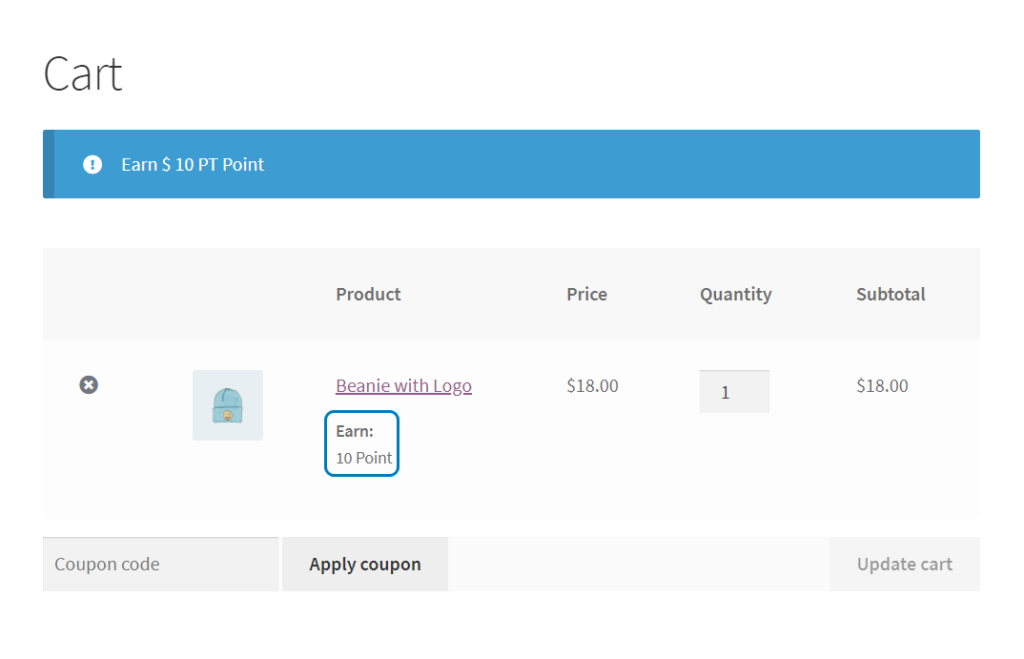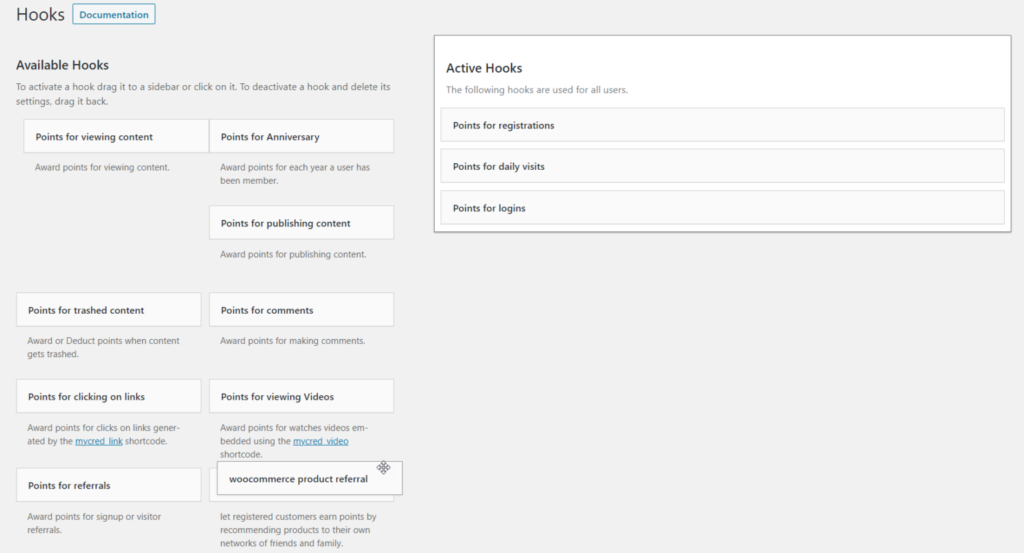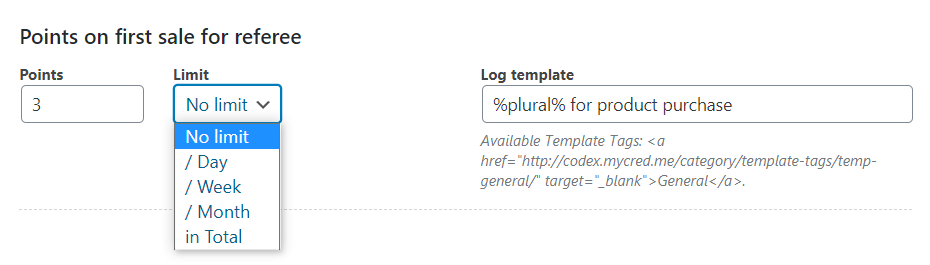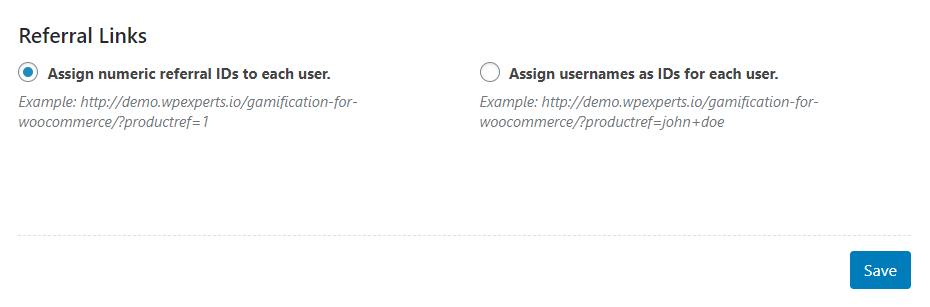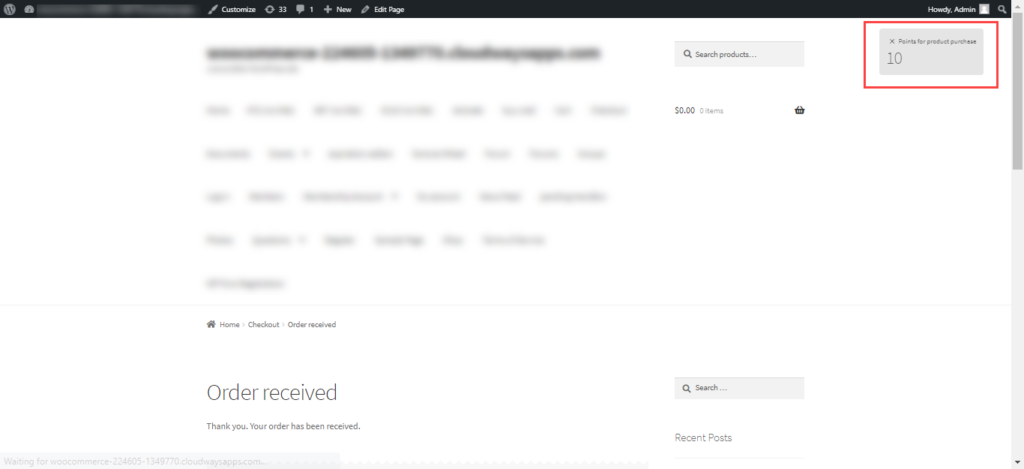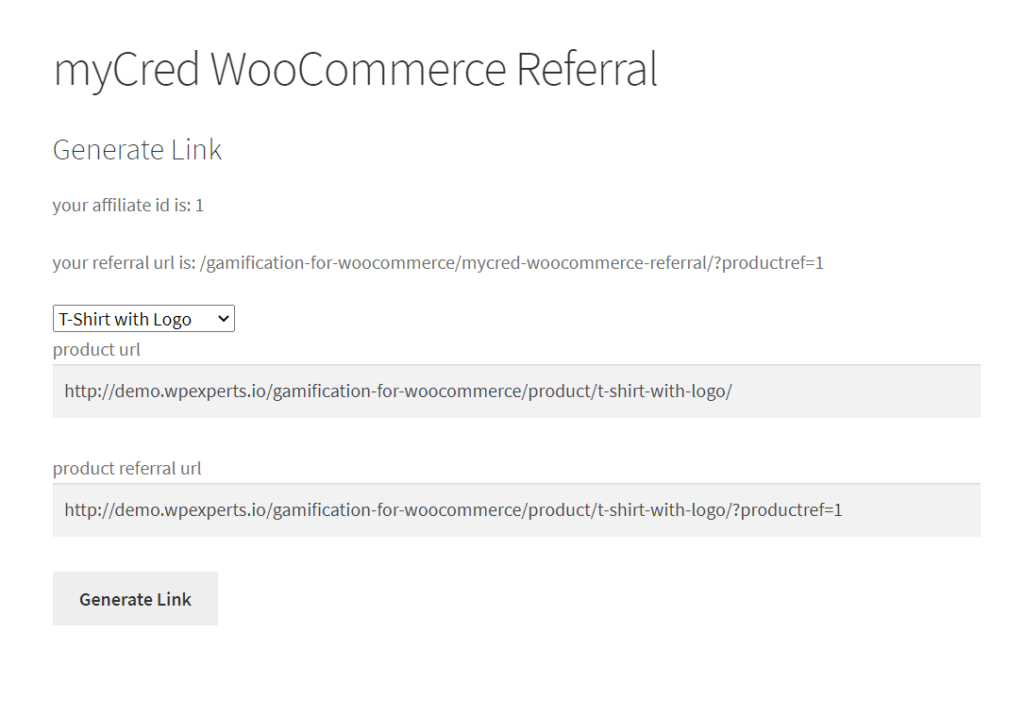A successful rewards for WooCommerce store requires more than profitable products. You need a solid strategy to build customer loyalty and encourage repeat purchases. One strategy is to offer buyers WooCommerce reward points through a well-structured WooCommerce rewards program.
This blog post will provide actionable insights on how to build a system for your rewards for WooCommerce site, ensuring that you engage your customers and boost your sales.
What is a Reward for WooCommerce Program?
In basic or layman’s terms, rewards for WooCommerce programs are a system for attracting customer loyalty and retaining them for a long time.
A WooCommerce points and rewards program helps online store owners to ask customers to perform certain activities on their website. The actions may include anything such as:
- Buying – Specific number of points per dollar spent by the customer.
- Buying specific products – WooCommerce loyalty and reward points for targeted products.
- Signing up for an account – Specific points and rewards for customers to sign up for an account.
- Rewards for WooCommerce to leave a product review or share referral links with friends.
And more.
Customers can then redeem the points to earn for more incentives, discounts, or other advantages. Also, they can use them to deduct money from their subsequent purchases.
You are in charge of how your rewards for WooCommerce program is organized, how users get points, and what kind of incentives they are eligible for.
Now that we understand the fundamentals of how a WooCommerce points and rewards program operates, let’s have a look at its advantages.
Why are Rewards for WooCommerce Programs Important?
Rewards for WooCommerce is a proven process and tool to grab customer attention and improve sales.
According to recent studies, loyalty program customers spend 12-18% more than non-members.
If you offer rewards and points via a WooCommerce loyalty program, you can encourage customers to return to your e-commerce store and eventually increase Customer Lifetime Value (CLV).
Why You Should Add Rewards for WooCommerce to Your Site
Installing rewards for WooCommerce programs to your eCommerce website offers diverse benefits. As a WooCommerce store owner, a WooCommerce points and rewards system helps you increase sales, boost client loyalty, and much more. All you need to do is set up the program, as maintenance of this system is not a major issue.
Let’s dive deeper as to why you should add a WooCommerce rewards points system:
Motivation is the basic trigger for designing rewards for WooCommerce programs.
Customers will be more inclined to make additional purchases or come back if they can accrue points for their purchases and watch as the value of those points increases over time.
This is so customers can see in their point history the investment they made in your store. They will come back to make sure they don’t miss out on a possible reward because they can see how near they are to redeeming specific perks.
Customers who make purchases from your store are rewarded with WooCommerce points and rewards systems. The rewards will transform your online store into an enjoyable and captivating experience that results in a bonus.
Increased Customer Retention
Customers will continue to visit your store if you have an effective WooCommerce loyalty program.
Customers may still shop at other stores, but your points and rewards program will put you ahead of the competition. In contrast to your rivals, you have an additional method of rewarding customers for making purchases from your WooCommerce store.
High Conversion Rates
Giving prospective clients incentives such as points and rewards can encourage reluctant consumers to buy.
By collecting WooCommerce points for this purchase, customers realize the long-term benefits of making short-term decisions, boosting conversion rates and sales simultaneously.
More Referrals
If your store has a WooCommerce loyalty program, you are inherently more likely to receive more referrals. For this reason, customers will tell their friends about your online store.
Better still, if you already have extra points for this referral!
Now we know the benefits, let’s create a rewards for WooCommerce program for your store.
How to Add Rewards for WooCommerce Program to Your Store
Installing and administering rewards for WooCommerce systems to your online store is an easy task, provided that you have the right tool.
Here, we will share the exact roadmap as to how you can add a WooCommerce points and rewards system:
1st Step: Pick your WooCommerce Rewards Points Plugin
The first step is to pick a WooCommerce rewards points program plugin to award WooCommerce rewards points to your online buyers. Our recommendation for this blog is myCred WooCommerce Plus.
Why WooCommerce Plus as your reward point system?
myCred WooCommerce Plus is a complete gamification for WooCommerce plugin that helps you increase customer loyalty and revenue with its points and rewards system.
WooCommerce Plus allows you to reward customers based on:
- Points for Each Order
- Award coupons
- Partial Payments based on coupons
These rewards are redeemable in your eCommerce store. Also, myCred WooCommerce Plus is a complete WooCommerce loyalty program plugin that awards coupons when a rank is achieved or when a badge is earned through myCred.
This gamification for WooCommerce addon will restrict specific products to be displayed and will make it visible for specific badge or rank holders.
Key Features of myCred WooCommerce Plus
- WooCommerce Product Referral
- Restrict Products
- Signup Referral Hook
- Partial Payments
- WooCommerce Subscription payment
- Convert Points to Coupon
- Display Rewards
- Global Reward Setting
2nd Step: Decide How to Reward Customers Through myCred WooCommerce Plus
With WooCommerce Plus installed on your WooCommerce store, it’s time to decide how customers earn points. It offers a flexible reward system for WooCommerce stores, allowing customers to earn points and ranks based on hooks.
3rd Step: How to Display Rewards for WooCommerce to Customers
For this step, we are seeing the reward points for a single product of your WooCommerce store.
Here is how it works:
- Go to WooCommerce > Settings > myCred
- Click “Display Rewards.”
WooCommerce Reward Points On Cart Page
4th Step: How to Refer Products to Earn Points Using WooCommerce Referral Products
You can reward points when your users successfully purchase WooCommerce referral products. Here are some simple steps:
- Go to Points > Hooks.
- Drag & Drop WooCommerce Product Referral Hooks > Active Hooks.
Now, set points and limits for the Referrers.
Now, select the referral link format based on ID or Username.
In the end, save settings.
When an order is placed, myCred WooCommerce Plus awards points that are fixed from the Woocommerce Referral hook, to the user who purchased the product.
This reward for WooCommerce plugin also award points to the user who referred the product.
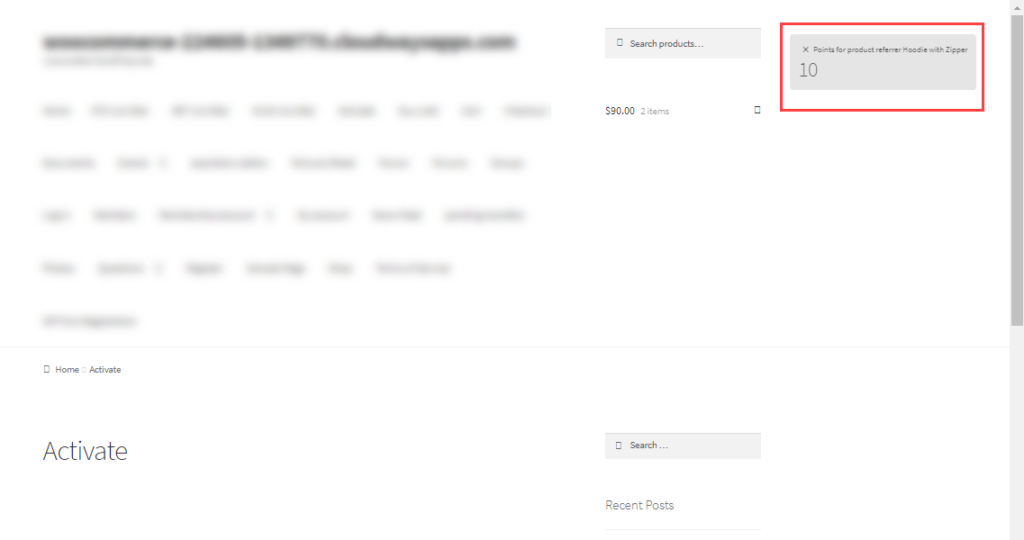
Here are a few easy steps to generate a product referral link to earn rewards for WooCommerce
- Go to the Generate Referral Link page.
- Select the product from the dropdown menu.
- Click “Generate Link”.
- Copy the URL.
- Place it anywhere.
Final Thoughts
For your WooCommerce store, setting up rewards for WooCommerce systems should be an easy, entertaining, and fulfilling procedure. It is possible if you have the correct tools in place. So now is the perfect moment to integrate a WooCommerce reward points plugin into your eCommerce store if you want to promote WooCommerce loyalty and drive more future purchases.
You can accomplish all of this with myCred WooCommerce Plus, and as an added benefit, you’ll have access to extra sales tools you may use to multiply the impact.