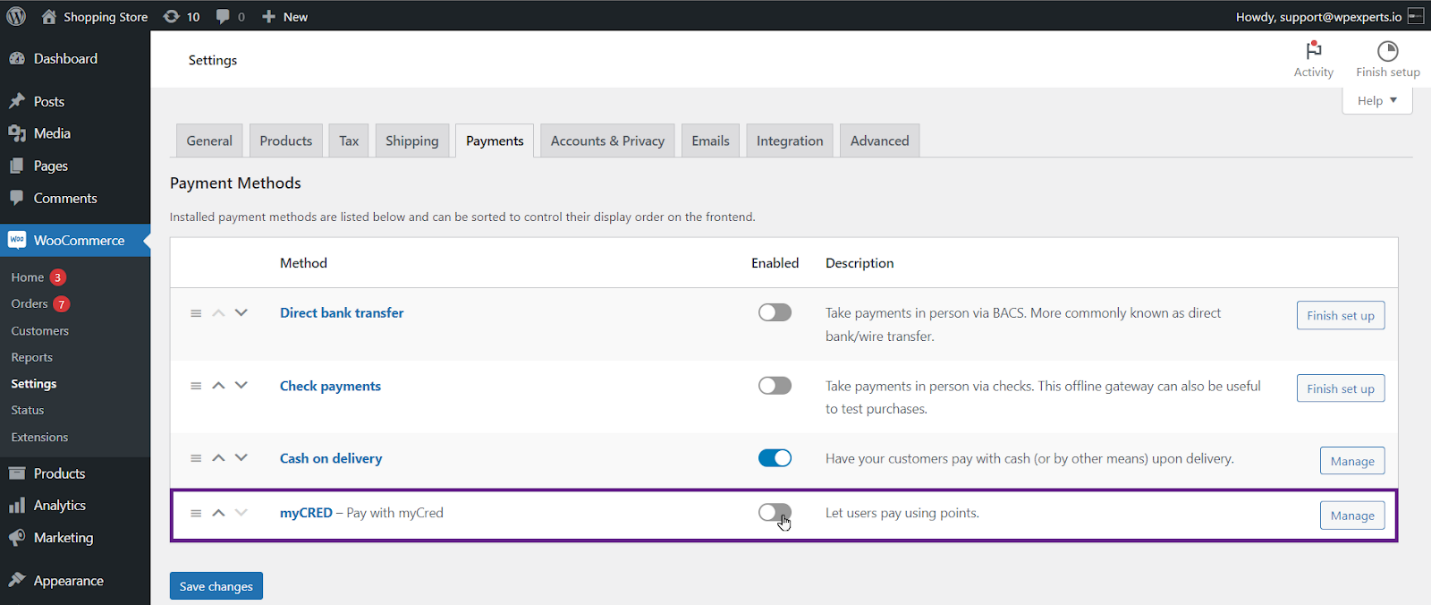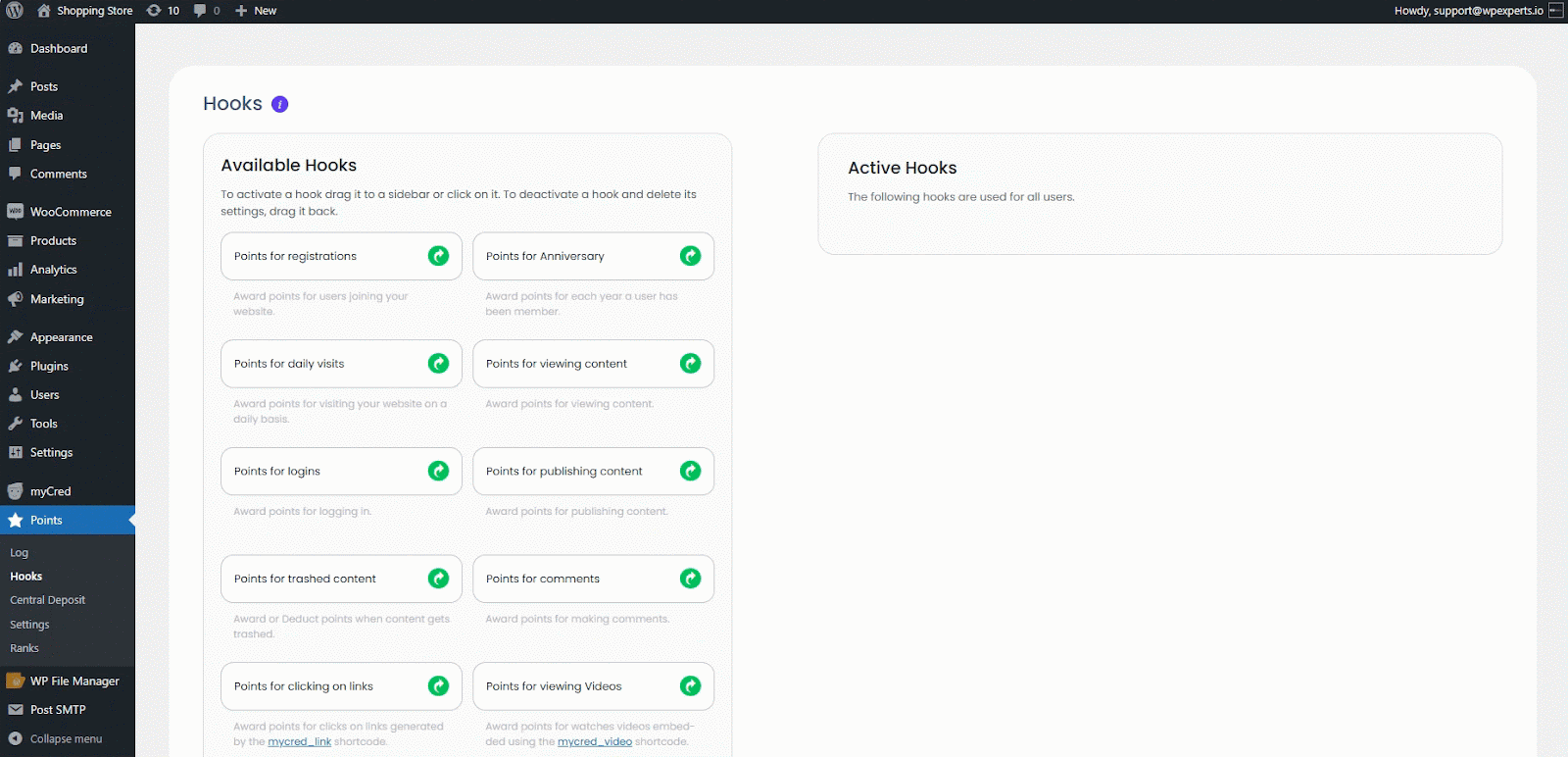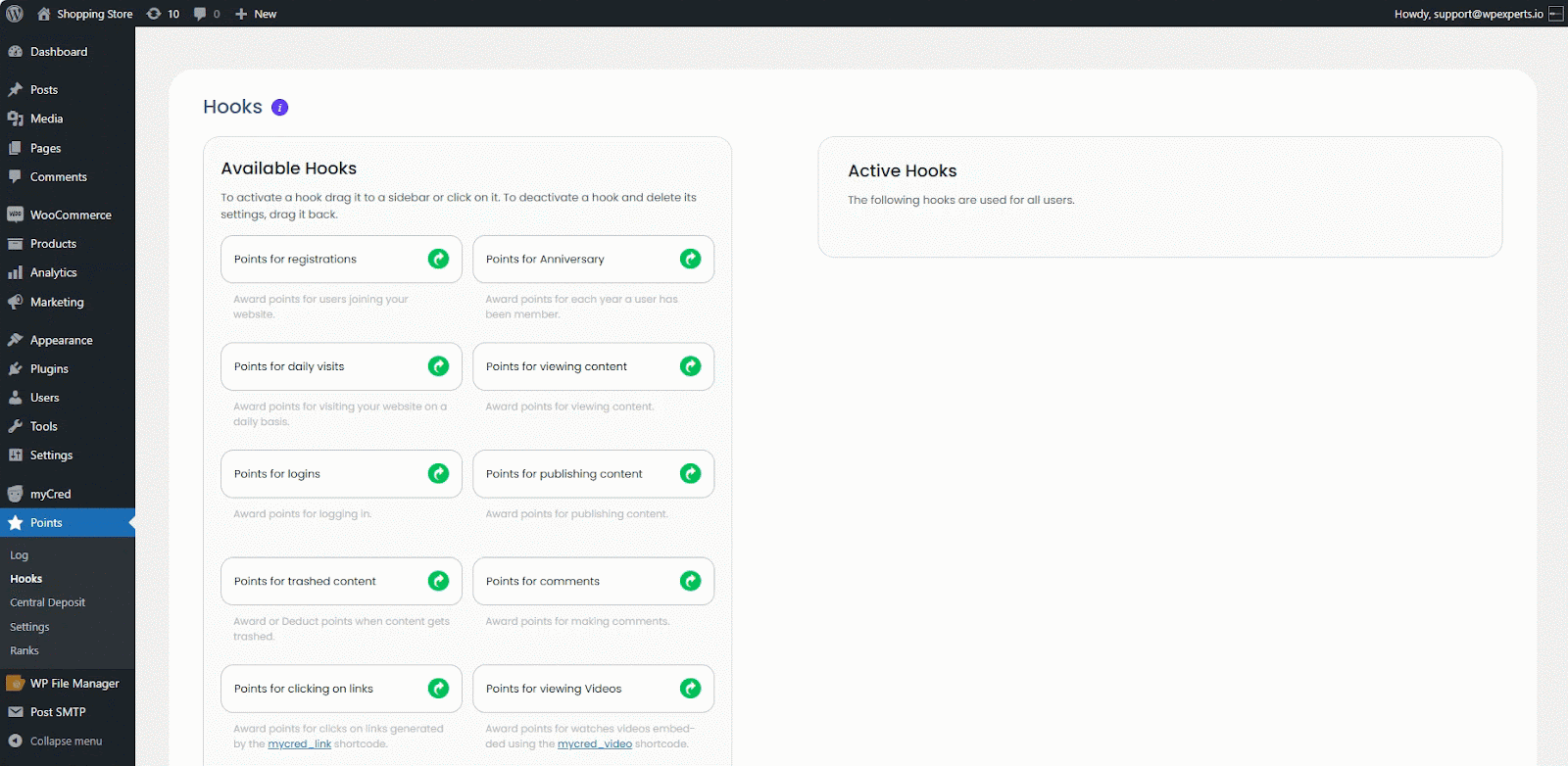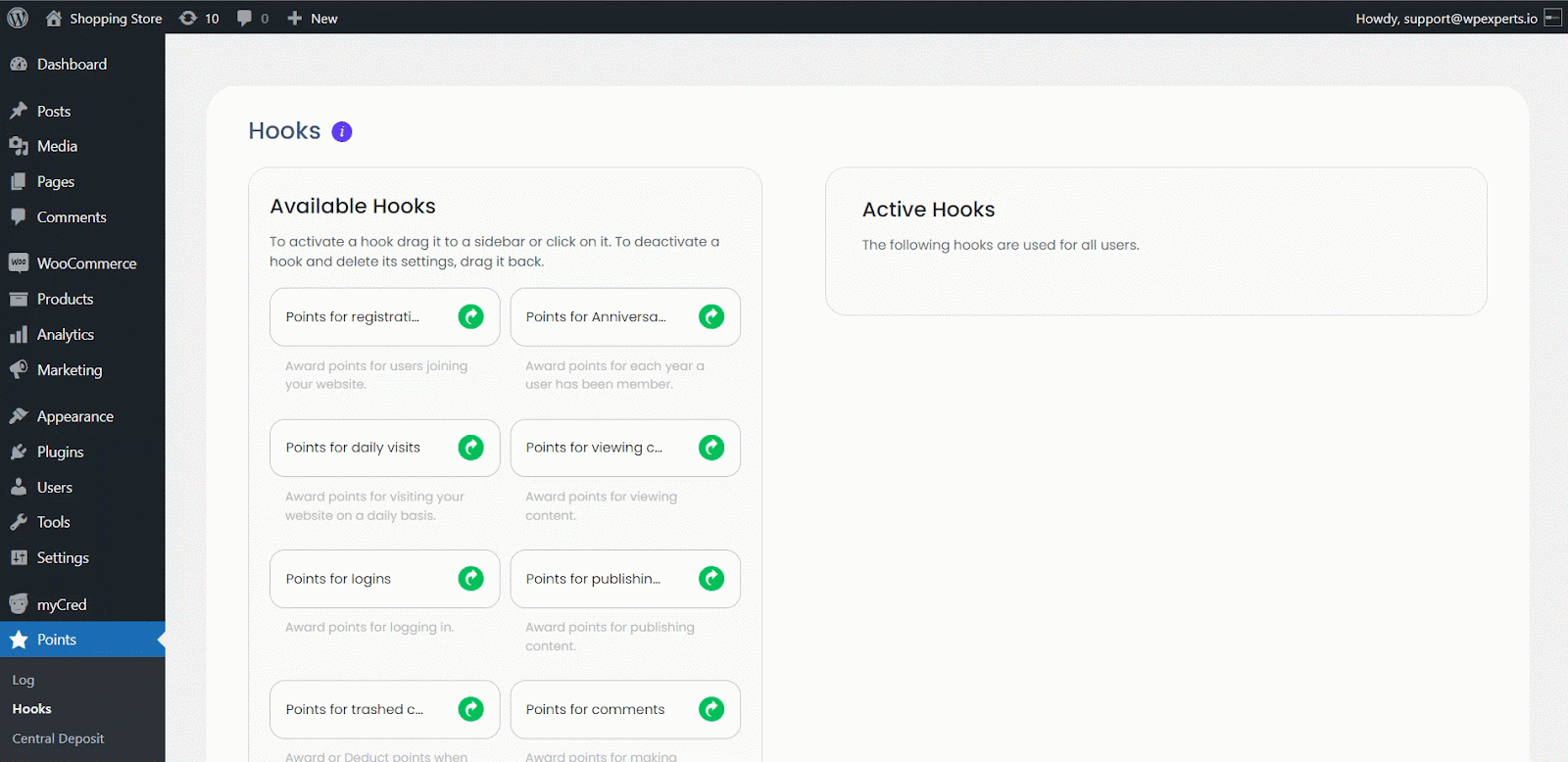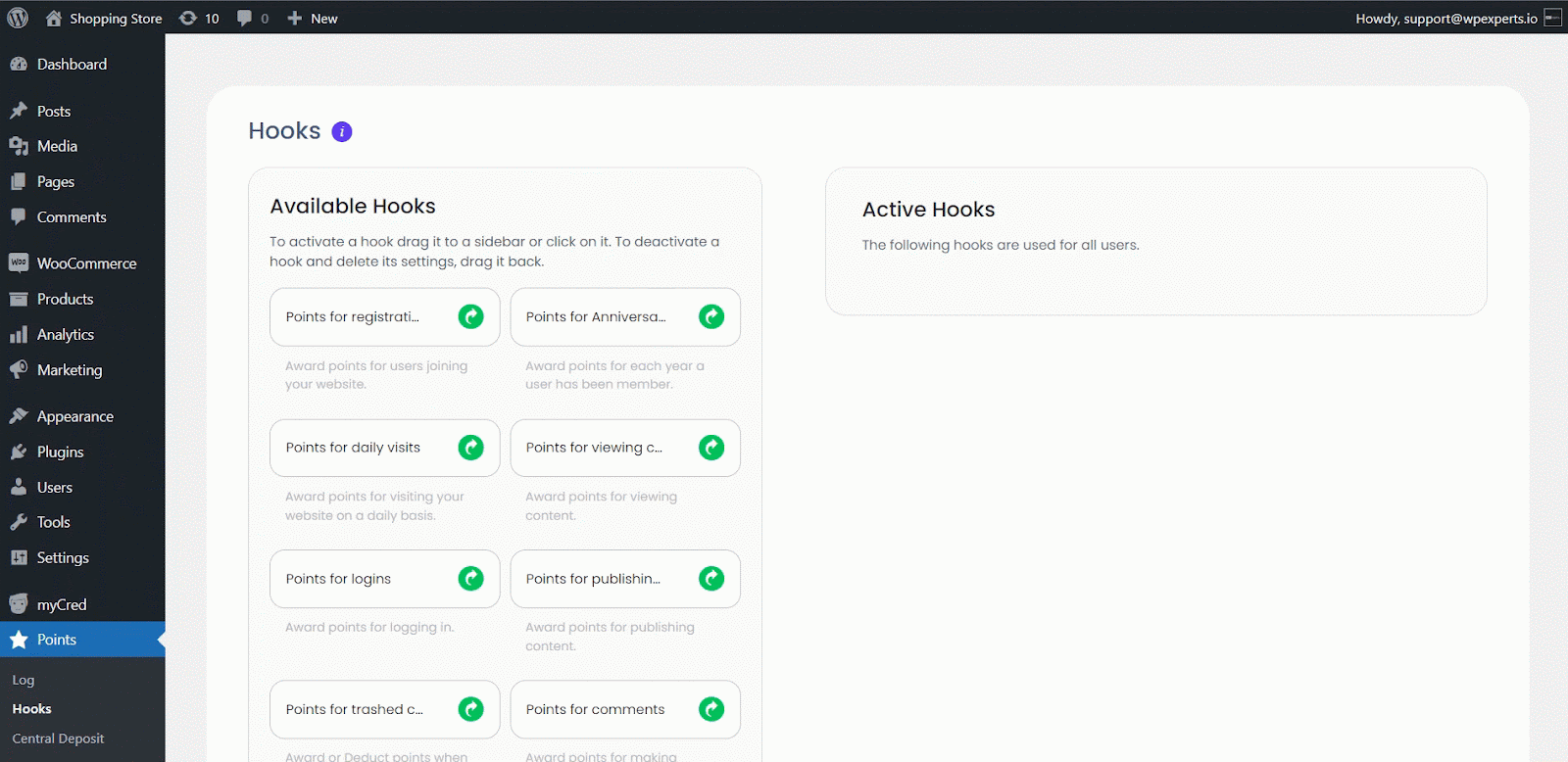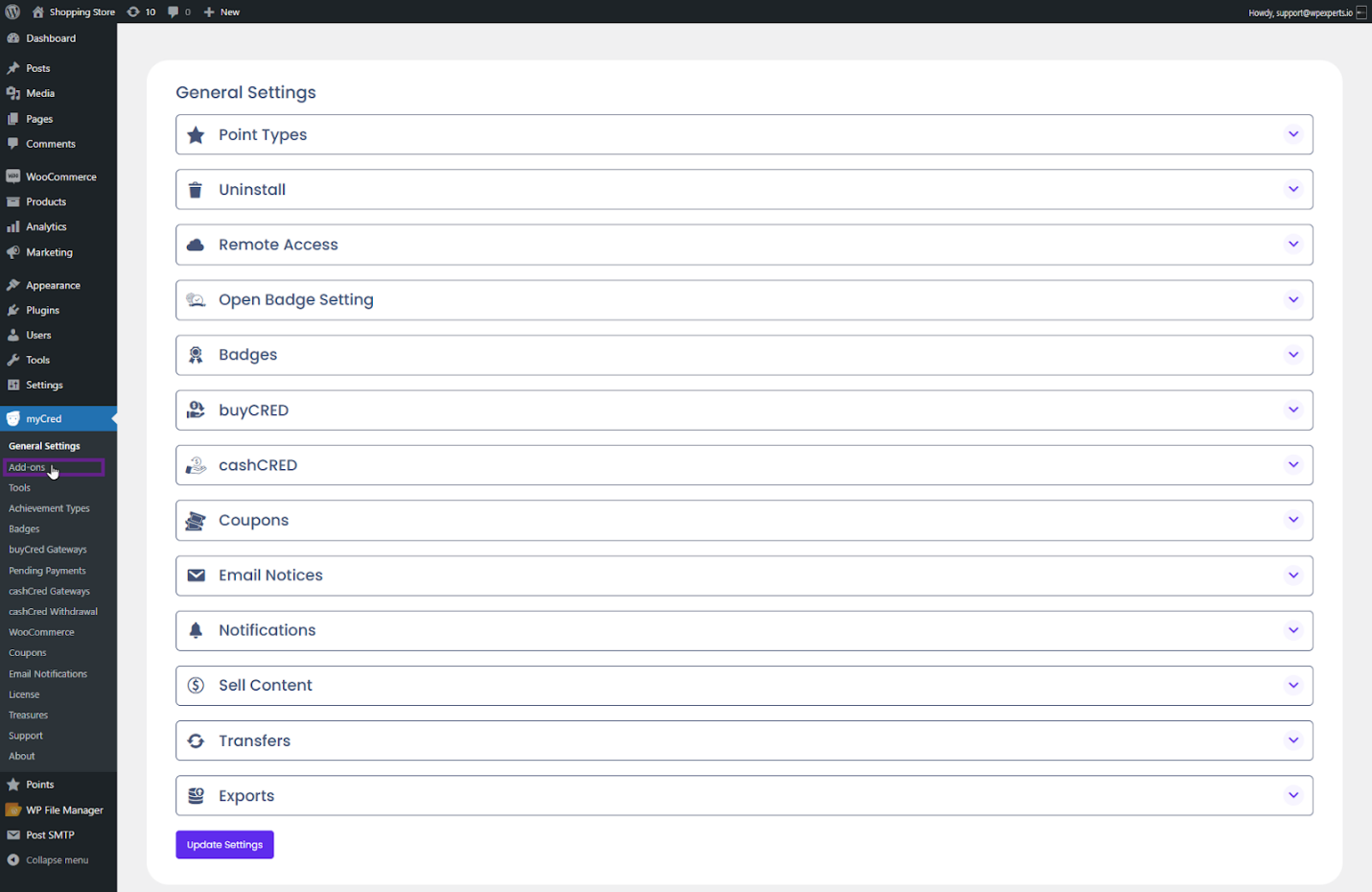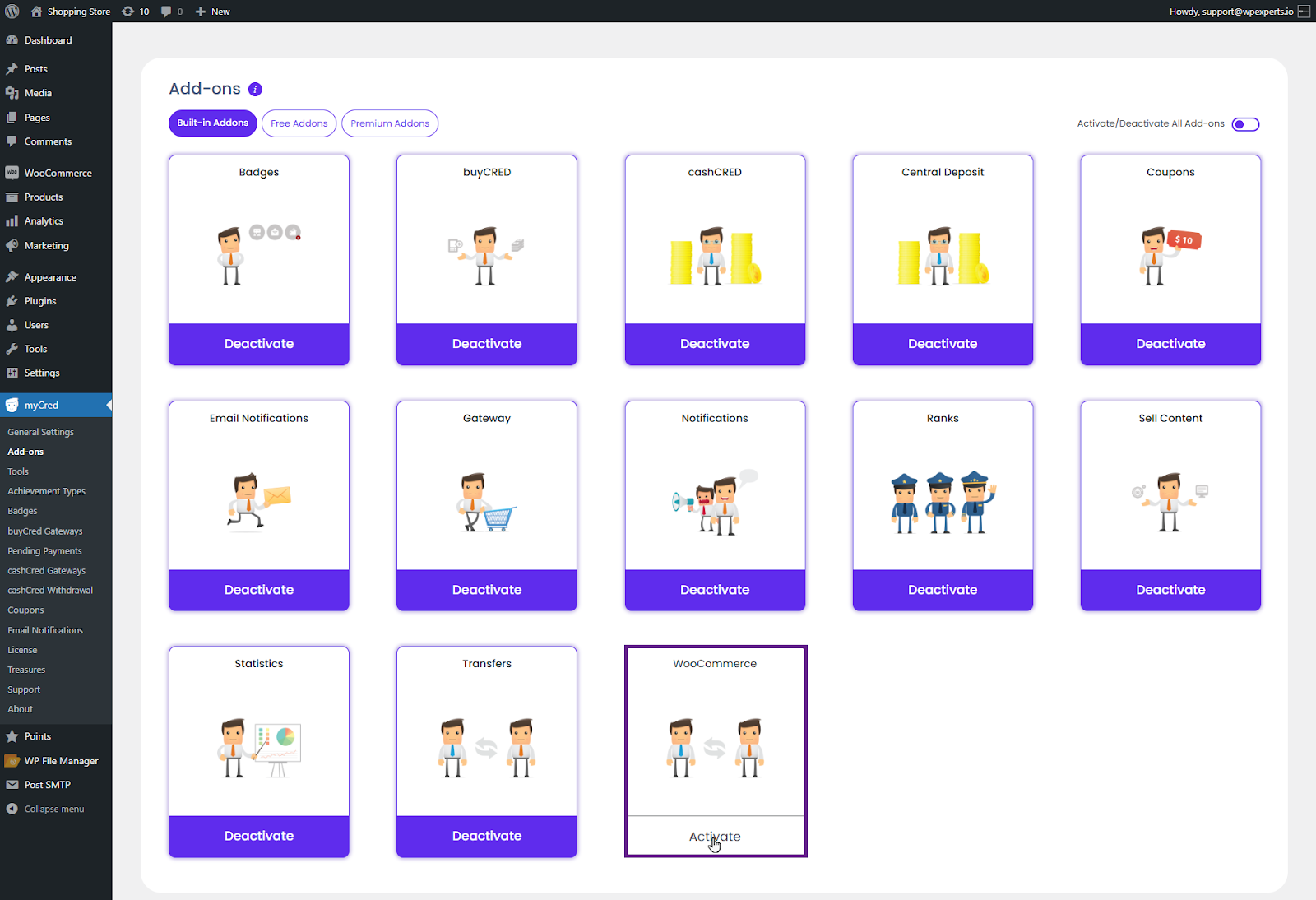Have you ever wanted to reward your customers for their loyalty? Now you can! myCred has created another exciting built-in add-on called myCred WooCommerce. Now, it is easier than ever to give WooCommerce points to your customers.
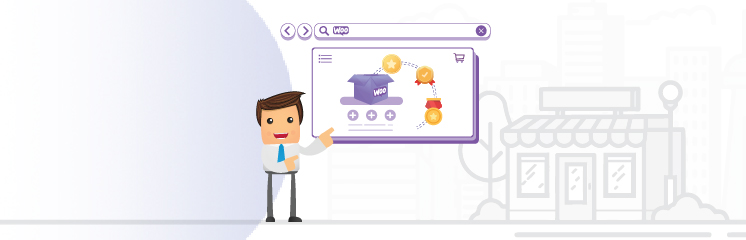
This post will look at each new feature and see how it can help your online store grow. Get ready to learn about ways to make your customers happy and keep them coming back!
Features of myCred WooCommerce
1. Compatibility for WooCommerce Blocks
WooCommerce blocks are now friends with myCred! This means you can use myCred points as a payment method with these blocks. Let’s see how to set it up:
- Go to your WordPress dashboard.
- Click on WooCommerce > Settings.
- Find the Payments tab.
- Turn on the “myCred – Pay with myCred” option.
- Click Save.
Now, when customers go to checkout, they’ll see an option to pay with myCred points. It’s that simple!
2. Points for Each Order
This feature gives points to customers every time they place an order. Here’s how to turn it on:
-
- In your WordPress dashboard, go to Points > Hooks.
- Find the “Points for each order” hook.
- Drag it to the Active Hooks section.
- Change the settings if you want.
- Click Save.
Now, whenever someone buys from your store, they’ll get points. It’s a great way to say “thank you” for every purchase!
3. Points for First Order
Want to give new customers a warm welcome? This feature lets you give extra points for their first order. Here’s how to set it up:
- Go to Points > Hooks in your dashboard.
- Look for the “Points for first order” hook.
- Drag it to Active Hooks.
- Adjust the settings as needed.
- Save your changes.
New customers will love getting bonus points on their first buy. It might even make them want to shop with you again!
4. Points for Order Range
This cool feature gives points based on how much money customers spend. You set a minimum and maximum price. If an order falls in that range, the customer gets points. Let’s set it up:
- Head to Points > Hooks.
- Find the “Points for order range” hook.
- Move it to Active Hooks.
- Set your minimum and maximum prices.
- Select “Save.”
For example, if you set the range from $50 to $100, and someone spends $75, they’ll get points. It’s a smart way to encourage bigger purchases!
5. Points for Number of Orders
This feature rewards loyal customers who keep coming back. You decide how many orders it takes to earn points. Here’s the setup:
- In your dashboard, go to Points > Hooks.
- Spot the “Points for numbers of order” hook.
- Drag it to Active Hooks.
- Choose how many orders earn points.
- Save your settings.
Maybe you want to give points after every five orders. Or maybe every ten. You decide! It’s all about showing love to your repeat customers.
How These myCred WooCommerce Features Work Together
Now that we’ve looked at each feature let’s see how they can work as a team. Imagine a customer named Sarah:
Sarah visits your store for the first time. She buys a $30 item. She gets points for her first order.
A week later, she came back. This time, she spent $80, which earned her points because it was within your order range.
Over the next month, Sarah places three more orders. After her fifth order, she gets bonus points for the number of orders.
She also got regular points for each of these orders just for buying.
See how that works?
At every step, Sarah felt rewarded. And that makes her want to keep shopping with you! She also got regular points for each of these orders.
Setting Up myCred WooCommerce Built-in Add-on
To use the above exciting features, turn on the WooCommerce add-on in myCred. Here’s a quick guide:
- Go to your WordPress dashboard.
- Click on myCred > Add-ons.
- Find the WooCommerce add-on.
- Click “Activate.”
Here, you can choose which order statuses earn points. For example, you might give points only for “completed” orders.
Final Words
myCred WooCommerce is a game-changer built-in add-on, especially for WooCommerce stores. It gives you another exciting option to reward your customers. You can make every step count from their first purchase to their 100th. Remember, happy customers come back, and customers who feel valued become your best advertisers.
So why wait? Download myCred NOW!!!