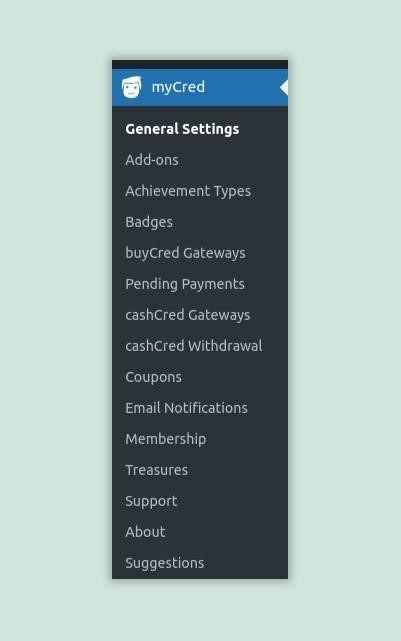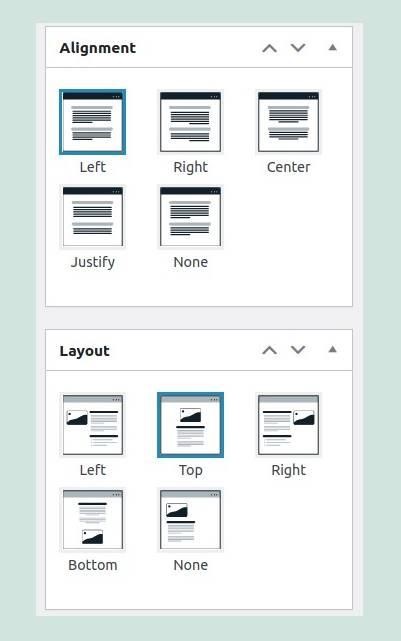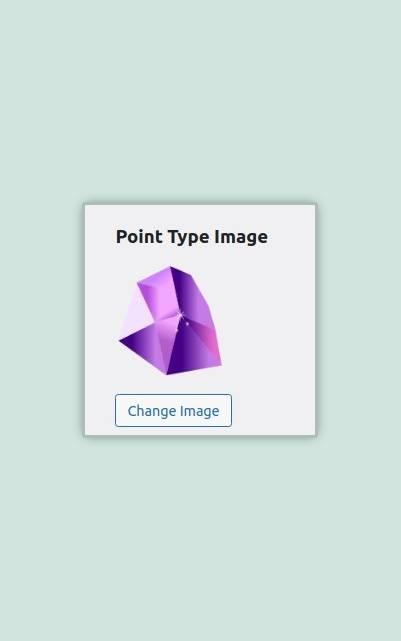We are pleased to announce the release of myCred beta version 2.2, featuring an enhanced UI, template tags, and some of the best features we have developed so far.
Bug Bounty Program
We love our community’s efforts to make myCred better, and honestly, this helps us become the best that we can be.
Every good deed should be rewarded – Report bugs in our Beta Release version and earn yourself a discount on our membership plans.
To report bug fixes and improvements, you can open a support ticket here.
NOTE: There are major changes in the Beta so we recommend creating a backup before installing the new version.

Here’s what’s new in the latest release:
- myCred Main Menu
- Single Badge Page Layout
- Point-Type Image
- Social Media Sharing
Let’s go ahead and discuss the new features and improvements in detail.
1. myCred Main Menu
Since the new trends in the market have approached, we have hopped too on the latest styling of the myCred main menu page for gaining a better user experience. If you can see in the screenshot, the general settings and old menu have now moved to the newly released myCred main menu to keep the trend updated. The fresh and fashionable user interface captures the attention of a big portion of the market.
2. Single Badge Page Layout
By focusing on the alignment and layout of a single badge page, you can have this option from now onwards. It is a highly considered factor for any website when it comes to brand reputation and recognition. myCred looks after the essential points of UI, and the recent single badge page layout is an improved version for a fresh feel of this plugin.
3. Point-Type Image
Visuals are better options to understand the number of words. They are eye-catching and appealing to add beauty. myCred introduced the point-type image option; now you can easily insert the image for the dedicated point. The main purpose of this release is to showcase the exact point image everywhere the point is placed. Set your point-type image manually by clicking on the Upload button.
4. Social Media Sharing
Sharing helps in trend-setting and building brand recognition everywhere with the power of social media platforms. myCred has now introduced the social media sharing of users’ earned badges that will help them to spread their earnings on popular social media channels. It is another way to build your brand awareness. There are two ways to display sharing buttons under the earned badges.
Change Log
- NEW – On plugin activation, the default point type will be created automatically.
- NEW – Added new template tags in email notification for transfer events.
- NEW – Now user can upload a point-type image.
- NEW – By default, all built-in add-ons are enabled.
- NEW – Introduced a enable/disable all addons button.
- NEW – Added tabs in myCred addons page.
- NEW – Moved general settings and menus into the newly introduced “myCred” main menu.
- NEW – Users can share their achieved Badges on social media.
- FIX – Backend logs are not being exported whether the export raw/formatted log option is set.
- FIX – Incorrect achieved badge level image in [mycred_badges] shortcode.
- FIX – In the Ranks list page All/Published/Trash links not working properly.
- FIX – Unable to revoke badge from the User profile page. FIX – Added some security validations in the transfer form.
- FIX – MYSQL 8 syntax error in the leaderboard.
- FIX – Added compatibility with BuddyPress version 8.0.
- Tweak – When a user deletes the log of buy_content, the sales count does not get updated. So, we have Introduced the “Update Sales Count” button in the settings.
- Tweak – Improve new point type creation form setting.
Summing Up!
The latest release of myCred beta version 2.2 has come with various useful and innovative features that let this point management system build a strong reputation in the online marketplace. Explore each of them and find out how they can be useful in the process.