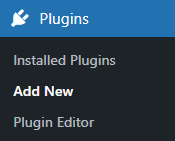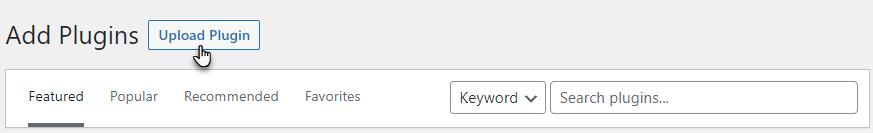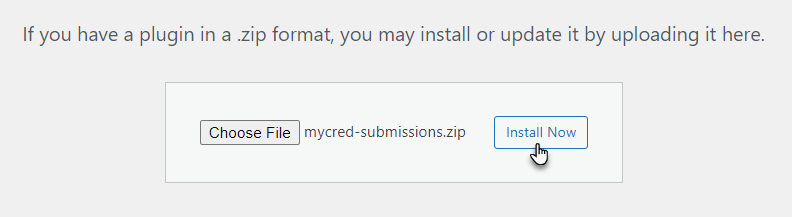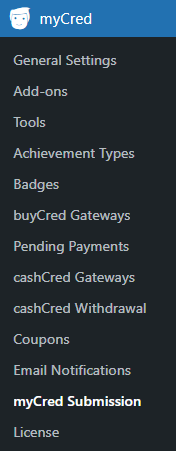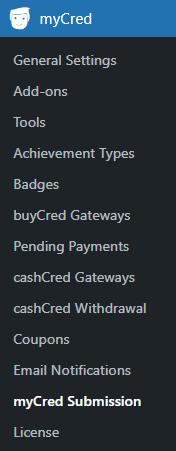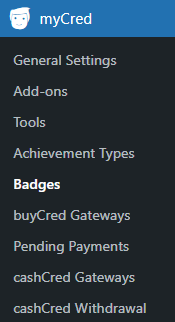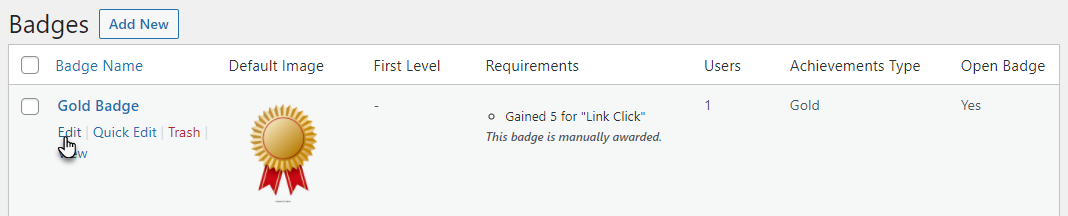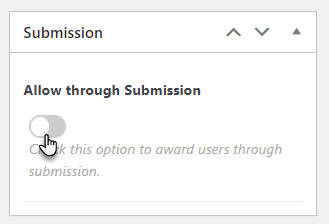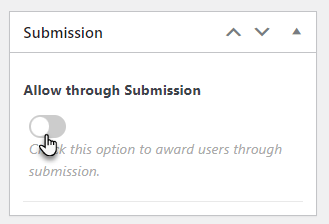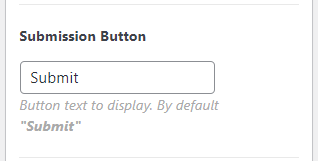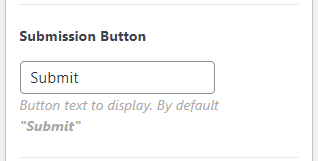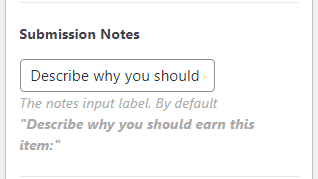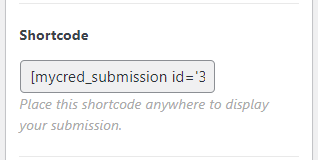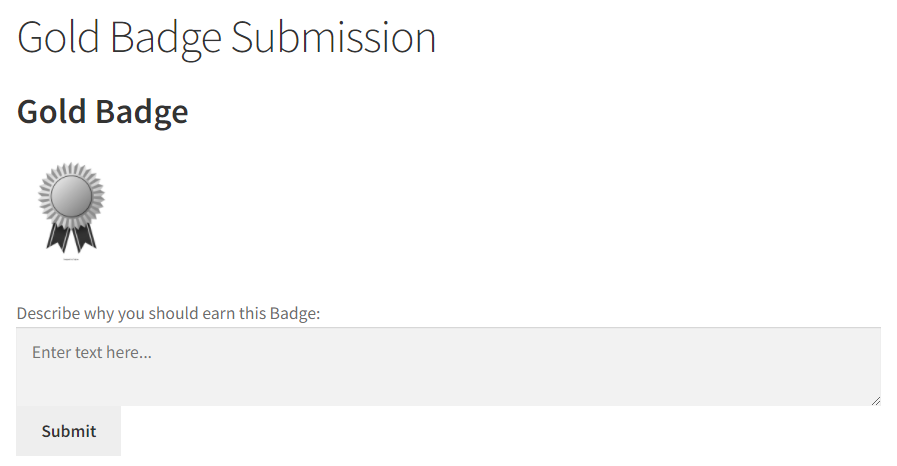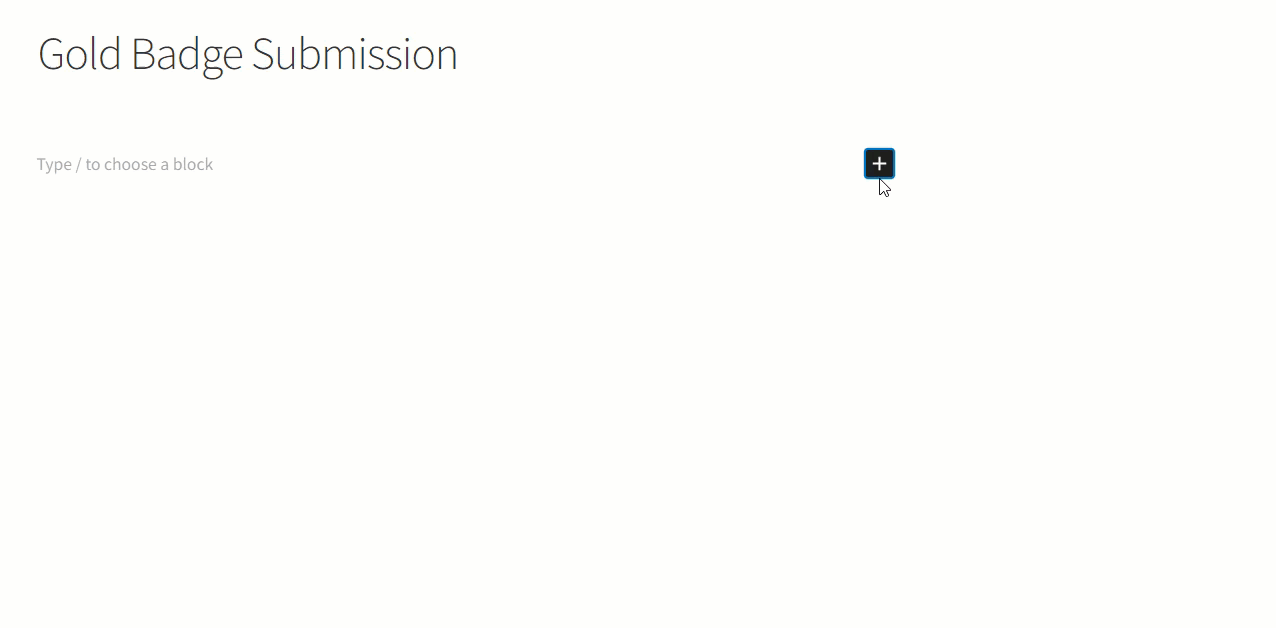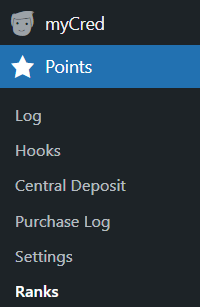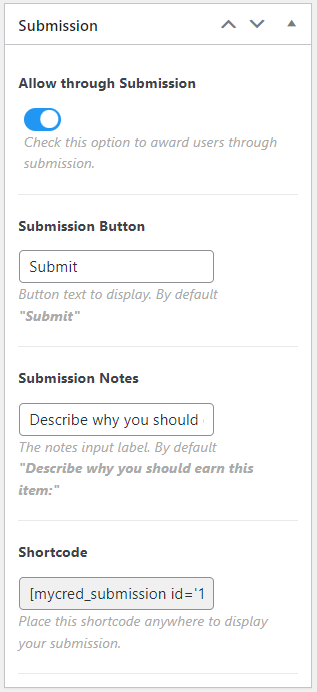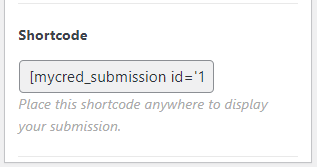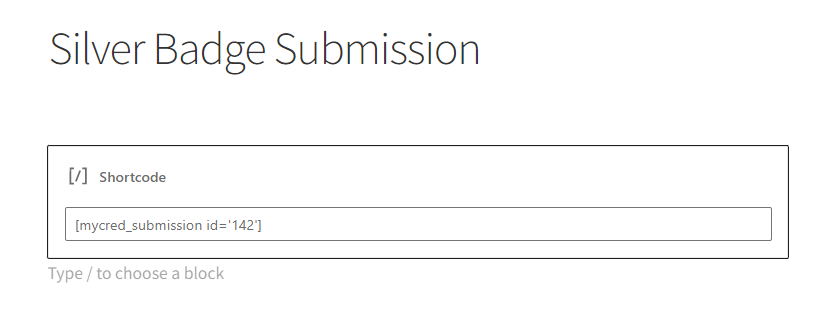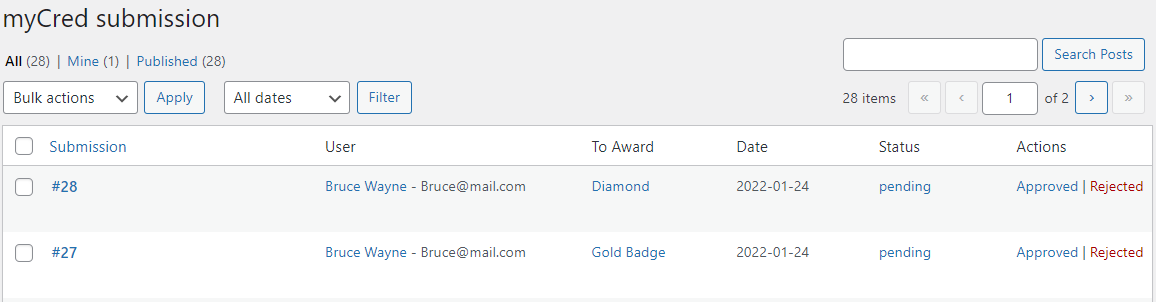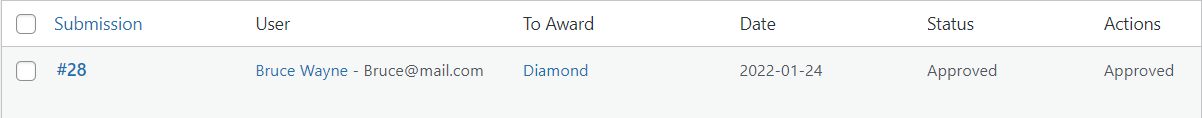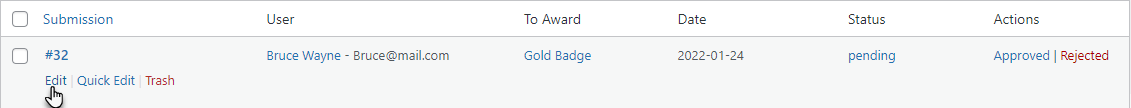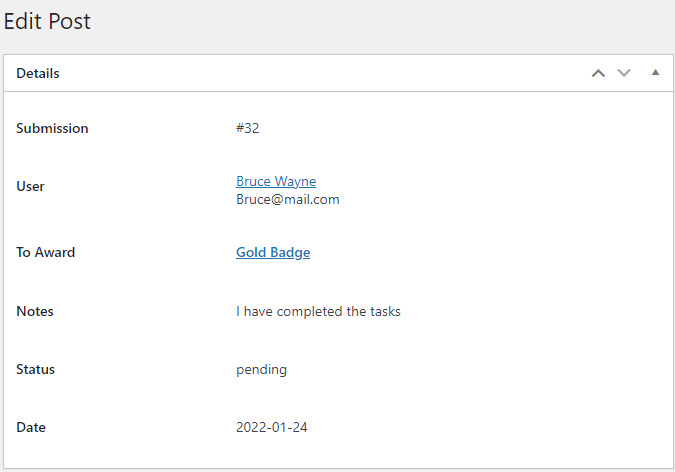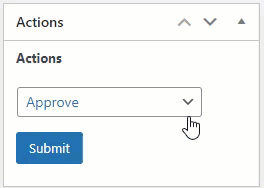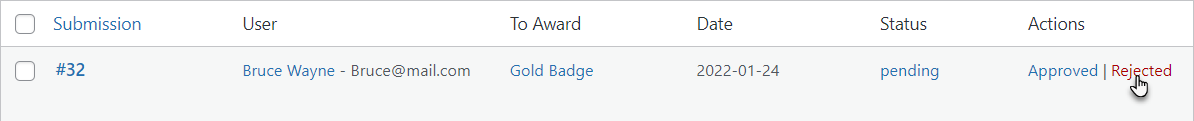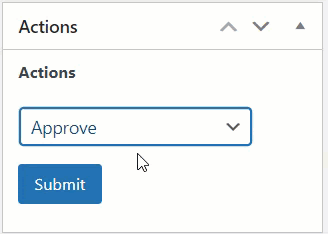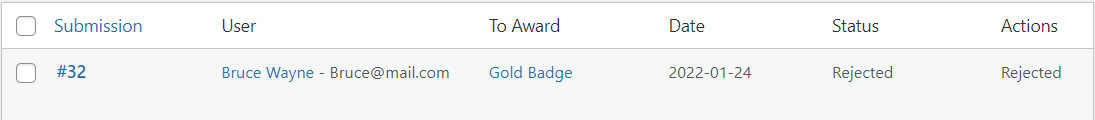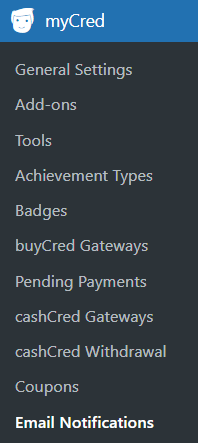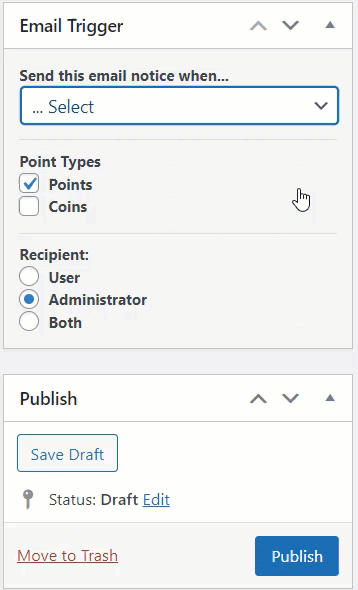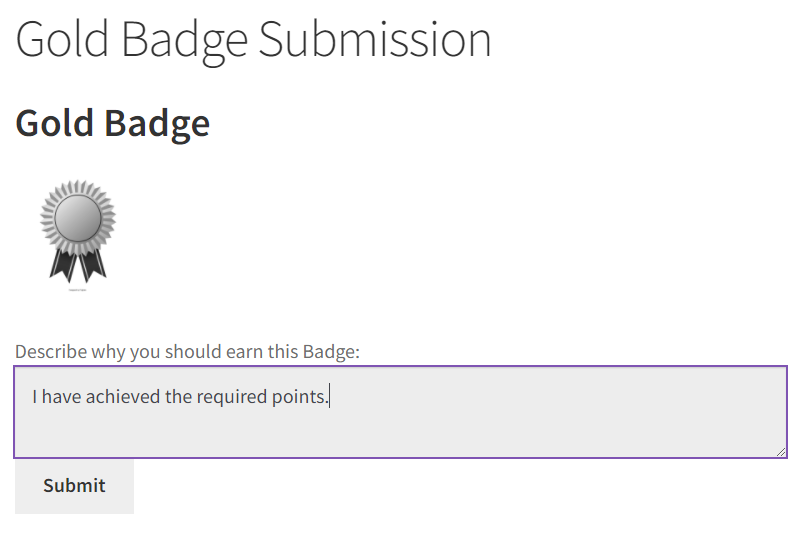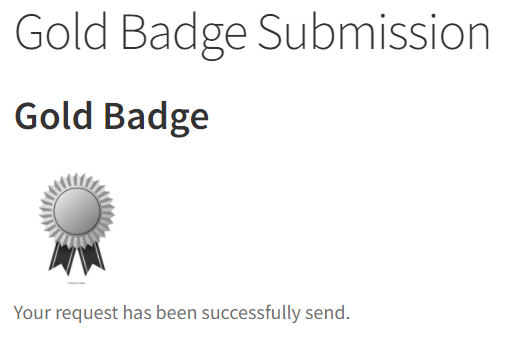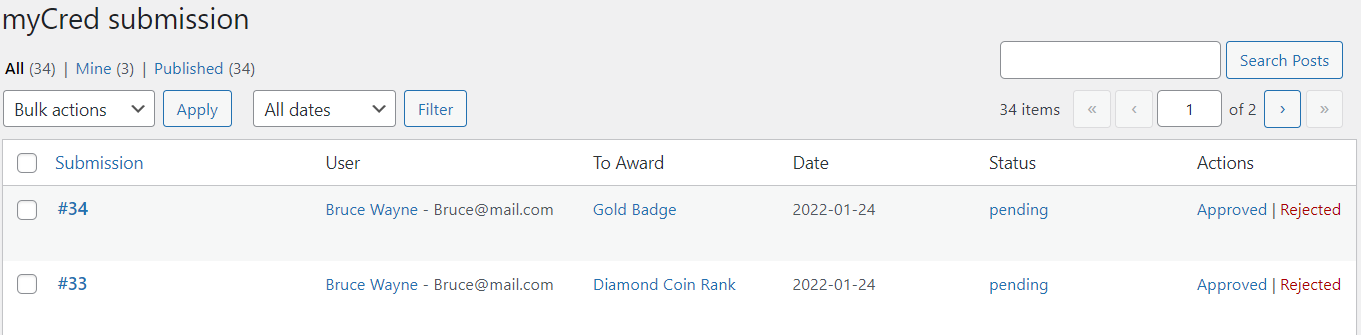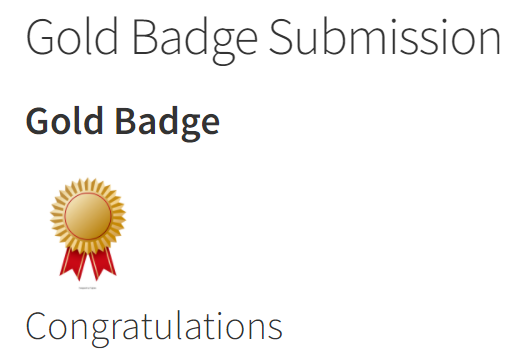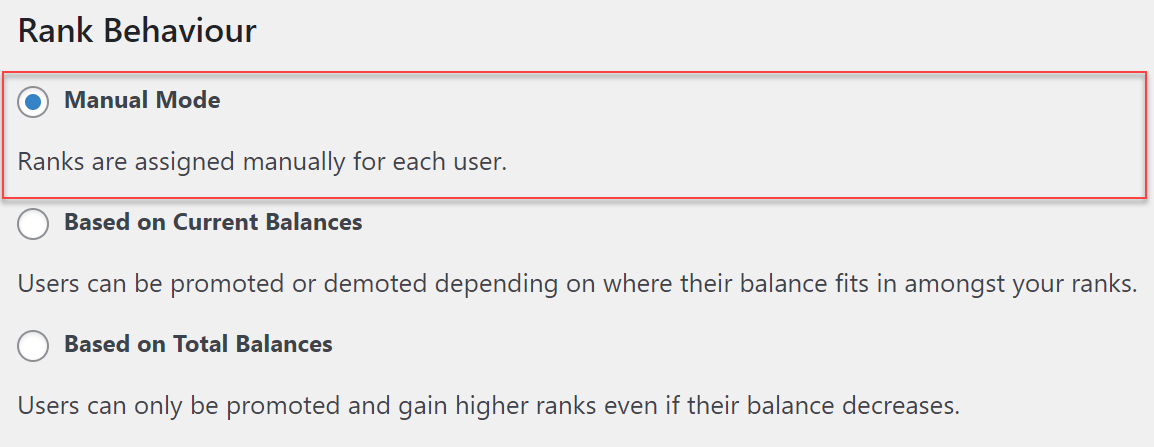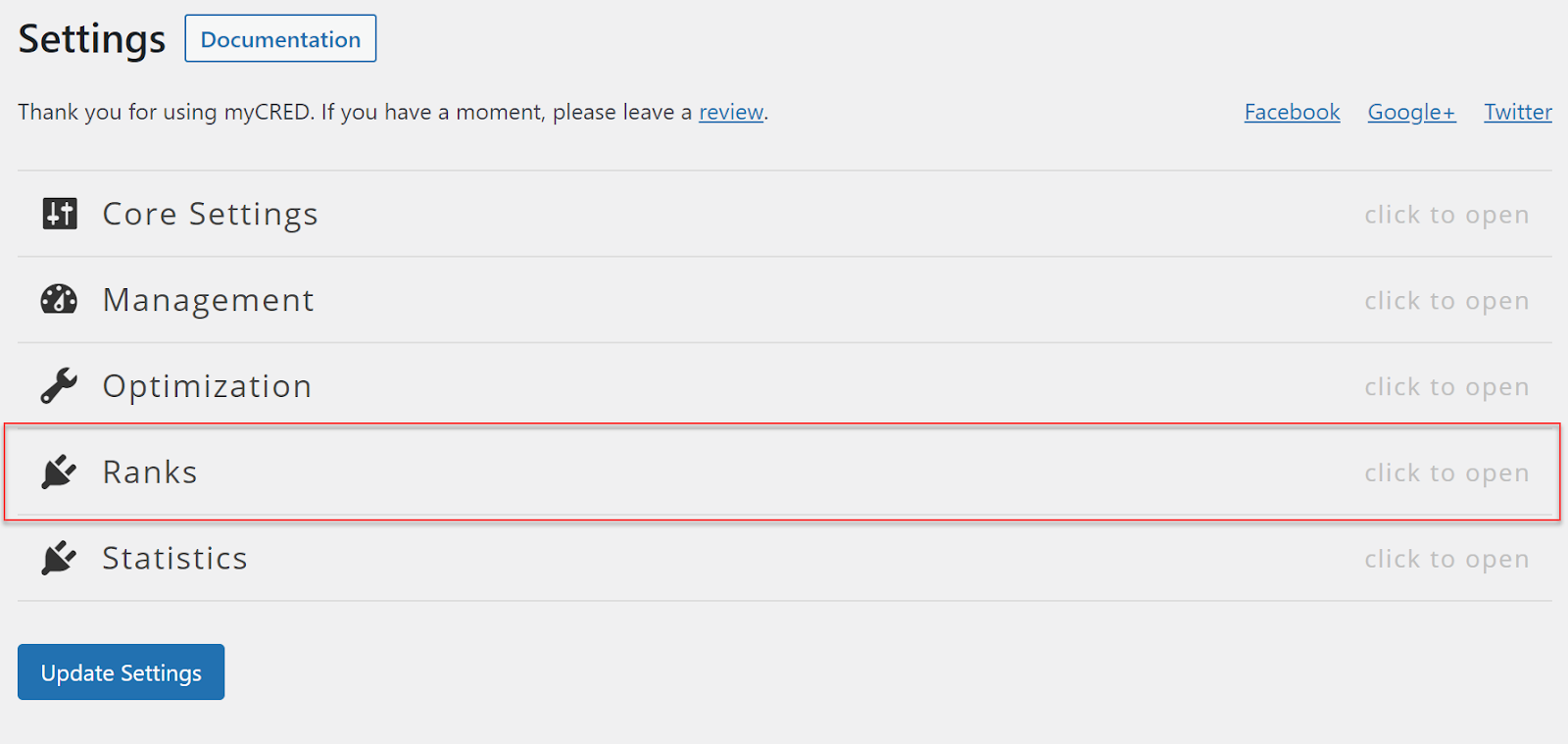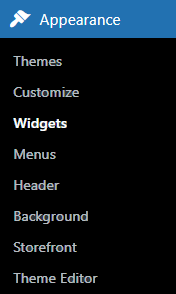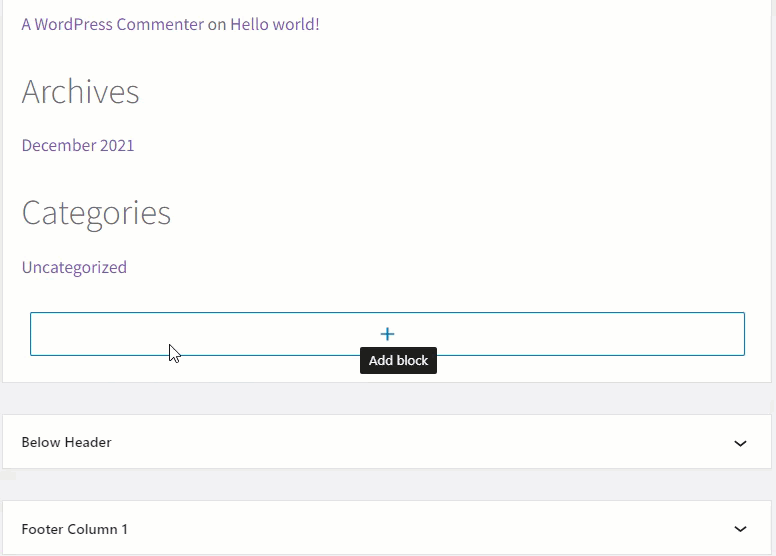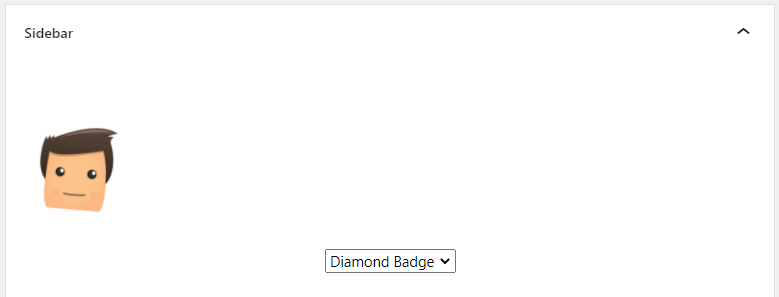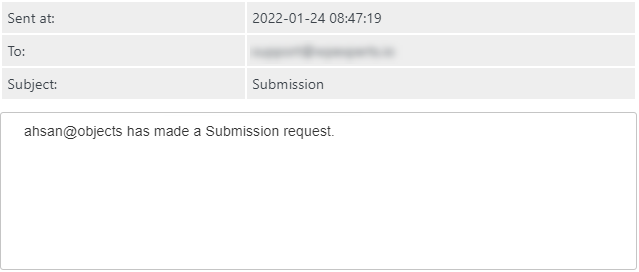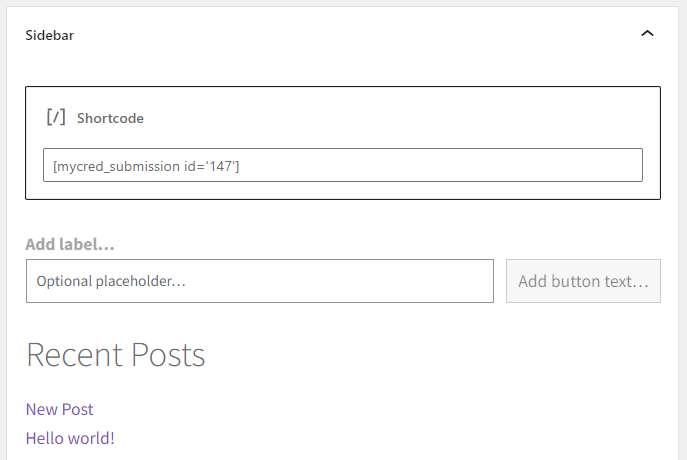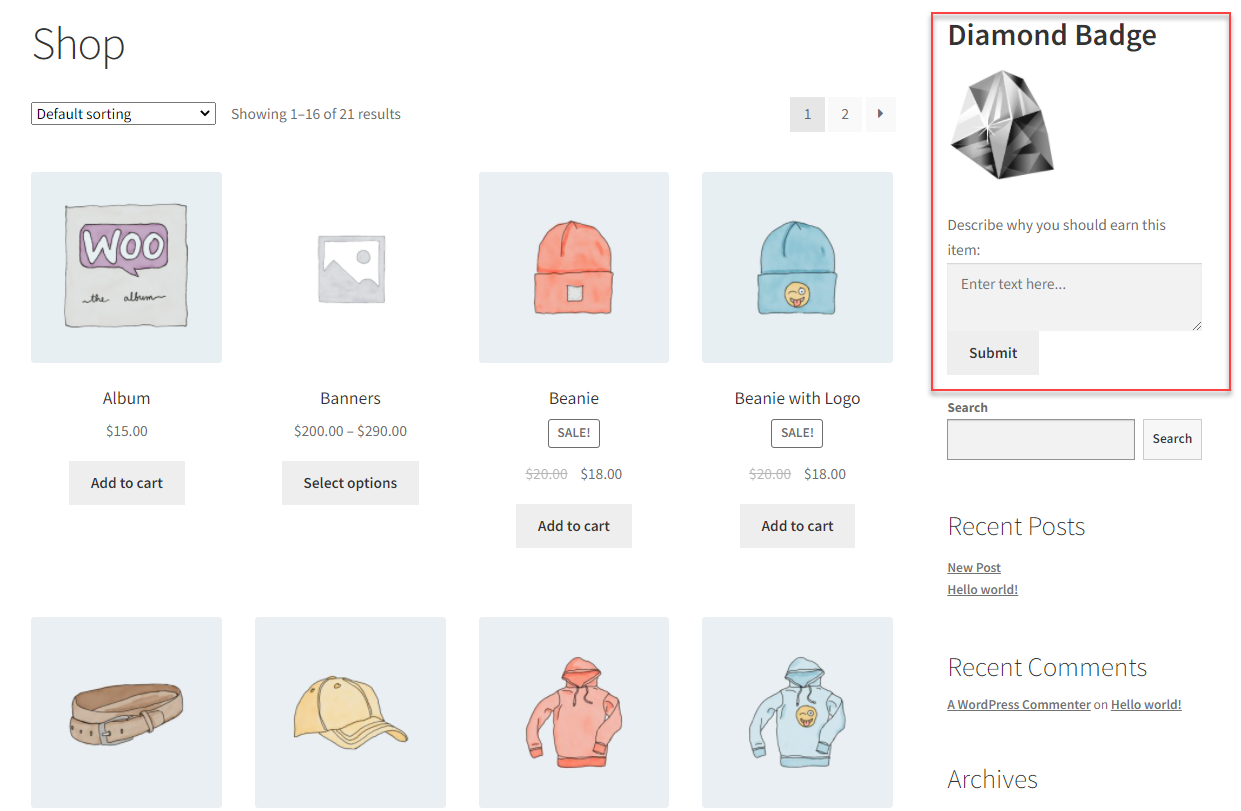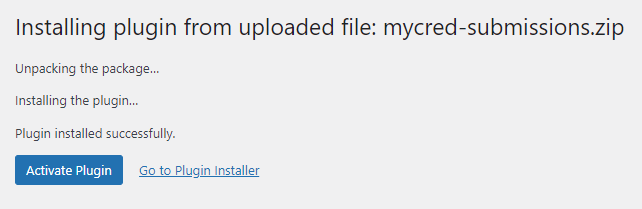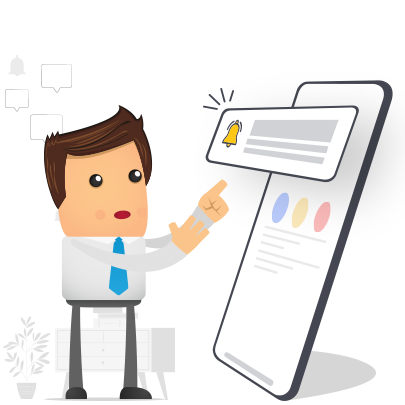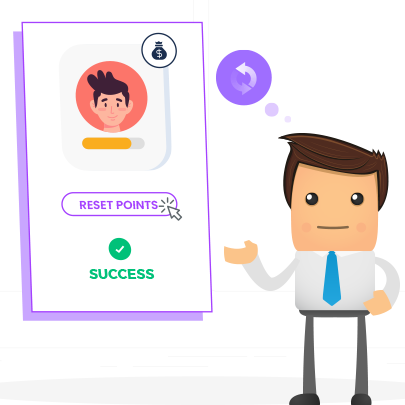myCred Submissions allow your users to unlock achievements and rank by submitting a form that your website managers can evaluate. This add-on also offers the ability to include remarks with the submission form so that users can explain why they deserve it and an administration dashboard to handle all accepted entries.
You’ll be able to add submission forms all-around your site within no time, allowing your users to request the unlocking of any achievement or level.