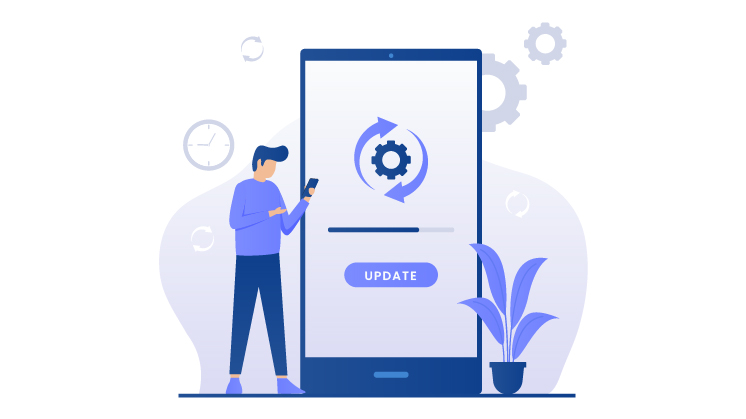Social sharing buttons make it simple for users to share information on social media. WordPress plugins are essential for increasing website engagement. A social sharing plugin bridges your website and a larger audience, boosting traffic and engagement.

Social networking buttons are strategically used to encourage people to share posts, merchandise, or stories with just a click. They help increase the reach of your message and grow your business. Moreover, social sharing buttons are necessary for any WordPress website looking to expand its audience in the digital age.
There are plenty of social share plugins for WordPress that make adding these buttons easy. By offering customized style, functionality, and placement options, these plugins ensure that your sharing buttons complement the appearance and feel of your website.
Key Features of The Best Social Share Plugin for WordPress
When selecting a WordPress social share plugin, several crucial elements that improve functioning and user experience must be considered. These characteristics guarantee that the plugin optimizes performance and integrates seamlessly with your website.

Responsive Interface
A top-notch WordPress social share plugin must have responsive design features. The sharing buttons must work effectively on all screen sizes because people prefer to visit websites on mobile devices. Responsive design guarantees that users may share material without any design problems on their computers or smartphones.
Customization
One key factor to consider when selecting a social media plugin is its degree of customization. The best social share plugin needs settings for changing buttons’ appearance, dimensions, and positioning to ensure they complement the design and aesthetic of your website.
Flexible customizability allows the buttons to appear good without detracting from your overall website design.
Social Platforms Support
All of the main social media platforms, including Facebook, Twitter, LinkedIn, and others, should be integrated with a high-quality social share plugin for WordPress. The greater the scope of social media support, the greater the possible reach of your content.
Impact on Performance
Another critical factor to consider is how the social share plugin will affect the functionality of your WordPress site. An overly complex plugin can cause your website to lag, negatively impacting both SEO and user experience. Select minimalist plugins that offer necessary functions at a high priority for speed.
Integration of Analytics
Analytics integration is a useful feature that lets you see how frequently your work is shared. By tracking analytics, you may improve your social media strategy for increased engagement and gain a deeper understanding of user behavior to make the most of these insights and enhance your website’s functionality, you can hire expert WordPress developer to implement custom solutions..
Theme and Other Plugins Compatibility
Your social sharing plugin must be compatible with your existing WordPress theme and other plugins to ensure a flawless user experience and avoid technical glitches.
Conflict Avoidance
When several plugins interact unexpectedly, it can lead to plugin conflicts, interfering with the website’s functionality. Check the social share plugin’s compatibility details and user reviews for any difficulties with other well-known plugins to start preventing conflicts.
It is also a good idea to test new plugins on your live site before implementing them on a staging site. This way, you can find and fix any issues without compromising the functionality of your live website.
Theme Compatibility
Your WordPress theme should work flawlessly with the social media plugin you select. A compatible plugin will blend seamlessly with your website’s layout and operation.
Before installation, verify whether the plugin has been tested with your theme or whether it provides customization options to match its appearance. This information is frequently available in the plugin documentation or support forum.
Checking For Updates
Regularly updated plugins are more likely to remain compatible with the most recent releases of other WordPress plugins. To prevent future problems and maintain your website’s functionality, make sure the plugin you select is regularly maintained.
Easy Setup and Usability
When choosing a social sharing plugin, easy utility and a seamless setup process are necessary. A WordPress social sharing plugin with a user-friendly interface and effortless setup ensures you can integrate social sharing buttons without any hassle, even with little to no technical expertise.
Simple Steps for Setup
Find plugins that require few settings and provide an easy setup process. These plugins usually come with easy-to-follow instructions and choices, so activating and setting them up takes just a few clicks.
With a simple setup procedure, you can effectively activate your social media buttons without extensive technical assistance.
Drag & Drop Feature or Shortcode Support
Some plugins provide drag-and-drop capabilities for increased simplicity, making placing sharing buttons directly on your sites or articles simple.
Alternatively, shortcode-supported plugins let you add social sharing buttons to particular places in your content by only including a shortcode in your pages or posts. Both options improve adaptability and expedite the customization process.
User-friendly UI
An intuitive UI is essential for controlling and personalizing your social sharing buttons. Plugins with an attractive dashboard make changing layout options and settings simple. Features like preview modes and assisted setup wizards can make configuring button designs, sizes, and placements easier.
Final Words
Selecting the best social share plugin for WordPress requires balancing performance, usability, and functionality. Install the plugin that works well with your theme and others that provide necessary characteristics like responsiveness and customization, just like myCred Social Share addon. You can choose a social share plugin that improves user engagement and precisely matches the objectives of your website by carefully analyzing your options.
Frequently Asked Questions (FAQs)
Q: How can share buttons be added to WordPress posts without the need for plugins?
Social share buttons can be added without plugins by using a custom code snippet in the functions.php file or by manually inserting code from social media sites like X (Twitter) or LinkedIn into the single.php file of your theme. These codes offer the required share functionality and icons.
Q: How can I update my WordPress plugin to include share buttons?
You can use social media APIs or social media plugins like AddToAny Share Buttons to incorporate social share buttons into your WordPress plugin. For the sharing buttons to be displayed and controlled within the template or settings of your plugin, you will need to provide the necessary HTML, CSS, and JavaScript code.
Q: In WordPress, how do you socially share a post?
Adding share buttons to the post page is a way to share a WordPress post. You can use a WordPress social share plugin such as Jetpack or manually insert social media share codes into the post template of your theme.