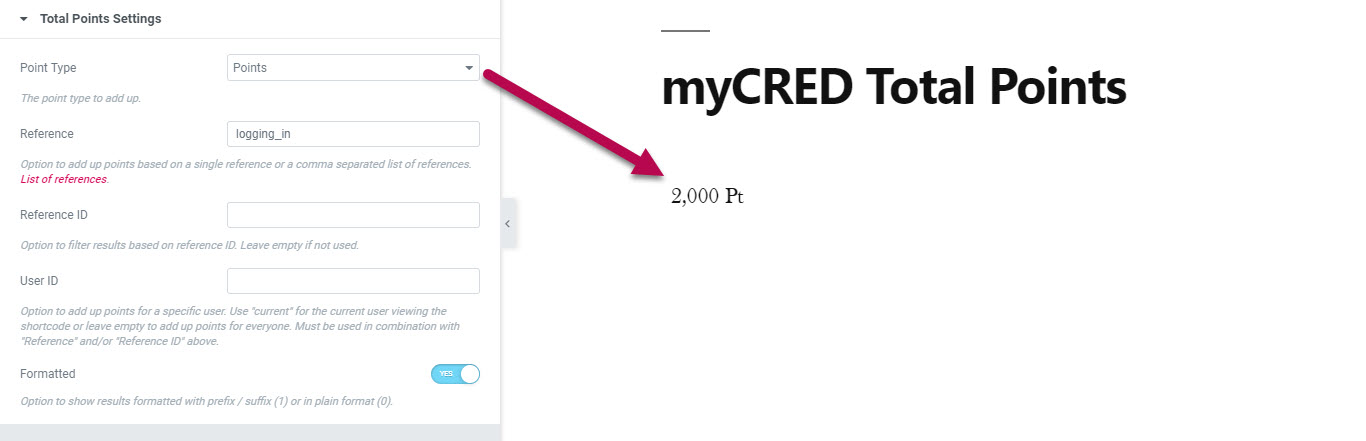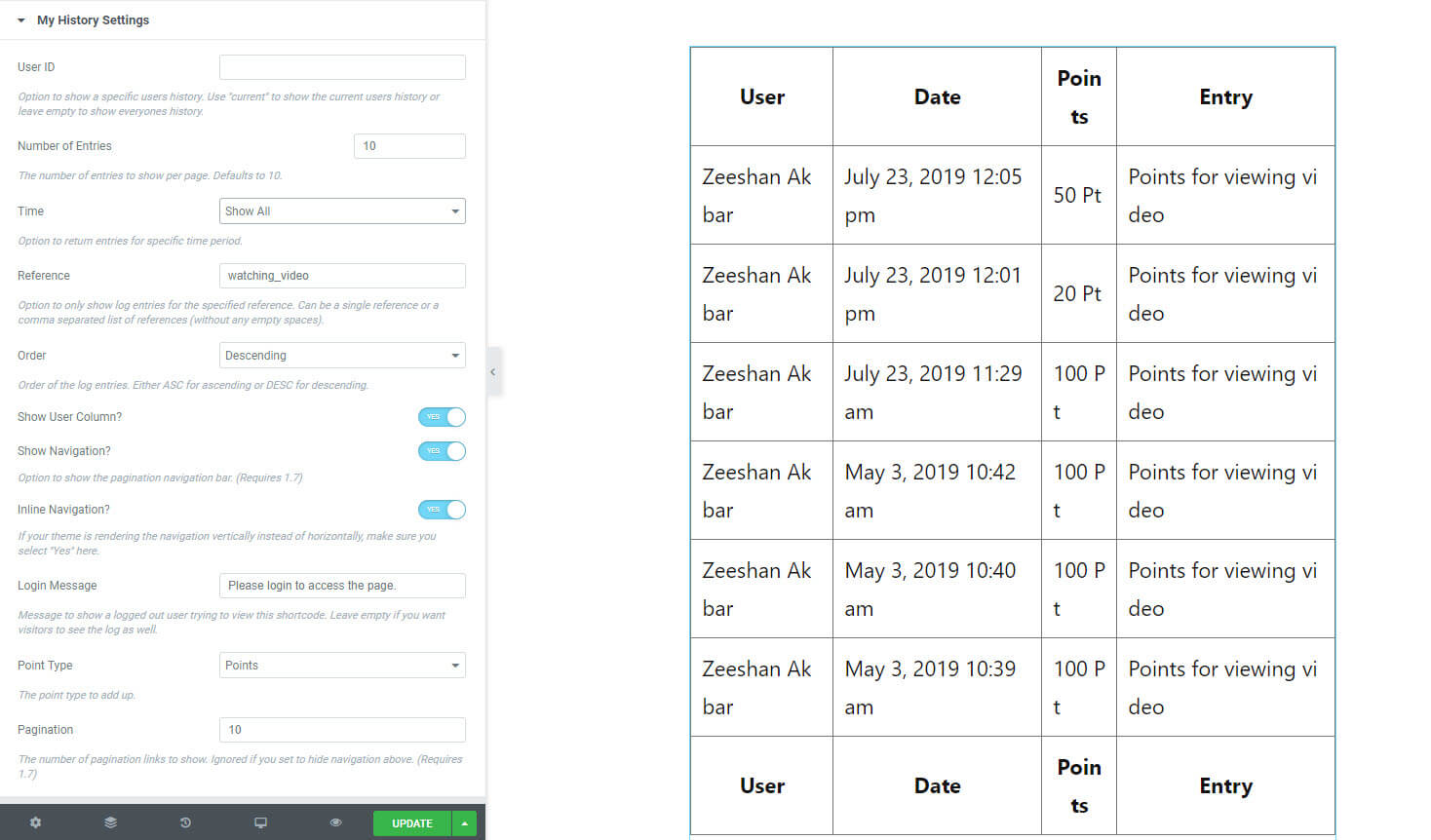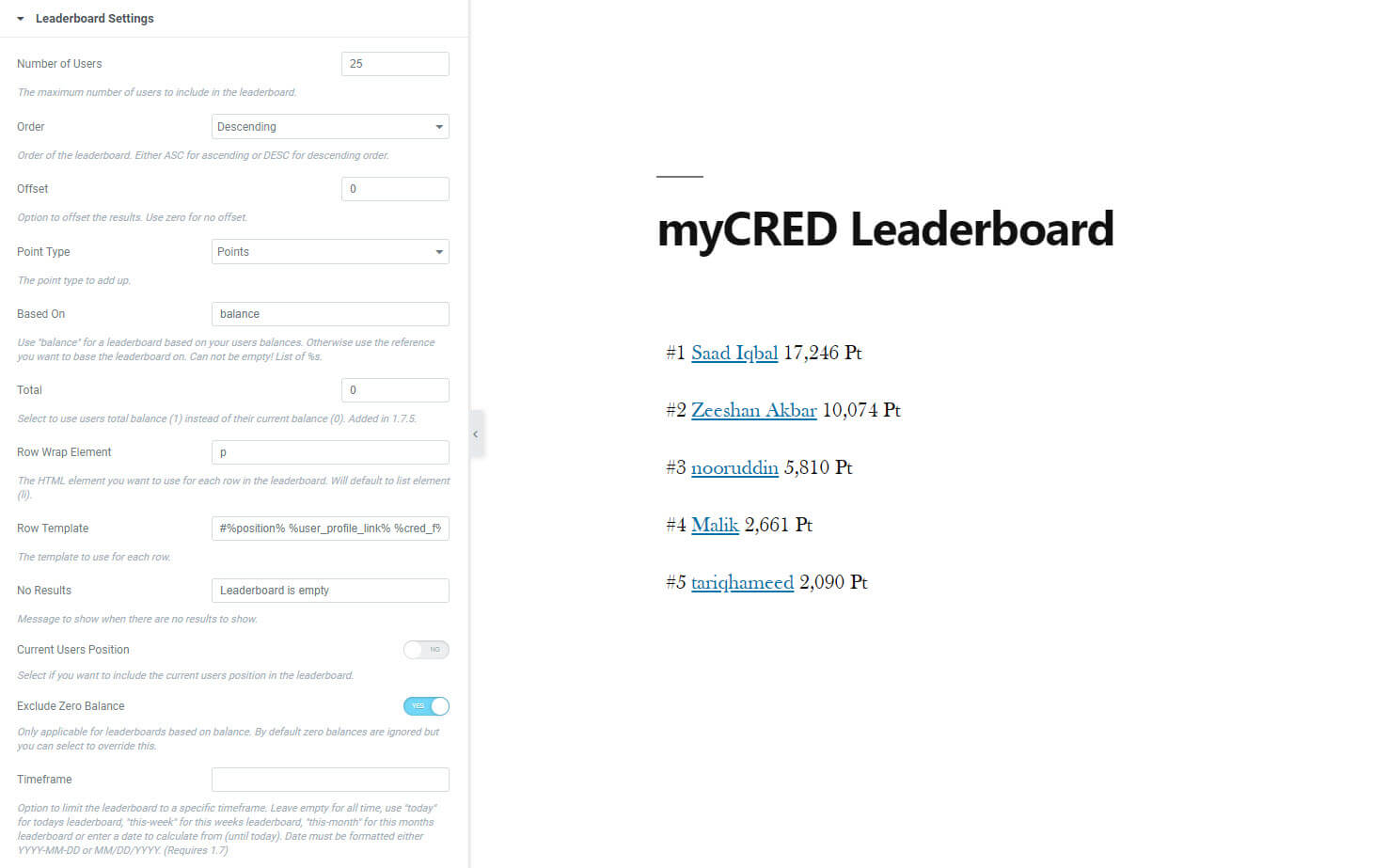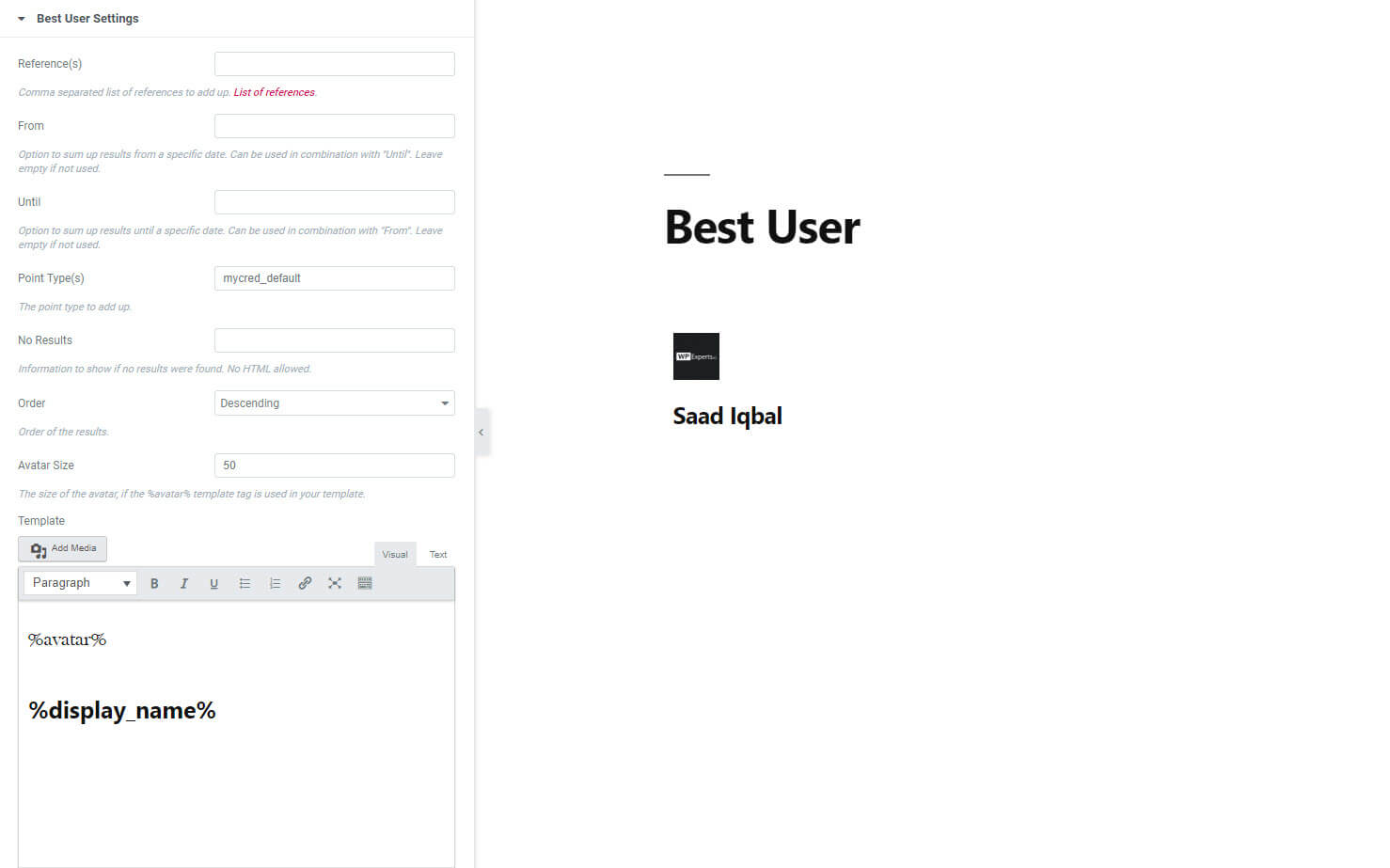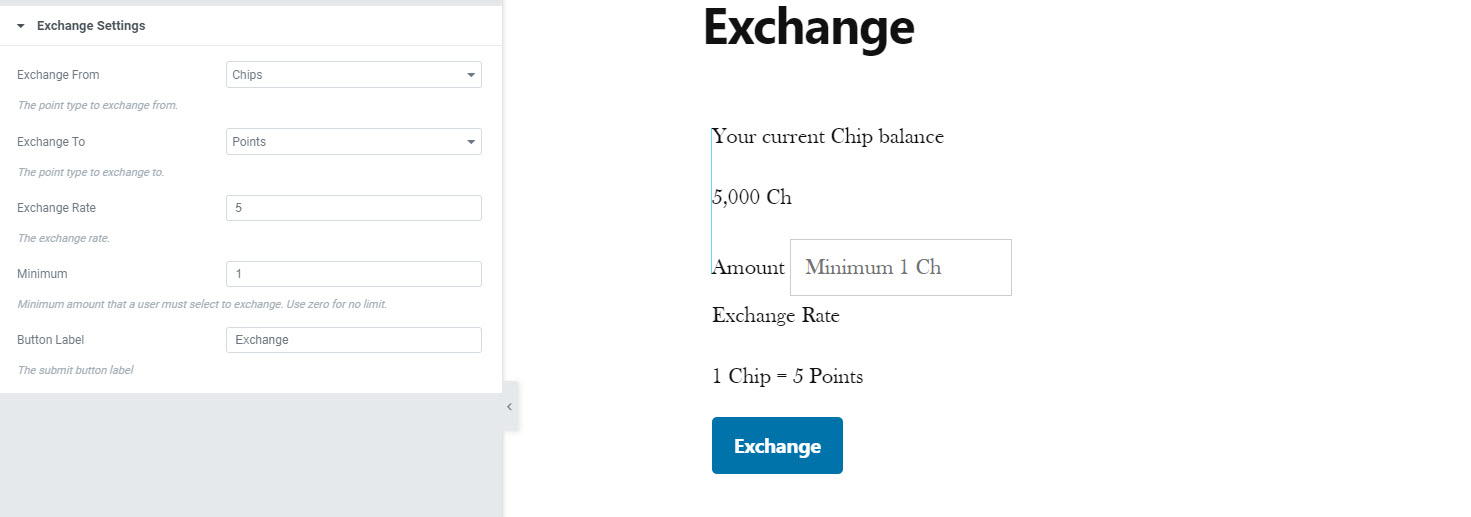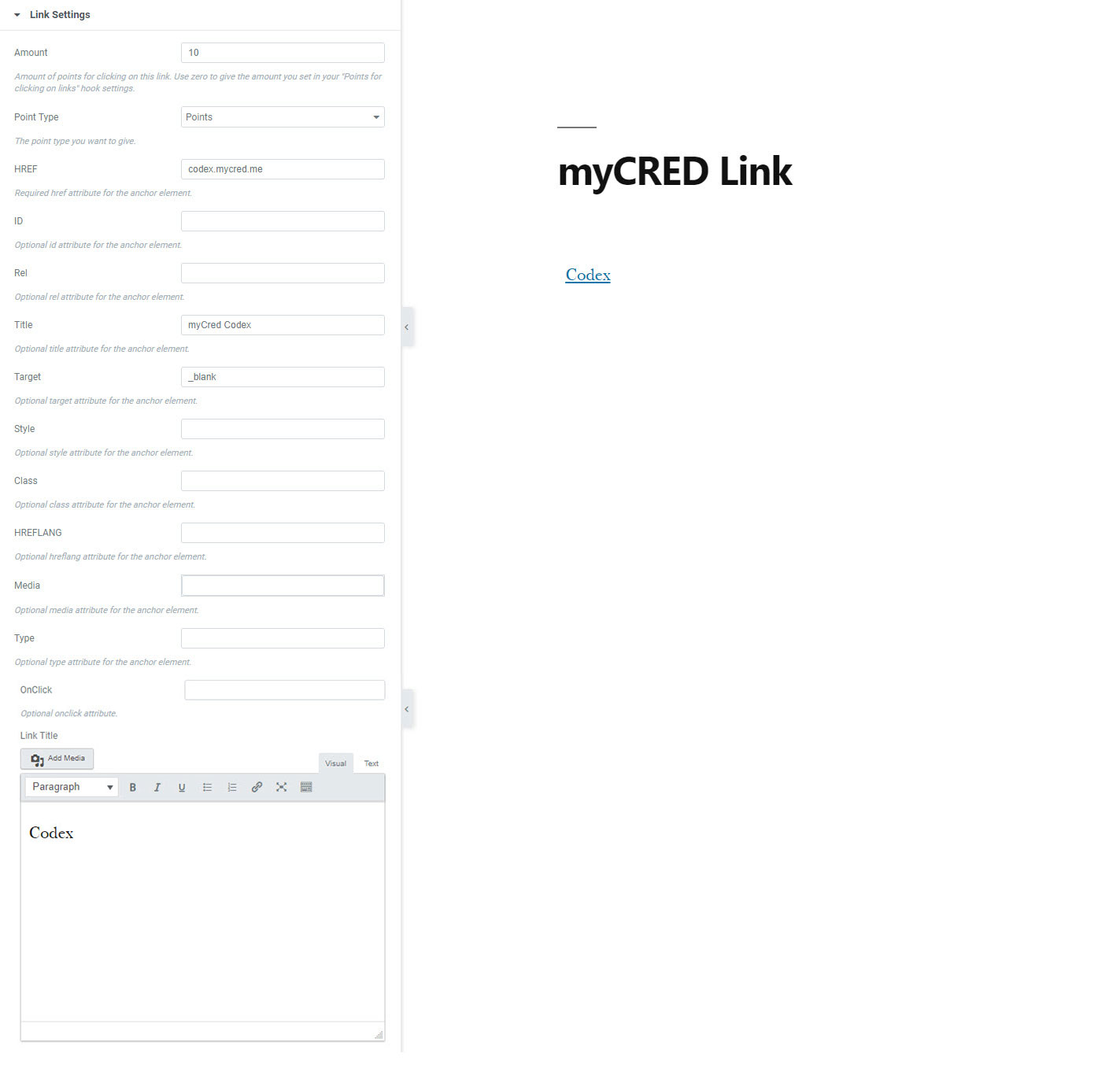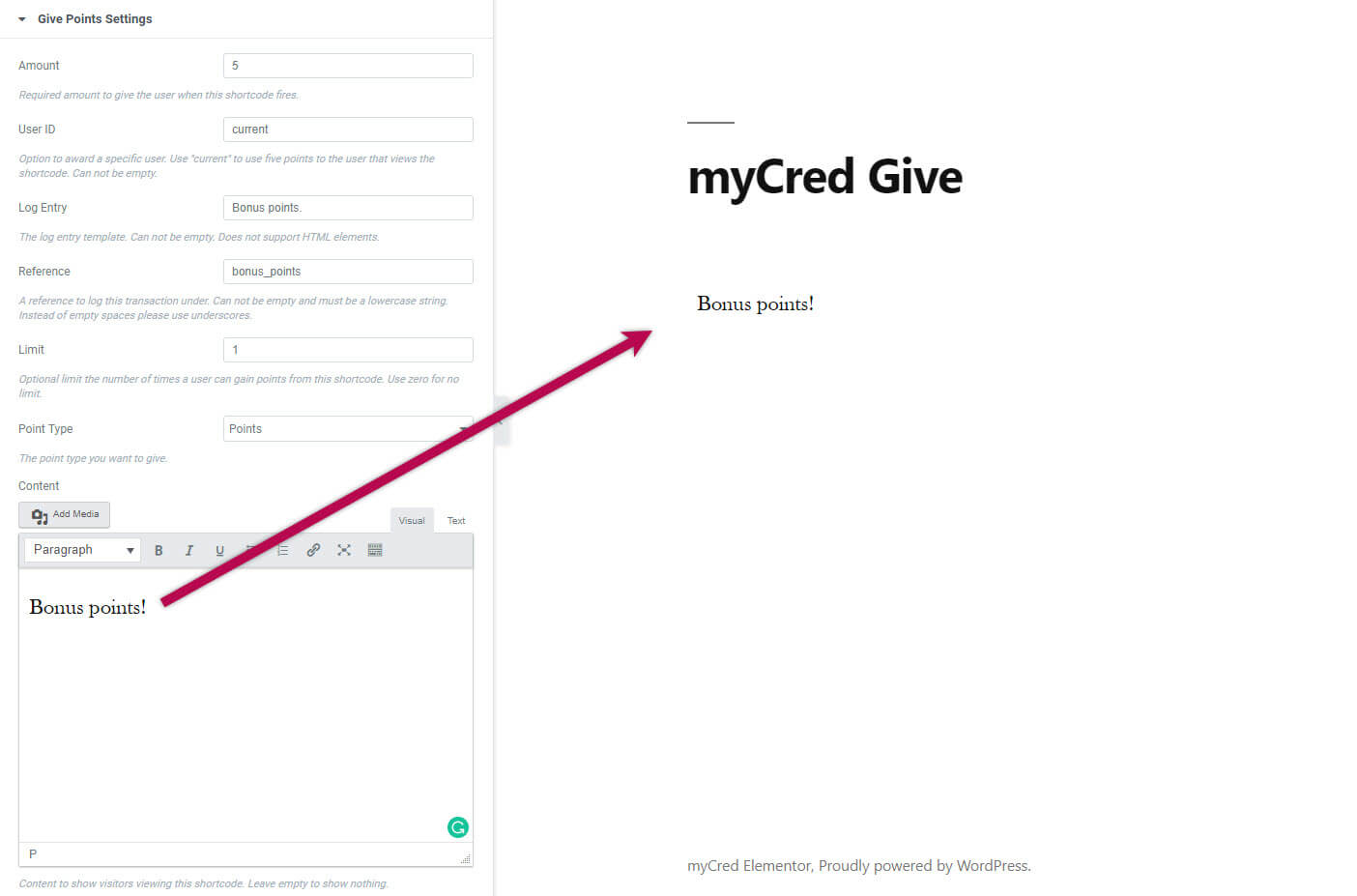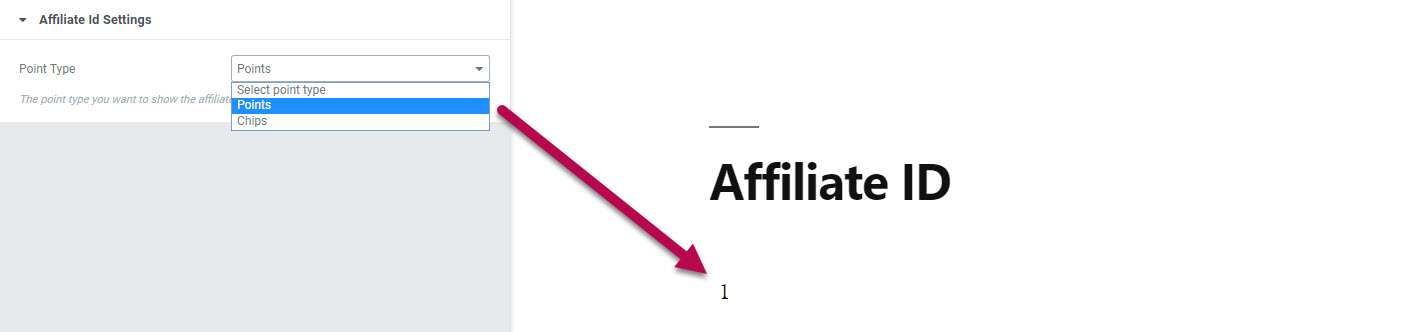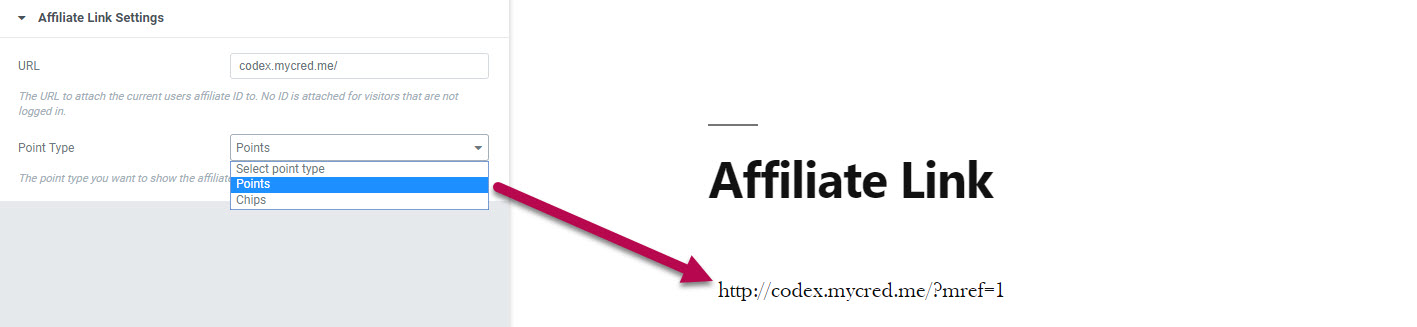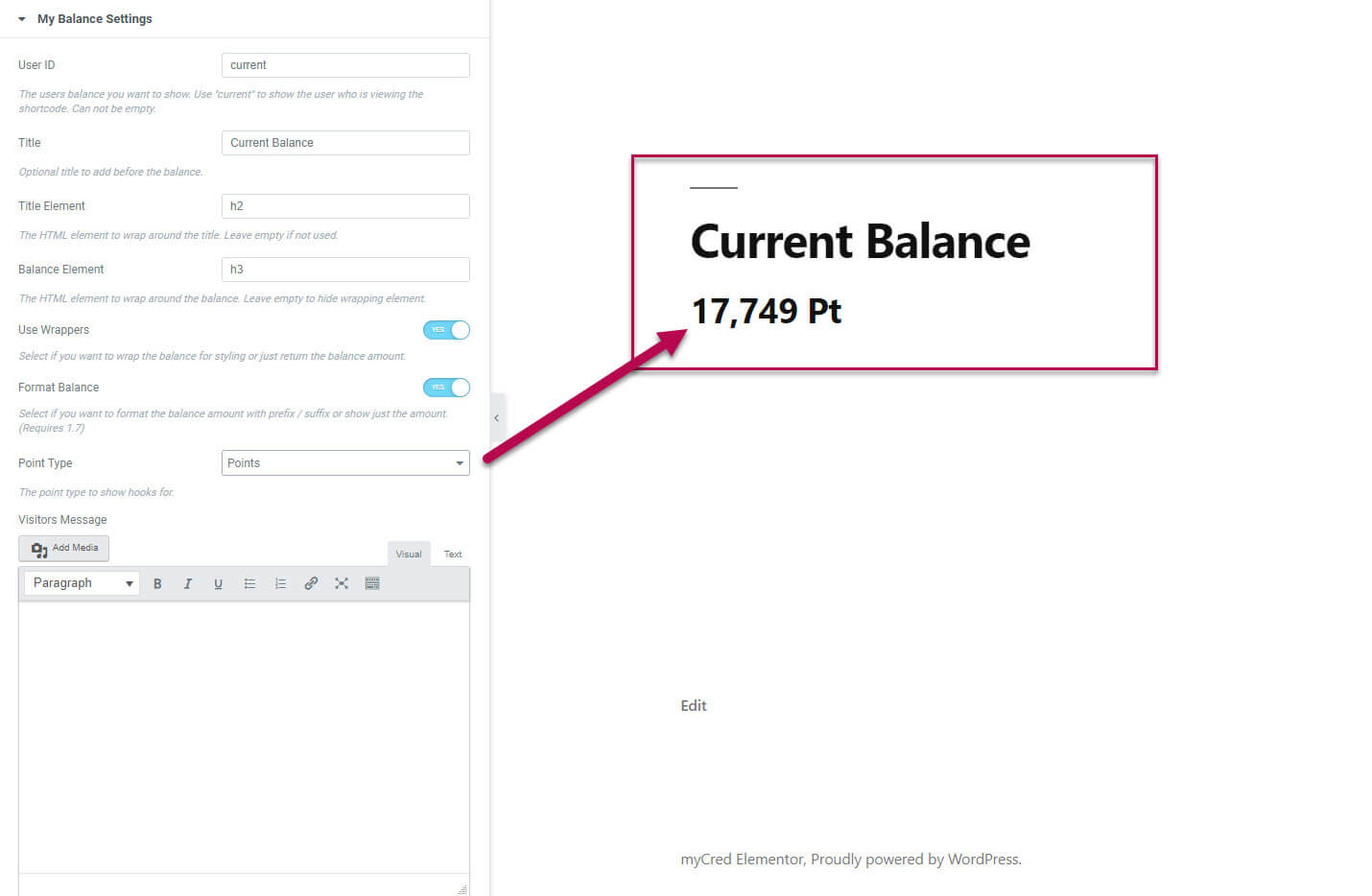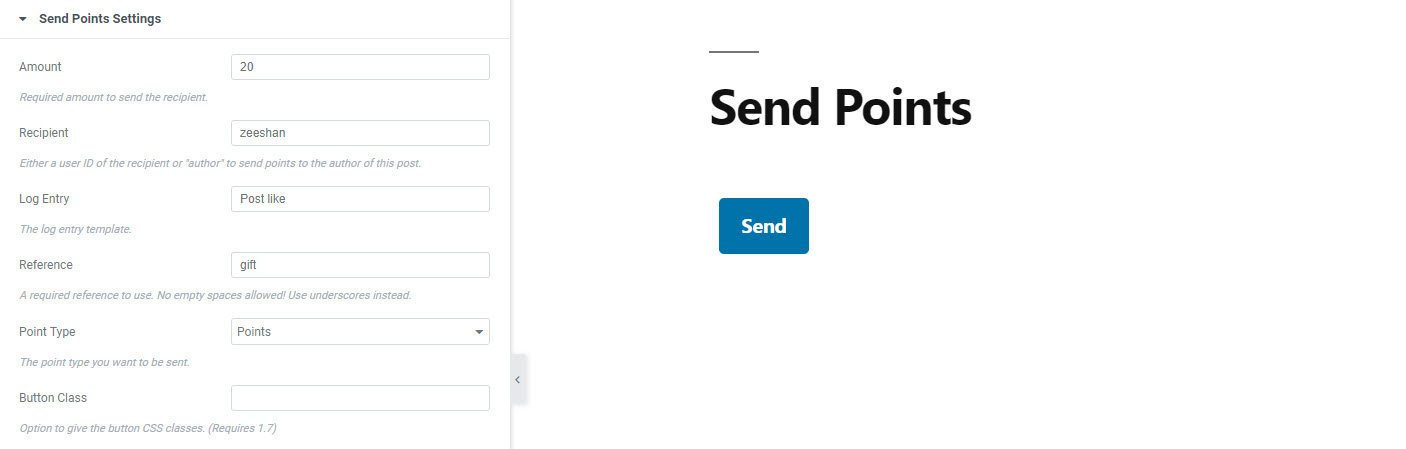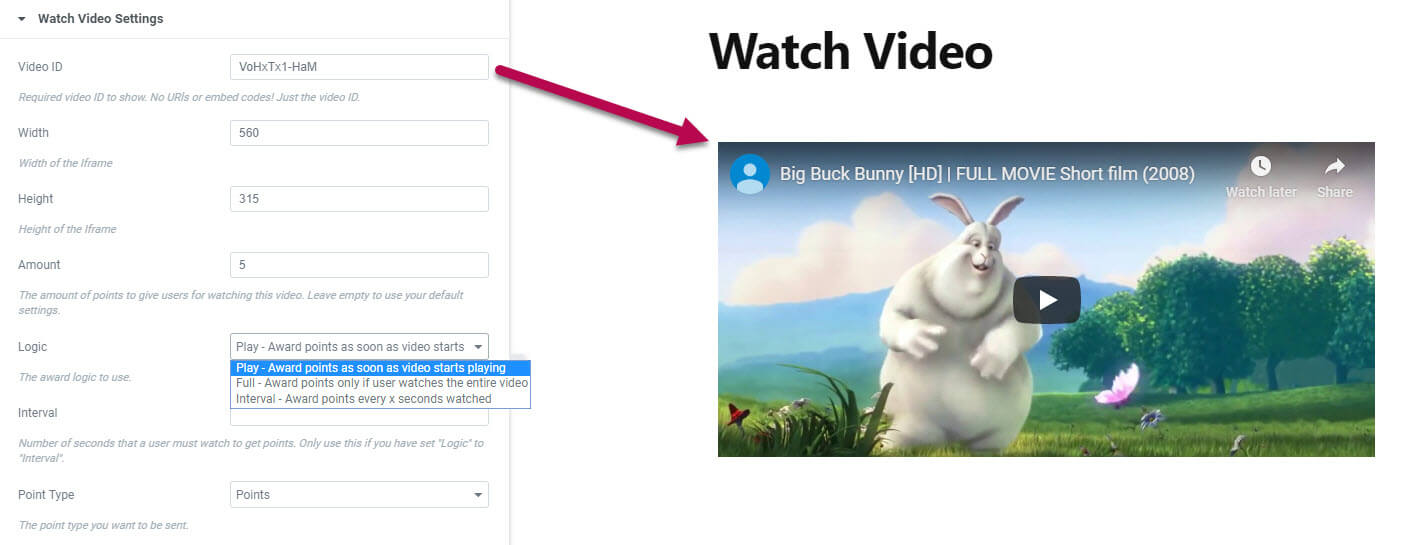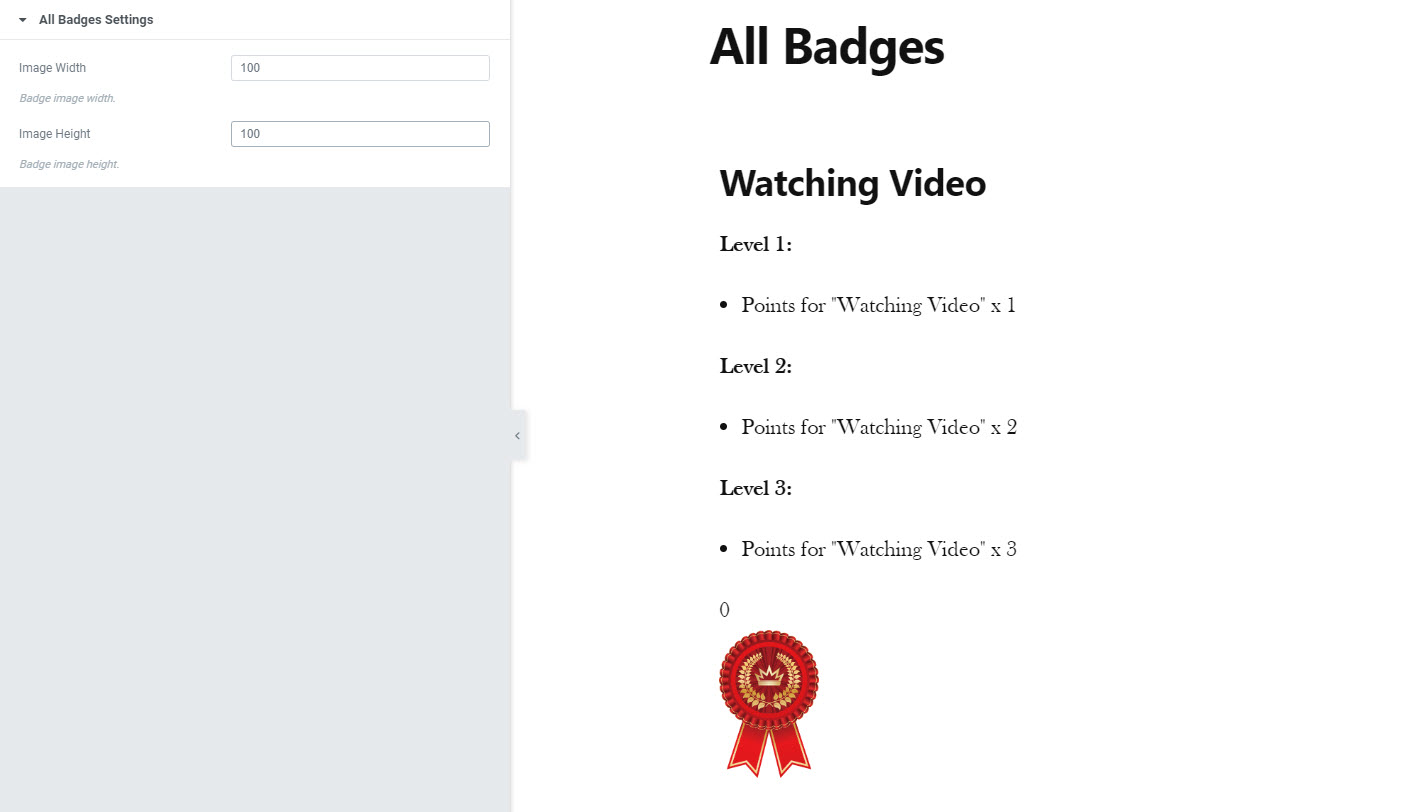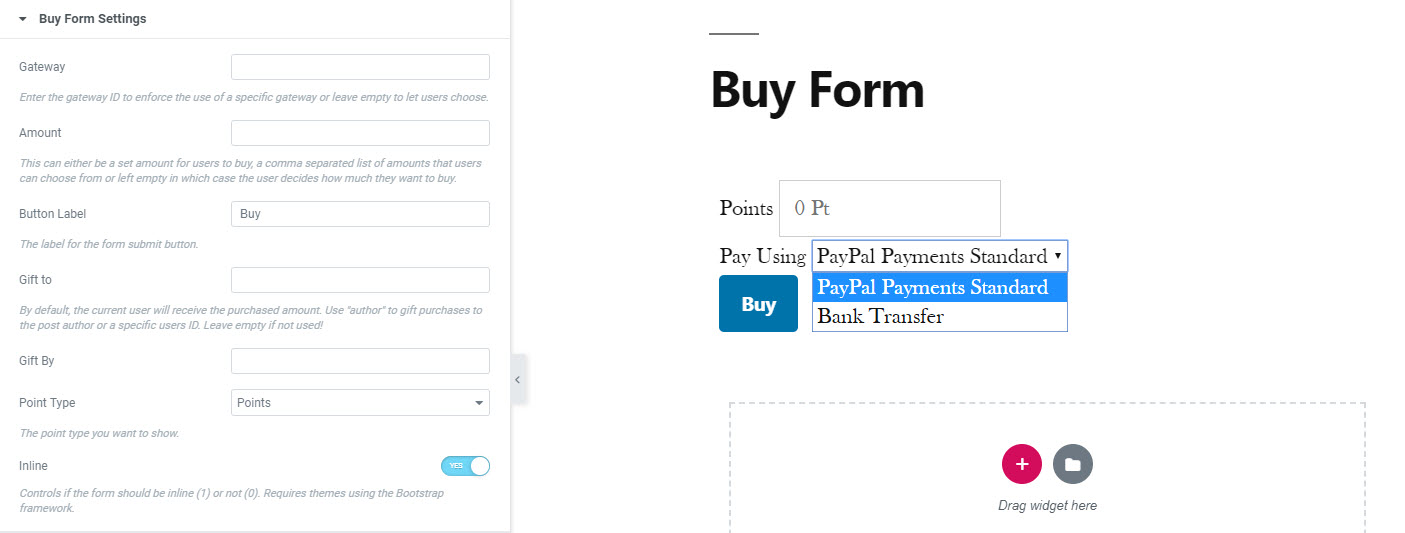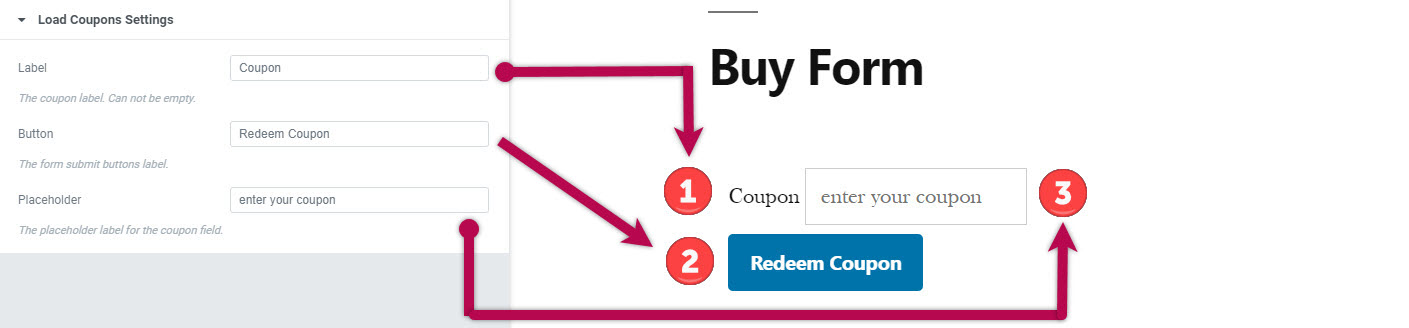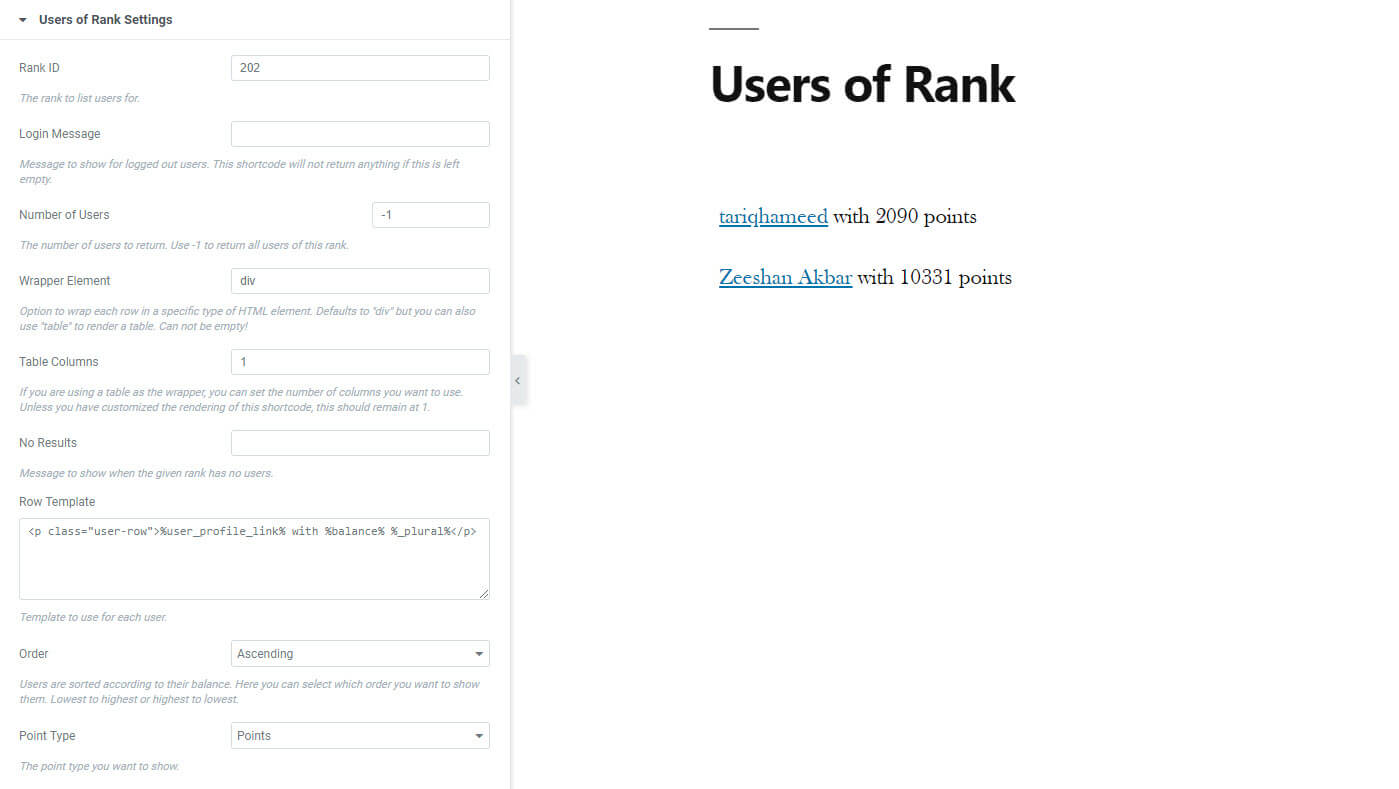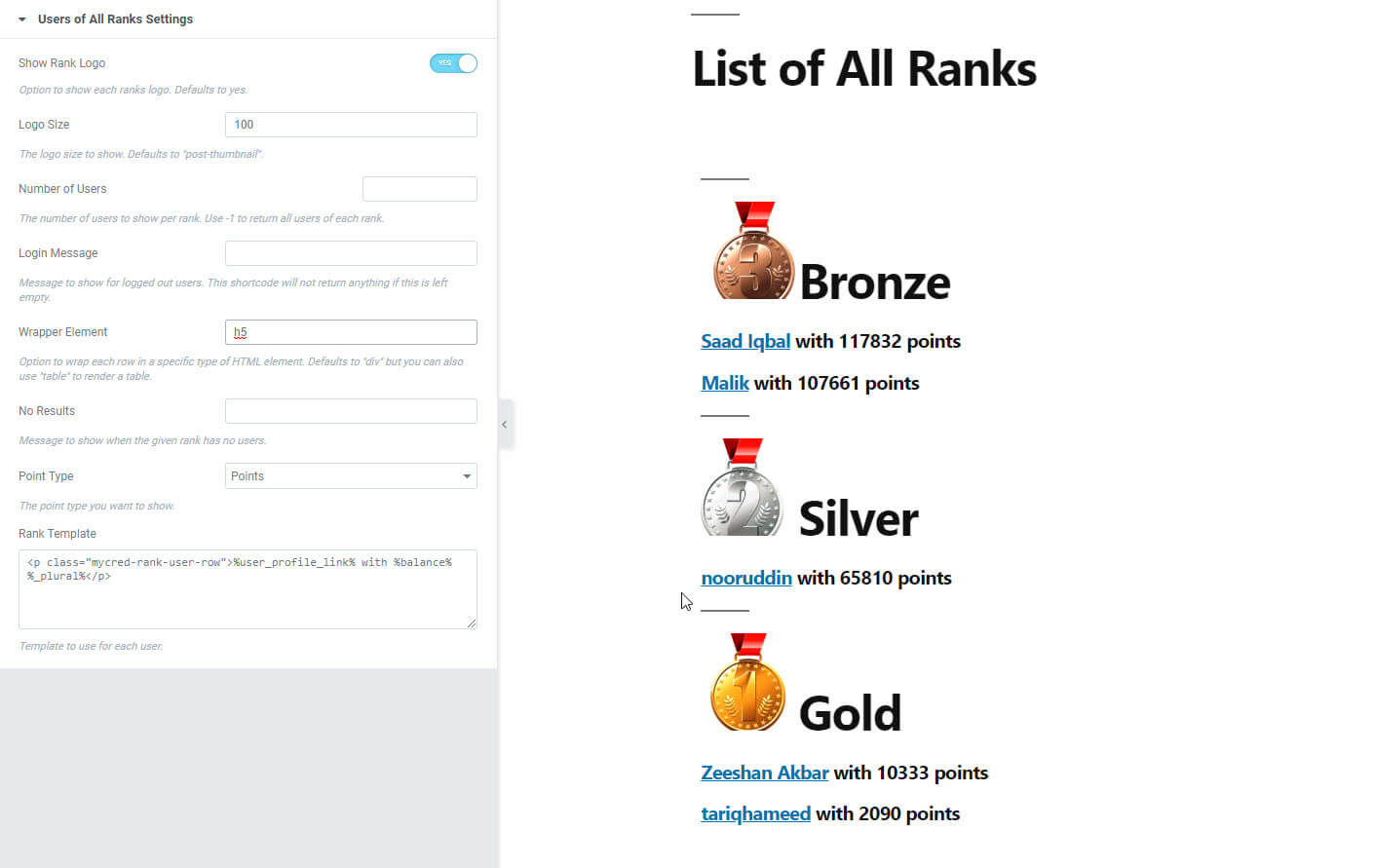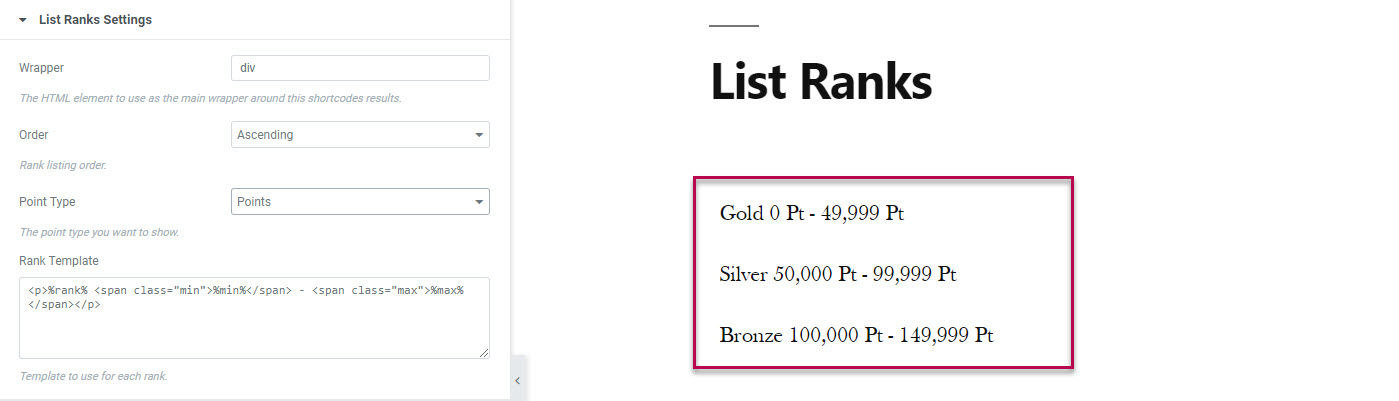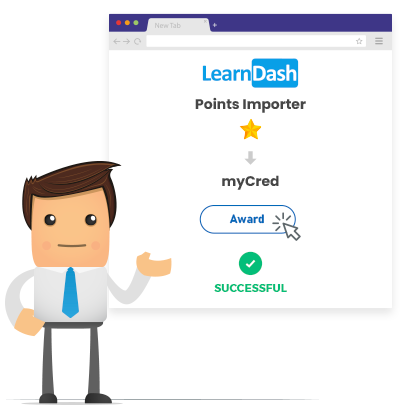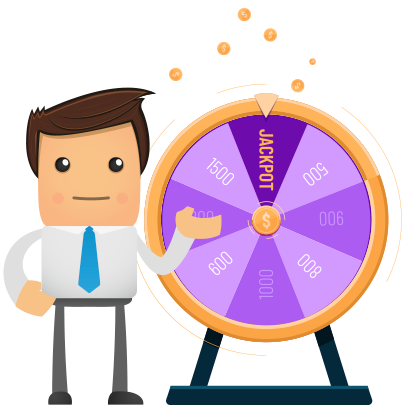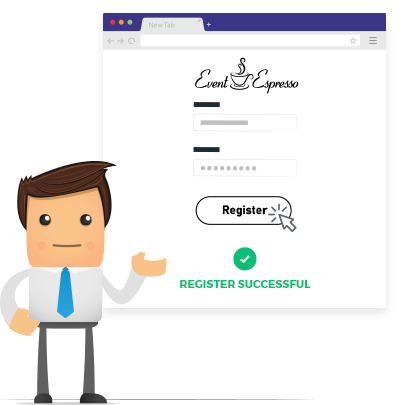myCred for Elementor is one of the top addons for Elementor that converts myCred shortcodes into the elements of Elementor. By using this Elementor essential addon, simply drag and drop the available Elements according to your requirements. NO CODING REQUIRED for this one of the essential addons for Elementor. You get 30+ myCred Elements – myCred for Elementor addon currently supports 34 available Elements.
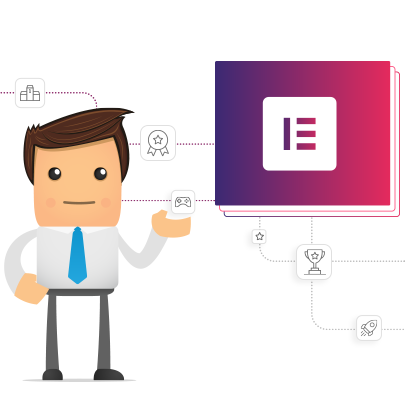
Features
Allows you to install and use this plugin on a single website or multisite installation.

No Coding Required
Simply drag and drop the Elements as you see fit. Just use shortcodes for Elementor.

Supports 30+ Elements
myCred for Elementor currently supports 34 Elements. It supports shortcodes for Elementor.

Easy to Manage
Easily manage settings of each Block (Element) from the front-end using shortcodes for Elementor.
myCred for Elementor is one of the top addons for Elementor that converts myCred shortcodes into the elements of Elementor. By using this Elementor essential addon, simply drag and drop the available Elements according to your requirements. NO CODING REQUIRED for this one of the essential addons for Elementor. You get 30+ myCred Elements – myCred for Elementor addon currently supports 34 available Elements.
Installation Guide
Please follow the below instructions step by step.
- Download the zip file from your mycred.me account > My Downloads
- Go to the WordPress Admin Dashboard > Plugins
- Once you are in the plugins page you can see the “Add New” button in the top left corner.
- Click “Add New” button and upload the zip file of a plugin which you’ve downloaded from mycred.me account.
Once plugin installed, click the “Activate” button.
- Download the zip file from your mycred.me account > My Downloads
- Go to the WordPress Admin Dashboard > Plugins
- Once you are in the plugins page you can see the “Add New” button in the top left corner.
- Click “Add New” button and upload the zip file of a plugin which you’ve downloaded from mycred.me account.