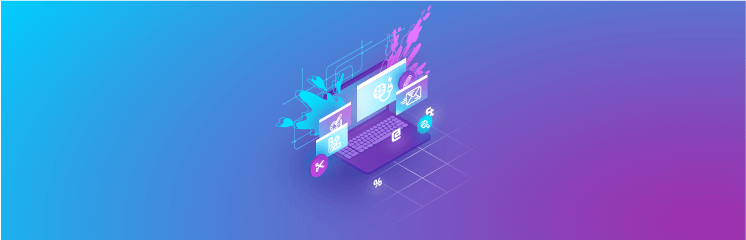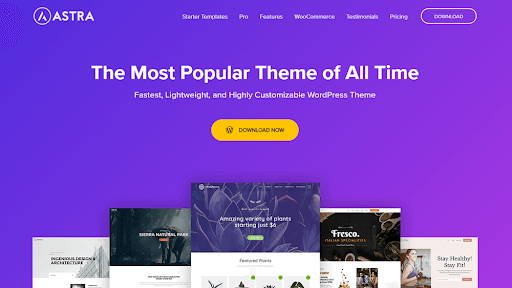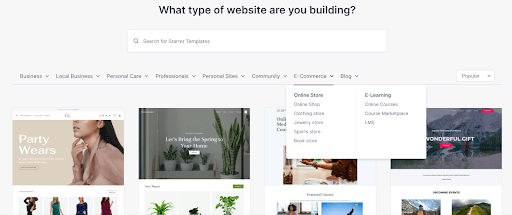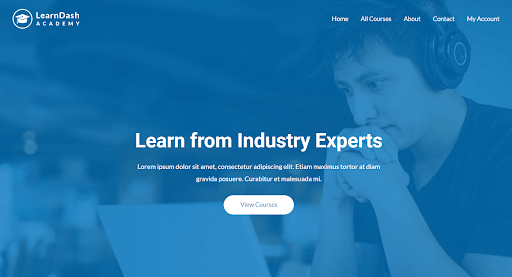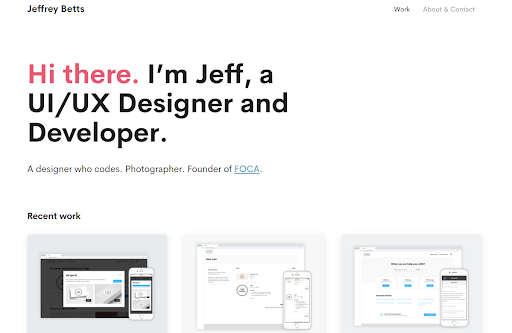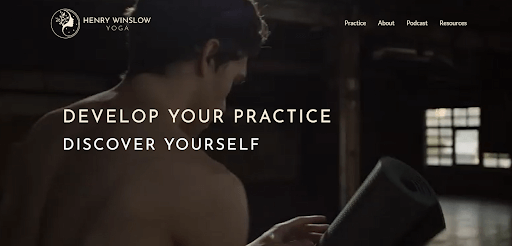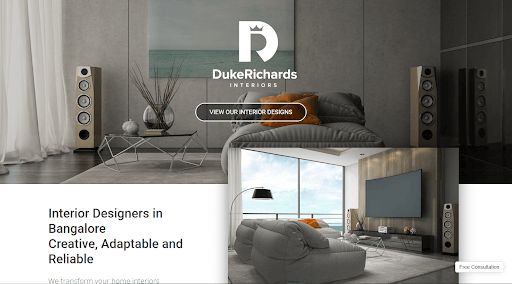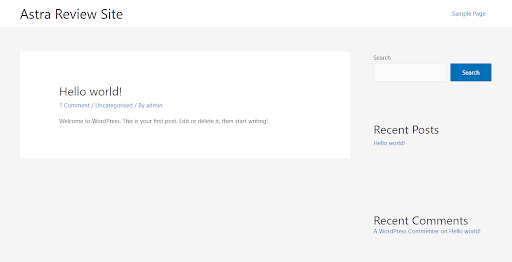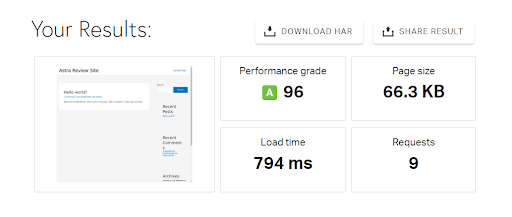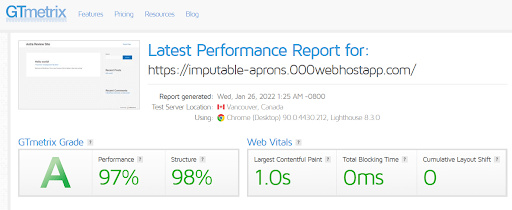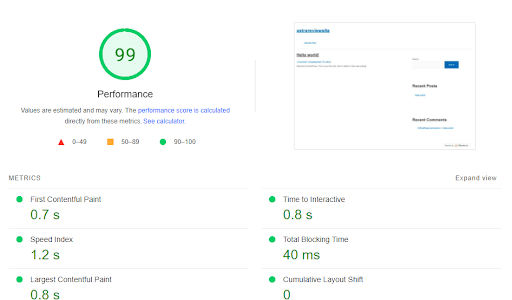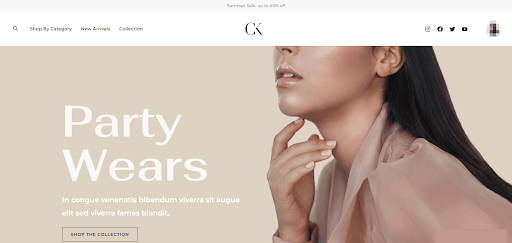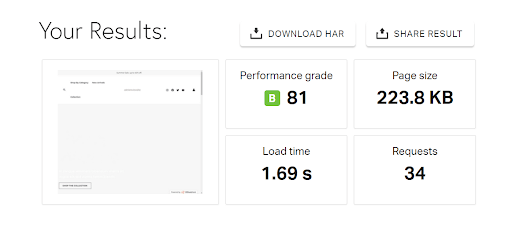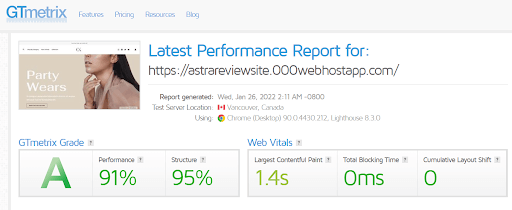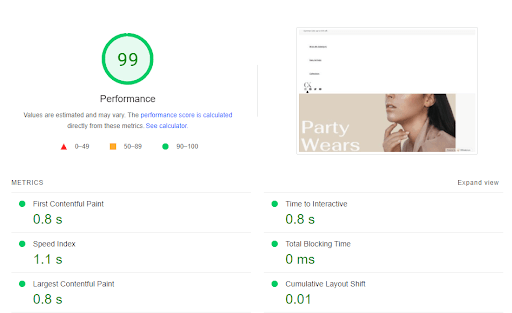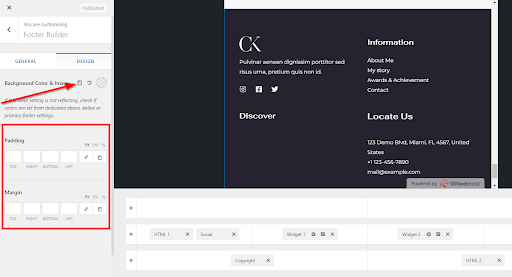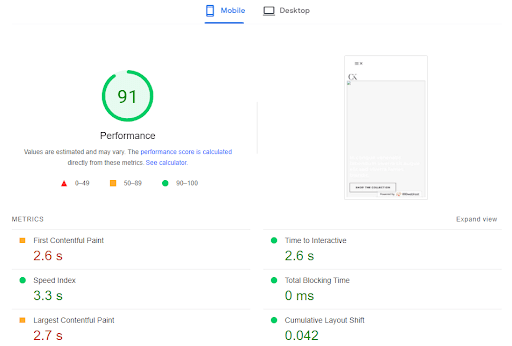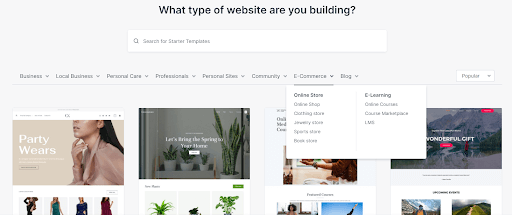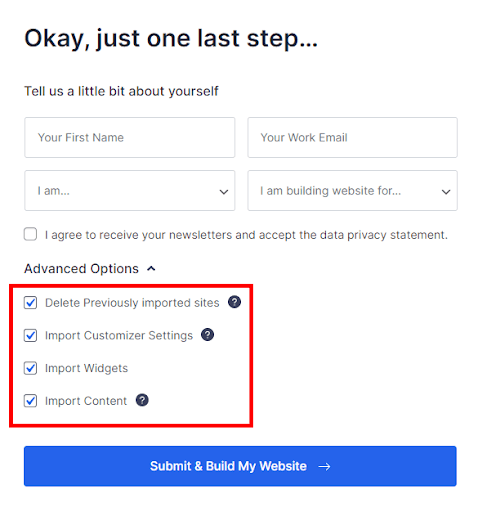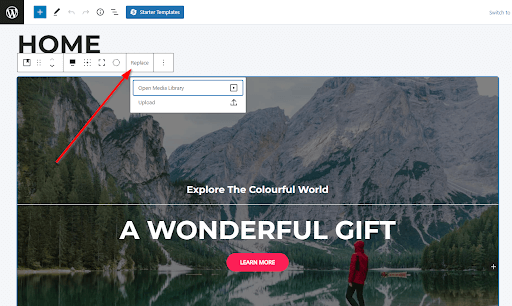Looking for a thorough in-depth review of one of the most popular WordPress themes? Then you’re in the right place!
This detailed hands-on Astra review will provide all the answers you need to decide whether this popular WordPress theme is ideal for your site design needs.
One of the major elements you need to build a WordPress site is a design template or theme.
Since the platform now powers 43.3% of the entire internet, it also enjoys a very vibrant developer and user community.
This means when you need to choose a WordPress theme for your project, you’ll be spoiled with thousands of free and premium options to choose from. Making the right choice quickly becomes tricky.
Of these numerous options, Astra is a very popular solution that is loved and often recommended by many WordPress experts.
But before you add the theme to your WordPress site, it’s important to provide answers to these questions:
- Does it perform well on different devices?
- Is it flexible and easy to use, even for beginners?
- Is it compatible with third-party plugins?
- Is the premium version great value for money?
In this review, we’ll answer each of these questions with real world data and also give you a walkthrough of the theme’s features.
But before that, let’s talk about the theme and explain why it is so popular.
[blog-table]
Introducing Astra (Why Is It So Popular?)
Astra is a versatile multipurpose WordPress theme developed by Brainstorm Force. They are also the guys behind powerful WordPress plugins like Starter Templates, Schema Pro, and Ultimate Addons for Elementor.
Together, these products power over 3 million websites. Astra is still the most popular product from the company. It powers more than 1.7 million active websites across different versions.
The free version remains the only non-default theme in the WordPress repository to cross the 1 million active installations mark.
Over 600,000 sites also actively use the premium version.
But Astra is not just a users’ favorite. Lots of WordPress experts and agency leaders like Mike Little (co-founder of WordPress) and Syed Balkhi (WPBeginner) recommend it as the first choice for any type of site.
And it’s really not hard to see why.
One of the major factors that make the theme stand out is the emphasis its developers place on speed and performance.
Speed is a key element that separates great themes from average or poor themes.
There’s no point in building a beautiful site that takes forever to load. The user will probably leave your site before they even get to see your masterpiece.
But Astra is not a market favorite only because of its speed.
Other Reasons Why Astra Is Popular
Apart from speed and performance, some other important reasons why you may want to consider using Astra include:
- Astra is a versatile multi-purpose theme. If you’re looking for an all-in-one solution for designing almost any type of WordPress site, then this theme is an option to consider. It ships with dozens of free ready-made starter sites that are tailor-made for different industries.
- The theme is easy to use and highly customizable. With Astra, you can make changes to almost any part of your website. Experienced WordPress users can even write code or use page builders to build their site from scratch.
- The free version packs a lot of features. Astra is arguably the best free WordPress theme on the market. At absolutely no cost, you get a blazing fast theme that comes with lots of starter templates and powerful design features. If you decide to upgrade to a premium version, you’ll also be getting great value for your money.
- It’s compatible with major plugins and page builders. The theme also combines readily with popular page builders and plugins like Elementor.
We’ll talk more in-depth about each of these points in the main review.
For now, let’s consider whether or not Astra is ideal for your site.
Types of Sites You Can Build With Astra
Whether you want to build an eCommerce site, blog or an NGO site, you have access to all the customization options you’ll need along the way.
One of the best things about this theme is the starter site library.
Astra ships with the ability to install an ‘Importer Plugin’ for free. The addon lets you add ready-made templates to your site in a few clicks.
These templates are categorized into industries that make it easy to choose a solution for your project. Once imported, you can customize each one to suit your unique needs.
The key categories you’ll find are:
- Business
- Local business
- Personal care
- Professionals
- Personal sites
- Community
- E-commerce
- Blog
Each of these categories is further divided into subcategories to make navigation easier.
For example, if you’re looking to build an e-learning platform, you can kick things off with this starter site below.
Each template comes with layouts and design features specially adapted for a target industry.
When you start customizing these starter sites, you’ll also be able to make a good number of changes. For even more options, Brainstorm Force has extension plugins that work well with Gutenberg and other third-party page builders.
What about real-world examples of professional sites built with Astra?
Here are a couple:
Jeffrey Betts – UI/UX Designer
Irrespective of the type of site you’re looking to build, you can be sure Astra is up to the task.
But how well does the theme check out in other important departments? Let’s talk about that!
Astra WordPress Theme Detailed Review
In this main review, we’ll test 6 key areas of Astra to see how well it performs. Let’s start off with one of the most important factors in choosing a theme — performance.
Performance Test
If you want to keep your WordPress page loading times at the lowest, choosing the right theme is a good place to start.
This is because your choice of themes determines the structure and code of each page. A badly-coded theme equals large page sizes and longer loading times.
In Astra’s case, the developers promise that it takes only 50KB of resources to have a fully functional page. They also promise that you can expect a basic WordPress page to load under 0.5 seconds.
Those are really good figures!
But how do these claims fare in reality?
To clarify this, we’ll test the speed of two versions of Astra pages:
- We’ll do a fresh installation of the theme, then test the default “Hello World” post.
- We’ll import one of the starter sites and test its homepage.
We’ll be using Pingdom, GT Metrix, and Google Page Speed Insights to run these page speed tests.
Here’s a look at the “Hello World” page. It contains mostly text and a search button.
Let’s take a look at the test results below.
Astra Speed Test Results
After entering the URL of the plain page on Pingdom, here are the results:
GTMetrix:
Page Speed Insights:
As we can see, the loading times just fall a little short of the promised 0.5s mark, which could be down to hosting. But the results fall within the range of 0.8s and 1.0s.
That’s great by every standard!
The page size from the Pingdom test is also pretty close to the advertised 50KB (66.3 KB). This performance is quite impressive and beyond satisfactory for almost any WordPress user.
But how about when we install a starter site that looks like this?
We have now added images and a more complicated content layout.
Here are the results.
Pingdom:
GTMetrix:
Google Page Speed Insights:
No doubt, the page size has increased significantly; from 66KB to 224KB. But the loading times in each test (1.1 – 1.69s) still fall significantly below the industry standard of 2s.
This means you can be sure even your resource-heavy pages will load fast.
Next, let’s test another important part of your site’s performance — responsiveness.
Mobile Responsiveness
Besides tablets, 54.4% of all internet traffic worldwide now comes from mobile devices. This means if you don’t want to lose a good portion of your traffic, you need to optimize your site’s mobile experience.
Your mobile site’s appearance and performance depend a lot on the theme.
So, how well does Astra optimize the viewing and navigation experience for mobile devices?
To make your site as mobile-friendly as possible, Astra supports responsive editing in your WordPress backend.
This means you get to test the final look of each page on a mobile, even while editing it.
While creating and editing your pages, you have the option to toggle between the desktop, tablet, and mobile views. This works for both the default WordPress Customizer and third-party page builders like Elementor.
While editing in the back-end, you’ll be able to see how your content will look on any of the 3 screen sizes.
This way, you can easily adjust different design elements like paddings and margins to fit the device perfectly.
In the end, what you get is a website that looks good and is also easy to navigate on any device.
Eager to test the results in real life?
Let’s see how our Astra starter site performs in the Google Pagespeed Insights mobile test.
Google gives the site a 91% rating. In other words, it’s safe to say that Astra gets the A grade for mobile-friendliness as well.
Ease of Use (Starter Template Review)
One of the factors to also look out for when choosing a theme is how quickly and easily it helps you to set up your site’s design. The solution most major themes offer for this requirement is starter templates.
As we mentioned earlier, Astra has hundreds of them. The theme comes with over 600 starter sites that are optimized for the Gutenberg editor, Elementor, and Beaver Builder.
After installing Astra, you can simply go to Appearance > Astra Options within your WordPress dashboard.
Then click Install Importer Plugin.
On the next page, you’ll be able to choose from over 180 different free starter sites grouped according to industries.
Next, you’ll be able to select the import options you want for your project.
After this, click Submit & Build My Website and your site will be ready in a matter of seconds.
This is one of the fastest setup times for any WordPress theme template I’ve tested so far.
Of course, having a preset website isn’t what you want for your project.
So, how much customization can you do with Astra?
Customizing Your Site’s Design
After installing your starter site, you also want to tweak the page layout and add custom content.
For starters, you can customize your site font, logo, and header settings.
You can easily do this by navigating to Appearance > Astra Options in the admin dashboard.
The highlighted links will take you to the WordPress Customizer directly.
Within the Customizer, you can edit any part of the page with the WYSIWYG interface. And with the new WordPress 5.9, you get even more site editing options.
Altenatively, you can add your own content with the Gutenberg editor or any other page builder.
If you want to add more blocks to the editor, you can use a plugin like Ultimate Addons for Gutenberg. It allows you to create unique content layouts in less time.
Integrating With Third-Party Plugins
Some WordPress themes limit the type of plugins or functionality you can add to your site. With Astra, We haven’t experienced such issues.
The theme works seamlessly with all the plugins we tried out.
If you’re looking to build an online store with WordPress, you’ll also get a lot of starter templates that are specially designed for WooCommerce.
Some other popular plugins Astra offers exclusive templates, including for Easy Digital Downloads, LearnDash, and LifterLMS.
We tried it with our points management plugin, myCred, and everything worked perfectly. In addition, to further test the performance, we also used one of its addons myCred Coupon Plus. The results were the same as before – flawless!
Astra Premium Version Pricing
To get access to Astra’s premium features, you need to get an annual or lifetime subscription.
Here’s what you get in each package:
- Astra Pro ($49/year): Advanced typography, blog layouts, header and footer builder, unlimited website usage, and premium support.
- Essential Bundle ($169/year): 180+ premium starter templates, Ultimate Addons for Elementor or Beaver Builder, and everything in Astra Pro.
- Growth Bundle: Convert Pro, Schema Pro, both Ultimate Addons for Elementor and Ultimate Addons for Beaver Builder.
With the Growth bundle, you also get access to all future products from Brainstorm Force.
You can also pay $239, $499, and $699 for lifetime access to Astra Pro, the Essential, and Growth bundle.
In my experience with other WordPress theme developers, this is great value for money.
Final Verdict: Is Astra Worth It?
To round off this review, I believe it’s safe to say Astra is a major contender to consider for any type of WordPress project.
The theme performed really well in all the areas I tested. I was particularly excited by the speed and performance test results. If performance is a major deciding factor in your theme search, then Astra is absolutely worth it.
The theme also caters to all the other key factors for choosing a WordPress theme: customizability, ease of use, and plugin compatibility.
Read more about the best free WordPress themes for portfolios at Fixthephoto.
If you’re running on a tight budget, you’ll find the free version very useful as it comes with powerful features like starter sites. If you choose to upgrade, you’ll also get a great bargain on any of the premium packages.
We hope this review has proved helpful in deciding whether Astra is the ideal choice for your project. Happy building!